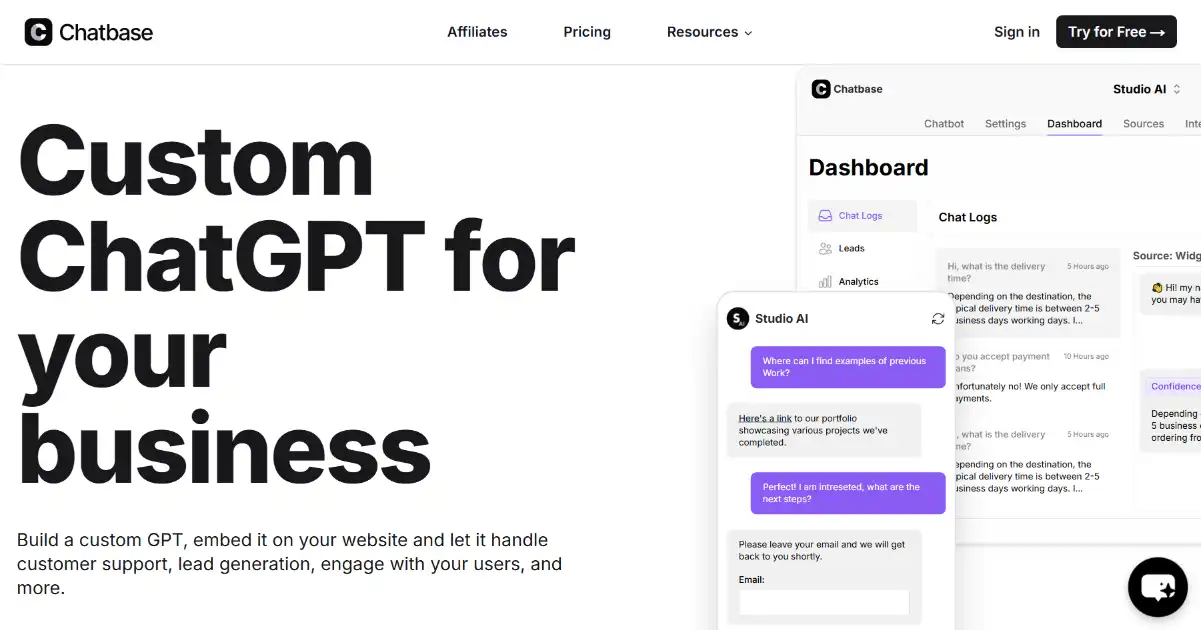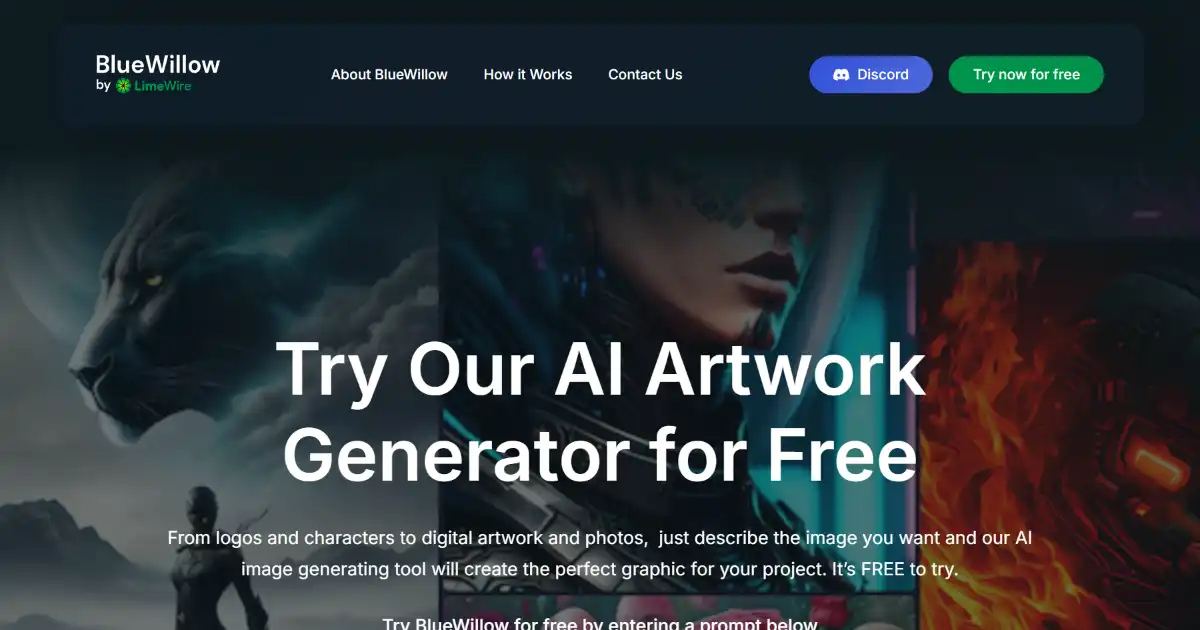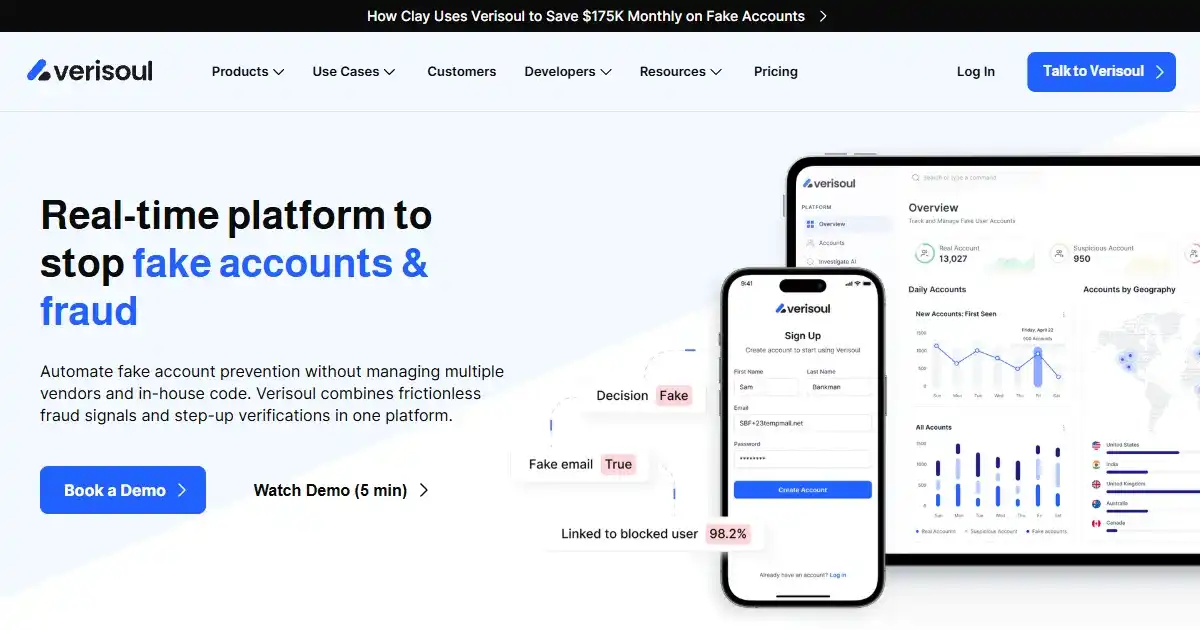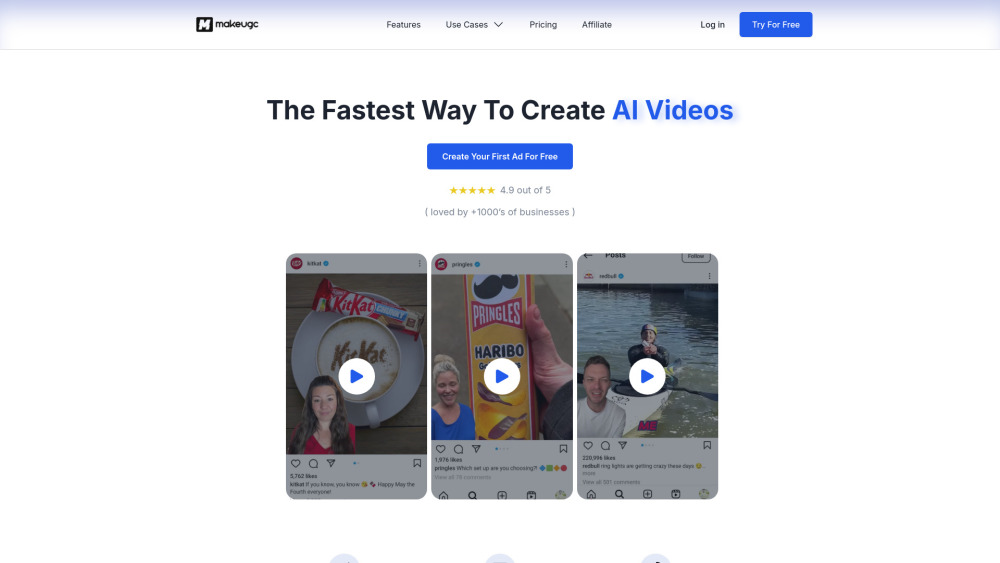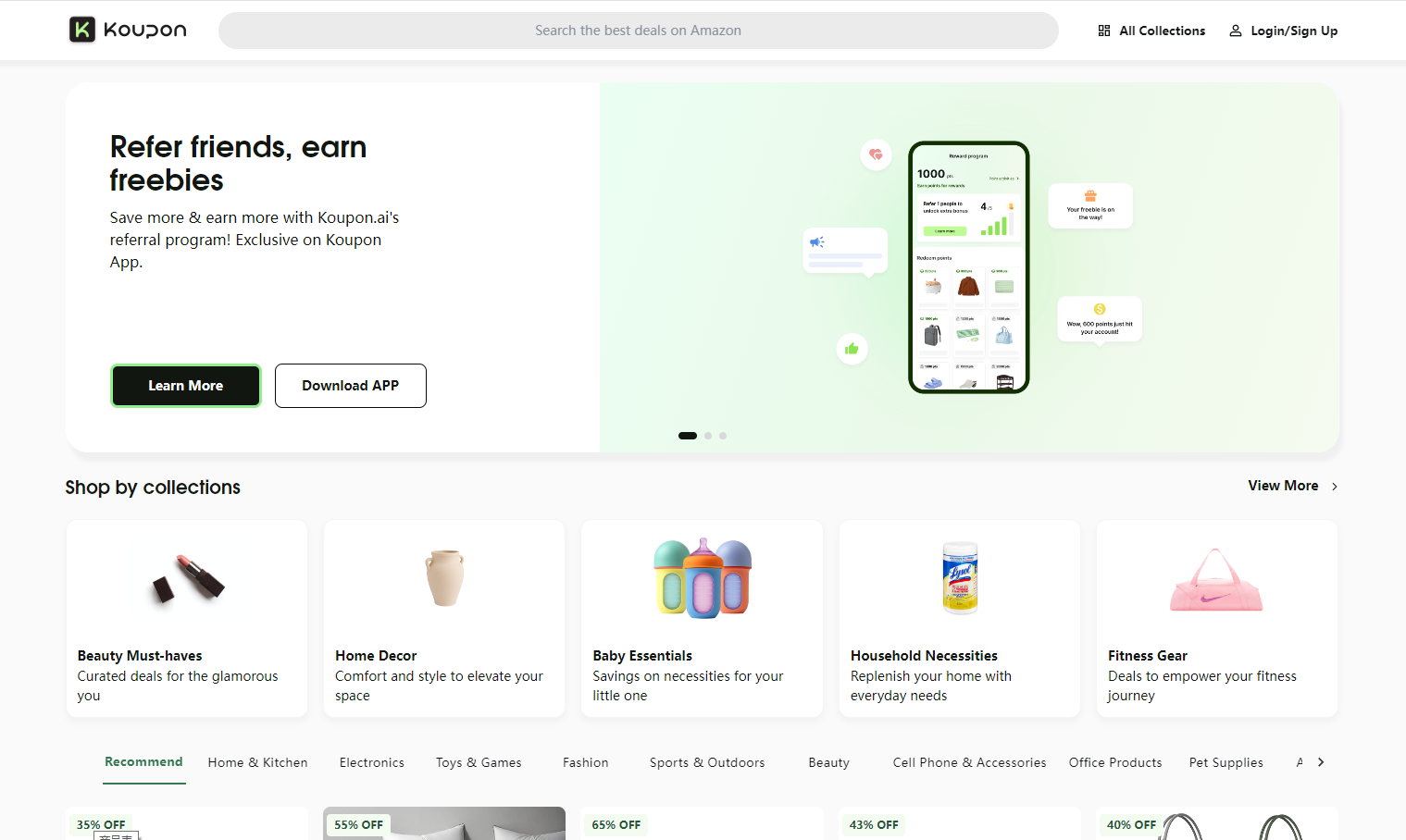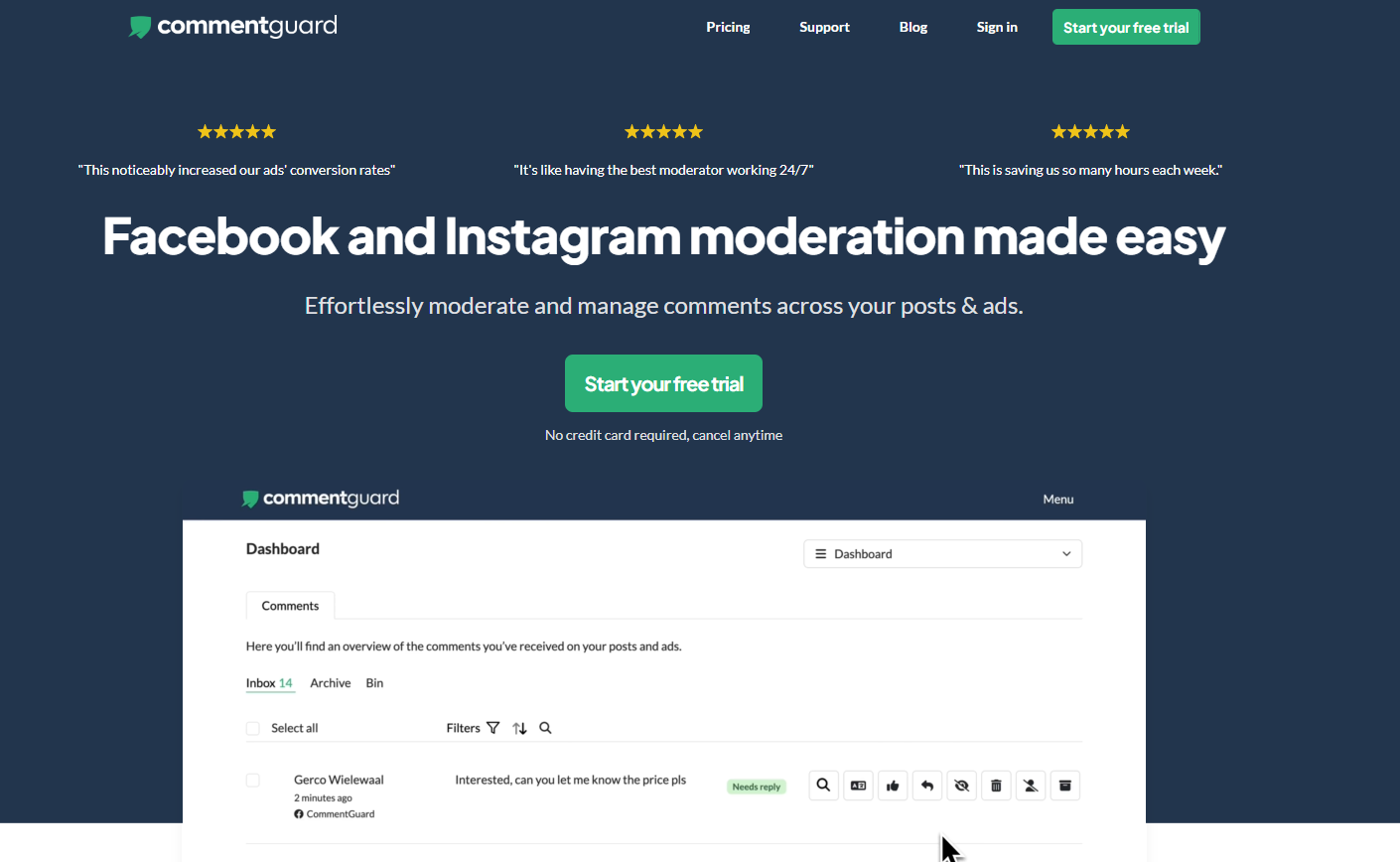Autoslide AI PowerPoint Add In
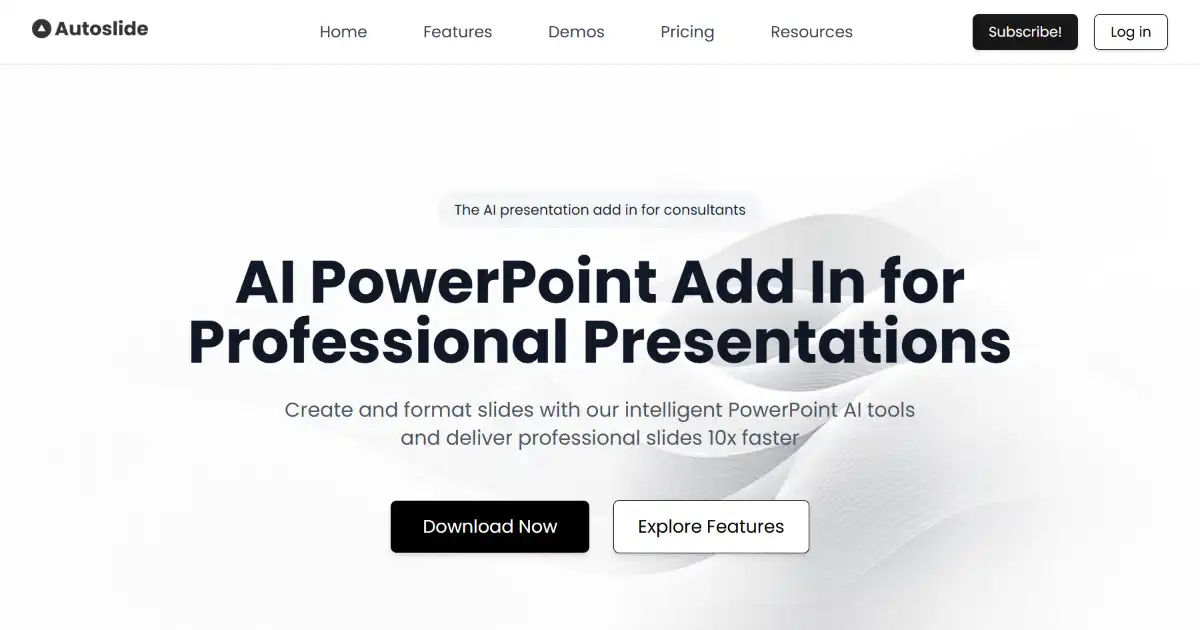
Autoslide AI PowerPoint Add In is an AI-powered tool for Microsoft PowerPoint designed to help professionals create high-quality presentations more efficiently. It integrates directly into PowerPoint, offering AI-driven design, content generation, and an extensive resource library. Professionals can significantly speed up their slide creation process with Autoslide.
What is Autoslide AI PowerPoint Add In
Autoslide AI PowerPoint Add In is a specialized tool designed to enhance Microsoft PowerPoint, enabling professionals to craft compelling presentations with significantly reduced time and effort. It integrates seamlessly as a dedicated ribbon toolbar, equipping users with a suite of AI-powered functionalities and productivity shortcuts. Targeted at consultants, investment bankers, corporate marketers, and other business professionals, Autoslide aims to streamline the presentation creation workflow. The add-in focuses on transforming how users approach slide design and content generation. With its AI capabilities, users can generate professional slide layouts from existing content, create custom AI-generated images from text descriptions, expand bullet points into detailed content, or condense lengthy text while retaining crucial information. This functionality allows for rapid iteration and high-quality output without extensive design expertise. Furthermore, Autoslide provides access to a vast library of resources directly within PowerPoint. This includes over 1,500 consulting slide templates, more than 10,000 professionally designed icons, over 1,500 editable maps, and a variety of flag images and shapes. These resources are readily available to enhance the visual appeal and clarity of presentations. In addition to AI features and resources, the add-in offers numerous time-saving formatting shortcuts. These tools address common formatting challenges, such as smart object selection, bulk formatting, intelligent layout adjustments, and one-click fixes for font and color inconsistencies. Users can evenly distribute shapes or align elements perfectly without manual effort. Most formatting features run locally, while advanced AI functions utilize cloud capabilities, with prompts entered directly into PowerPoint textboxes and shapes, eliminating the need to switch between applications.
Key Features of Autoslide AI PowerPoint Add In
Autoslide AI PowerPoint Add In offers a comprehensive suite of features including AI-assisted slide formatting, AI-driven content creation, an extensive library of presentation resources, and numerous time-saving formatting shortcuts, all integrated within PowerPoint.
AI-Enhanced Slide Design: Automatically improves slide layouts based on existing content, adhering to design best practices and optimizing element placement.
AI Content Assistant: Generates professional presentation content, including formatted bullet points, executive summaries, paragraphs, and custom images from text prompts.
Integrated Resource Library: Provides access to over 1,500 consulting templates, 10,000+ icons, and 1,500+ editable maps directly within PowerPoint.
Advanced Formatting Shortcuts: Offers tools for quick formatting tasks like smart object selection, bulk formatting, font and color consistency fixes, shape distribution, and alignment.
Direct AI Prompting: Allows users to input AI prompts directly into PowerPoint textboxes and shapes for seamless workflow.
Local and Cloud Functionality: Combines locally run formatting features with cloud-based AI capabilities for advanced tasks.
Use Cases of Autoslide AI PowerPoint Add In
Rapid Presentation Development: Quickly create professional-looking slide decks for business meetings, client proposals, and corporate reports.
Content Augmentation: Expand on initial ideas or bullet points to generate comprehensive slide content using AI.
Visual Enhancement: Utilize the extensive library of templates, icons, and maps to improve the visual appeal and clarity of presentations.
Brand Consistency: Ensure uniform styling across presentations by quickly fixing font and color inconsistencies.
Time-Critical Slide Creation: Efficiently produce high-quality slides under tight deadlines without sacrificing professional standards.
Consulting and Financial Reporting: Develop data-driven presentations with professionally formatted charts, tables, and layouts suitable for consulting and investment banking.
Autoslide AI PowerPoint Add In Pros and Cons
- Significant time savings in slide creation and formatting.
- AI-powered design and content generation features.
- Extensive built-in library of templates, icons, and maps.
- Seamless integration with Microsoft PowerPoint.
- Intuitive AI experience with direct prompting within PowerPoint.
- Designed with professional standards in mind, particularly for consultants and marketers.
- Local processing for most formatting shortcuts, ensuring speed and privacy for those functions.
- Offers a 30-day free trial.
- Currently only available for Windows (Mac version planned).
- Requires PowerPoint 2016 or later.
- Internet connection needed for AI features.
- No permanently free version, only a trial.
- AI features operate at the slide level, not for generating entire presentations from a single prompt.
Autoslide AI PowerPoint Add In FAQs
How does Autoslide AI PowerPoint Add In enhance PowerPoint?
Autoslide integrates as an add-in, providing a dedicated ribbon with AI tools for slide design, content generation (text and images), and formatting shortcuts, plus a resource library, to make presentation creation faster and easier.
What are the main AI capabilities of Autoslide?
Autoslide offers AI-powered slide formatting to improve layouts, AI content generation for text and images based on prompts, and AI assistance in creating summaries or expanding on bullet points.
Is Autoslide available for Mac users?
Currently, Autoslide is only available for Windows. A Mac version is planned for future release.
Can I try Autoslide before purchasing?
Yes, Autoslide offers a 30-day free trial that provides access to its full functionalities.
How does Autoslide differ from other AI presentation tools?
Autoslide focuses on enhancing individual slides with AI for layout and content, rather than generating entire presentations from scratch. It also offers a rich set of formatting shortcuts that run locally and an extensive resource library directly within PowerPoint.
Do I need administrative privileges to install Autoslide?
No, installation of Autoslide does not require administrative privileges on your company PC.
What version of PowerPoint is required for Autoslide?
Autoslide requires Microsoft PowerPoint 2016 or a later version to function.
Interested in this product?
Take a look at their websiteUpdated 2026-01-09

🔍 Find More Tools
Chatbase is an AI platform that allows you to create custom chatbots trained on your website's or document's data. Simply upload or link your data, and Chatbase constructs a dedicated chatbot tailored to your content. Embed it on your site for enhanced customer support and improved lead capture.
BlueWillow is an AI image generation tool on Discord that creates images from text prompts. It uses a variety of AI models to provide users with an intuitive image generation experience and connects creators through a Discord community.
Verisoul is a digital security platform that protects websites and mobile apps from fake users, bots, and fraud. It uses AI to analyze user behavior and provides customizable workflows to manage security responses.
MakeUGC is an AI platform that helps businesses create high-quality user-generated content (UGC) videos for marketing.
Koupon.ai is an AI-powered platform offering 20-80% savings on many Amazon products by finding and verifying promo codes and deals.
CommentGuard is an AI-powered moderation tool that automatically manages and filters comments on Facebook and Instagram posts and ads.