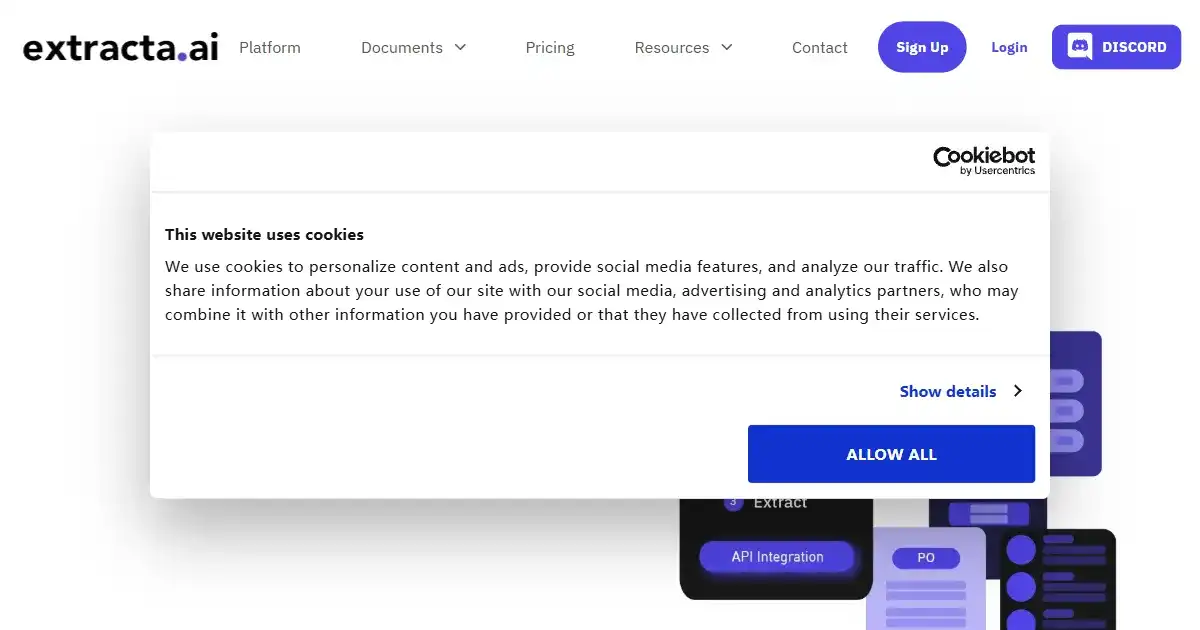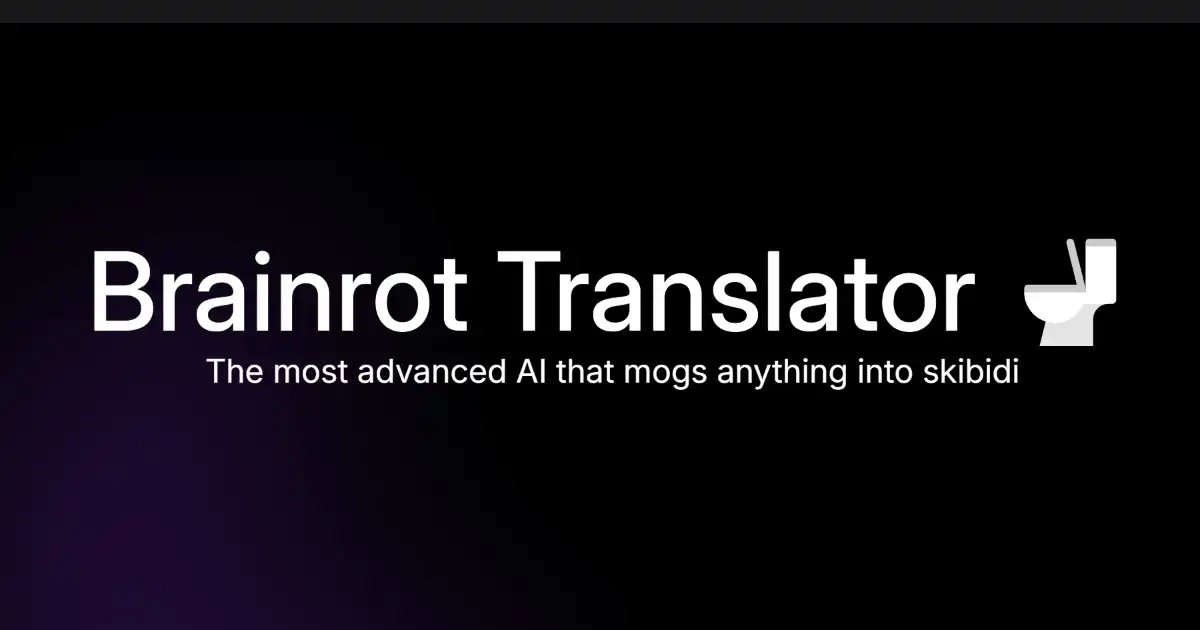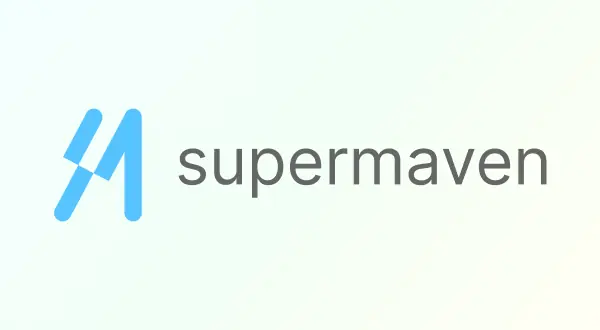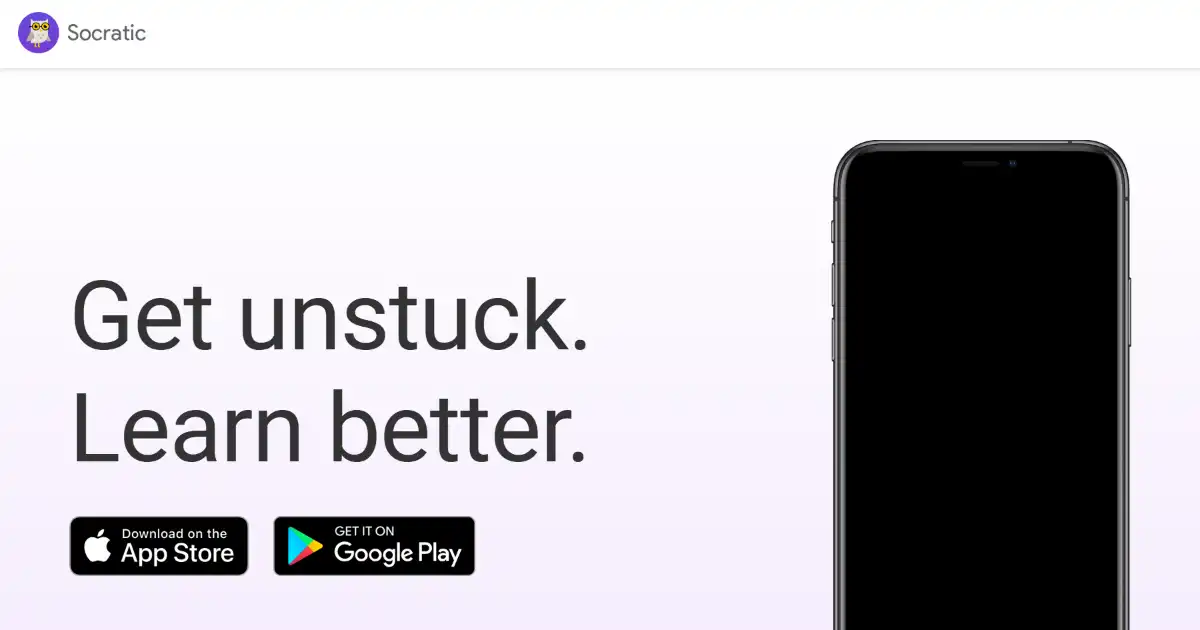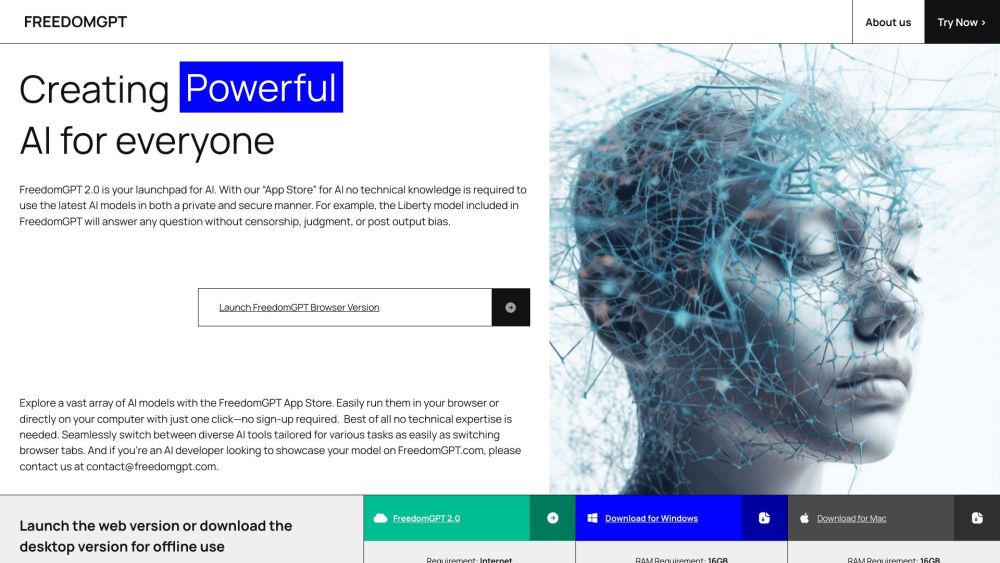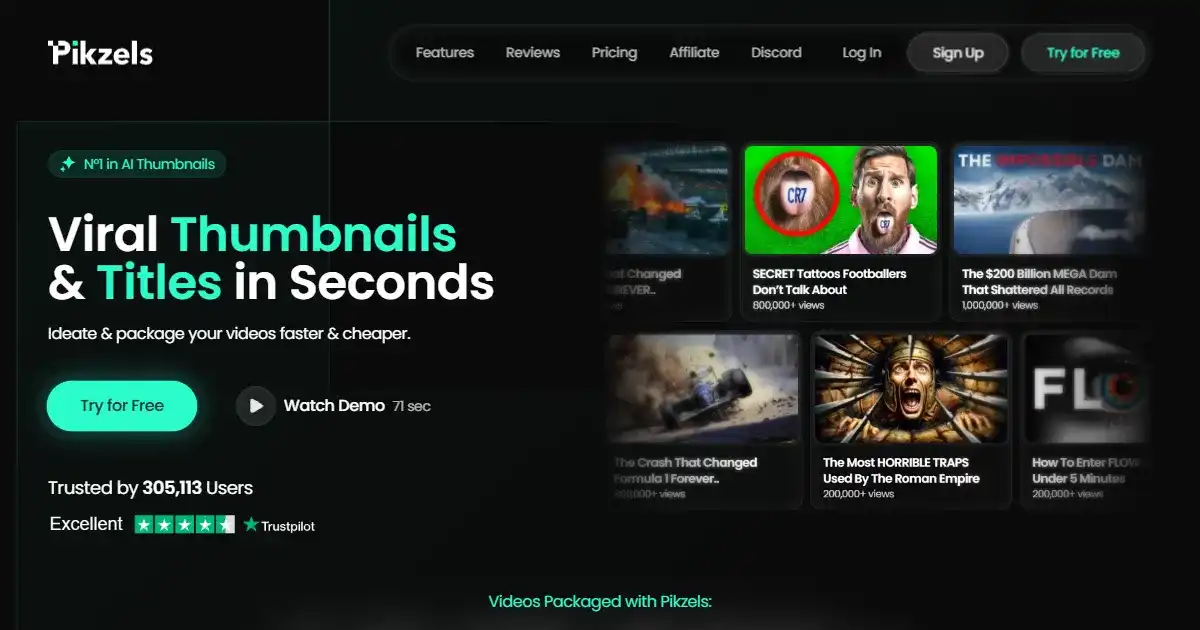Dewatermark.AI

Dewatermark.AI is an AI-powered tool that removes watermarks from images. It preserves image quality and offers manual editing for precision. Remove various types of watermarks quickly and easily.
What is Dewatermark.AI
What is Dewatermark.AI? Dewatermark.AI is an AI-powered tool designed to seamlessly remove watermarks from images while preserving the original image quality. Whether you need to reuse your own photos without watermarks or require clean images for professional use, Dewatermark.AI provides a quick and convenient solution. This tool handles various watermark types, from simple text to complex, blended watermarks, offering a versatile and accessible solution to your image editing requirements. By integrating advanced machine learning algorithms and powerful deep learning architecture with high computation capacity, Dewatermark.AI removes sophisticated watermarks that other tools can't handle while still delivering the best output quality. You can even enhance its capabilities by utilizing its comprehensive APIs for detailed manual adjustments on the areas requiring intricate edits for your watermarks.
Key Features of Dewatermark.AI
Easily remove watermarks from images with Dewatermark.AI. This AI-powered tool effectively handles various watermark types while preserving original image quality. Experience refined control with the manual brush feature for detail-oriented editing.
AI-Powered Watermark Removal: Intelligently removes watermarks without compromising image quality.
Handles Various Watermark Types: Effectively removes different types of watermarks, including complex ones.
Preserves Image Quality: Maintains the original image quality after watermark removal.
Manual Brush Feature: Provides detailed editing options for more refined watermark removal control.
Versatile Use Cases: Enables quick and easy removal of watermarks from images for professional or personal use.
Compatible with Multiple Devices: Can be accessed from multiple devices (e.g. smartphones, tablets, laptops).
Free to Use: No charges associated with its general usage of its core feature for the limited trial period or users..
Use Cases of Dewatermark.AI
Removing watermarks from stock photos for commercial use.
Cleaning up personal photos for social media or print.
Preparing images for presentations and marketing materials.
Restoring old or damaged photos with watermarks.
Creating clean and professional-looking product images without the hassle of using software.
Enabling social media creators on different social media to have different edits on each for quick reposts to avoid potential branding conflicts for multiple brands they collaborate with as watermark rules varies for different brand channels, social media campaigns and personal edits when content may require repurposing or editing after posting while ensuring quick high quality renders instead of manual removal..
Removal and restoration of artwork, photographs, documents and sketches. Enabling historical images with artifacts or branding remnants removed easily in academic usage to display true condition..
Dewatermark.AI Pros and Cons
- Effectively removes a wide range of watermarks.
- Preserves the original image quality with its neural networks and GAN (Generative Adversarial Networks)
- Easy-to-use interface suitable for both professionals and beginners.
- A convenient and cost-effective alternative to complex software or time-consuming manual work.
- Fast processing times that quickly outputs ready-to-use images.
- Accessible to users regardless of device as they currently only require a modern browser on various platforms for functionality without needing any installation and configuration required as seen with traditional software and packages locally.
- Its image removal capabilities empower users to maintain branding and visual standards which is useful in legal aspects if images have legal usage constraints from original sources..
- Potential limitations in removing very complex or deeply embedded watermarks.
- Reliance on AI may occasionally lead to slight imperfections in the restored image.
- Possible trial or future limitations and fee imposed in their product roadmap for larger businesses requiring unlimited image removal and high quality exports without compression loss
Dewatermark.AI FAQs
How does Dewatermark.AI work?
Dewatermark.AI uses sophisticated AI algorithms to identify and remove watermarks while preserving image details and overall quality.
What kinds of watermarks can Dewatermark.AI remove?
Dewatermark.AI excels at removing various types of watermarks, including text-based, logo-based, and even complex or transparent watermarks.
Does Dewatermark.AI maintain the original image quality?
Yes, Dewatermark.AI is designed to maintain the original image quality as much as possible while removing the watermark.
Interested in this product?
Updated 2026-01-09

🔍 Find More Tools
Extracta.ai is an AI-powered data extraction platform that automates pulling structured data from various unstructured documents. It lets users create custom extraction templates without complex training, supporting many document types, including scanned images and digital files. Streamline your data processing and cut down on manual entry errors.
Brainrot Translator is an AI tool that converts any text, image, or audio into a unique TikTok-style 'skibidi' format.
Supermaven is an advanced AI-powered code completion tool designed to enhance developer productivity. It offers fast, high-quality code suggestions, a 1 million token context window, and seamless integration with popular IDEs like VS Code, JetBrains IDEs, and Neovim. Supermaven aims to help developers write code 2x faster and minimize repetitive tasks.
Socratic is a free educational app that uses Google AI to help students understand homework and master a range of subjects. With visual explanations and personalized resources, it offers alternative approaches to learning key concepts. Socratic enhances traditional educational materials with additional perspectives from external learning platforms, therefore teachers love it.
FreedomGPT is an AI chatbot providing freedom from censorship, privacy, and offline access to various AI models, without needing technical skills.
Pikzels is a platform offering a subscription service for high-quality YouTube thumbnails. It provides unlimited design requests from expert designers for a fixed monthly price. This service aims to simplify and speed up the process of getting professional video thumbnails.