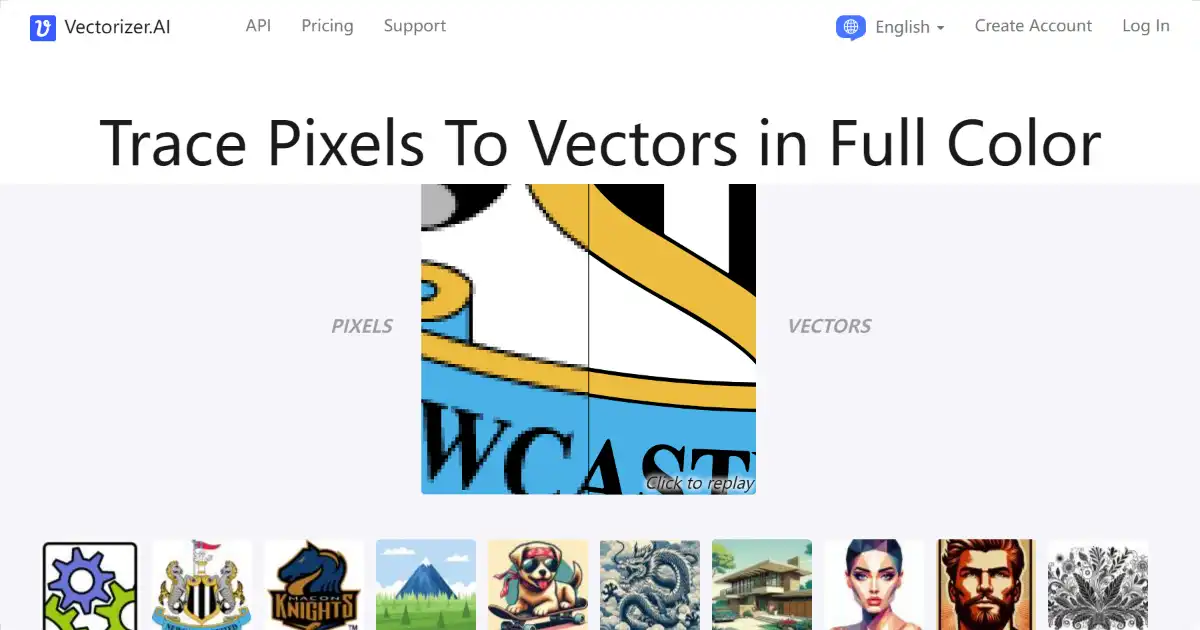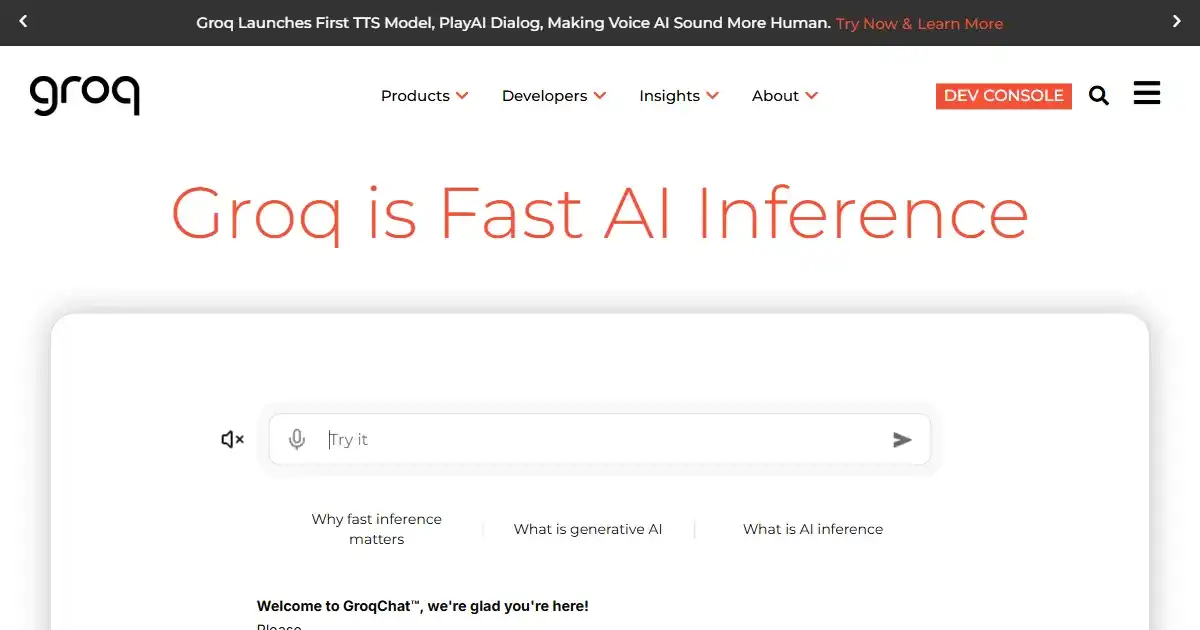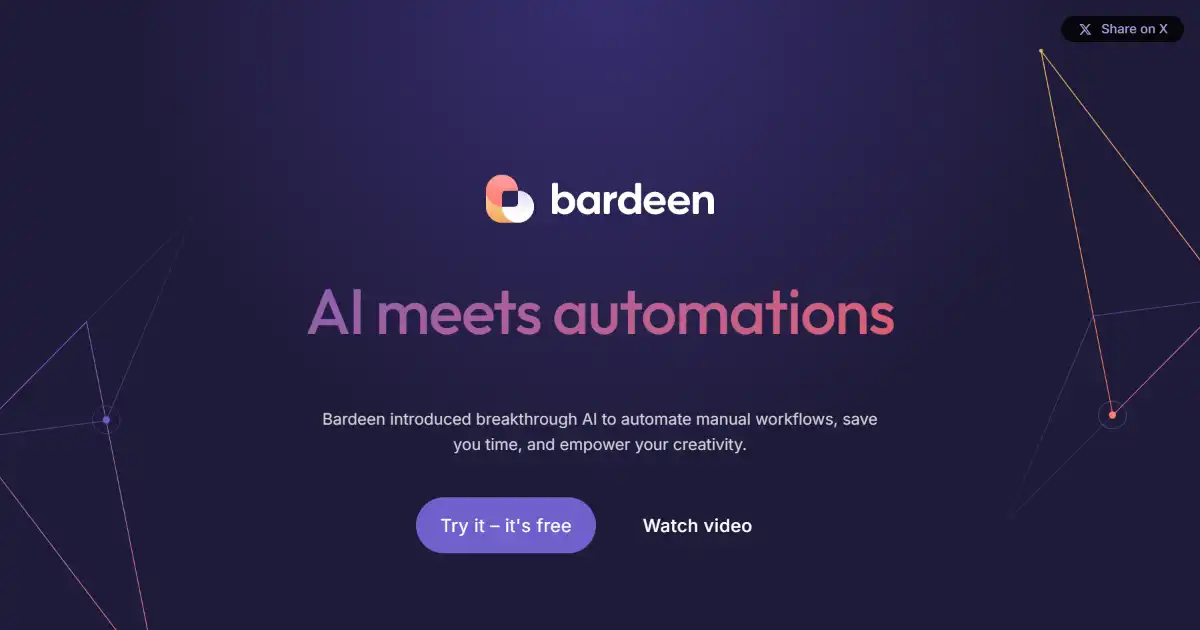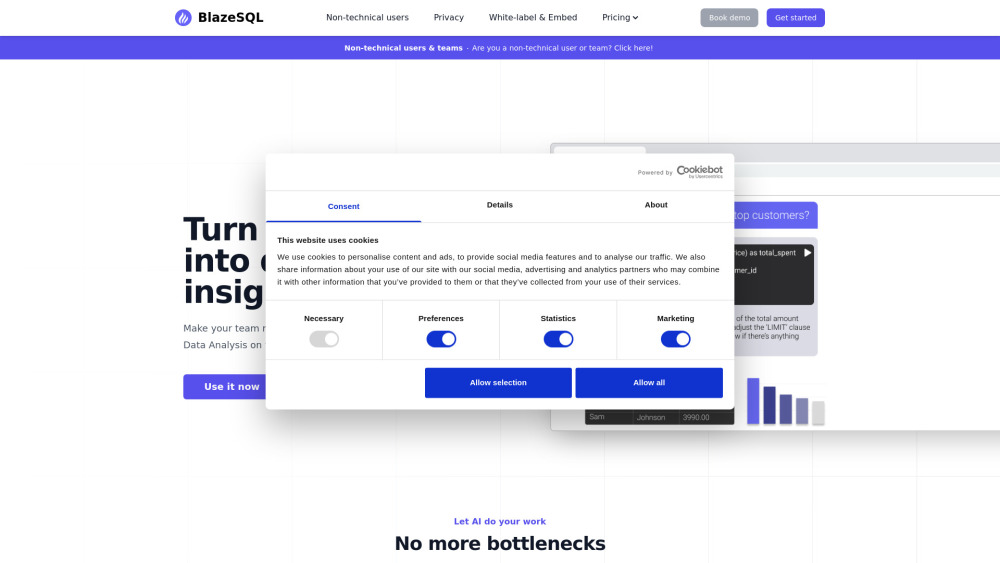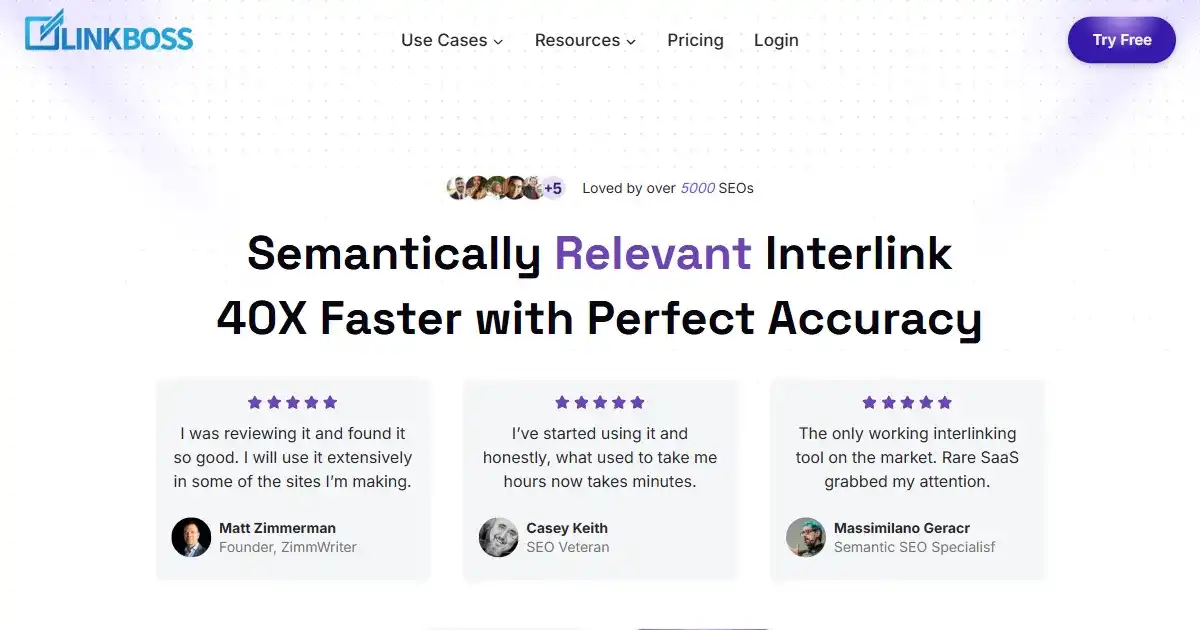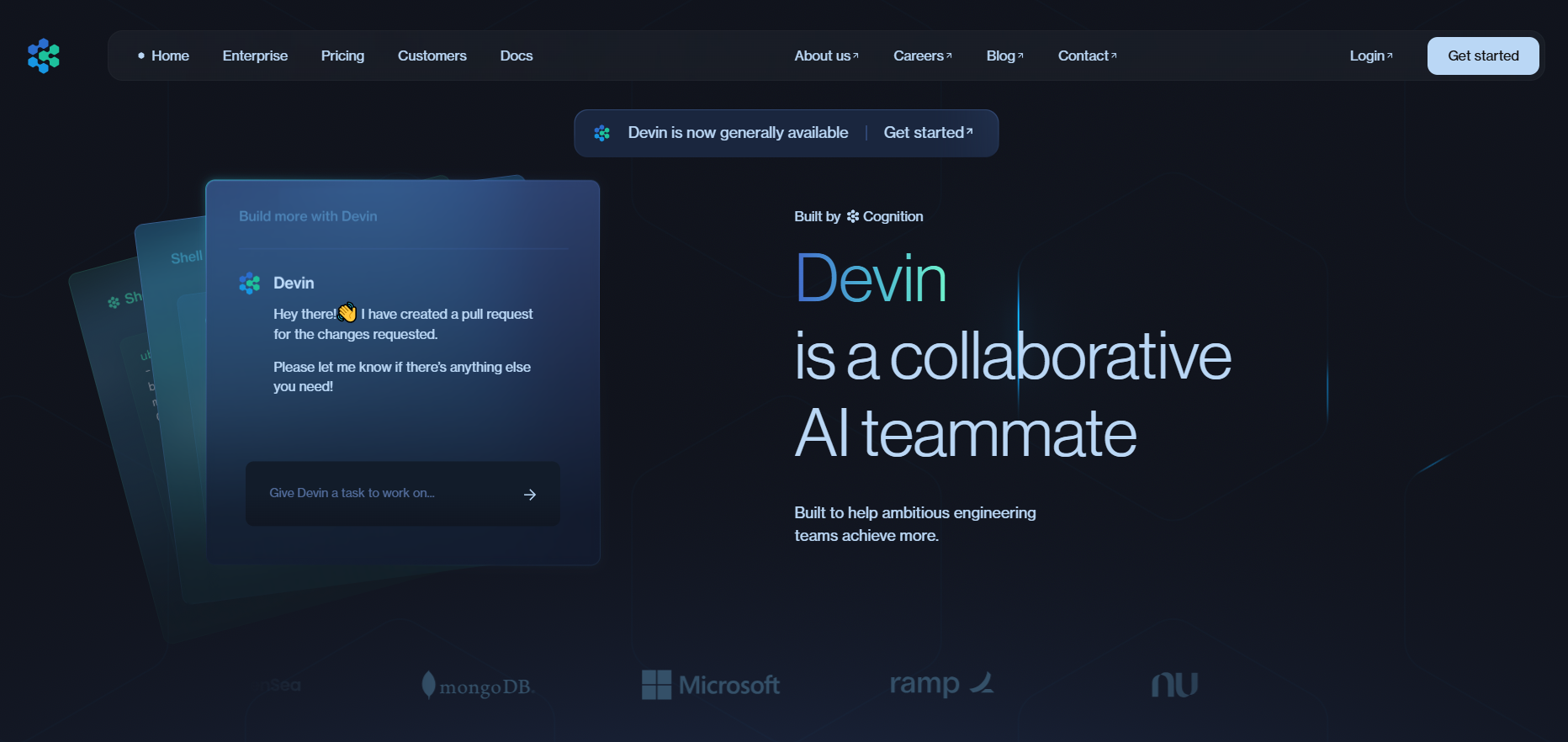Jamie
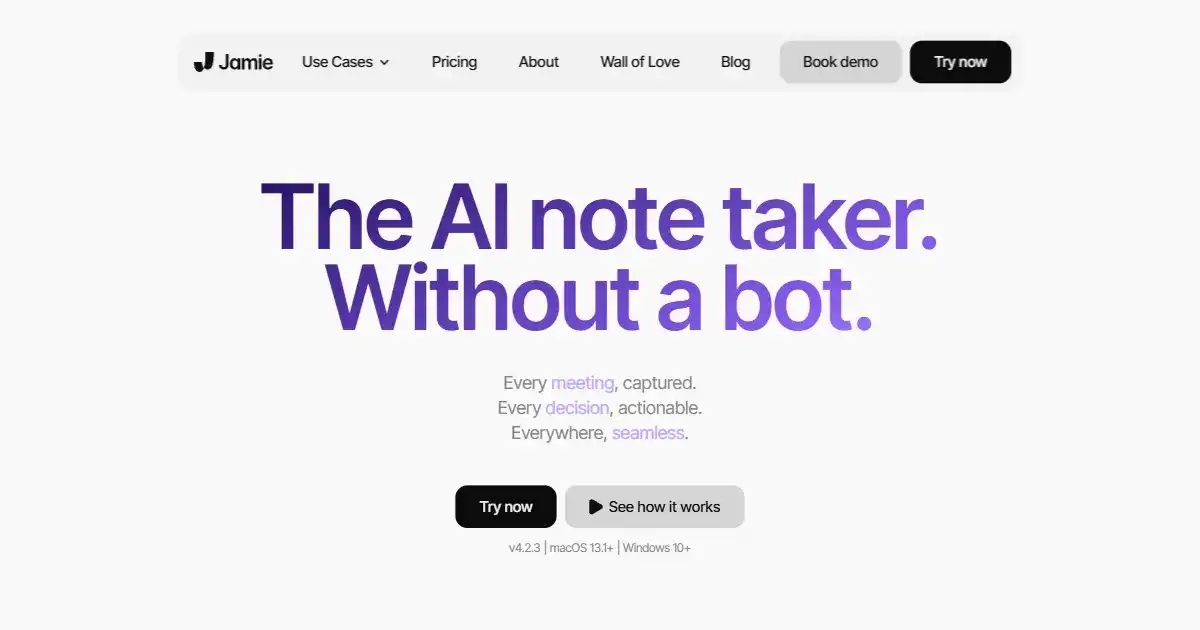
Jamie is an AI-powered note-taking application that streamlines meeting workflows. It provides high-quality minutes, transcriptions, and action items across various platforms, supporting over 20 languages and prioritizing data security in Germany.
What is Jamie
Jamie is an AI-powered note-taking application designed to enhance meeting productivity. This native app offers a seamless, bot-free experience for generating high-quality meeting minutes, transcriptions, and action items across multiple platforms. Supporting over 20 languages and securing data storage in Germany, Jamie provides an efficient solution for global team collaboration and efficient knowledge management. Download Jamie and enhance your team's communication.
Key Features of Jamie
Key Features of Jamie enable accurate capture of information and facilitate a variety of meetings, ensuring team productivity and security.
High-quality meeting minutes: Automatically generates detailed and accurate minutes from your meetings.
Transcription: Provides precise transcriptions of meeting recordings in multiple languages.
Action item extraction: Identifies and extracts key action items discussed during the meeting.
Cross-platform compatibility: Works seamlessly with various meeting platforms and offline recordings.
Multi-language support: Supports over 20 languages for global team collaboration.
Secure data storage: Stores data securely in Germany, ensuring data privacy and protection.
Use Cases of Jamie
Meeting Management: Generate concise minutes and track action items efficiently, streamlining workflows.
Transcription: Create accurate transcripts of meetings and recordings for easy review and sharing.
Cross-Platform Collaboration: Enhance productivity across different online meeting platforms, including Zoom and Google Meet.
International Teams: Support global communication with transcription and translation features in multiple languages.
Knowledge Management: Facilitate knowledge capture and retention by centralizing key meeting insights and data.
Note-Taking: Provide a convenient and comprehensive solution for note-taking during presentations, lectures, interviews, and more.
Jamie Pros and Cons
- Multilingual support: Facilitates communication in diverse teams with its ability to transcribe in multiple languages, improving efficiency and reach during and after meetings.
- Ease of Use and Platform support: Simplifies communication by enabling individuals, educators and those with mobility constraints with streamlined documentation support.
- Enhanced Organization and Task Management: Enhances record-keeping accuracy by capturing specific, pertinent details across multiple team interactions from meetings and voice notes to transcription.
- Cross Platform use for Increased Reliability: Extends reach with mobile use by making information access easier while maintaining user flexibility.
- Limited Customization: While the transcription function is praised for the high-quality notes taken, it is yet unclear what customization exists for those users interested in tweaking specific aspects of Jamie during operation.
- Reliance on Clear Audio: There are issues encountered in some use-case settings for recordings with poorer quality.
- Integrations: While the major online video and meeting platforms are listed on the front page of Jamie's site, specific integrations aren't listed.
Jamie FAQs
What languages does Jamie support?
Jamie supports over 20 languages, making it suitable for global teams.
Which platforms is Jamie compatible with?
Jamie is designed to work seamlessly across different platforms, including Zoom, Google Meet, and other online meeting software as well as offline recordings.
Where is my data stored when using Jamie?
Your data is securely stored in Germany, adhering to strict data protection regulations.
Interested in this product?
Updated 2026-01-09

🔍 Find More Tools
Vectorizer.AI is an AI-powered image conversion tool that transforms raster images into scalable vector graphics. This allows for high-quality resizing and versatile use in print, design, and other applications. Export your vector images in various formats like SVG, PDF, EPS, and more.
GroqChat is an AI-powered conversational assistant for enhancing digital communication and support. It offers a dynamic interface for answering queries and resolving requests across various topics. This leads to efficient user interactions and improves overall communication flow.
Bardeen is an AI-powered automation tool that simplifies repetitive tasks and boosts productivity using natural language instructions. It seamlessly integrates AI assistance into your existing workflow to automate research, generate outreach messages, manage meeting actions, and more. Discover a new approach to boosting your work flow productivity by exploring our [list of alternative ai automation tools](/category/ai-automation-tools).
BlazeSQL is an AI-powered SQL query generator and data analytics chatbot that transforms natural language inputs into SQL code and visualizations.
LinkBoss.io is an AI-powered internal linking tool for WordPress. It analyzes website content and helps guide website managers make educated decisions about which pages should and shouldn't link together in bulk while creating proper topic clusters based around current website structure to also automatically manage, monitor, and enhance website setup. Its aim is to save time, improve SEO, and create a better user experience.
Devin is an autonomous AI software engineer developed by Cognition Labs that can independently write, test, debug and deploy code across multiple programming languages while collaborating with human developers.