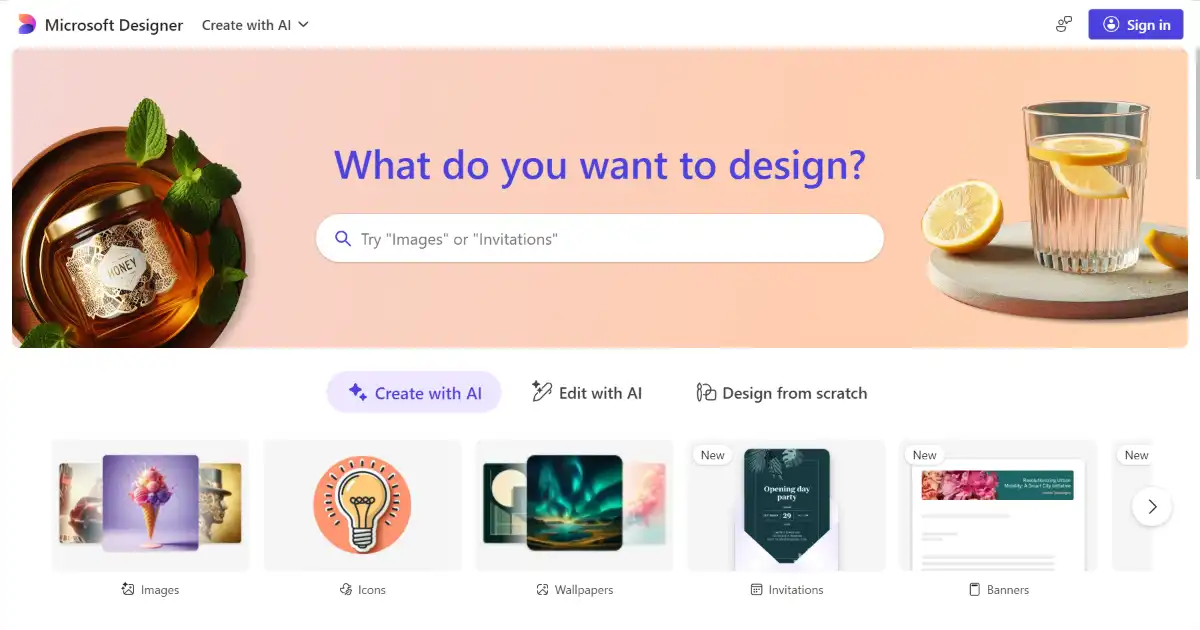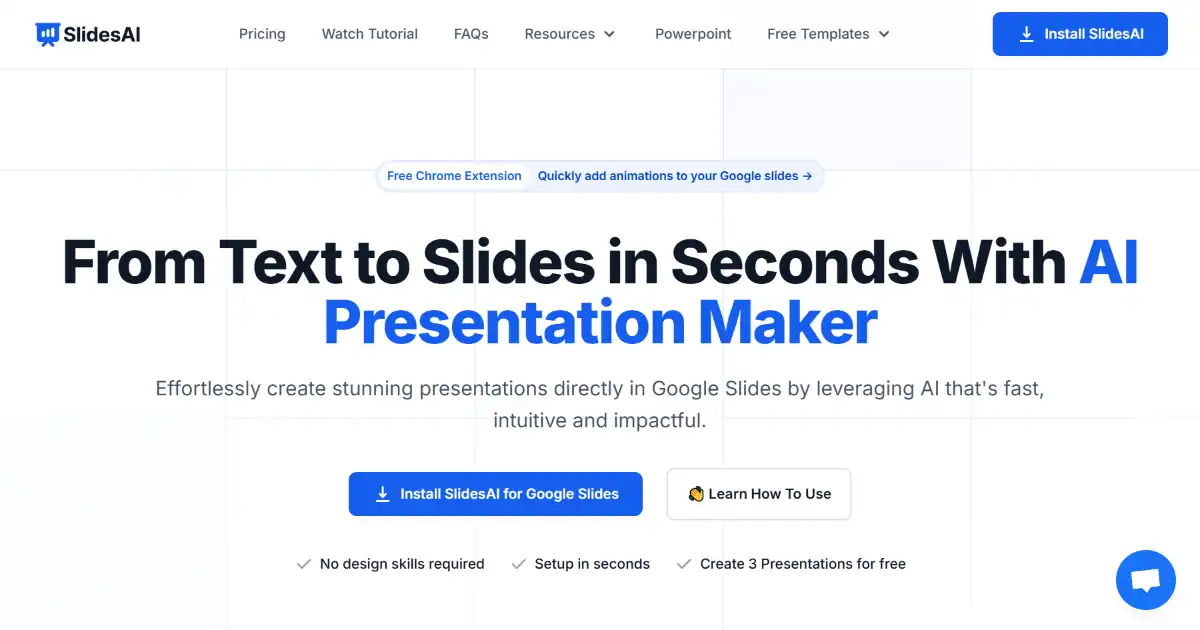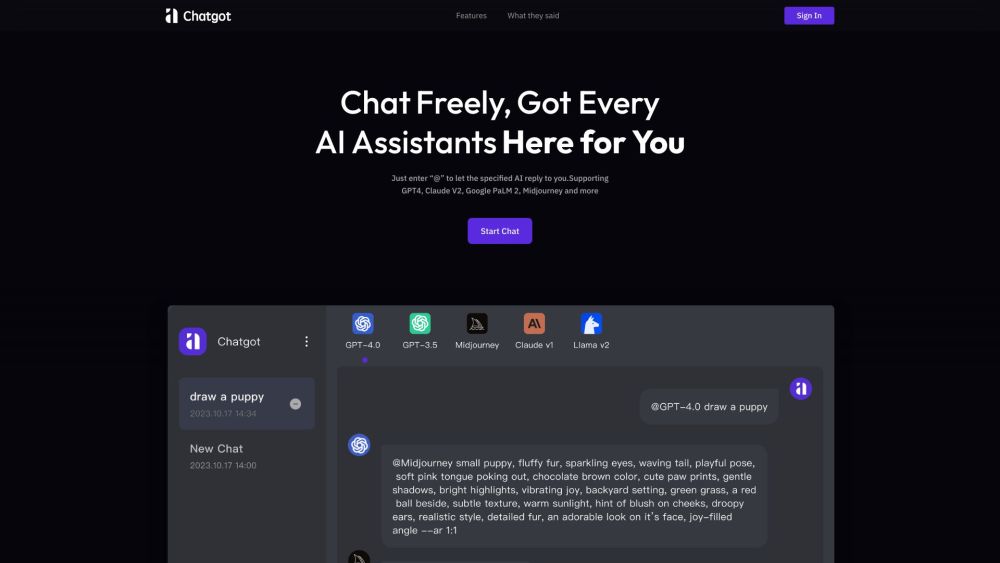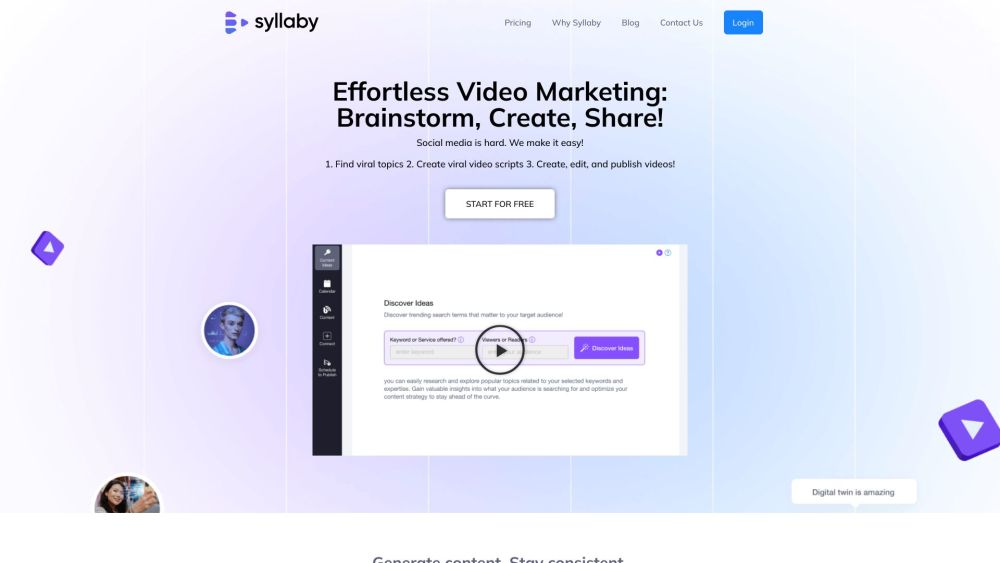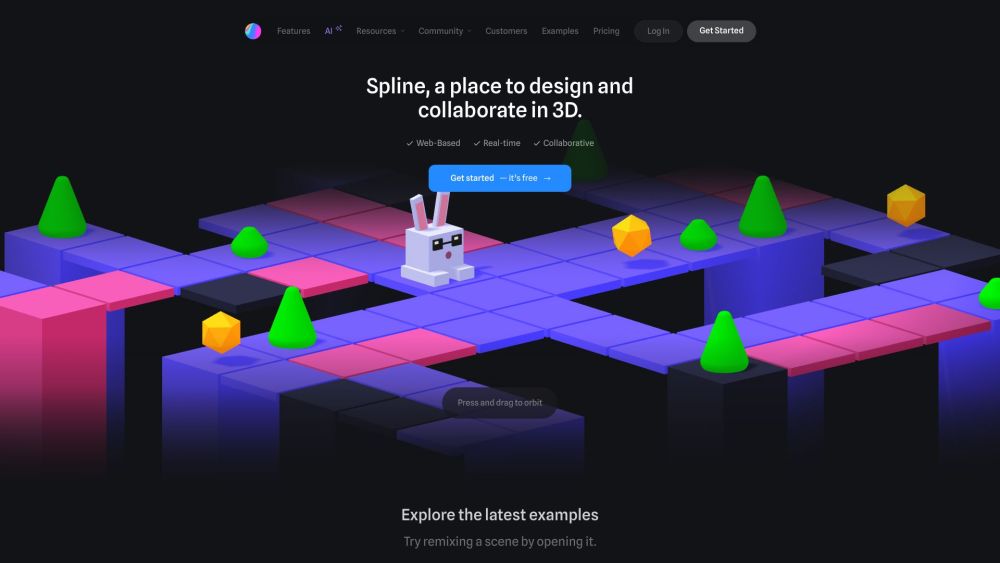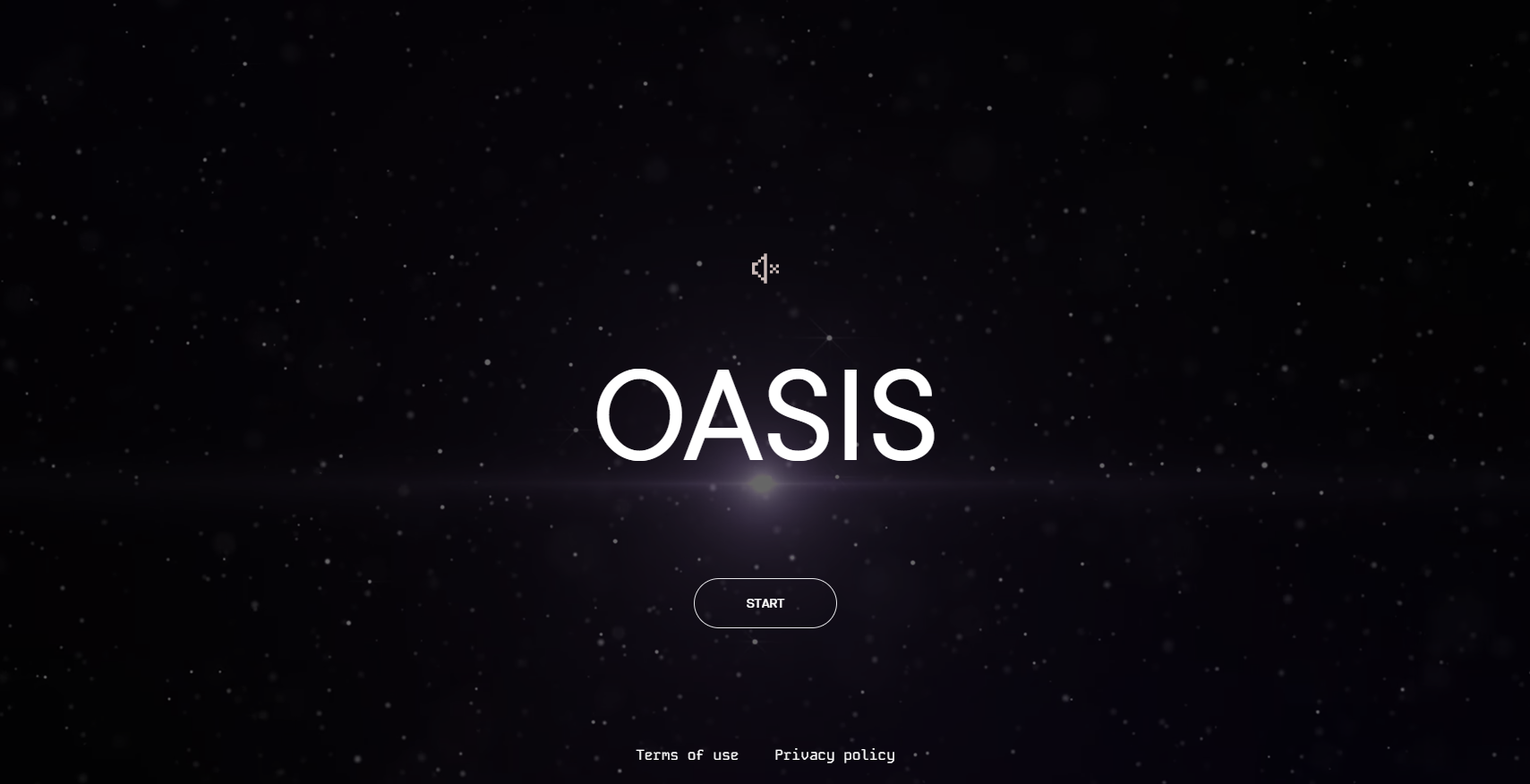OneTake AI
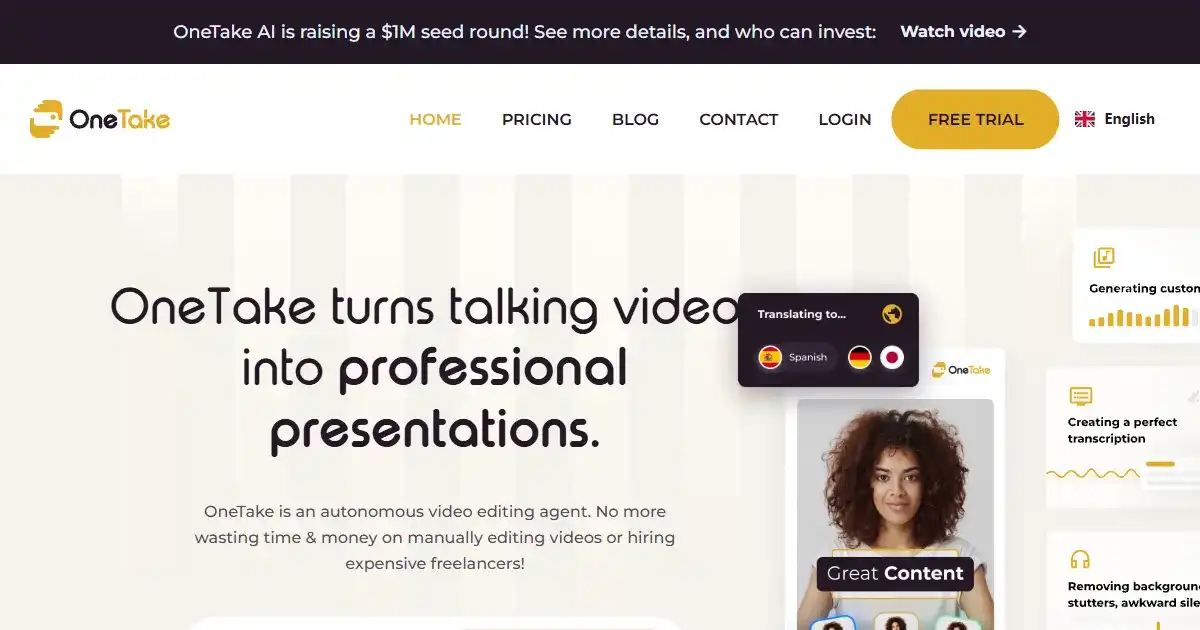
OneTake AI is an AI video editor designed to automate the production of video presentations. It transforms raw footage into polished videos complete with titles, transitions, and animations using a simple process. Utilize OneTake AI to quickly create professional video content for various platforms.
What is OneTake AI
OneTake AI is an advanced AI video editor designed to streamline and automate the process of transforming raw video footage into polished, professional presentations. It empowers users to create high-quality videos with titles, transitions, and animations efficiently. Beyond basic editing, OneTake AI includes supplementary AI tools for tasks like language translation, audio enhancement, and generating textual content such as scripts or marketing copy. The platform also facilitates connectivity through integrations with various content management, learning management, and publishing platforms.
Key Features of OneTake AI
OneTake AI offers key features focused on automating video editing for presentations, integrating AI-powered tools for content enhancement, and providing seamless platform connectivity.
Automated Presentation Creation: Transforms raw video footage into fully edited professional presentations automatically, applying titles, transitions, and animations with a single action.
Magic Button Workflow: Simplifies the complex editing process into a single click, significantly reducing the time and effort required to produce finished videos.
Integrated AI Tools: Provides additional AI assistance for tasks like language translation for videos, cleaning up audio quality, and generating scripts or marketing text.
Platform Integrations: Connects seamlessly with CMS, LMS, content sources, and various video and audio publishing platforms to streamline content workflow and distribution.
Use Cases of OneTake AI
Creating Training Videos: Quickly produce professional training modules or tutorials from recorded footage.
Developing Educational Content: Automate the creation of video lectures, presentations, or online course materials.
Producing Marketing Presentations: Generate polished video presentations for product pitches, company overviews, or promotional content.
Enhancing Internal Communications: Create professional video updates, reports, or announcements for internal audiences.
Repurposing Content: Transform raw webinar or meeting recordings into edited, presentation-style videos for wider distribution.
OneTake AI Pros and Cons
- Significantly automates and accelerates the video editing process, saving considerable time.
- Allows users with limited editing experience to create professional-looking video presentations.
- Includes valuable extra AI tools like translation and script generation.
- Streamlines workflow through integrations with common content and publishing platforms.
- May offer less granular control compared to traditional manual video editing software.
- Quality of automated output is dependent on the AI's capabilities and the quality of input footage.
- Potential learning curve for utilizing all integrated AI features and platform connections effectively.
OneTake AI FAQs
How does OneTake AI automate video editing?
OneTake AI uses an automated process, often referred to as the 'Magic Button,' to analyze raw video footage and automatically apply editing elements such as titles, transitions, and animations to produce a professional presentation.
Does OneTake AI offer features other than automated editing?
Yes, OneTake AI includes additional AI-powered features beyond core editing, such as capabilities for language translation, cleaning up audio, and assisting with writing video scripts or marketing copy.
What kinds of platforms does OneTake AI integrate with?
OneTake AI is designed to integrate with various platforms including Content Management Systems (CMS), Learning Management Systems (LMS), and video/audio publishing platforms, streamlining the workflow for creators and organizations.
What types of videos is OneTake AI best suited for?
OneTake AI is primarily focused on transforming raw footage into structured, professional presentations, suitable for business, education, or marketing contexts where a clear message and polished look are required with minimal manual editing.
Interested in this product?
Updated 2026-01-09

🔍 Find More Tools
Microsoft Designer is an AI-powered design tool that simplifies the creation of stunning visuals. It integrates seamlessly with Microsoft 365 for streamlined workflows. Use it for everything from social media content to professional presentations.
SlidesAI is an AI-powered presentation maker that generates slides from text. It simplifies presentation creation, offering custom design options to enhance engagement.
Chatgot is an innovative AI chat assistant platform that integrates multiple advanced AI models like GPT-4, Claude 3, and Midjourney into a single interface, offering personalized, multilingual conversations with robust privacy protection.
Syllaby.io is an AI-powered platform that helps users create and manage social media video content through idea generation, script writing, AI avatar creation, and performance tracking.
Spline is a free, web-based 3D design tool with real-time collaboration that allows users to create interactive 3D experiences for the web directly in the browser.
Oasis is the first playable, real-time, open-world AI model that generates interactive Minecraft-like gameplay frame-by-frame using transformer models without a traditional game engine.