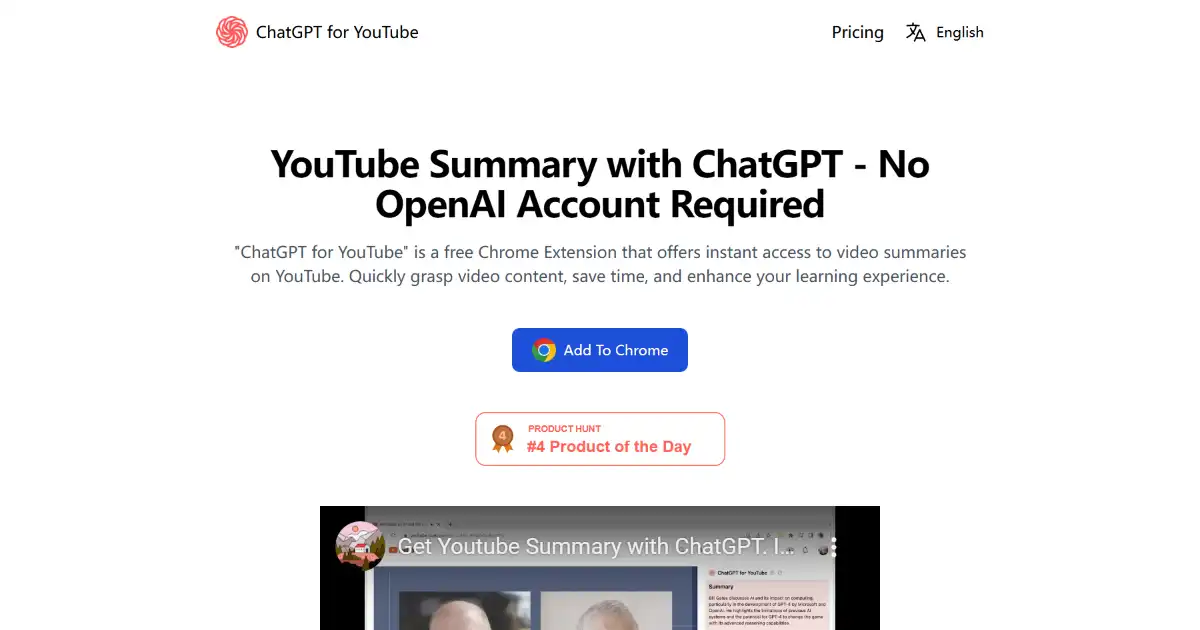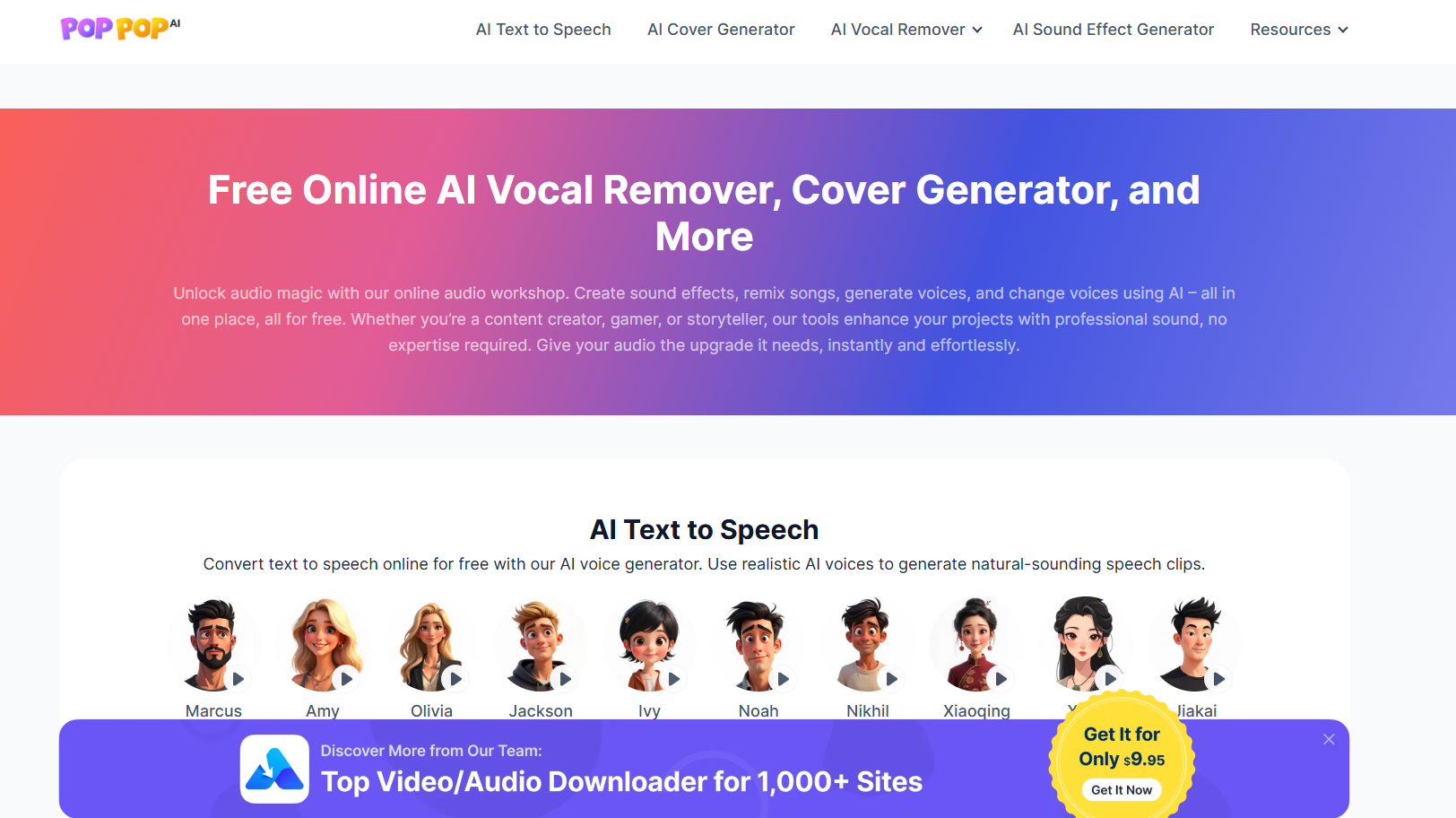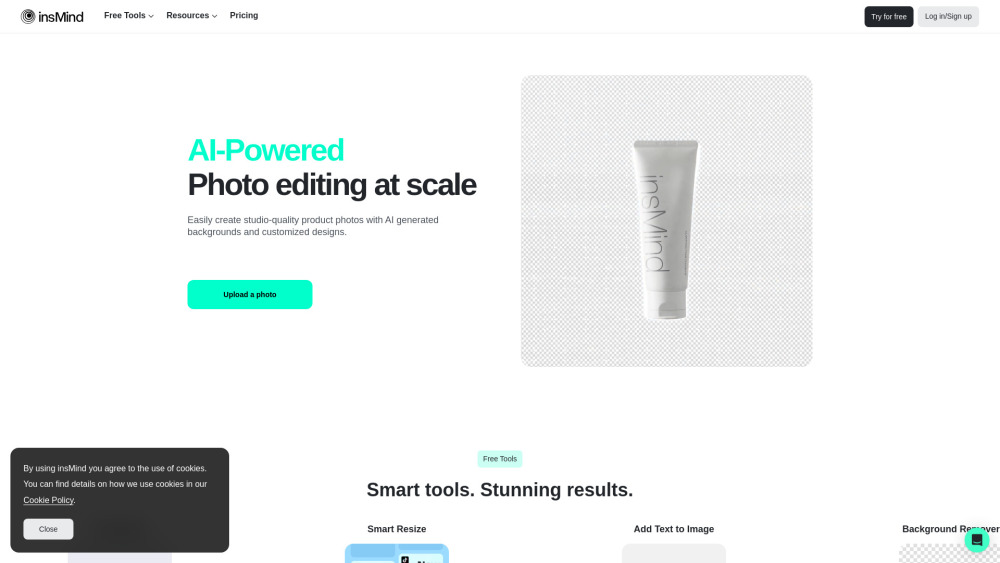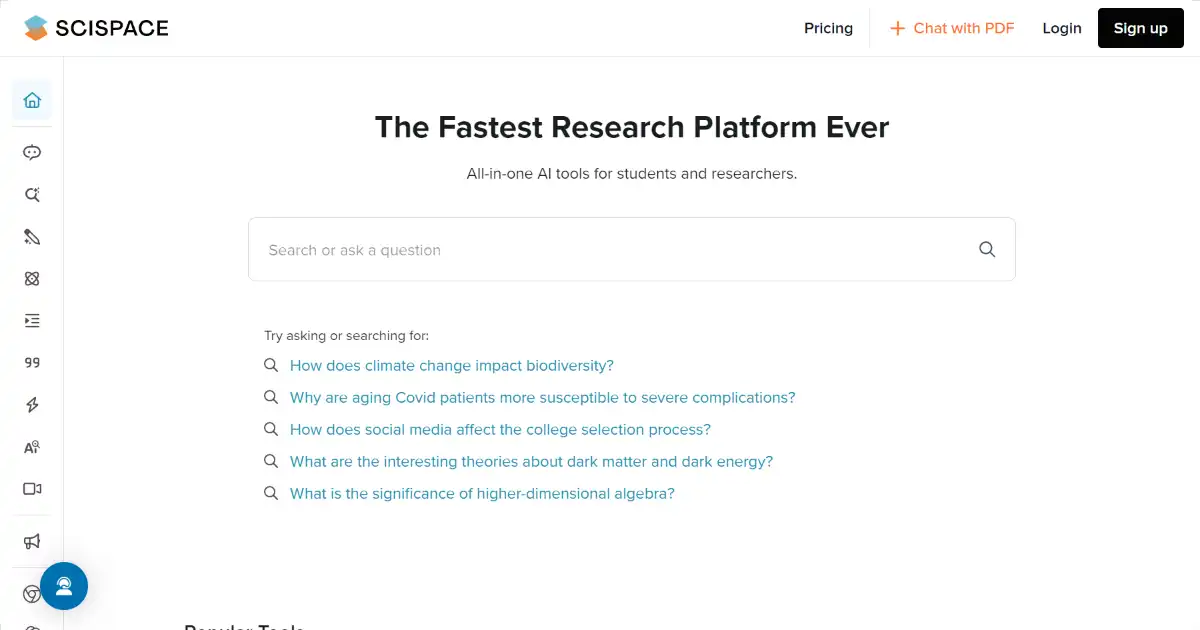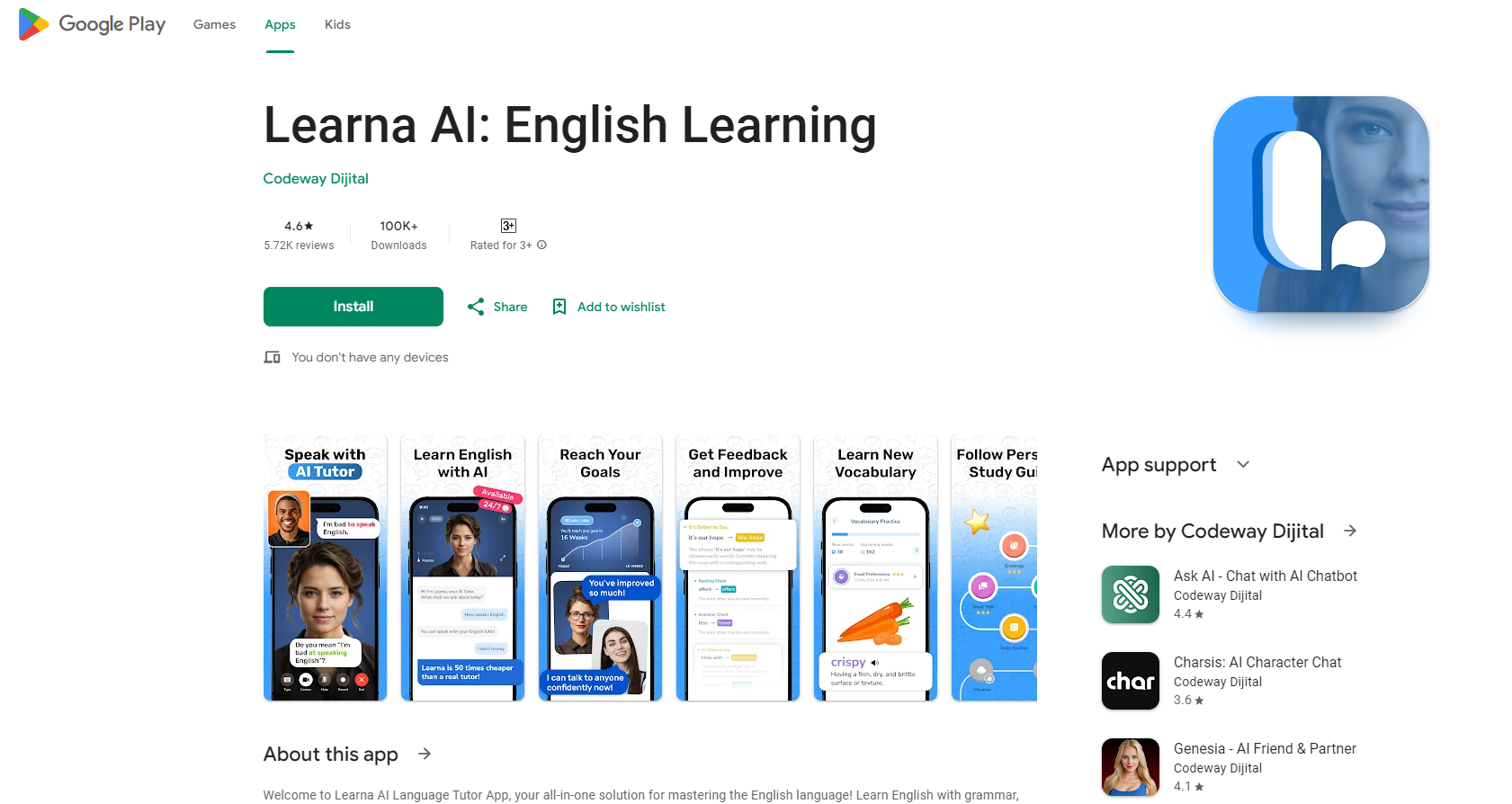Speech To Note
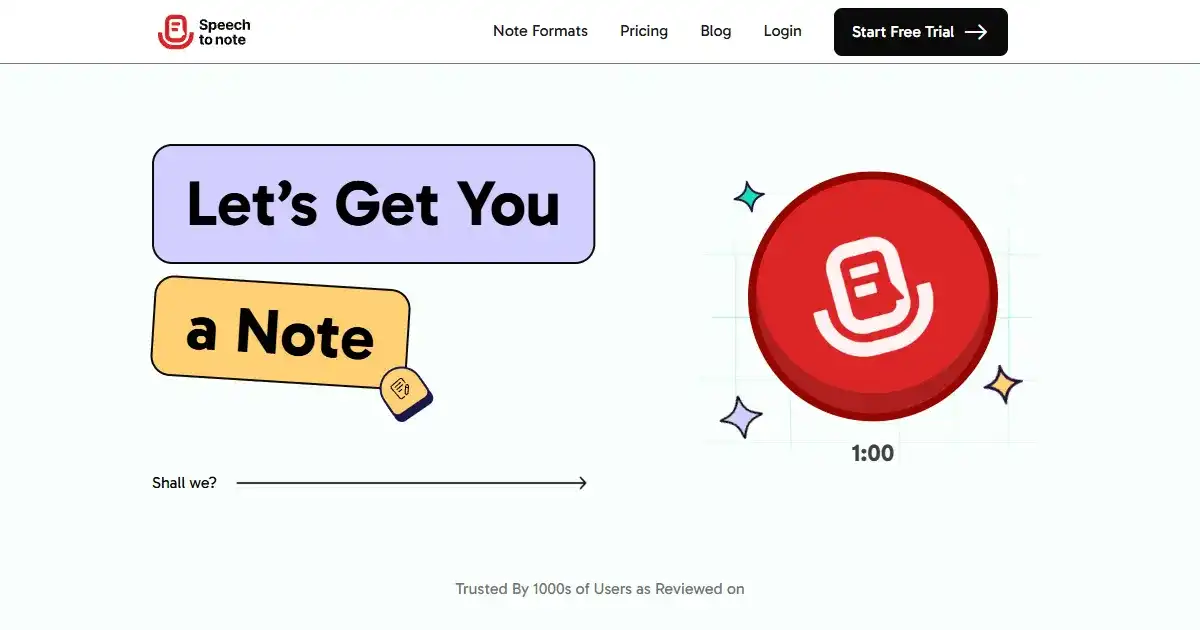
Speech To Note is a real-time transcription tool converting spoken words into written text. It offers a convenient alternative to manual typing for various applications. Users can efficiently capture lectures, meetings, and personal thoughts.
What is Speech To Note
Speech To Note is a speech-to-text tool offering real-time transcription services for converting spoken content to written documents. Suitable for capturing various forms of audio, from lectures and meetings to personal notes, this tool eliminates manual typing and enhances productivity. Its functionality provides advantages like accurate documentation, organized thought processes, and ease of access to recorded information, all beneficial for anyone prioritizing effective record-keeping. Whether motivated by time constraints, optimizing workflow, or accessibility needs, users find value in transforming spoken input directly into accessible and searchable textual data.
Key Features of Speech To Note
Speech To Note stands out as a handy and reliable tool. Its user-friendly approach to spoken-to-written content enhances versatility in note taking or article/story creation. The balance of affordability and practical features allows broader use and accessibility within various settings. The support of various languages, cloud storage, and cross platform capability allows professionals or individuals to maximize its usefulness in work or life
High Accuracy Speech Recognition: Employs sophisticated AI models for precise speech-to-text conversion, reducing inaccuracies and errors.
Multilingual Support: Recognizes and transcribes speech in numerous languages, enhancing accessibility for a wider audience.
Live Transcription: Generates text instantly while someone is actively speaking, supporting immediate recording.
Intuitive Interface: Prioritizes ease of use for a straightforward transcription experience regardless of prior familiarity.
API Integration Options: Empowers developers with the means to integrate the transcription service into their applications via API access and cross-platform support.
Cloud-Based: Provides instant access with no installation required from any location with an internet connection.
Free Tier: Enables new users to try basic features without any financial outlay.
Use Cases of Speech To Note
Note-Taking: Quickly and accurately transcribe notes during lectures, meetings, interviews, or personal brainstorming sessions.
Content Creation: Generate written drafts by simply dictating your articles, blog posts, reports, or emails, reducing the need for time consuming manual transcription.
Accessibility: Enhance usability of written communications for individuals with impaired manual dexterity through direct dictation input.
Language Learning: Facilitate language learning by providing immediate feedback on spoken pronunciations and real time text to support language acquisition skills development.
Podcast Transcription: Automate the conversion of podcast audio content to generate transcripts or closed captions for publishing or reference purposes.
Business Meeting Documentation: Accurately record information during important business meetings, without disrupting conversation by typing notes.
Speech To Note Pros and Cons
- Increased efficiency and reduced time spent on manual typing.
- Accessibility improvements for users with physical limitations affecting typing ability.
- Versatile applicability across diverse fields, including academic, journalistic, or business contexts.
- Affordability through flexible pricing and availability of free access tiers for basic use
- Requires stable internet connectivity for optimal performance.
- Accuracy might be affected by excessive background noise.
- Specific language availability can depend on subscription tiers.
- Limited functionality with free access compared to a Premium subscription
- Requires prior microphone configuration and setup for optimal usability
Speech To Note FAQs
How does Speech To Note work?
Speech To Note leverages advanced AI algorithms to process and transcribe spoken words into text. It analyzes audio input in real-time, converting it into corresponding written characters with a high degree of accuracy.
What languages does Speech To Note support?
Speech To Note supports multiple languages, though the specific languages available may depend on the chosen subscription or service plan.
Does Speech To Note offer real-time transcription?
Yes, Speech To Note offers real-time transcription, which means the generated text will update as you speak into your chosen input device (e.g. microphone). However, there might be latency of a few milliseconds.
Interested in this product?
Updated 2026-01-09

🔍 Find More Tools
LensGo is an AI platform for image and video creation, as well as custom model development and training. This all-in-one tool empowers creators to generate visuals, animate videos, and explore AI model development within one powerful application. Easily generate images, add motion to your projects and tailor LensGo to your own image creation workflow.
ChatGPT for YouTube is a free Chrome extension designed to summarize YouTube videos. This tool allows users to quickly grasp the main points of any video without needing to watch the full content. It's ideal for improving productivity and online learning.
PopPop AI is a free online audio workstation offering AI tools for sound effect generation, voice conversion, song cover creation, and vocal removal.
insMind is a free AI-powered photo editing tool that enhances product images by removing backgrounds, erasing unwanted objects, and generating new backgrounds with just a few clicks.
SciSpace by Typeset is an AI-powered research assistant that simplifies complex scientific papers with clear explanations and a smart search feature. It provides valuable tools for understanding and navigating academic literature.