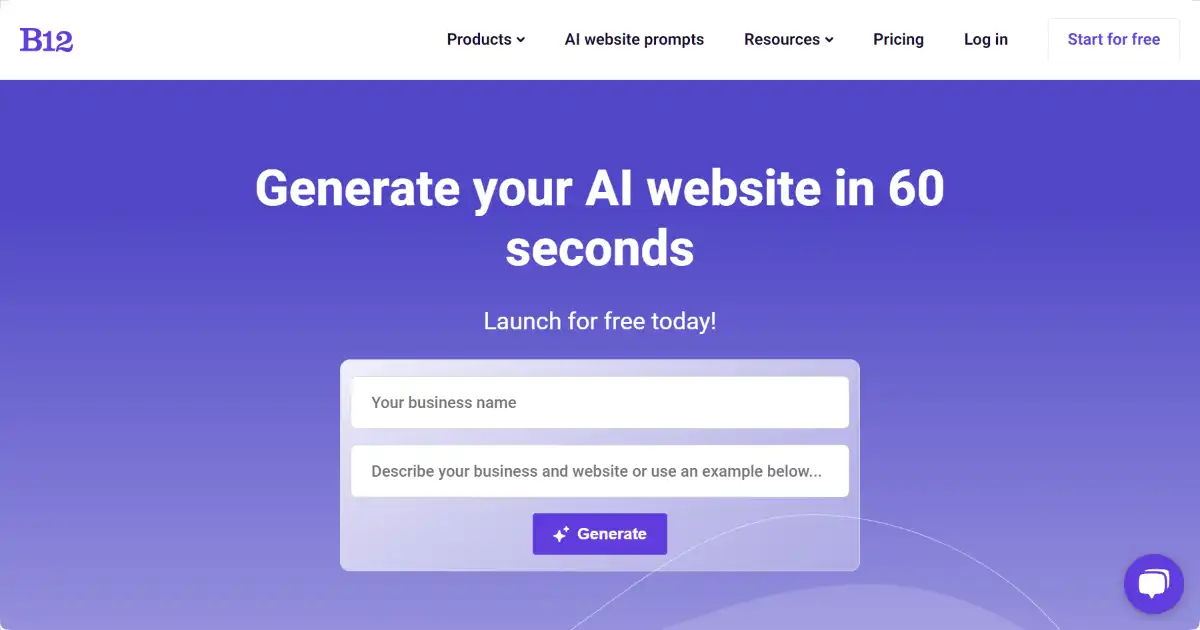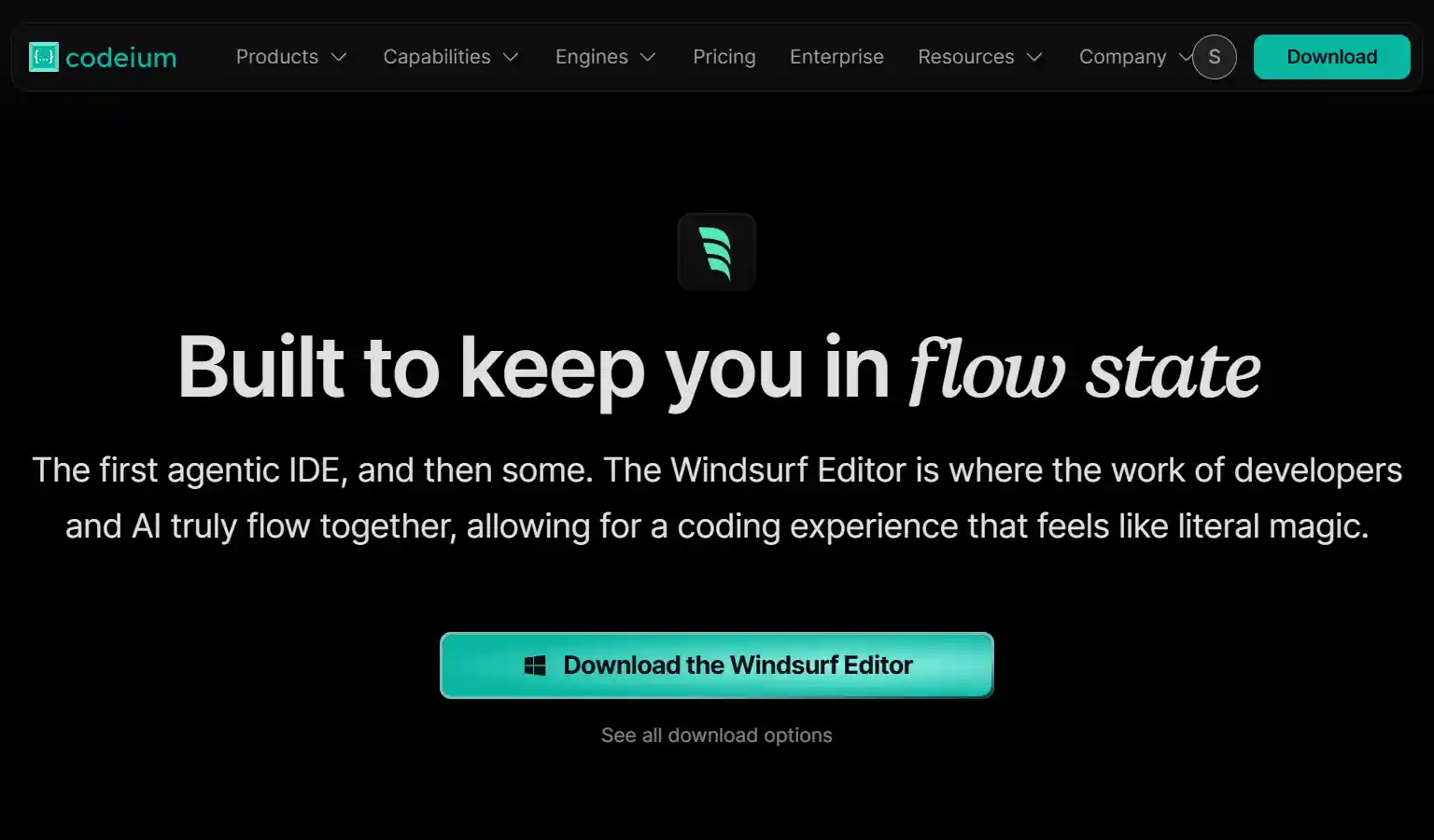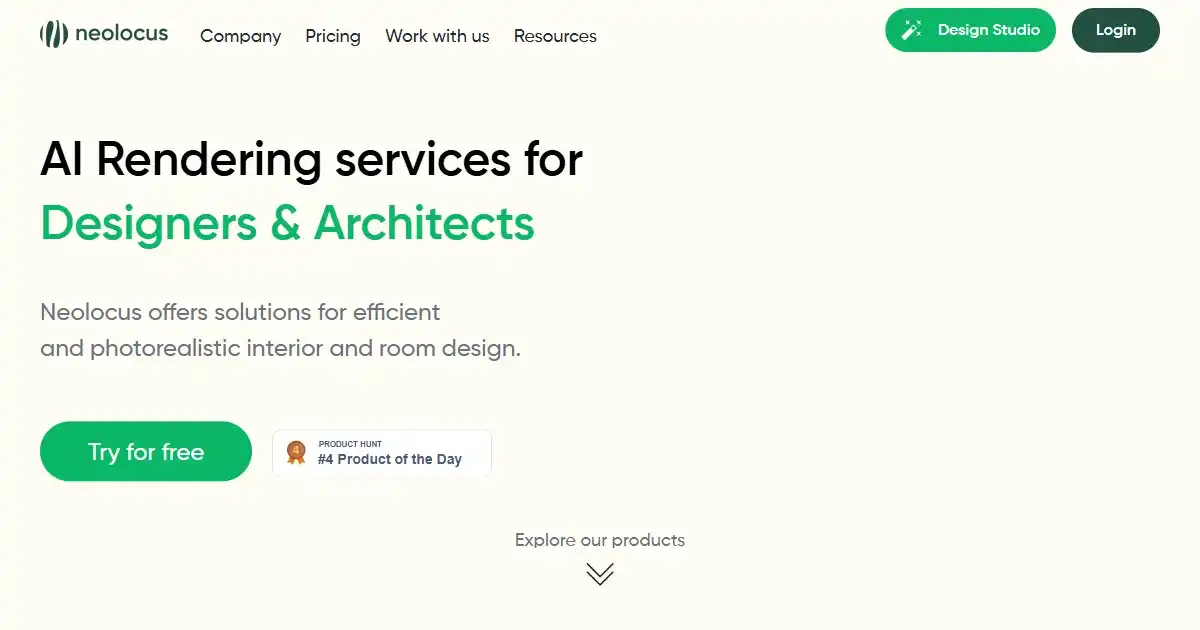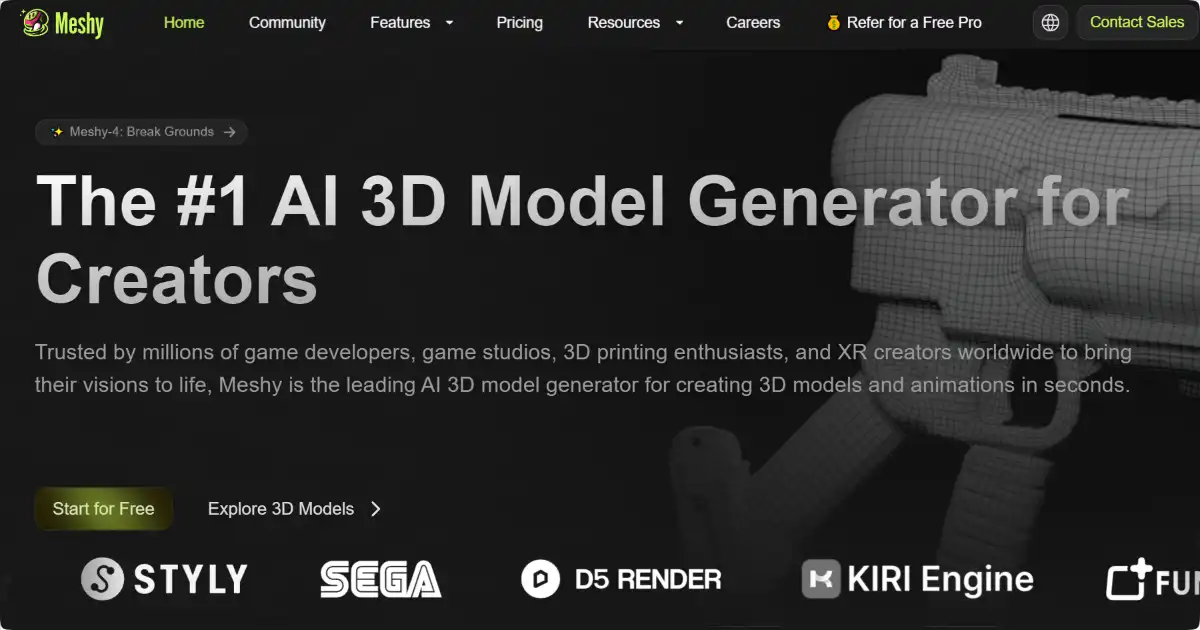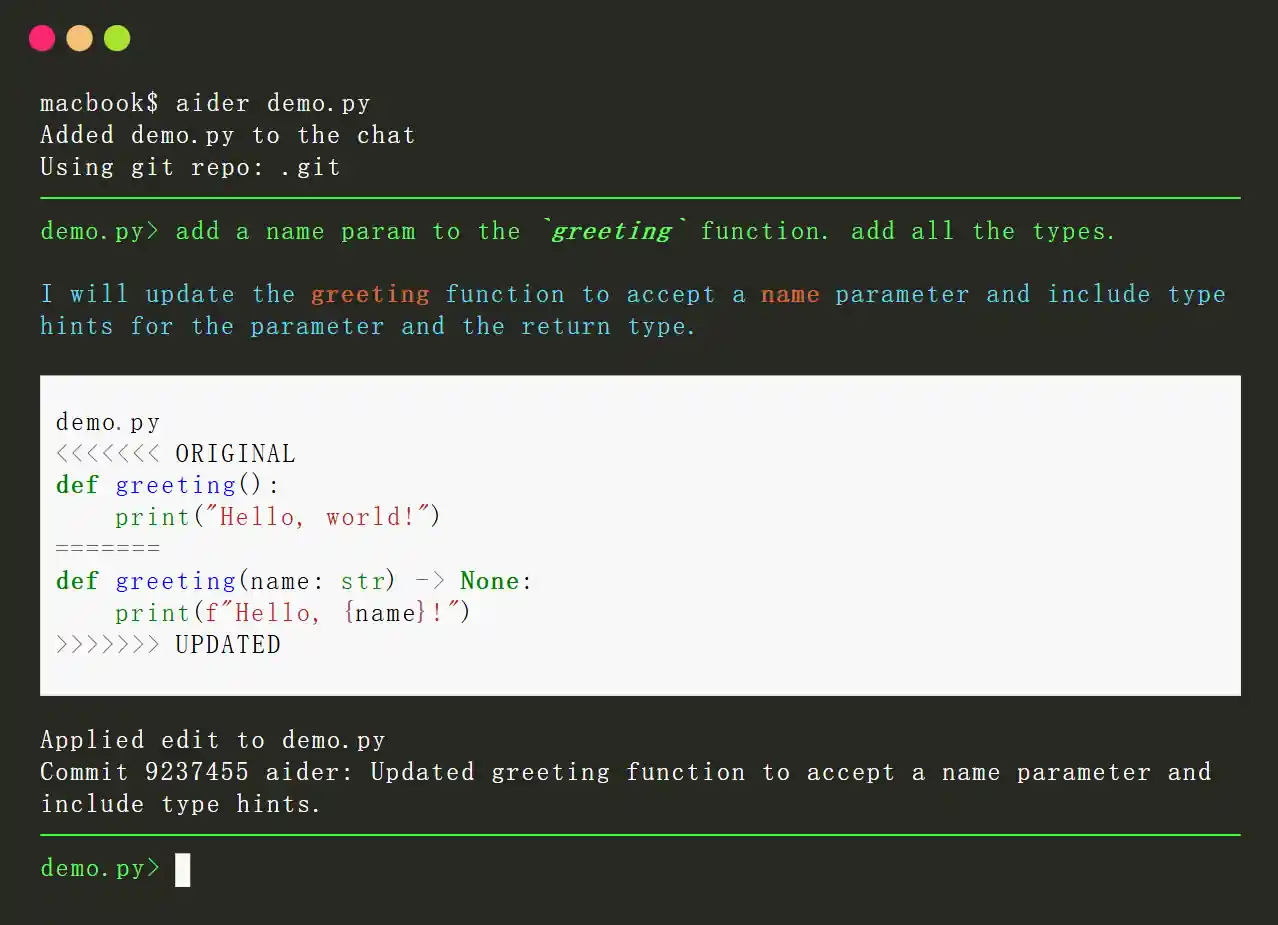AI Logo Maker
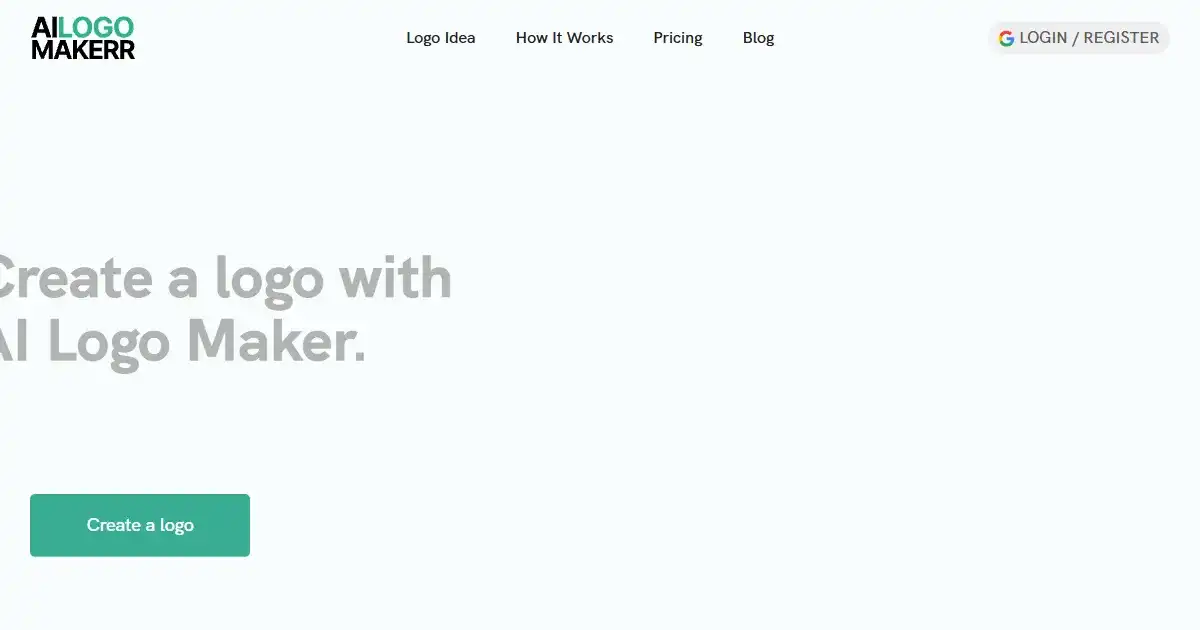
AI Logo Maker is an AI-powered logo design tool that helps users create custom logos within minutes. It provides various design and customization features including color palettes, font changes and more, making professional logo design accessible to anyone.
What is AI Logo Maker
AI Logo Maker is an AI-powered logo design tool enabling users to quickly generate custom logos in minutes, without requiring professional design skills. Utilizing AI algorithms and a range of logo design trends and templates, the tool delivers high-resolution logo options in various formats, ensuring versatility for use across platforms. This cost-effective tool benefits startups, small businesses, or freelancers needing brand representation without design software investment or hiring professional services.
Key Features of AI Logo Maker
It offers various logo templates, customization features, high-resolution downloads, and versatile vector formats, eliminating the need for extensive design experience and high design fees. Using AI Logo Maker users can create logos ready to represent any brand. Users can experiment with various styles, colors, fonts, and icons effortlessly before deciding what looks good for the company brand identity.
AI-Powered Logo Generation: Creates unique and relevant logos based on user input and current design trends.
Customization Options: Provides various tools for customizing logo color, font, icon, and layout.
High-Resolution and Vector Formats: Allows downloading logos in multiple formats suitable for different applications and scalable for various sizes.
Quick and Easy to Use: Design and finalize a logo design within minutes even without any special skills in graphic designing.
Versatile Templates and Styles: Provides a wide array of professionally designed logo templates catering to diverse brand aesthetics
Use Cases of AI Logo Maker
Startups and Small Businesses: Creating initial brand logos cost-effectively.
Freelancers and Entrepreneurs: Developing logos for diverse client projects without needing external design support.
Established Businesses: Refreshing or developing new logos at a faster pace with more experimentation within reasonable budget.
Personal Branding: Designing unique logos for personal websites, portfolios or social media branding
AI Logo Maker Pros and Cons
- Fast and convenient logo creation
- Accessibility even without design knowledge
- Cost-effective compared to professional designer
- Limited artistic control due to its AI-dependence
- Potential for generic logo output that doesn't fully reflect the brand's identity.
- Subscription fee involved
AI Logo Maker FAQs
How does AI Logo Maker work?
AI Logo Maker uses artificial intelligence algorithms and a vast database of logo designs and trends to generate logo options based on the user's input, including brand name, industry, and preferred style.
Can I customize logos created by AI Logo Maker?
Yes, AI Logo Maker provides various customization options to edit and refine your logo such as color palettes, fonts, icons, and layout adjustments.
What file formats does AI Logo Maker provide?
AI Logo Maker offers different file formats like high-resolution PNG, JPG, vector SVG files so you can use your logo in different applications.
Interested in this product?
Updated 2026-01-09

🔍 Find More Tools
B12 is an AI-powered website builder for professional service providers. It automates website creation and integrates essential business tools like online scheduling and marketing. B12 provides ongoing expert support to help businesses establish and grow their online presence.
Windsurf IDE by Codeium is an innovative AI-powered integrated development environment (IDE) designed to enhance the coding experience for developers. It combines advanced AI tools with traditional coding practices to create a more efficient and intuitive workflow. With features like AI flows, real-time contextual assistance, and a user-friendly interface, Windsurf aims to streamline the development process and empower programmers to work more efficiently.
Neolocus is an AI-powered platform that transforms 2D architectural plans into photorealistic 3D renderings. It provides a quick and efficient solution for creating high-quality visualizations, benefiting professionals in architecture, interior design, and real estate. This simplifies and streamlines workflow to save time and resources compared to traditional methods.
Meshy AI is an advanced 3D modeling toolkit that uses AI to generate 3D models from text prompts and images. It accelerates the creation of high-quality assets for game development, architecture, and various creative projects. Meshy AI empowers artists and designers to quickly conceptualize and iterate on 3D models with an efficient and user-friendly interface.
AI2SQL is a powerful tool that generates SQL queries from natural language input. It supports multiple databases and programming languages, simplifying data interaction for all users.
Aider is an open-source AI-powered pair programming tool designed to enhance the coding experience for developers. It integrates with local Git repositories, enabling users to edit, debug, and enhance their code using large language models (LLMs) like GPT-4o and Claude 3.5 Sonnet. Aider streamlines the development process by providing real-time collaboration, context-aware suggestions, and automatic Git integration.