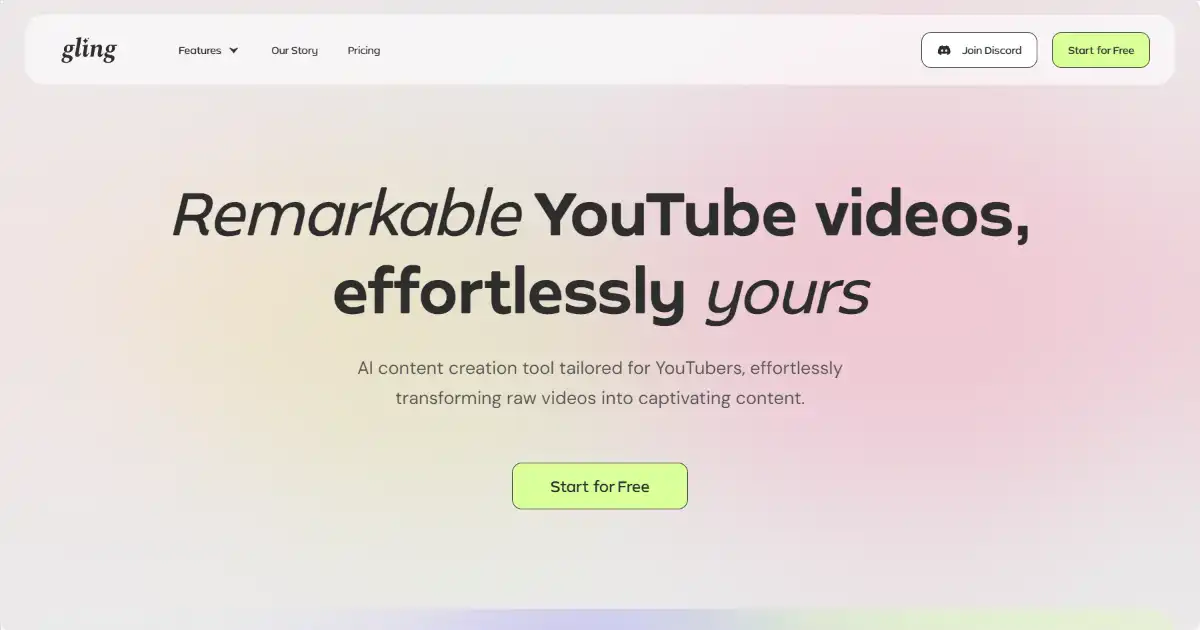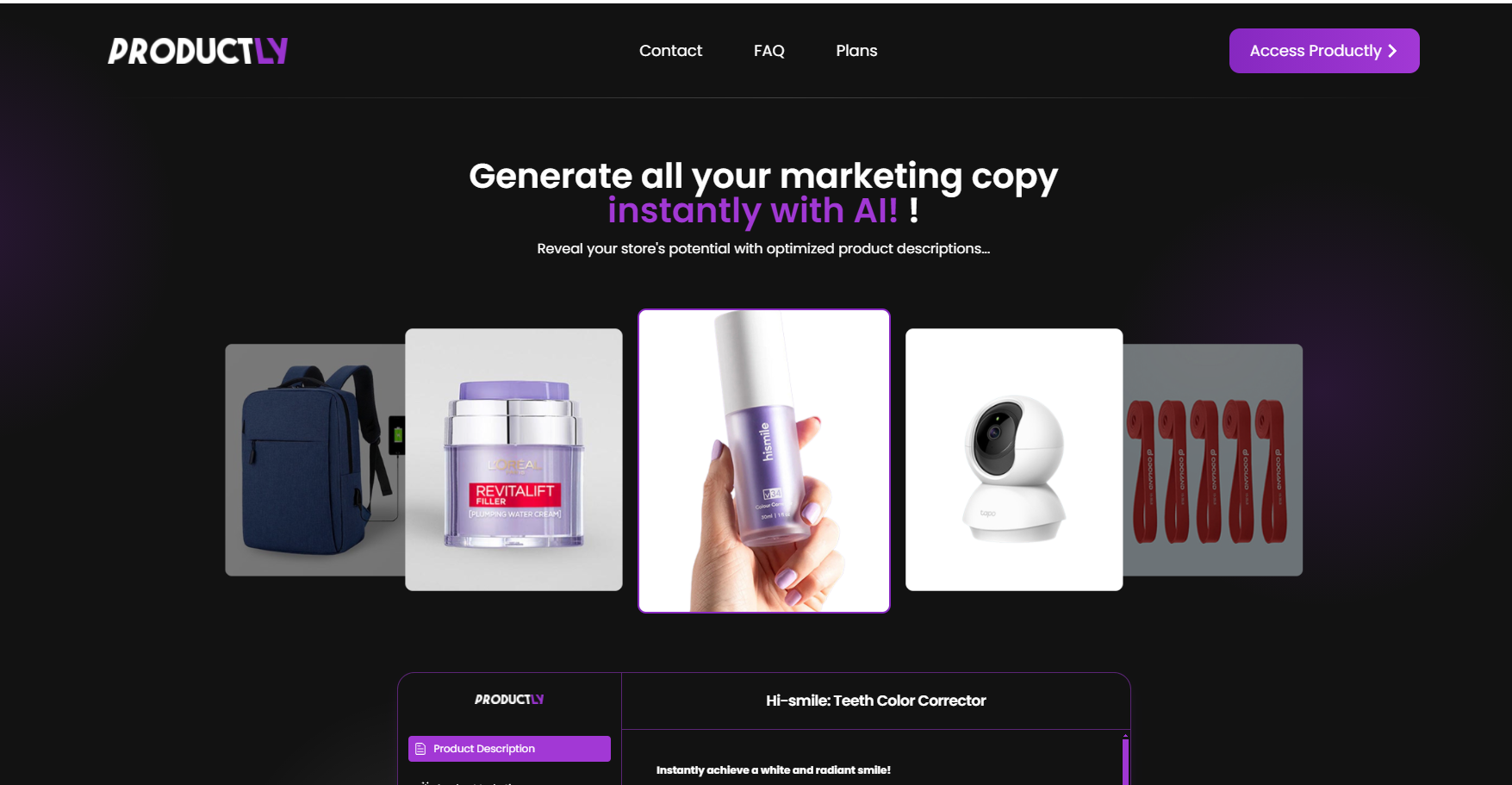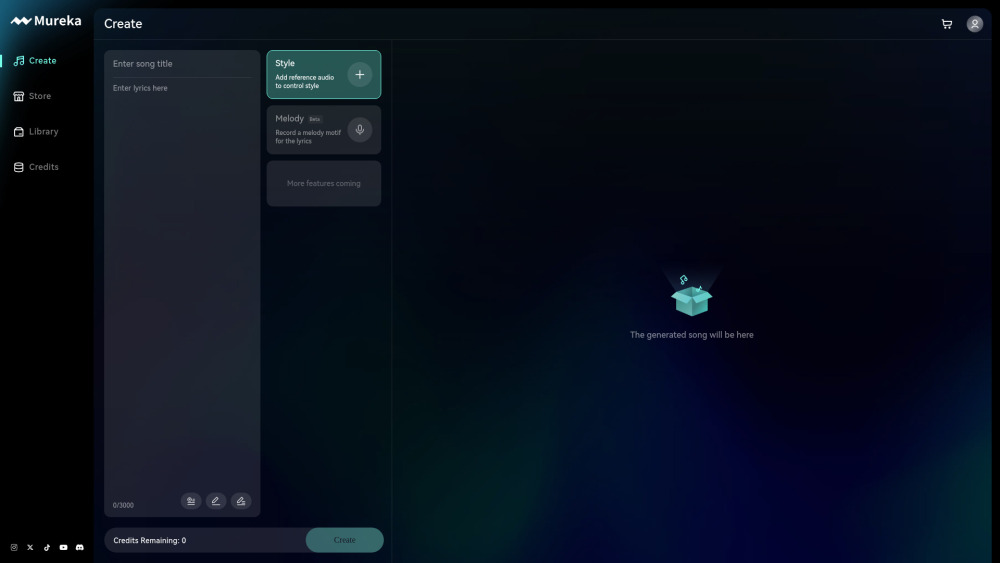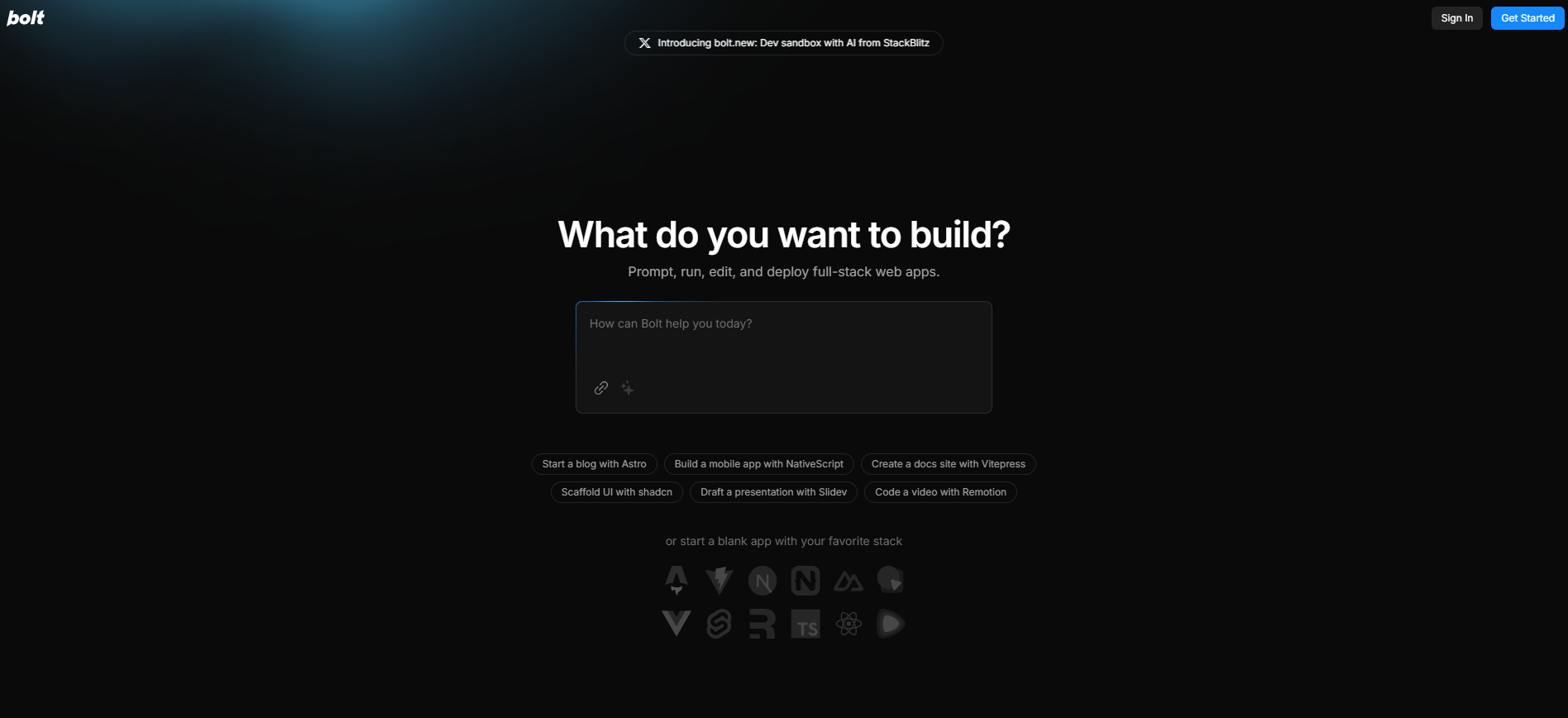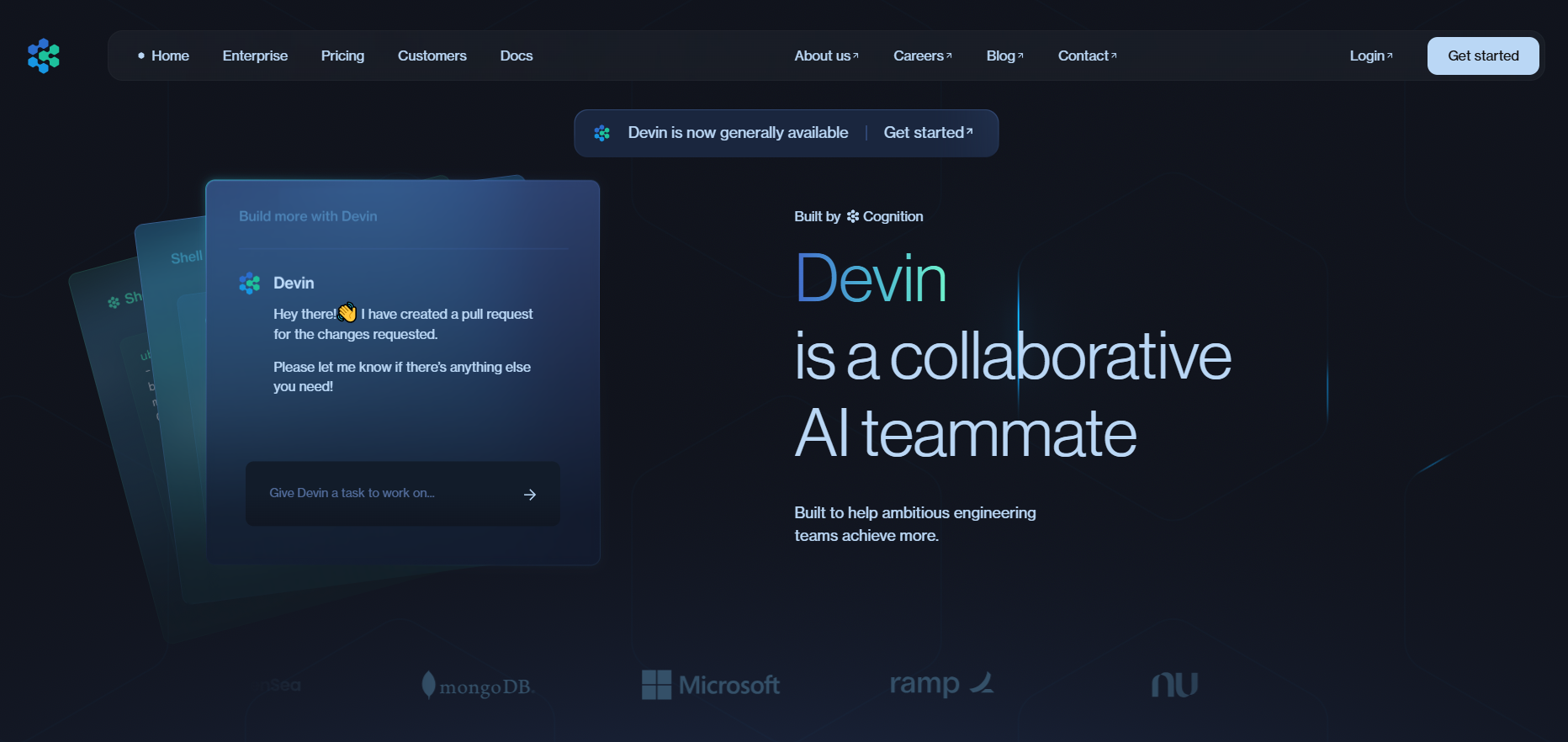aiPDF
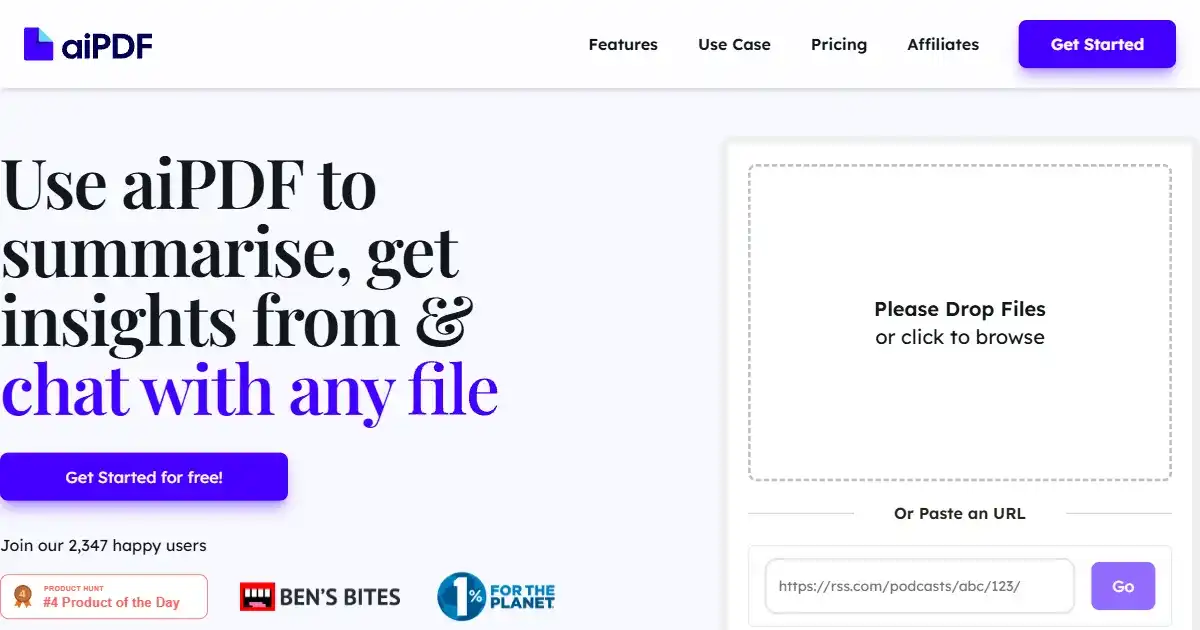
aiPDF is an AI-powered chat application that allows users to interact conversationally with their PDF documents. It simplifies extracting key information and summarizing complex content, saving time and effort. Users can upload various documents, including reports, essays, and ebooks, for quicker and more effective analysis and research.
What is aiPDF
aiPDF is an innovative AI-powered chat application designed to revolutionize how users interact with PDF documents. It lets you upload PDFs and chat with them as if they were a person to understand and get information from the document efficiently, saving you valuable time and effort. Its unique interactive interface transforms the often tedious process of extracting key details into a natural and intuitive process, bringing a whole new experience to engaging with and utilizing information from any document.
Key Features of aiPDF
Using NLP, aiPDF allows users to chat directly with uploaded PDF documents and extract key information efficiently. aiPDF offers advanced summarization features alongside clear source referencing.
Interactive PDF Chat: Engage in a conversational interaction with your PDF documents.
Information Extraction: Quickly retrieve specific data points, key facts, and relevant information.
Summarization: Condense lengthy PDFs into concise and easy-to-understand summaries.
Source Referencing: Trace extracted information back to its origin within the document.
Multiple File Type Support: Upload a variety of document types, including financial statements, academic papers, and more
Use Cases of aiPDF
Research: Quickly analyze research papers and extract key findings.
Studying: Summarize lengthy textbooks and academic articles for efficient learning.
Business Analysis: Easily digest financial reports and market analysis documents.
Legal Review: Efficiently navigate legal documents and extract relevant clauses.
Document Management: Simplify document workflows and access information faster
aiPDF Pros and Cons
- Saves time and increases efficiency in processing PDF documents
- Easy-to-use, chat-based interface simplifies information extraction
- Supports various PDF types, including reports, essays, and ebooks
- Offers accurate summarization and referencing
- Potential accuracy limitations with complex or poorly formatted PDFs
- May require internet connectivity for full functionality
- Free version may have usage restrictions
aiPDF FAQs
How does aiPDF work?
aiPDF employs natural language processing (NLP) and machine learning algorithms to understand the content of uploaded PDF documents. It then allows users to interact with these documents conversationally, providing summaries, answering questions, and extracting relevant information.
What types of PDFs can I use with aiPDF?
aiPDF is designed to handle a variety of PDF documents, including financial reports, academic papers, ebooks, and even scanned documents. Its ability to process various document types makes it versatile for different use cases.
Should I rely solely on aiPDF's summaries?
While aiPDF excels at extracting and summarizing information, it is not a replacement for thorough document review. For critical decisions, always consult the original document to ensure complete understanding.
Interested in this product?
Updated 2026-02-05

🔍 Find More Tools
Shadow is an AI-powered meeting assistant that automates post-meeting tasks. It transcribes meetings, generates summaries, and can even perform specific follow-up actions, enhancing productivity and streamlining workflows. Your recordings are stored locally for increased security and privacy.
Gling is an AI-powered video editing tool for content creators. It automatically removes silences and disfluencies ("um," "uh") from videos, primarily targeting "talking head" content. This streamlines the editing process and creates more engaging content.
Productly is an AI-powered tool that instantly generates optimized marketing copy and content for e-commerce stores, including product descriptions, emails, ad copies, and more.
Mureka is an AI-powered platform that combines music generation, editing, and copyright trading, allowing creators to transform musical inspiration into high-quality songs.
Bolt.new represents an AI web development sandbox. It permits prompting, execution, modifying, and deploying full-stack applications right within your browser.
Devin is an autonomous AI software engineer developed by Cognition Labs that can independently write, test, debug and deploy code across multiple programming languages while collaborating with human developers.