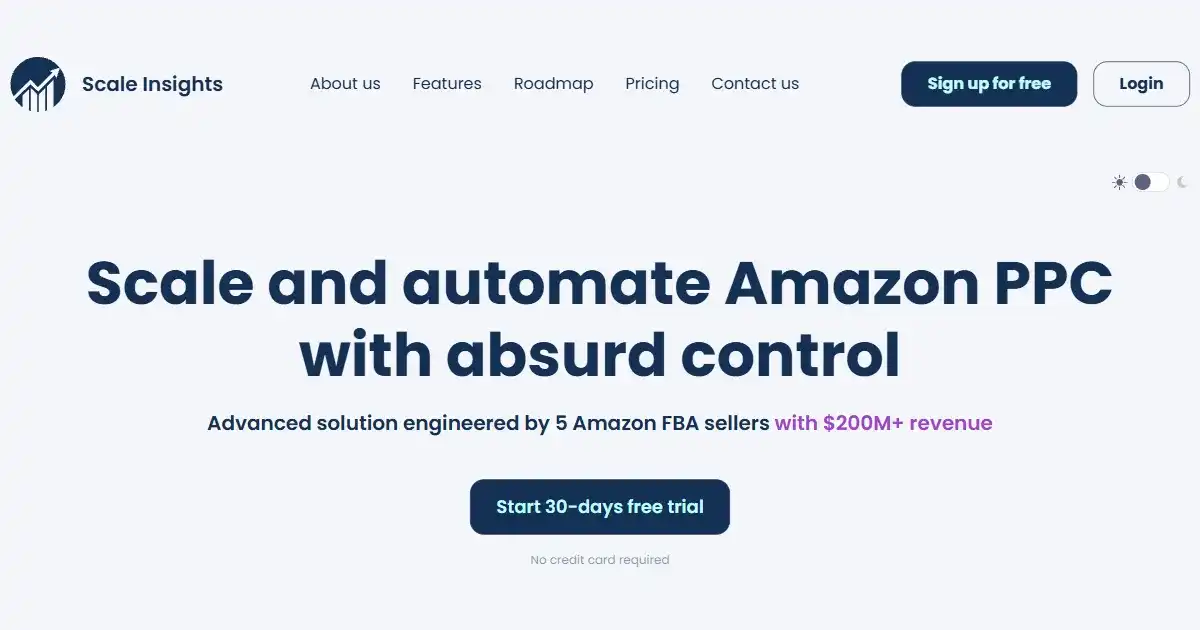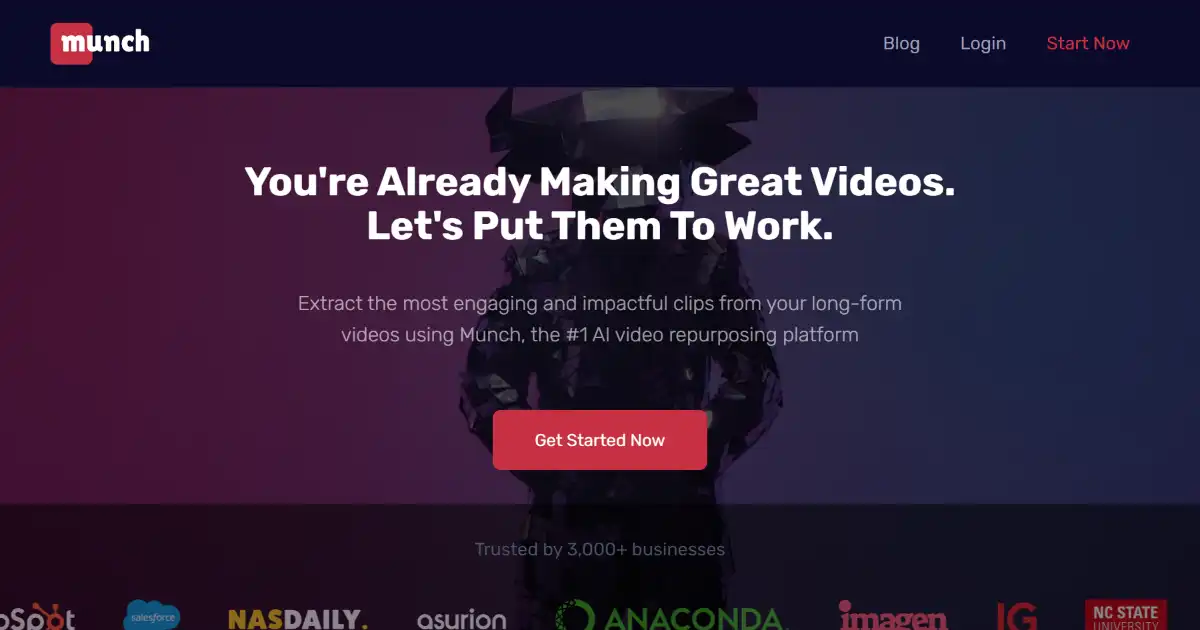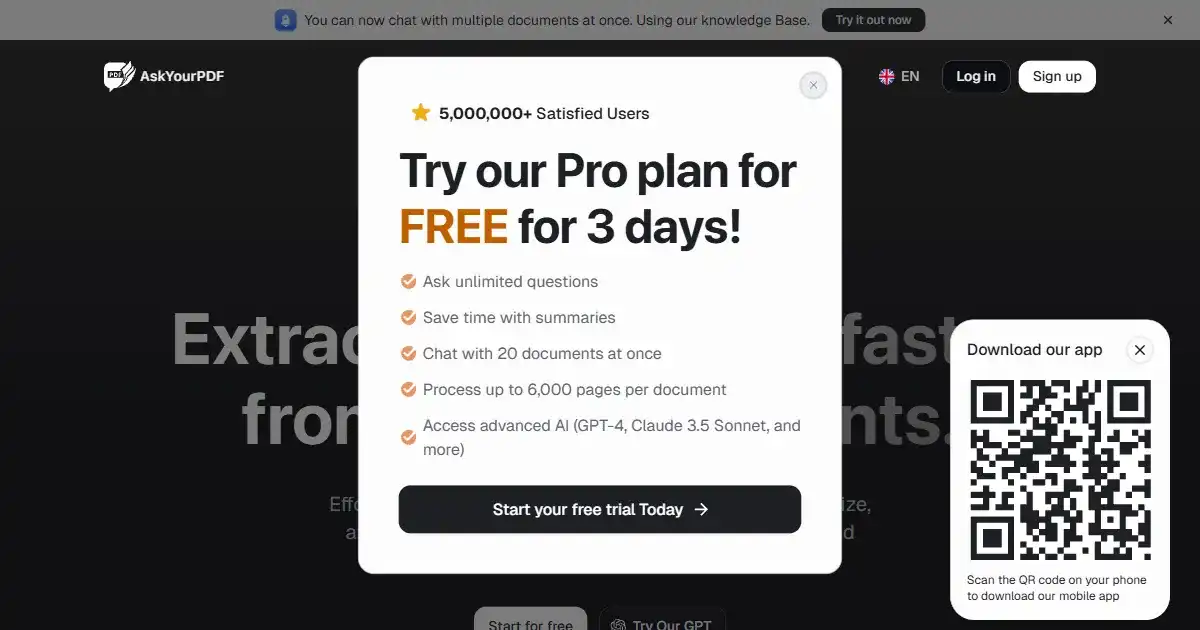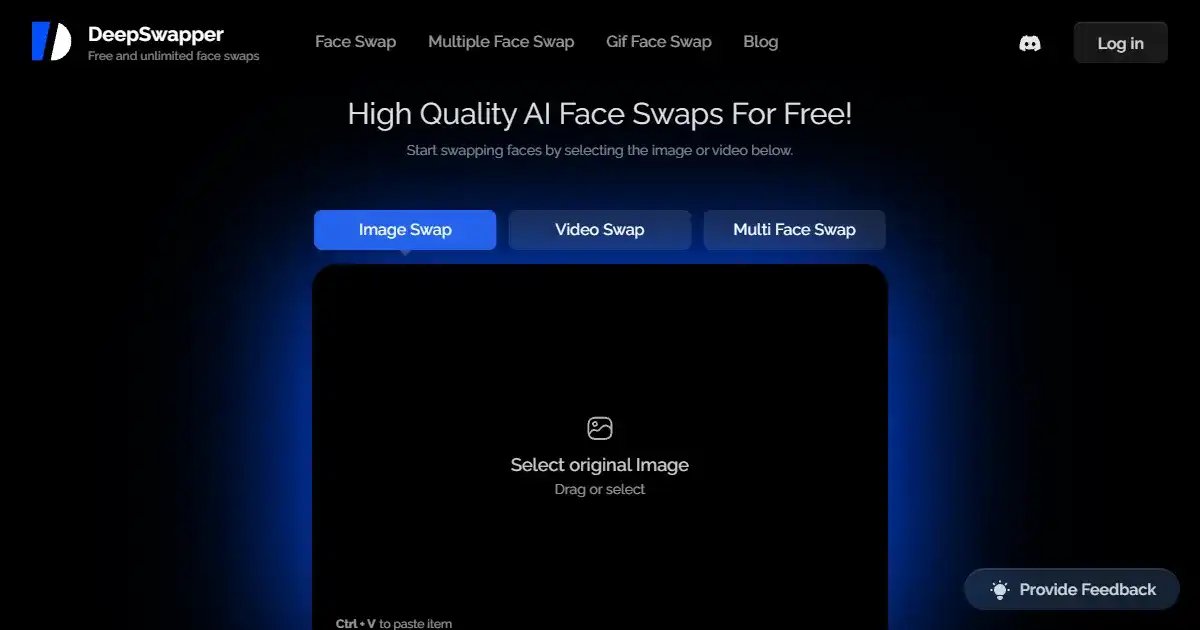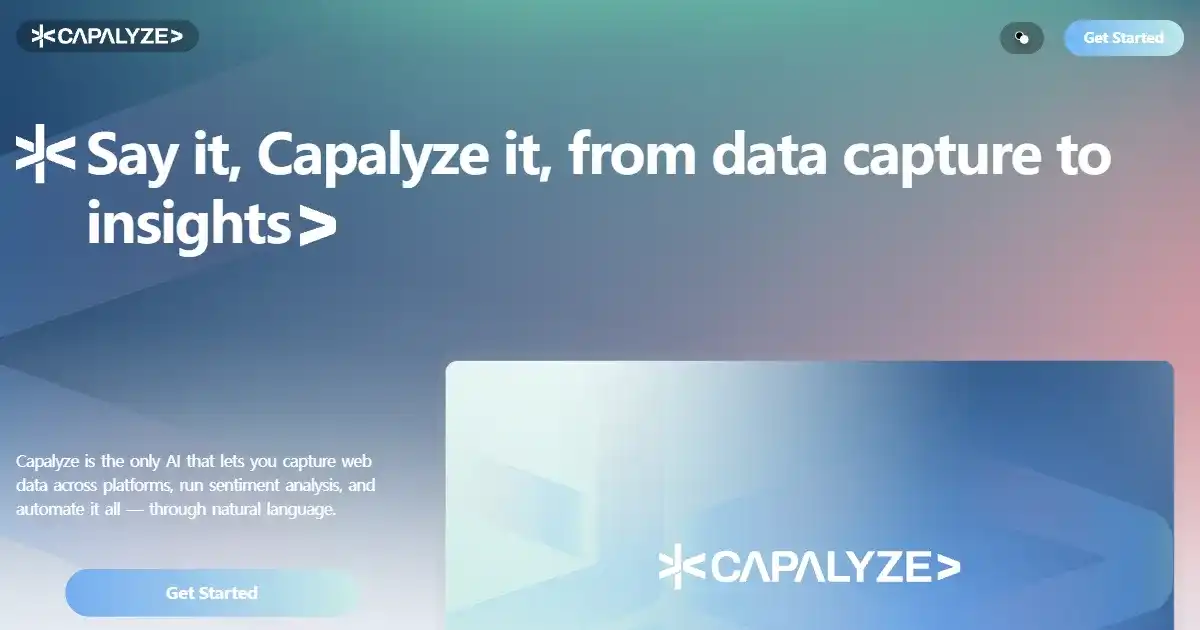Gling
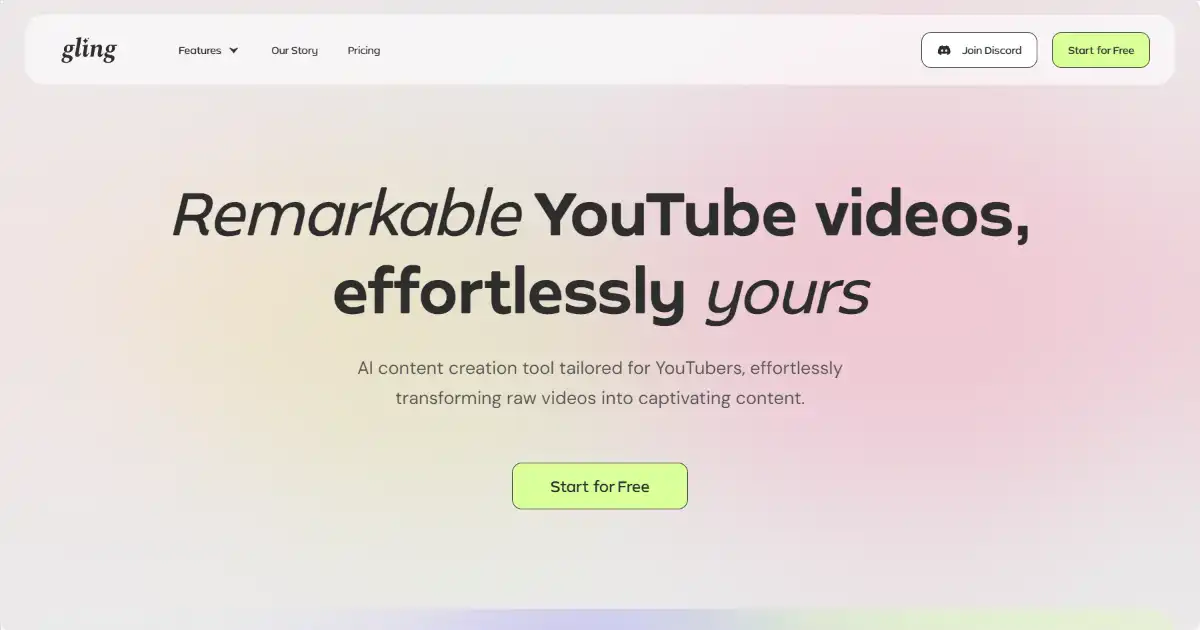
Gling is an AI-powered video editing tool for content creators. It automatically removes silences and disfluencies ("um," "uh") from videos, primarily targeting "talking head" content. This streamlines the editing process and creates more engaging content.
What is Gling
Gling is an AI-powered video editing tool designed to automatically remove silences and verbal disfluencies from videos. Primarily targeted toward "talking head" content creators on YouTube and similar platforms, Gling helps to polish and refine raw footage. Removing these imperfections helps enhance engagement and produces a more refined output overall.
Key Features of Gling
Main features of Gling include cutting video silences and smoothing speech imperfections.
Silence and Disfluency Removal: Automatically detects and removes silences and disfluencies like "um" and "uh."
Streamlined Workflow: Reduces editing time and effort for content creators
Automated Editing: Identifies sections in the audio track for cutting. Clips may need rearrangement if cutting dramatically shifts context
Use Cases of Gling
Content Creation: For YouTubers and other content creators making talking head videos
Video Editing: Polishing raw footage by eliminating unwanted silences and disfluencies
Social Media Content: Quickly refine videos for social media platforms
Gling Pros and Cons
- Automated Editing: Saves time and effort by automatically removing silences and disfluencies.
- Improved Engagement: Creates more concise and engaging videos by removing pauses and filler words.
- Focused Tool: Addresses specific issues faced by talking-head content creators.
- Time-Saving: Automating editing provides more rapid post-processing in creating new video content
- Limited Functionality: Primarily focuses on silence and disfluency removal, not comprehensive editing.
- Over-reliance on Automation: Can require editing mistakes after Gling alters timing to remove imperfections
- Talking-Head Focus: Functionality not widely suitable for video types such as video podcasts that do not have distinct speaking subjects at all times
Gling FAQs
How does Gling work?
Gling analyzes your video footage and automatically identifies segments containing silences or disfluencies like "um" and "uh." It then removes these sections, creating a more concise and engaging video.
Who should use Gling?
Gling primarily focuses on "talking head" style videos. Content creators who frequently record themselves speaking directly to the camera will get the most from Gling. The features directly address the issue of filler words and long pauses.
Can I use Gling's video editing output to apply other video processing techniques in third-party editing programs?
While Gling aims to do so in the future, it does not currently allow direct editing. Users are advised to only add the effects necessary before cutting pauses out of a recording in case issues emerge during rendering due to conflicting editing software.
Interested in this product?
Updated 2026-01-09

🔍 Find More Tools
Scale Insights is an AI-driven Amazon PPC automation software for FBA sellers. It automates bidding and campaign management to reduce ACOS and boost ROI. This tool empowers sellers to optimize ad spend and enhance campaign effectiveness with advanced AI and data analytics.
Munch is an AI-powered video editing platform that repurposes long-form video content into engaging social media clips. It automates the process of creating optimized short videos, saving time and maximizing reach across various social media channels. Munch offers various pricing and subscription plans to match different users’ needs and usage cases.
Ask Your PDF is an AI tool designed to interact with PDF documents. It allows users to summarize content and extract specific information by asking questions. This makes navigating and understanding complex PDFs more efficient and engaging.
DeepSwapper AI is a free online tool that allows users to easily swap faces in images. It offers unlimited usage and produces high-quality, realistic results without watermarks or advertisements. The service is secure and does not store uploaded images.
Capalyze is a data analytics agent that enables individuals and businesses to analyze data using natural language commands. It supports connecting multiple data sources and crawling web data to generate intelligent insights and interactive reports. Capalyze helps users in various fields, like e-commerce and real estate, to extract valuable information and empower business decisions.
LTX Studio is a powerful AI-powered filmmaking platform that helps you turn ideas into finished videos, offering unparalleled control to creators at every stage of the process.