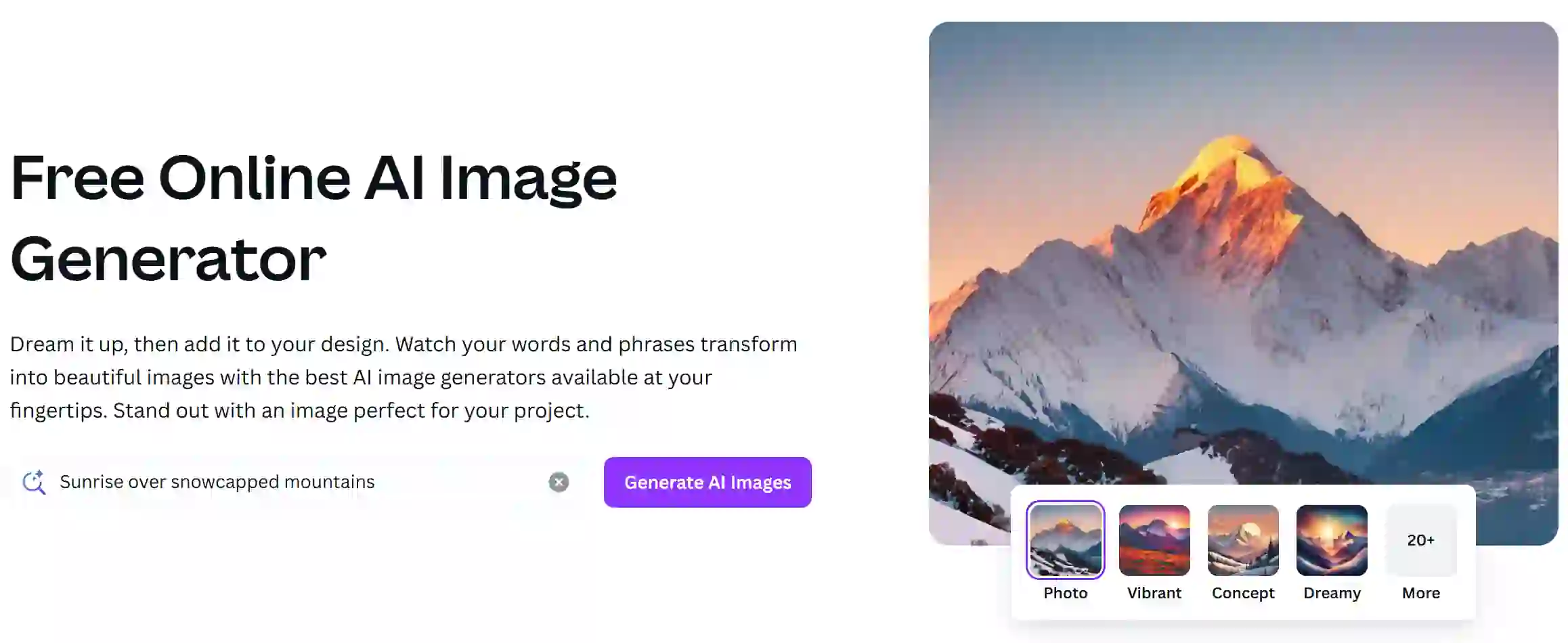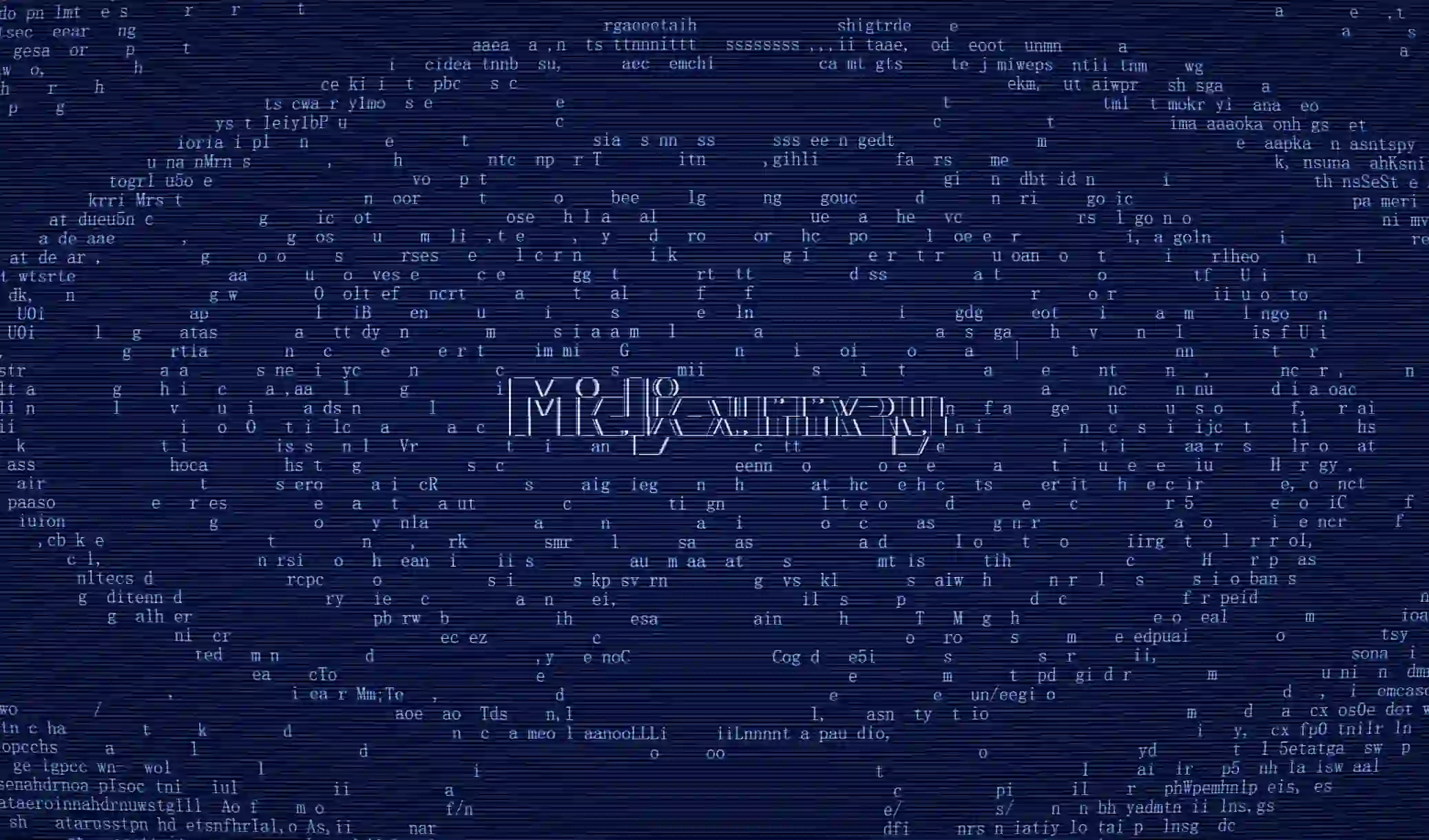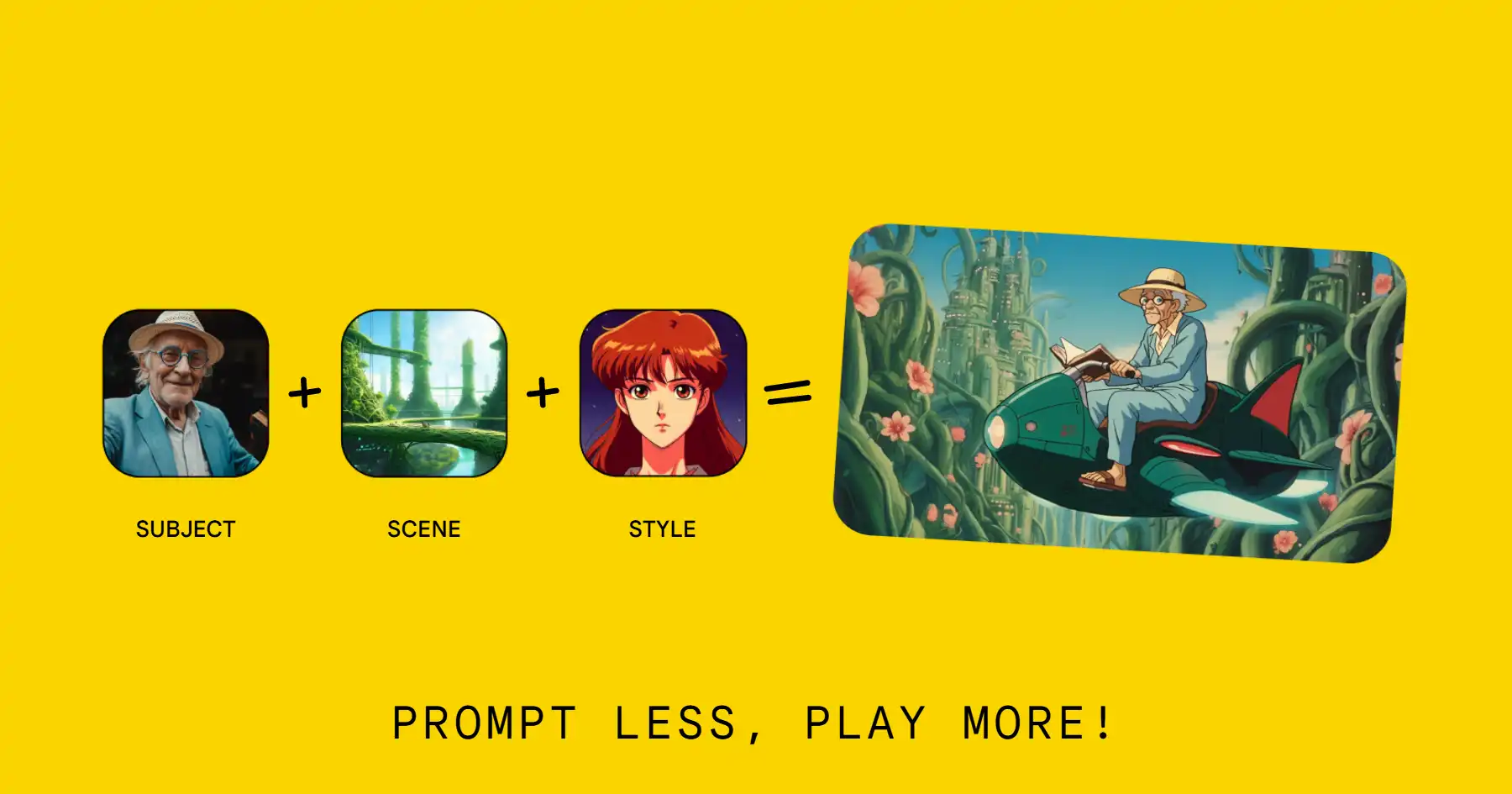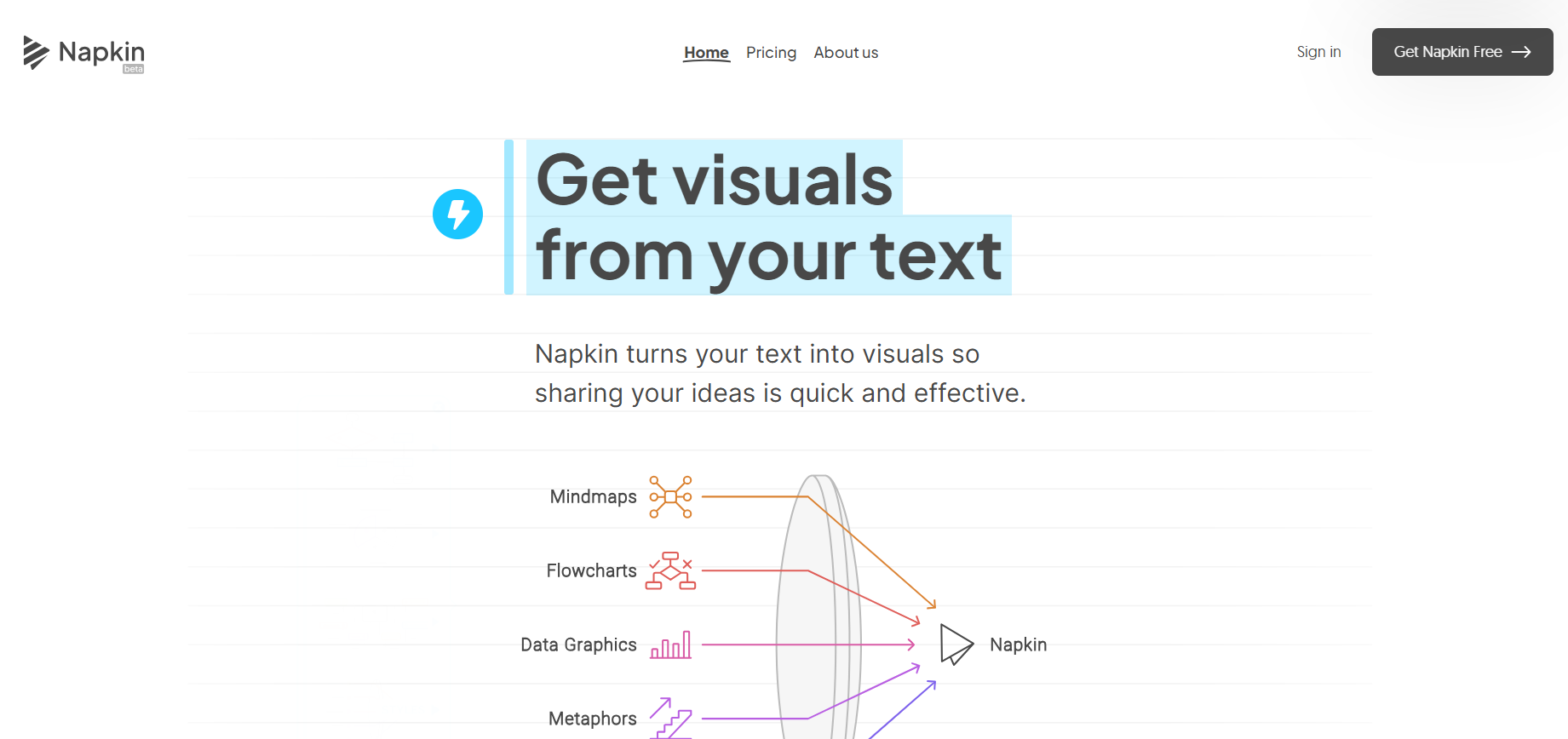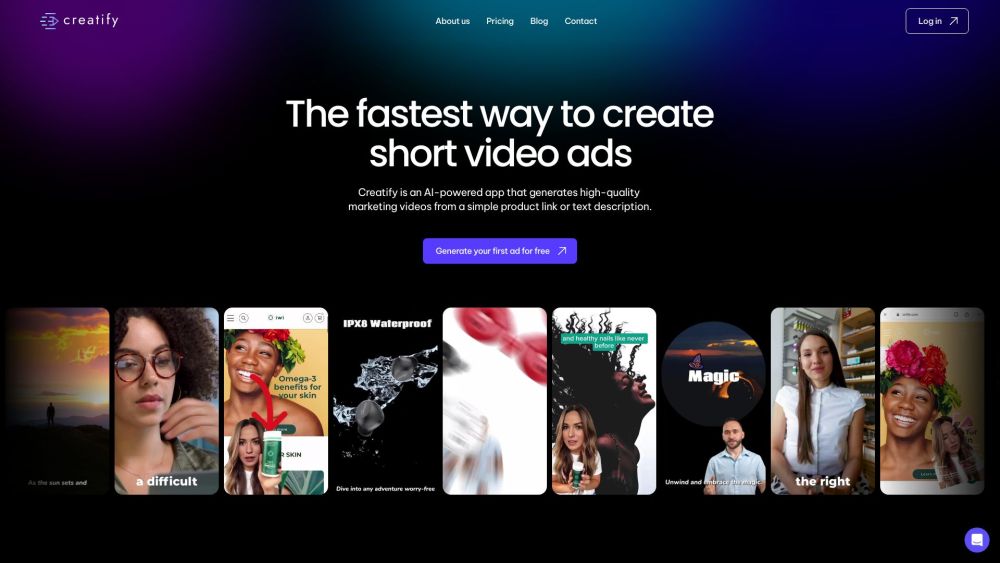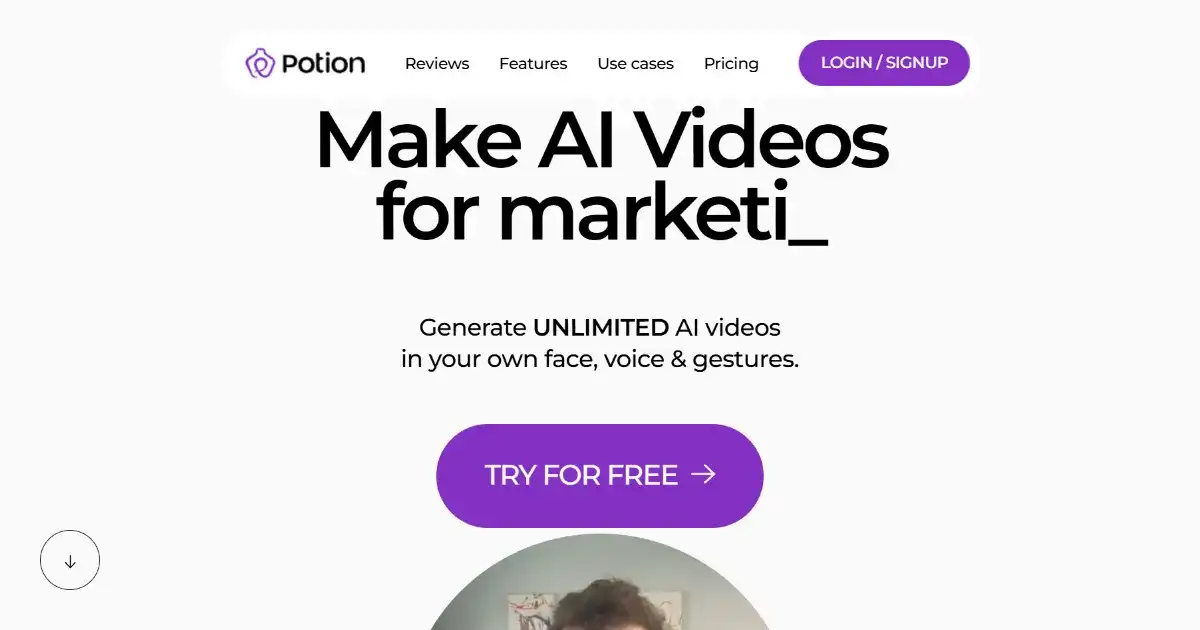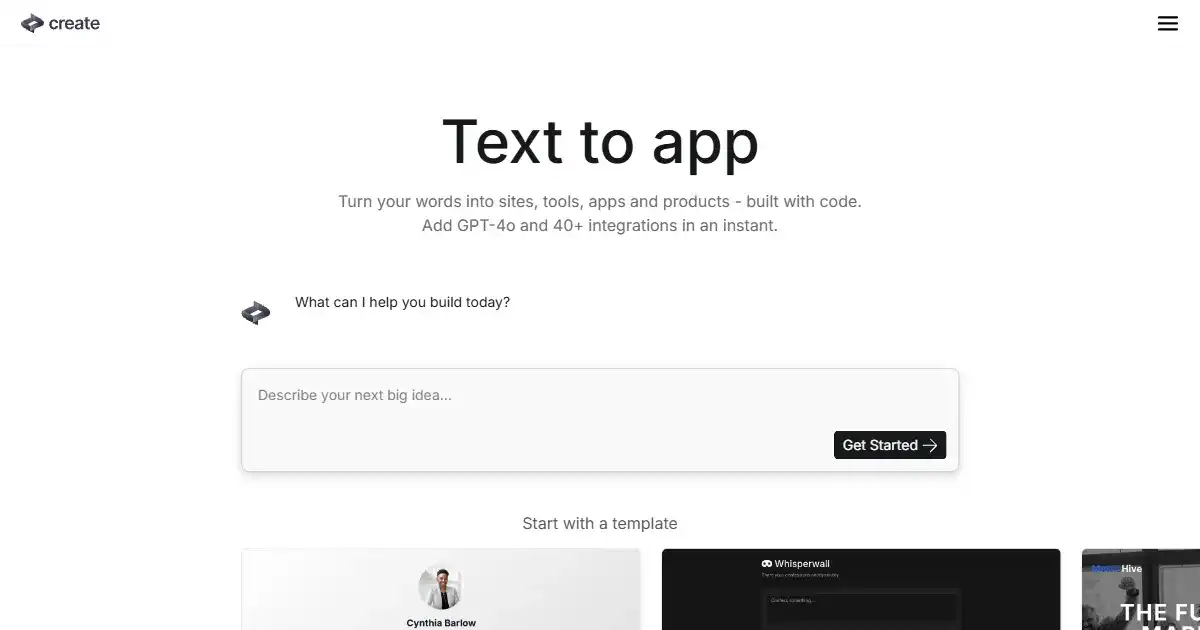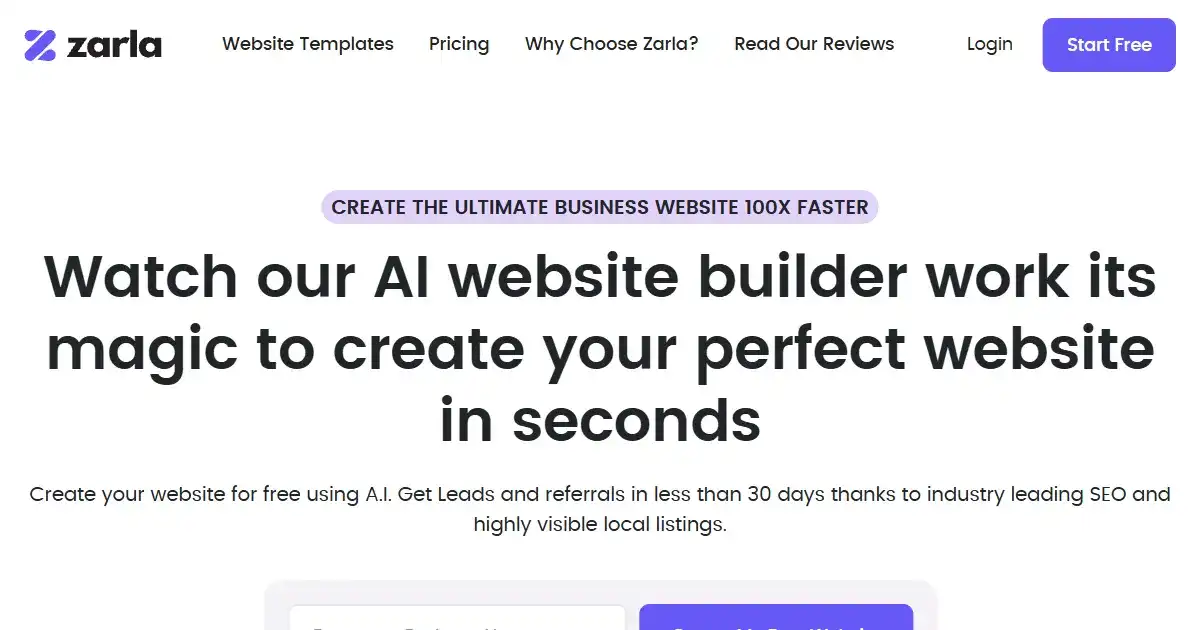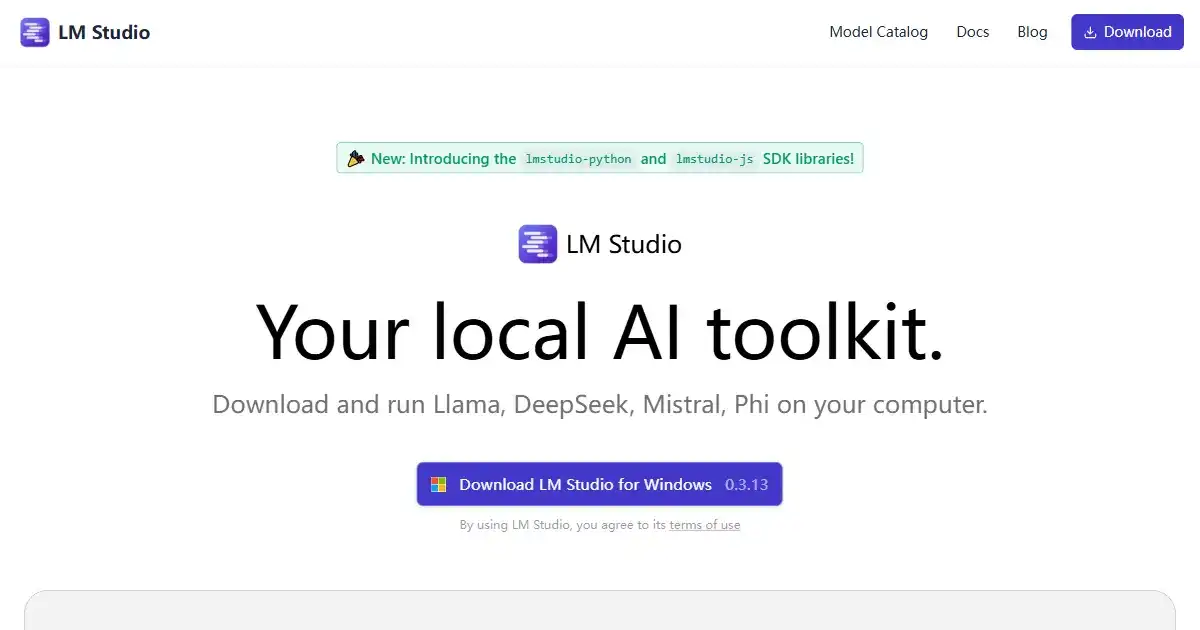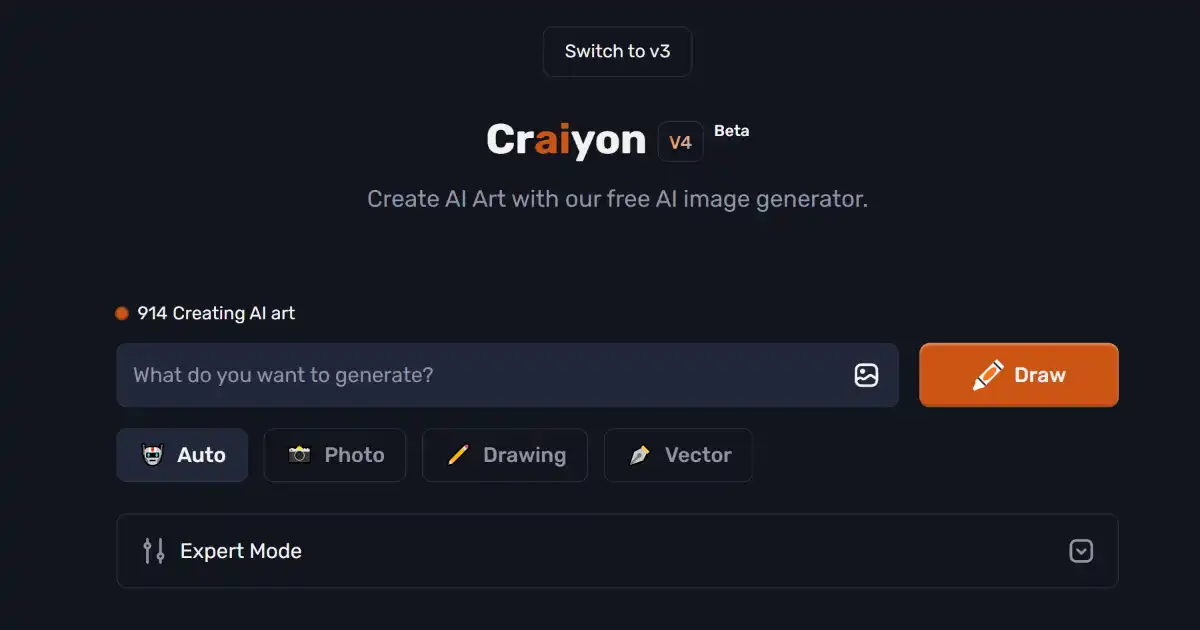Bing Image Creator
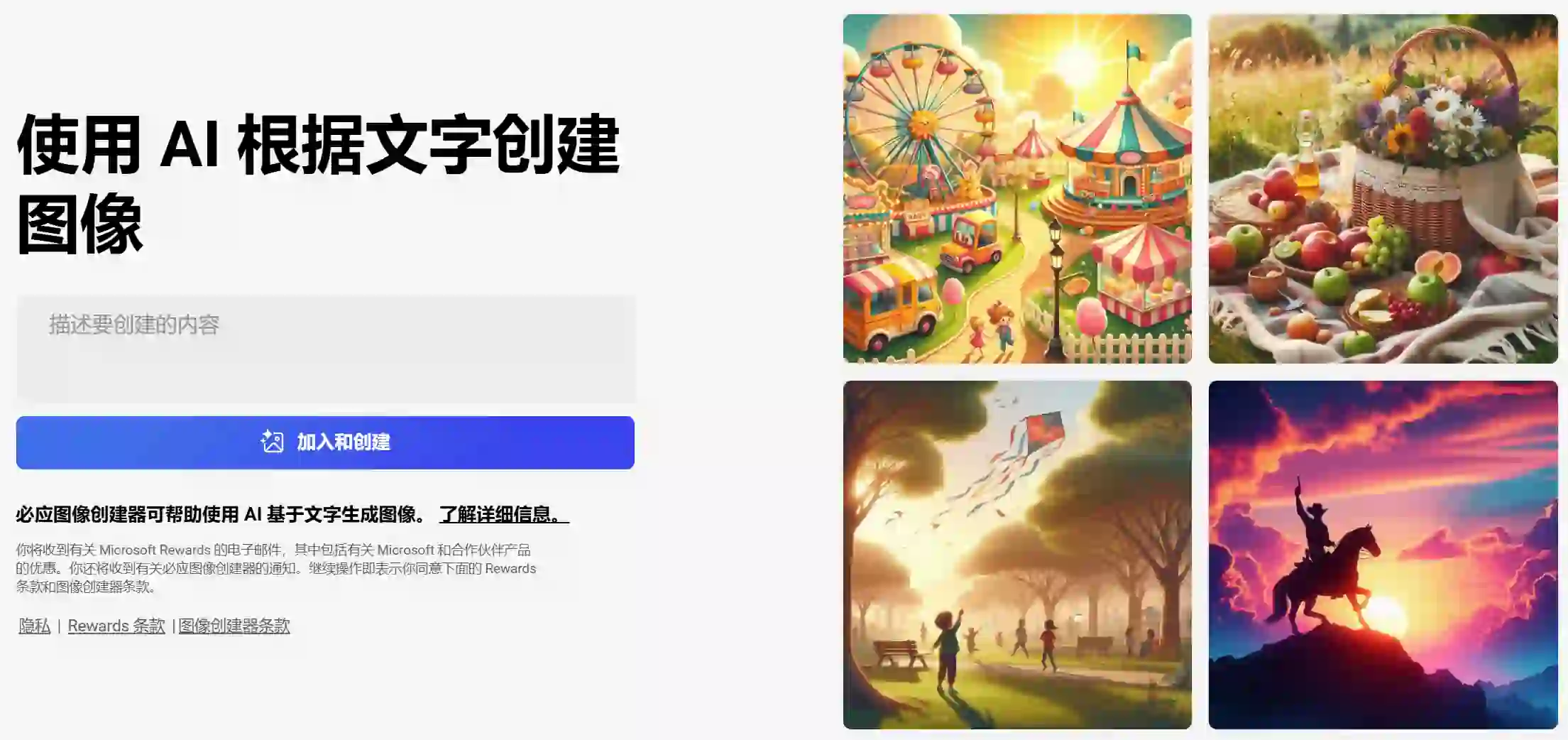
Bing Image Creator is an AI-powered tool that generates images based on textual prompts provided by users. Leveraging advanced machine learning algorithms, it allows users to create unique and custom visuals for various applications, from social media to marketing materials.
What is Bing Image Creator?
Bing Image Creator is a creative AI application that transforms written descriptions into vivid images. Users simply input text prompts describing the desired image, and the tool generates a corresponding visual representation. This innovative solution enables artists, marketers, and content creators to produce tailored graphics quickly and easily. By harnessing powerful AI capabilities, Bing Image Creator democratizes image creation, making it accessible to anyone with creative ideas, regardless of their artistic skills.
Bing Image Creator Key Features
Bing Image Creator offers a suite of features designed for efficient and versatile image generation. From text-to-image conversion and customizable prompts to high-resolution outputs and diverse style options, it caters to various creative needs.
Text-to-Image Generation: Converts written descriptions into visually striking images.
Customization Options: Allows users to refine prompts for more specific outcomes.
Image Style Selection: Offers various artistic styles to match user preferences.
High-Resolution Outputs: Generates images suitable for professional use and printing.
Diverse Subject Matter: Capable of creating images across various genres and themes.
Quick Processing Time: Produces images in a matter of seconds.
Bing Image Creator Use Cases
Creating social media graphics
Designing marketing materials
Enhancing blog or article visuals
Producing event posters
Generating educational illustrations
Concept art for games
Designing merchandise
Personal art projects
Visual content for news articles
Storyboarding for videos
Bing Image Creator Pros and Cons
- Ease of use: Simple text input for image generation.
- Versatile applications: Suitable for various professional and personal needs.
- High-quality output: Generates images suitable for professional use.
- Free to use: No cost for basic functionality.
- Quick processing: Fast image generation.
- Potential limitations: Certain artistic styles or highly specific requests might produce less ideal results.
- Dependence on AI: Results may not always perfectly reflect the user's vision.
- Future pricing: Premium features might be introduced later.
Bing Image Creator FAQs
How does Bing Image Creator work?
Users enter text prompts describing the image they want, and the AI processes this input to generate a visual representation based on the description.
Can I use generated images commercially?
Typically, images created with Bing Image Creator can be used for personal and commercial purposes, but users should review the licensing terms to ensure compliance.
What types of images can I create?
The tool supports a wide range of styles and subjects, allowing users to create anything from realistic images to abstract art.
Is there a limit to the number of images I can generate?
While there may be temporary limits on the number of images generated in a single session, Bing Image Creator is generally designed for regular use.
Do I need an account to use Bing Image Creator?
No account is required for basic use, but signing in may unlock additional features or save your creations for future access.
Interested in this product?
Updated 2026-01-09

Bing Image Creator Alternatives
Canva AI Image Generator is a feature within the Canva design platform that enables users to create images using artificial intelligence based on textual prompts. This tool streamlines the design process, allowing users to generate unique visuals quickly and easily for various projects.
Editor's TakeNo review yet
Midjourney is an AI-based image generation platform that allows users to create stunning visuals from textual descriptions. It utilizes advanced machine learning algorithms to interpret prompts and produce high-quality artwork, catering to artists, designers, and creative enthusiasts.
Editor's TakeNo review yet
Whisk is Google Labs' innovative AI image generation tool that allows users to create new images using existing images as prompts rather than relying on text descriptions.
Editor's TakeNo review yet
Napkin AI uses AI to transform text into appealing graphics, diagrams, and illustrations for better business communication.
Editor's TakeNo review yet
🔍 Find More Tools
Creatify is an AI platform that creates high-quality marketing videos from product URLs or descriptions, simplifying the production of engaging video ads.
Potion is an AI-powered video personalization platform for sales professionals. It automates the creation of customized video messages to increase engagement and conversions, scaling your outreach with AI-powered video production, personalization, and delivery in your CRM or MAP.
Create is an AI-powered app builder that allows users to design and develop applications using text and images, simplifying traditional coding. It is particularly useful for creating internal tools for businesses, enabling users to streamline workflows. Create empowers both seasoned developers and beginners to bring their app ideas to life quickly and efficiently.
Zarla AI Website Builder is a no-code platform that uses AI to create professional websites in seconds. It automates content creation, image selection, and site design, making it ideal for users without technical expertise. Zarla offers mobile editing, custom branding with a free custom domain and logo, and SEO optimization tools to create user-friendly websites ready within a click for its target customers.
LM Studio is a desktop application designed for running large language models (LLMs) offline on your personal computer. It enhances privacy and data security, while offering compatibility with a variety of models from Hugging Face. Perfect for personal projects, research or development work involving sensitive data.
Craiyon is a free AI image generator that transforms text prompts into diverse visual art. Easily accessible through a user-friendly interface, it's ideal for content creators, educators, and anyone seeking creative inspiration.