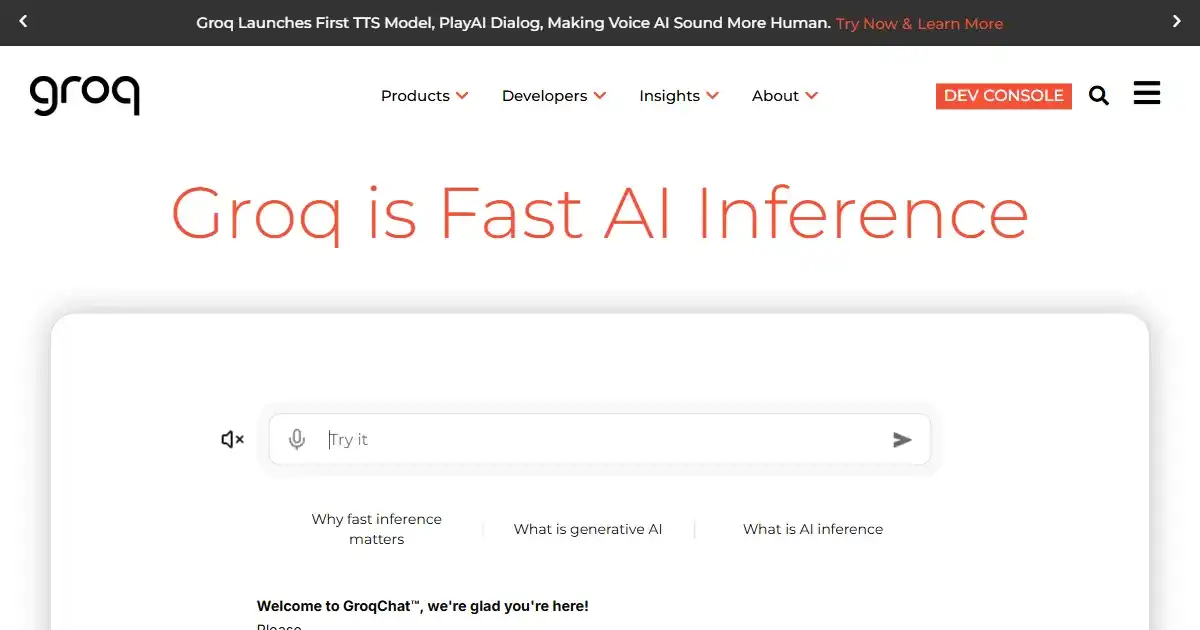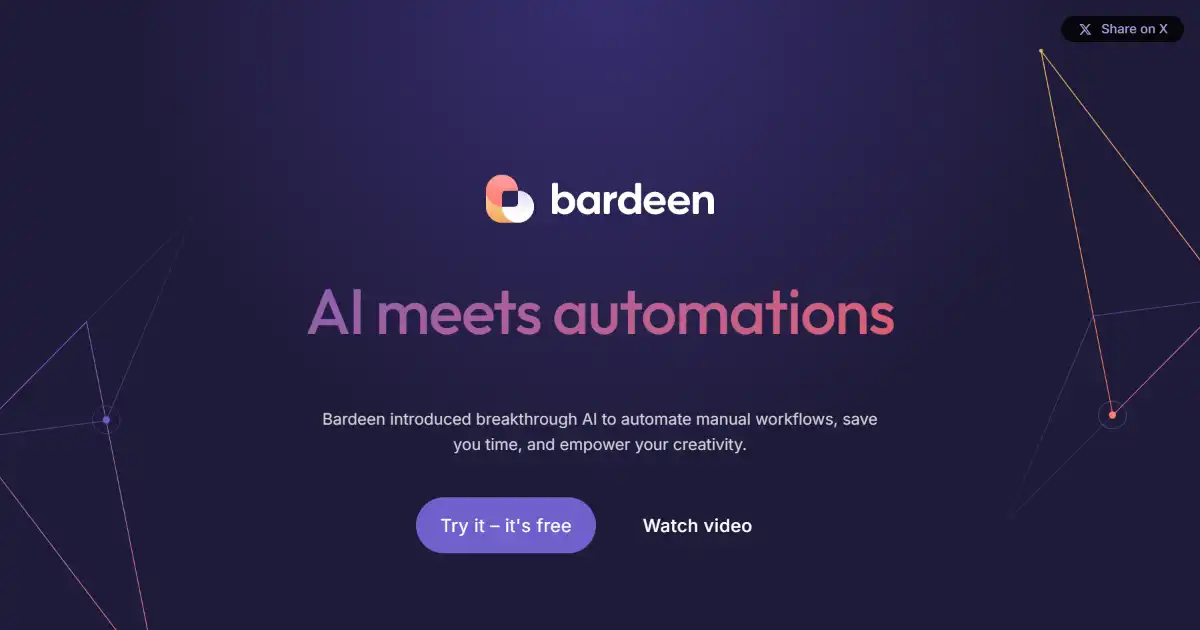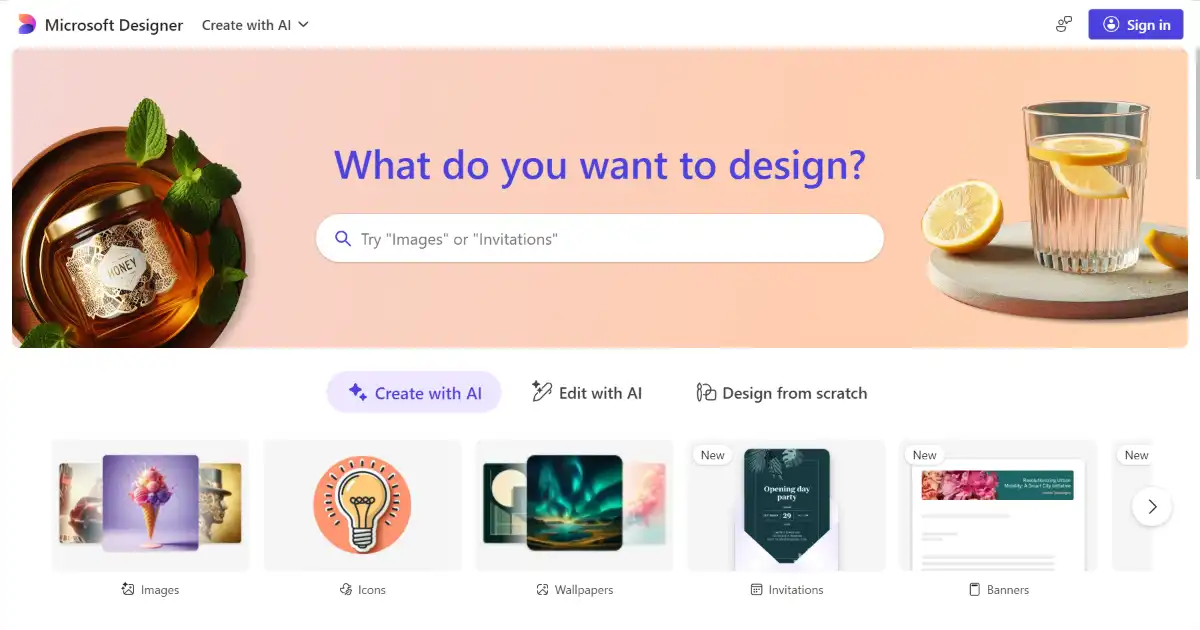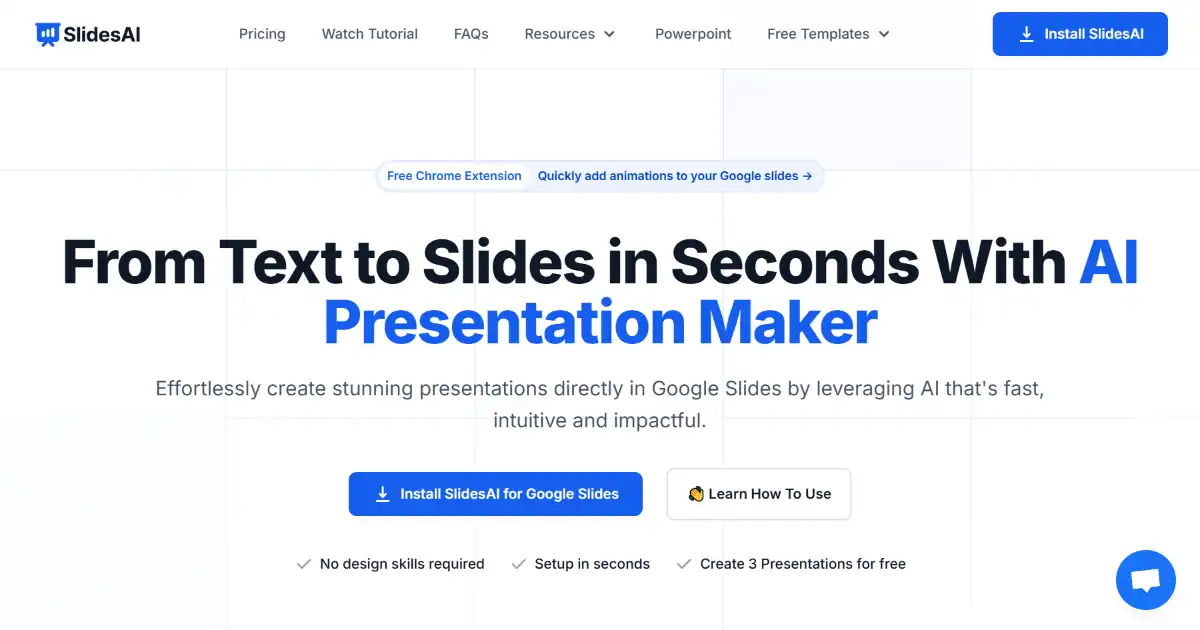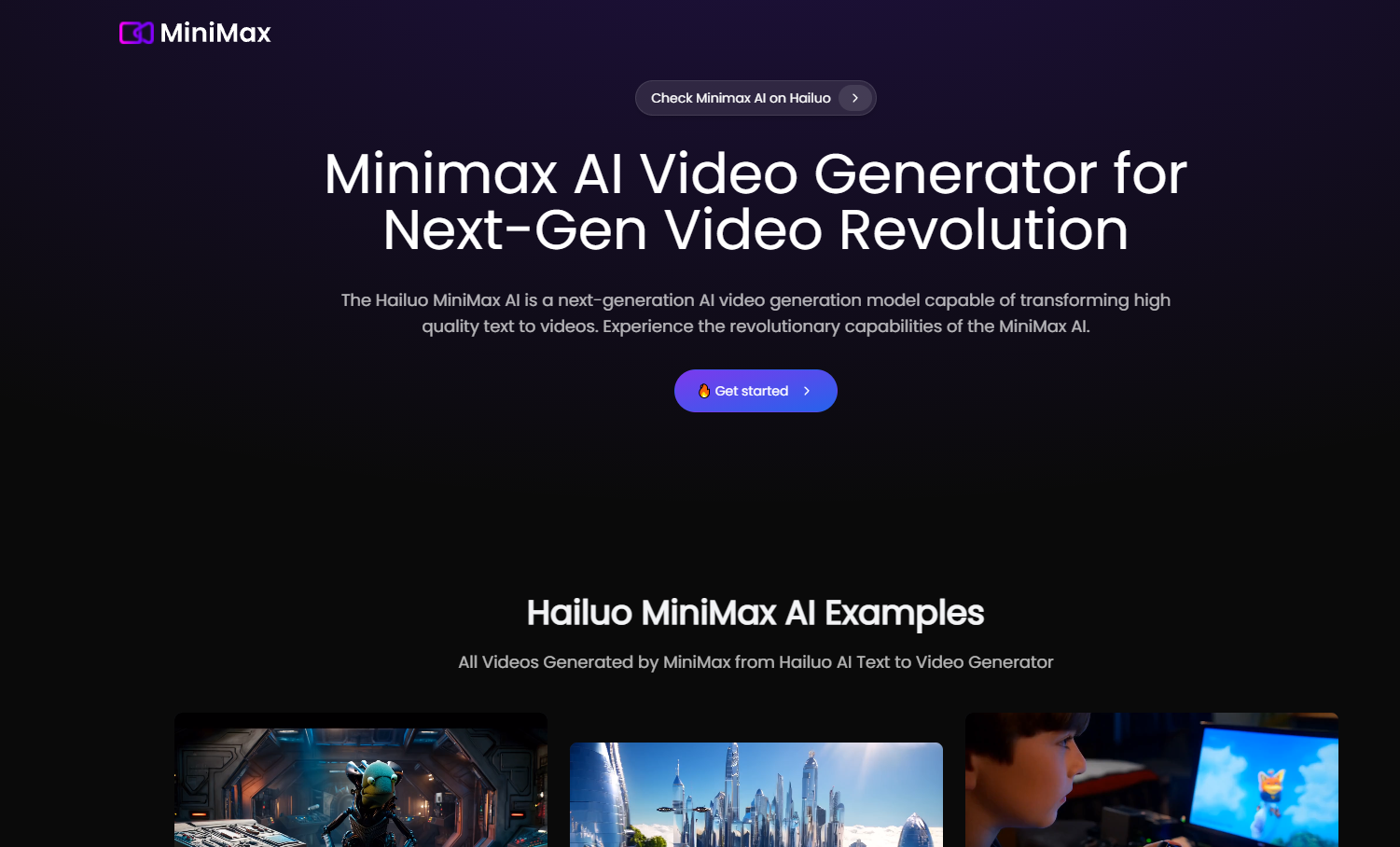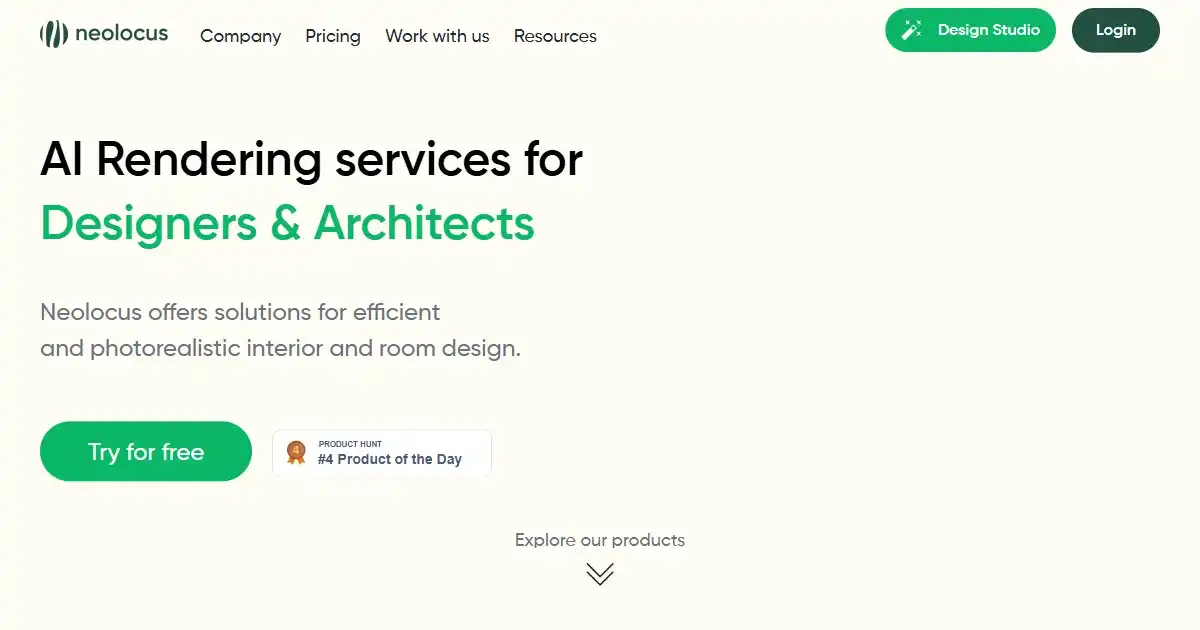Capsule
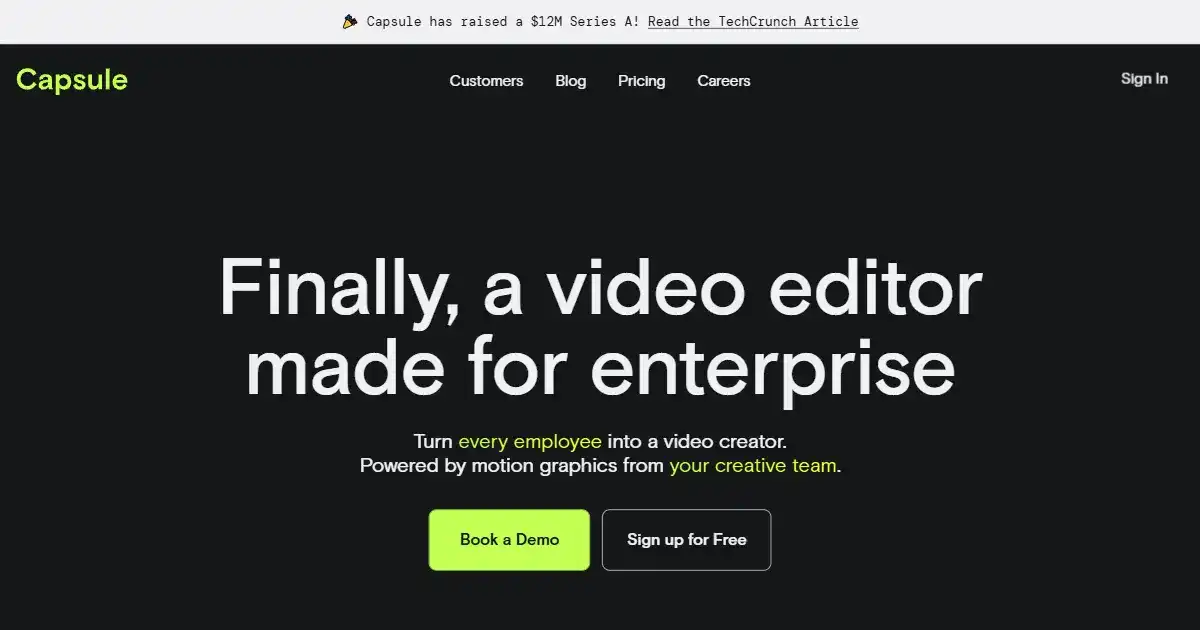
Capsule is an AI-powered video editing platform built for enterprise teams. It streamlines the video creation process by integrating a unified workspace with advanced motion design systems and AI automation. This allows businesses to efficiently produce professional, on-brand videos with studio-quality graphics and captions.
What is Capsule
Capsule is an AI-enhanced video editing platform engineered to dramatically increase the speed and efficiency of video creation and motion graphic integration for enterprise-level teams. It provides a unified workspace that combines traditional editing functions with advanced motion design systems. At its core, Capsule utilizes features like the AI Co-Producer™ to automate editing tasks and AI-driven title generation, alongside tools for managing on-brand B-roll. This powerful combination allows large teams to produce professional-grade videos with consistent, studio-quality graphics and captions much faster than traditional methods.
Key Features of Capsule
Capsule is an advanced video editing platform that integrates AI and motion design capabilities to streamline the video production process for enterprise teams.
AI-Powered Editing Automation: Utilizes artificial intelligence, including an 'AI Co-Producer', to automate repetitive or time-consuming editing tasks, accelerating the video production workflow.
Unified Workspace: Provides a single, integrated environment for all video editing and motion graphic design activities.
Integrated Motion Design Systems: Offers tools and systems for creating and applying professional, on-brand motion graphics and captions directly within the editor.
Automated Title Generation: Features AI capabilities that can automatically write and generate titles for videos.
On-Brand B-roll Integration: Supports the inclusion and management of original, brand-consistent B-roll footage.
Use Cases of Capsule
Corporate Communications: Creating internal and external videos like announcements, training materials, and executive messages.
Marketing and Advertising: Producing high-volume, on-brand video content for campaigns, social media, and digital ads.
Content Creation at Scale: Enabling large media or content teams to generate consistent video assets efficiently.
Adding Professional Graphics: Integrating complex motion graphics and animated captions into videos without extensive manual work.
Capsule Pros and Cons
- Significantly accelerates video editing and motion graphic workflows using AI.
- Provides a unified platform for both editing and motion design.
- Enables enterprise teams to maintain brand consistency with integrated systems.
- Automates repetitive tasks like title generation.
- Facilitates the creation of professional, studio-quality video content.
- Primarily designed for enterprise, potentially less suitable or accessible for individual creators or small teams.
- Advanced features may require a learning curve to utilize fully.
- Specific enterprise pricing is not readily available without contact.
Capsule FAQs
Who is Capsule designed for?
Capsule is specifically designed for enterprise teams who need to create high-quality video content efficiently and at scale.
How does Capsule speed up video editing?
Capsule leverages an 'AI Co-Producer' and AI-powered features like automated title generation to significantly reduce the time and effort required for common video editing tasks, making the process much faster.
Does Capsule support motion graphics and captions?
Yes, Capsule includes integrated motion design systems allowing teams to incorporate studio-quality graphics and captions into their videos, ensuring a professional and on-brand look.
Interested in this product?
Updated 2026-01-09

🔍 Find More Tools
GroqChat is an AI-powered conversational assistant for enhancing digital communication and support. It offers a dynamic interface for answering queries and resolving requests across various topics. This leads to efficient user interactions and improves overall communication flow.
Bardeen is an AI-powered automation tool that simplifies repetitive tasks and boosts productivity using natural language instructions. It seamlessly integrates AI assistance into your existing workflow to automate research, generate outreach messages, manage meeting actions, and more. Discover a new approach to boosting your work flow productivity by exploring our [list of alternative ai automation tools](/category/ai-automation-tools).
Microsoft Designer is an AI-powered design tool that simplifies the creation of stunning visuals. It integrates seamlessly with Microsoft 365 for streamlined workflows. Use it for everything from social media content to professional presentations.
SlidesAI is an AI-powered presentation maker that generates slides from text. It simplifies presentation creation, offering custom design options to enhance engagement.
Minimax AI is an advanced AI platform that generates high-quality videos from text and enhances photos with innovative AI effects.
Neolocus is an AI-powered platform that transforms 2D architectural plans into photorealistic 3D renderings. It provides a quick and efficient solution for creating high-quality visualizations, benefiting professionals in architecture, interior design, and real estate. This simplifies and streamlines workflow to save time and resources compared to traditional methods.