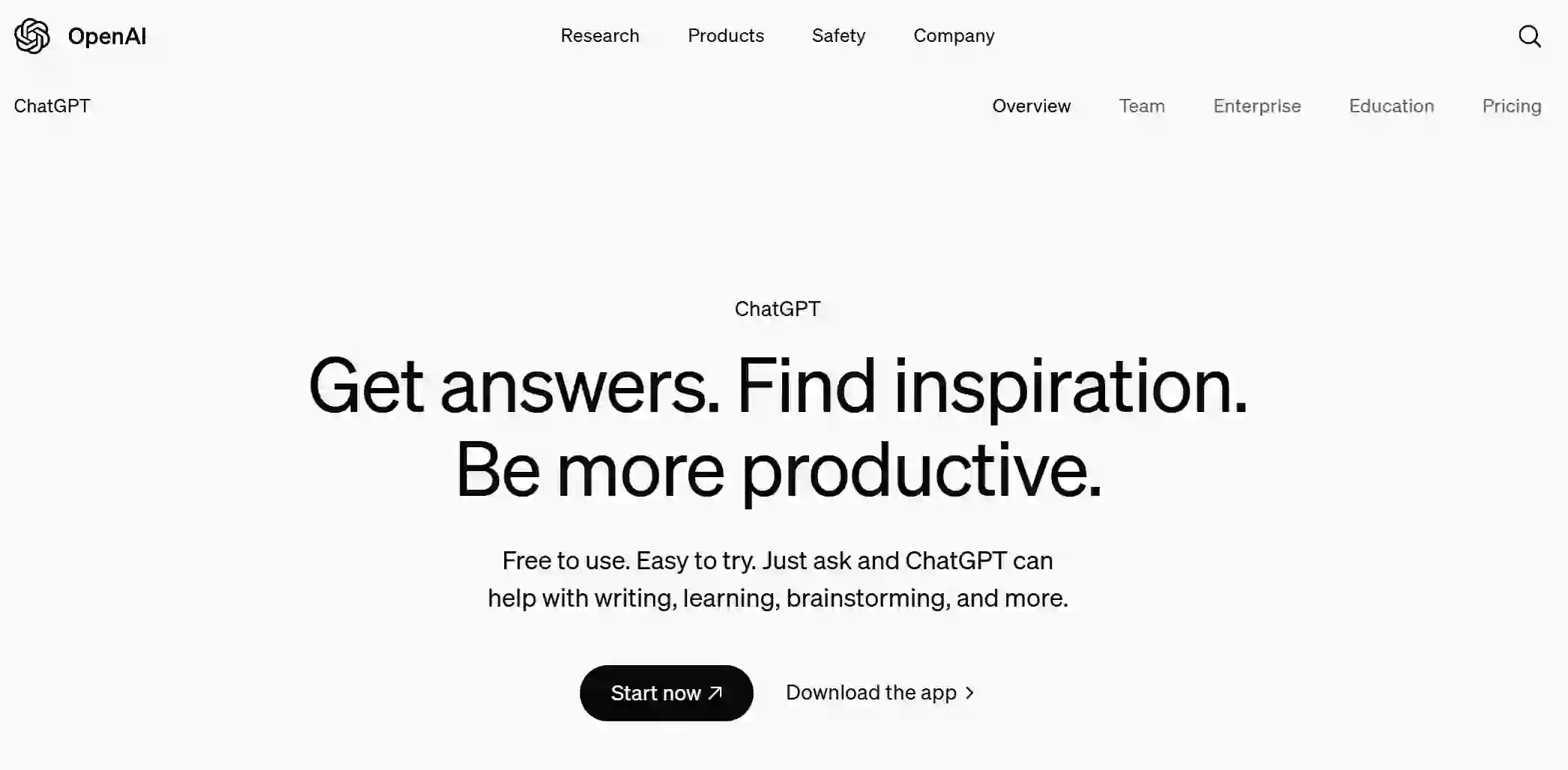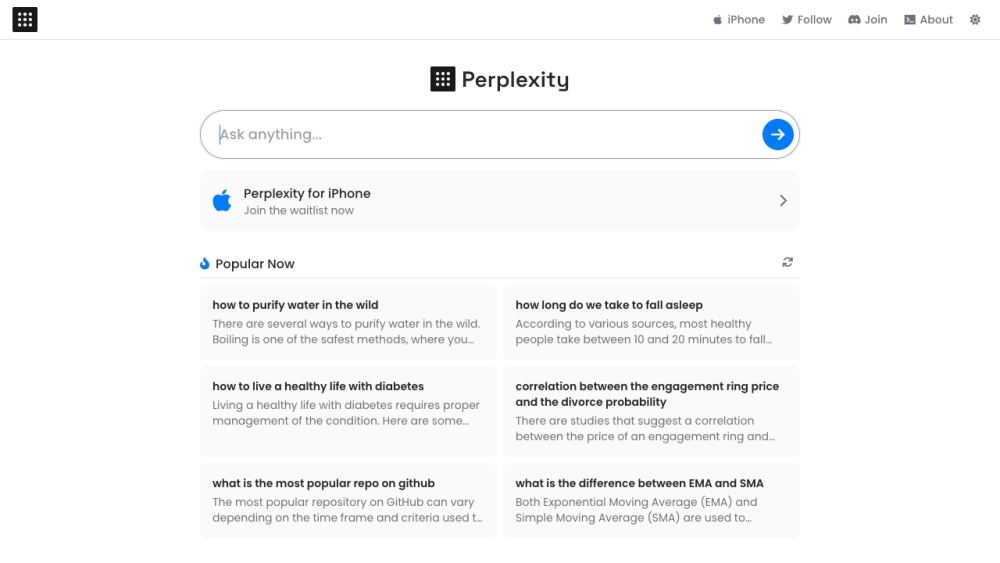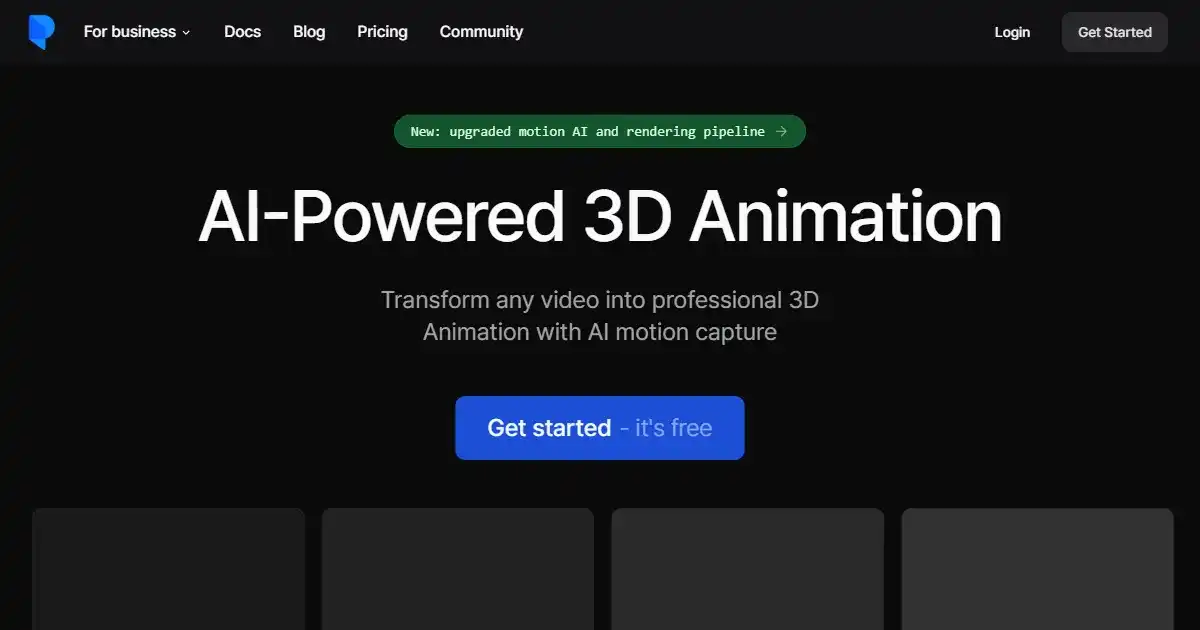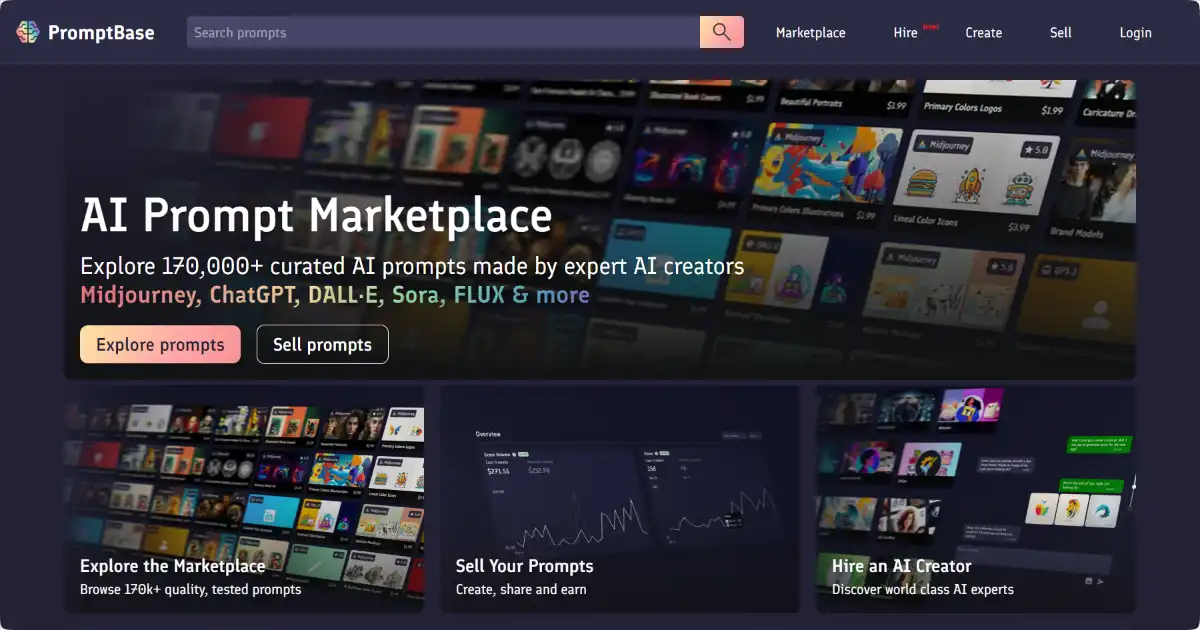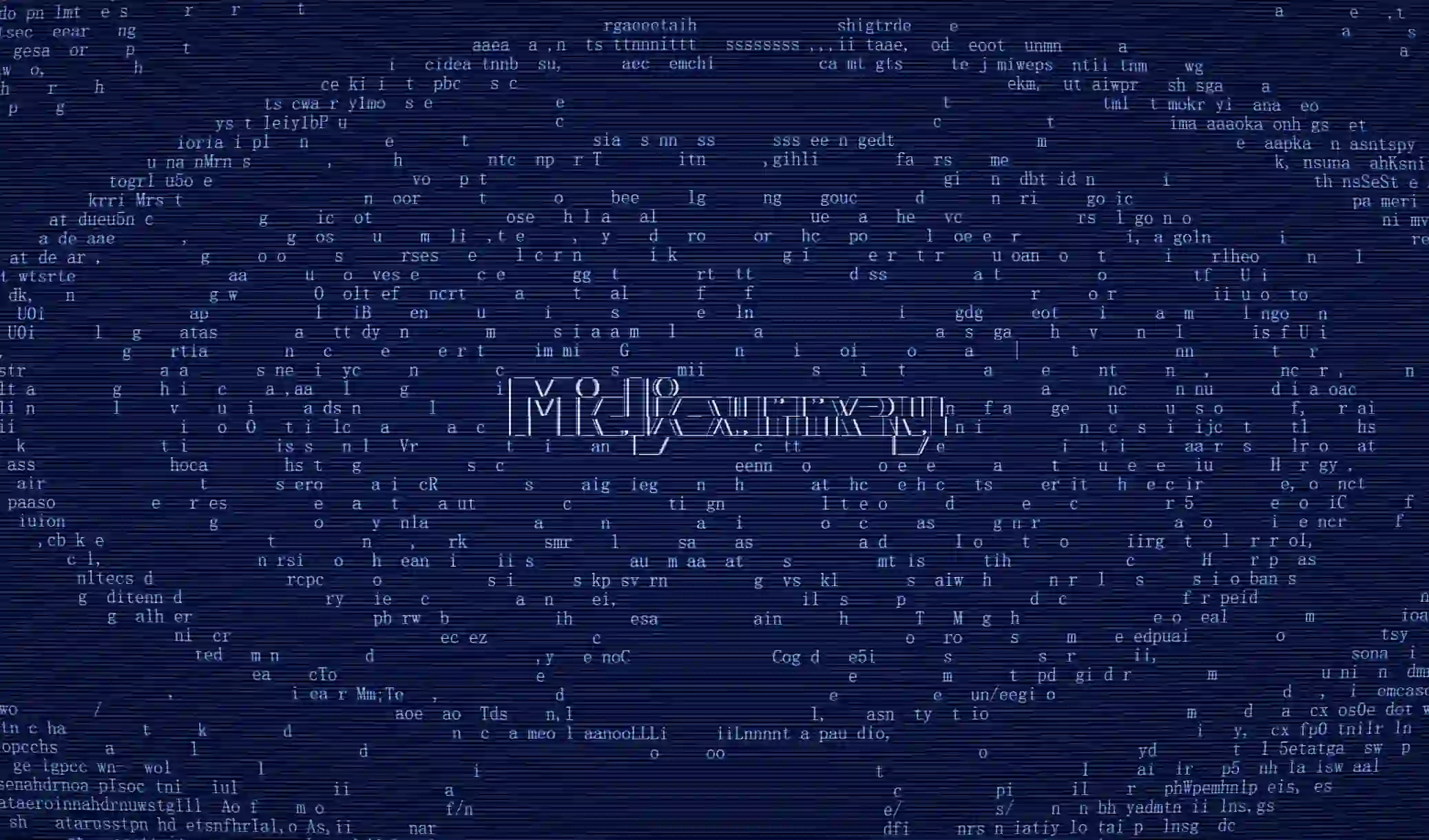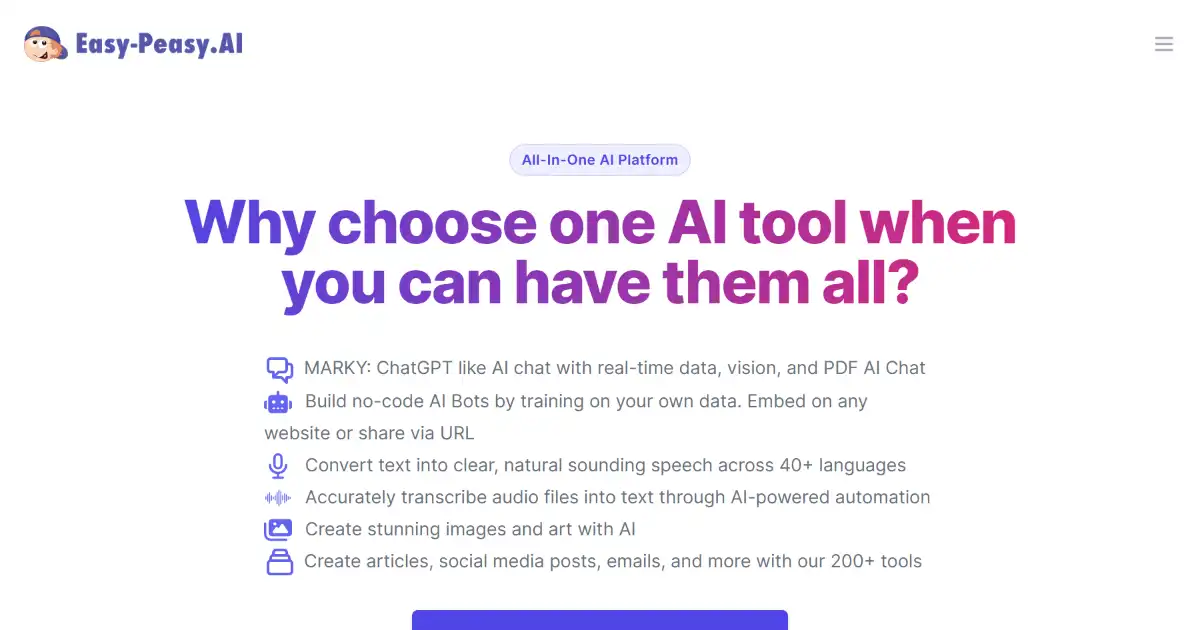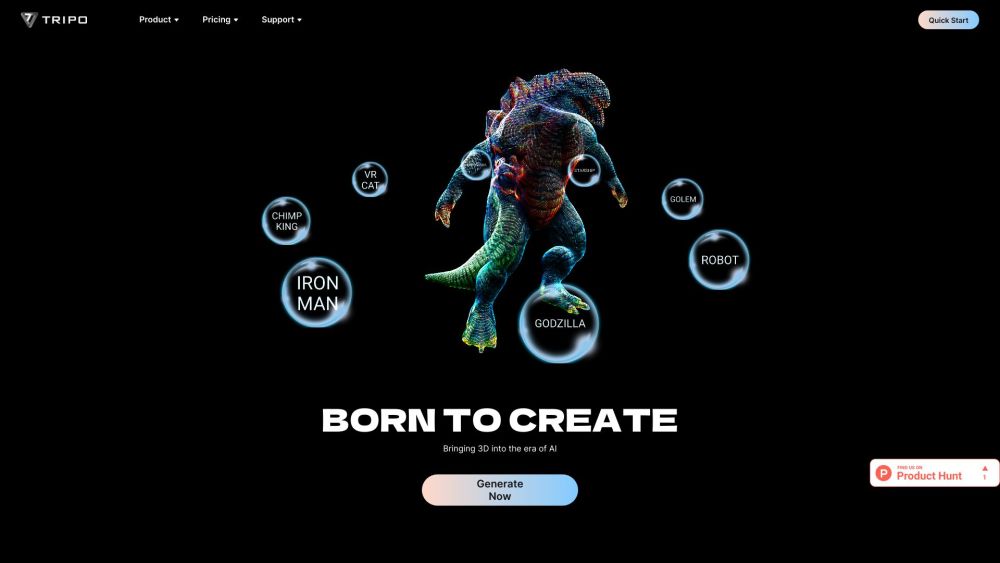Humata AI
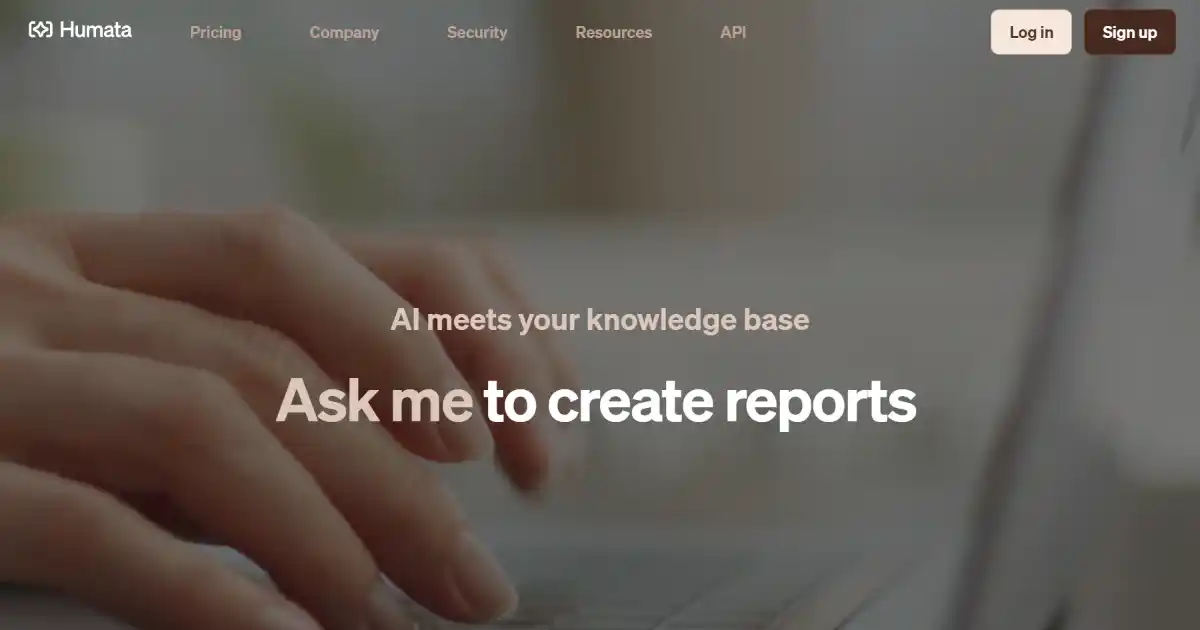
Humata AI is a document management and analysis tool that allows users to interact with and gain insights from their files. It leverages AI to offer summarization, in-depth analysis, and clear, concise explanations. Humata AI streamlines understanding of important details within your files.
What is Humata AI
Humata AI is a powerful AI-driven document intelligence platform designed to help you unlock insights and knowledge hidden within your files. By simply uploading your documents, you can instantly access summaries, find specific information through natural language queries, and even collaborate with colleagues on document analysis and interpretation.
Key Features of Humata AI
Humata AI allows interaction with a multitude of document types through uploading them for analysis and question answering. The ability to chat about your documents enables effective extraction of insights for better decision making across numerous industries. It helps summarize, group, analyze and make insights 10x faster than before with access granted for individual personalization and team-wide analysis.
Document Upload and Interaction: Seamlessly upload and interact with various file formats, such as PDFs, Word documents, and PowerPoint presentations.
Automated Summarization: Quickly generate concise summaries of lengthy documents, saving you valuable time and effort.
Interactive Question Answering: Pose specific questions related to your uploaded documents and receive direct and insightful answers.
Chat History Tracking: Access a complete record of your interactions and previous questions for each document.
Document Organization and Grouping: Easily manage and categorize your documents for better organization and accessibility.
Multilingual Support: Process and analyze documents in over 80 languages, facilitating cross-lingual research and collaboration.
Team-Based Access and Permissions: Control access to documents within teams, assign roles, and ensure data security.
Personalized Answers: Customize responses and instructions for individual team members, tailoring insights to specific needs and workflows.
Optical Character Recognition (OCR): Extract text from image-based documents for enhanced accessibility and processing
Use Cases of Humata AI
Summarizing Research Papers: Quickly grasp the core findings of lengthy research papers and academic articles.
Analyzing Legal Documents: Extract key clauses, provisions, and information from legal contracts and agreements.
Streamlining HR Processes: Improve efficiency by automating tasks like resume screening and document review.
Facilitating Educational Material Development: Help educators efficiently prepare lesson plans and summarize complex topics.
Simplifying Technical Documentation: Extract clear and concise information from intricate technical manuals.
Supporting Marketing and Content Creation: Condense lengthy documents into concise summaries and insights for marketing materials.
Improving Sales Analysis and Market Research: Analyze market reports and identify key trends through efficient document processing
Humata AI Pros and Cons
- Supports a wide variety of file formats, including PDFs, Word docs, and PowerPoints.
- Provides summaries and in-depth insights.
- OCR functionality.
- Multilingual Support.
- Facilitates teamwork and document control through robust Team Management.
- OCR images is only supported on paid plan for teams
- No multilingual support
Humata AI FAQs
How does Humata AI work?
Humata AI works by leveraging advanced natural language processing (NLP) and machine learning algorithms. After uploading your document, Humata AI analyzes the text to understand the context and extract key information. You can then ask it questions about the document or request summaries, and it uses this extracted information to provide relevant and specific responses.
What languages does Humata AI support?
Yes, Humata AI supports over 80 different languages, allowing you to analyze documents and ask questions regardless of their original language.
How does Humata AI handle data privacy?
Humata AI prioritizes the privacy and security of your data. Your uploaded documents and interactions are treated confidentially, and appropriate security measures are in place to protect your information.
Interested in this product?
Updated 2026-01-09

Humata AI Alternatives
ChatGPT is an AI-powered conversational agent designed to engage users in natural language dialogues. It understands and generates text, assisting users with various tasks, answering questions, or providing entertainment across multiple contexts.
Editor's TakeNo review yet
🔍 Find More Tools
Perplexity AI is an AI-powered search engine and chatbot delivering accurate, real-time answers to complex questions, citing up-to-date sources.
Plask is a web-based motion capture service that uses AI to create 3D animations from images. It provides an accessible platform for creating animations using images, which can be used as realistic and anime-styled creations directly within your browser.
PromptBase is an online marketplace for buying and selling prompts for AI models. It connects creators and users of AI prompts, providing a platform to discover, purchase, and sell prompts optimized for different creative purposes. This streamlines the prompt creation process, and saves you hours or even days of experimentation.
Midjourney is an AI-based image generation platform that allows users to create stunning visuals from textual descriptions. It utilizes advanced machine learning algorithms to interpret prompts and produce high-quality artwork, catering to artists, designers, and creative enthusiasts.
Easy-Peasy.AI is an AI-powered platform for content creation. It offers a wide range of features including AI writing, image generation, transcription, text-to-speech, and no-code AI bot development. Easy-Peasy.AI simplifies various tasks for content creators, marketers, educators, and more.