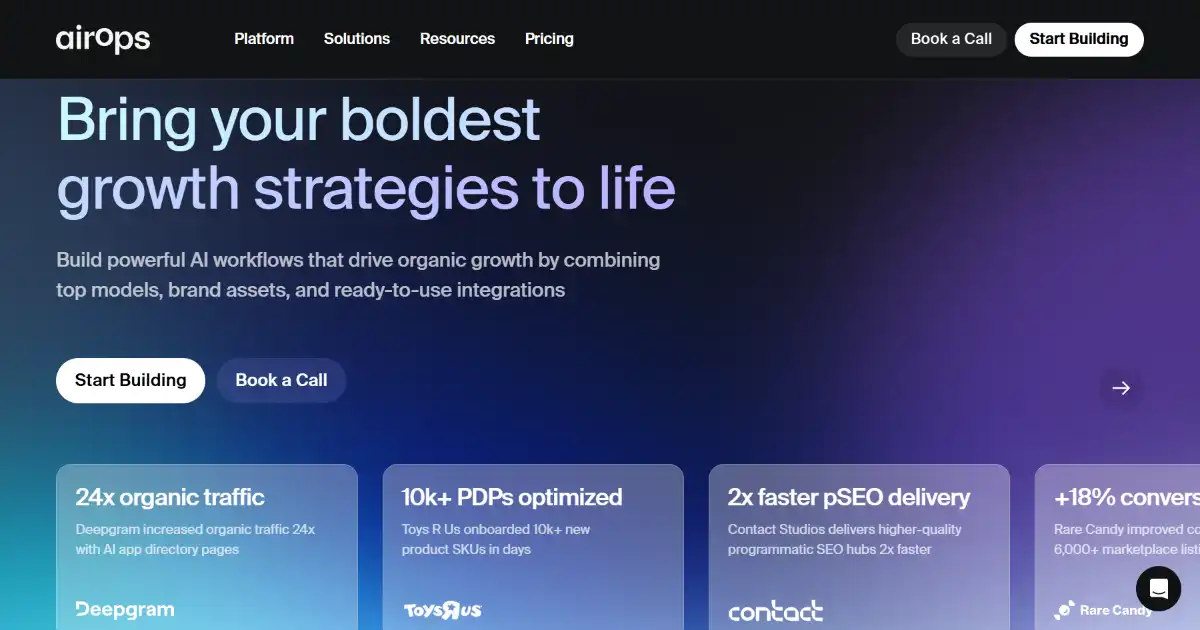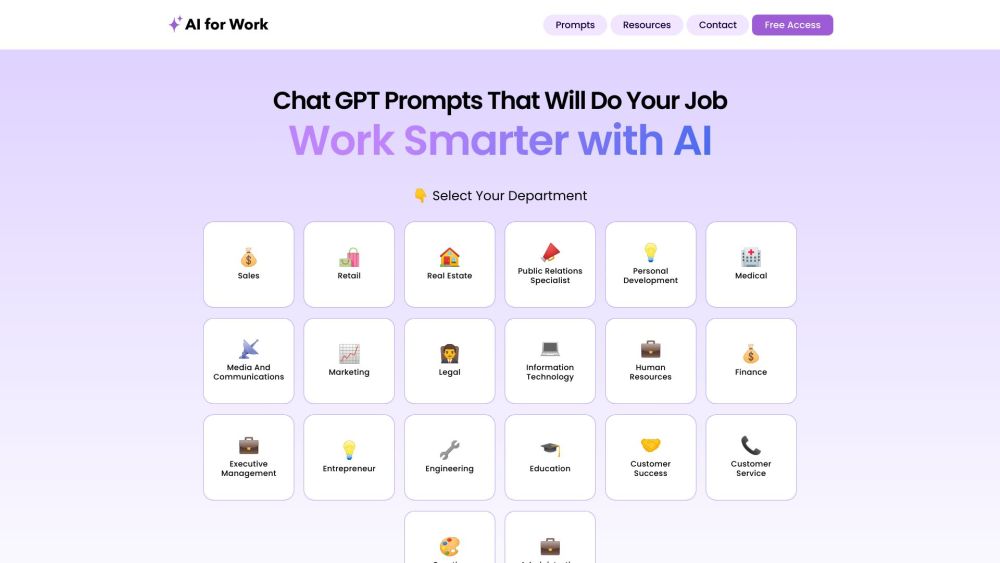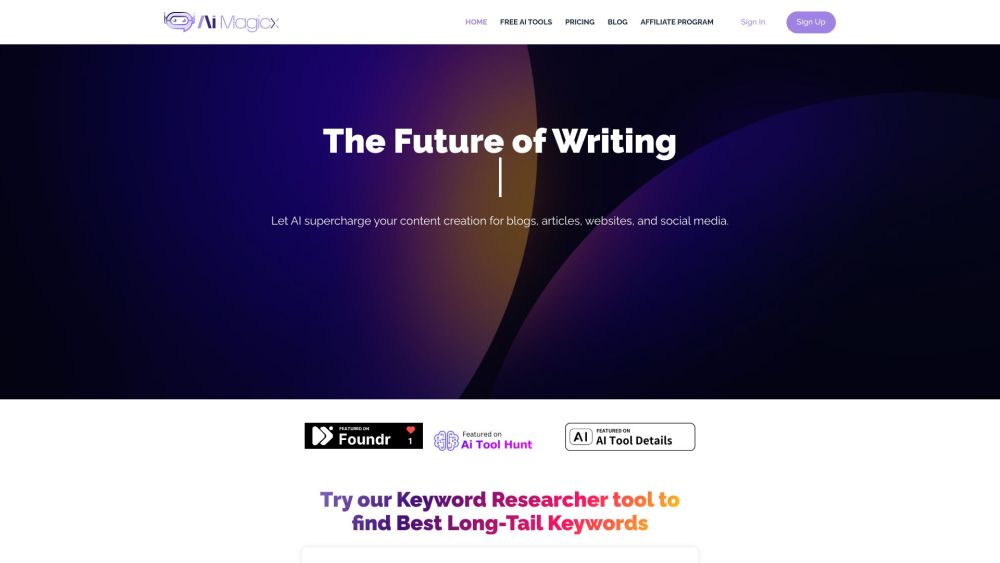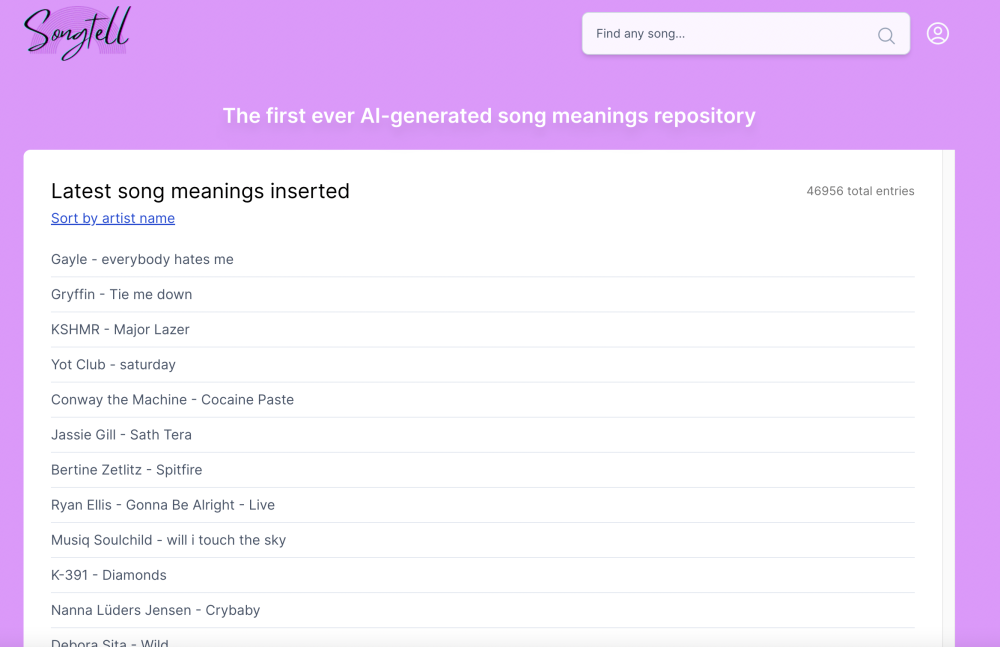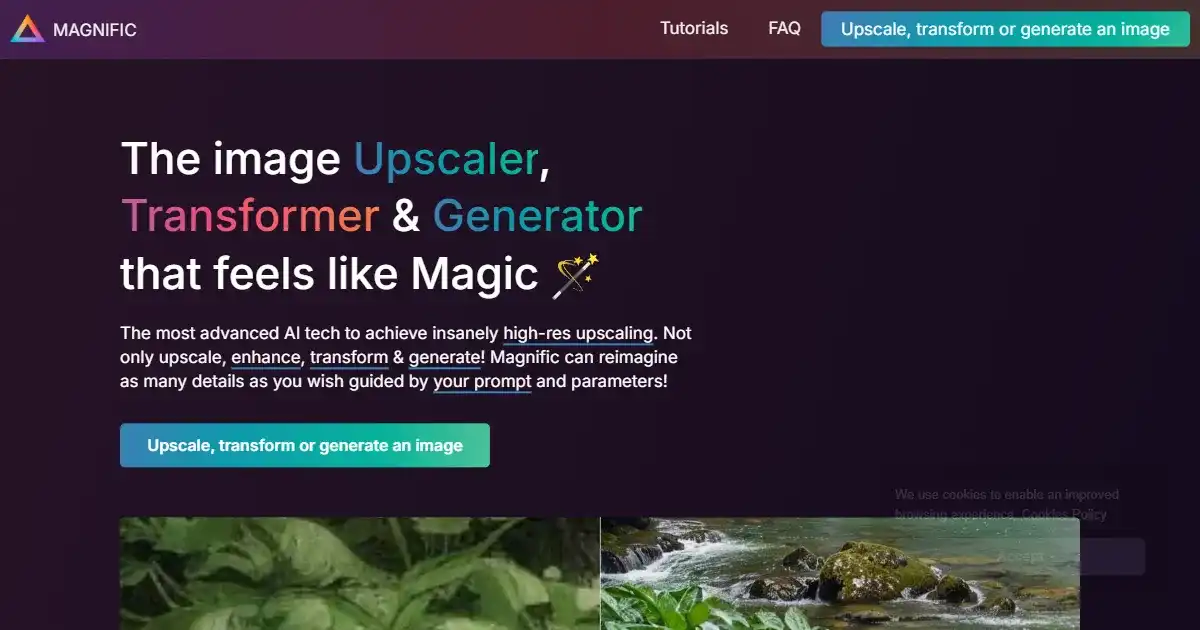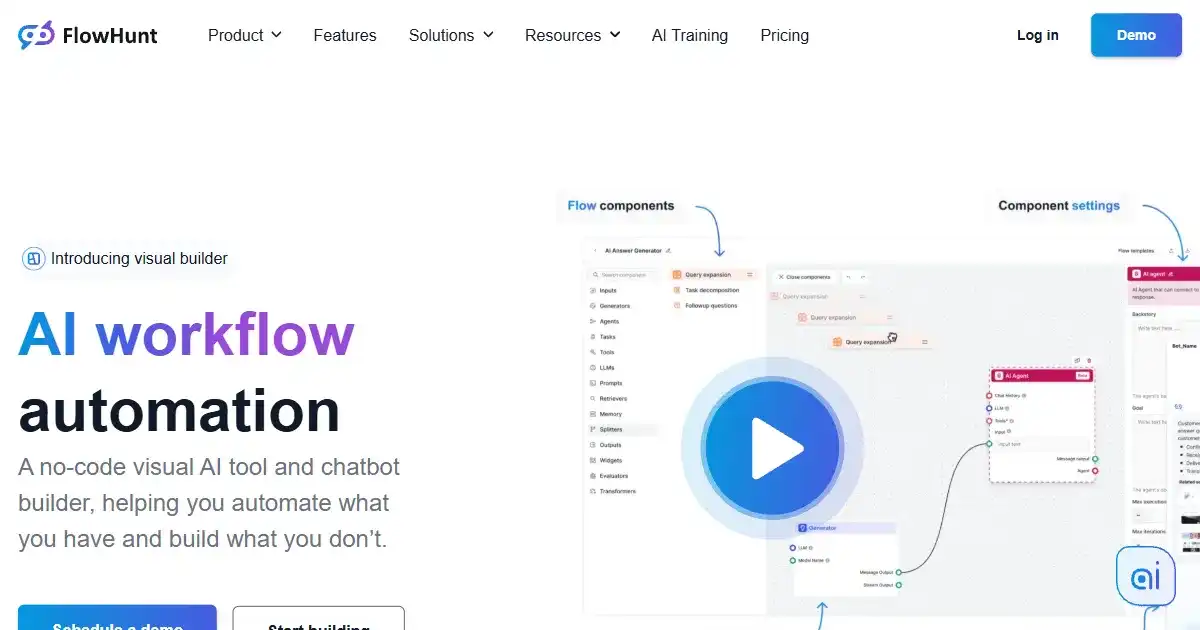Coda AI
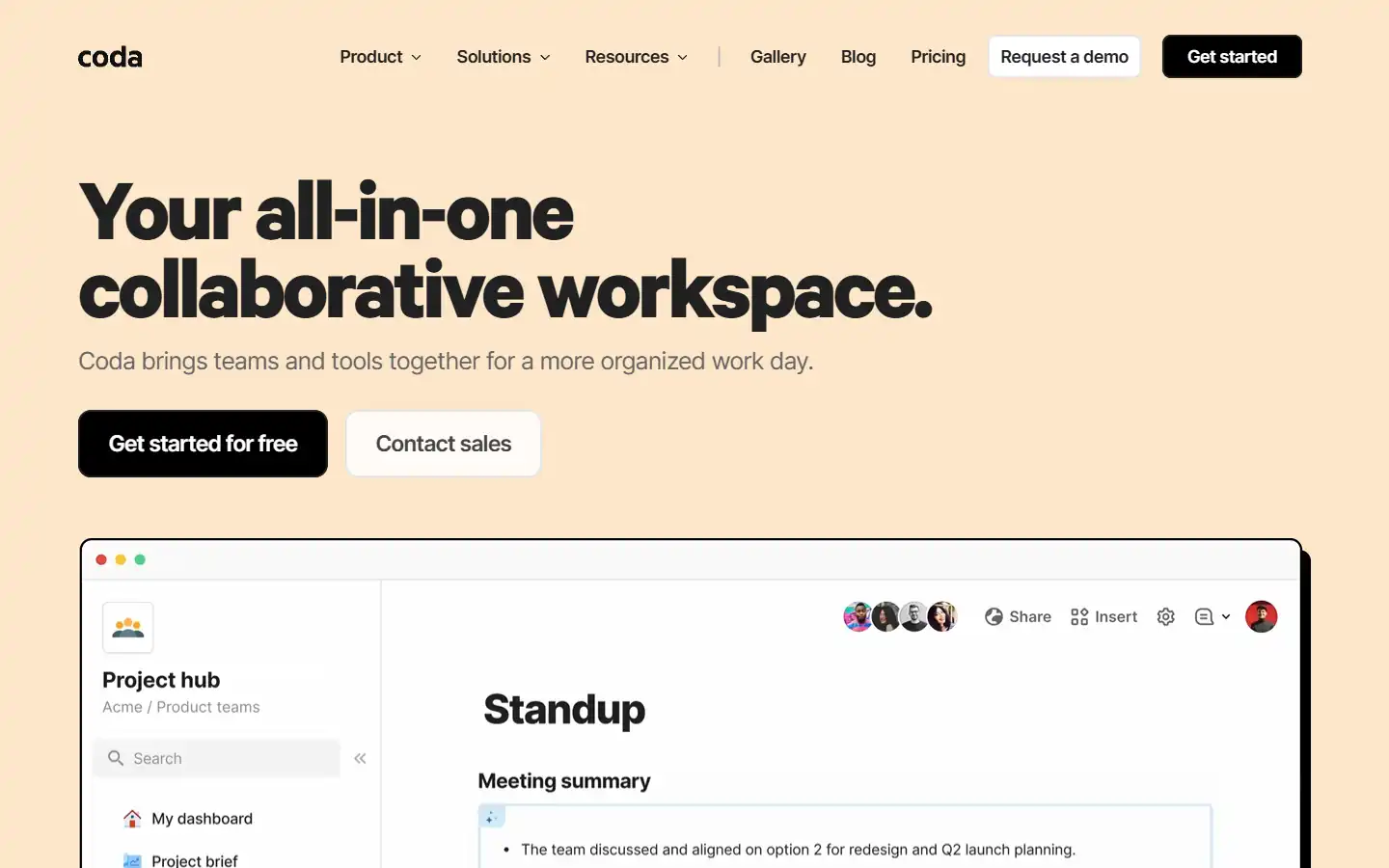
Coda AI is an AI-powered work assistant that integrates seamlessly with the Coda platform, a collaborative workspace that blends the best features of docs, spreadsheets, and applications. This intelligent tool can help you automate tasks, generate insights, and create better content within your Coda workspace, streamlining your workflow and boosting productivity.
What is Coda AI?
Coda AI is an integrated AI assistant that empowers users to create better content, automate repetitive tasks, and gain valuable insights directly within their Coda workspaces. Whether you need to draft meeting summaries, generate tables, or brainstorm new ideas, Coda AI can be your partner in enhancing productivity and collaboration. Its AI-powered capabilities are designed to assist you with tasks like summarizing content, creating tables, editing text, and extracting key themes from your data.
Coda AI Key Features
Coda AI offers a suite of AI-powered tools to streamline your workflow. Key features include AI chat for real-time assistance, an AI assistant for content creation, an AI column for automated table generation, an AI block for data insights, and an AI reviewer for feedback and editing.
AI chat: Real-time conversation with the AI assistant for questions, insights, and content generation.
AI assistant: Creates content (text and tables), generates bullet points, paragraphs, and writeups.
AI column: Automates content creation in table columns, summarizing data and creating custom content.
AI block: Generates insights from data, including summaries, action items, and key themes (auto-refreshing).
AI reviewer: Provides feedback and edits throughout your document.
Coda AI Use Cases
Project management: Brainstorm ideas, generate timelines, and find information.
Meeting assistant: Summarize meeting notes, identify action items, and generate follow-up steps.
Knowledge management: Create and maintain a knowledge base, organize information, and find relevant content.
Coda AI Pros and Cons
- Increased productivity and efficiency through automation.
- Improved content creation and collaboration.
- Valuable data insights and analysis.
- Streamlined workflow within the Coda workspace.
- Dependence on third-party AI providers for data processing.
- Usage limits based on the subscription plan.
- Requires effective prompt writing for optimal results.
- Potential cost for users beyond the free trial or included features.
Coda AI FAQs
Can I reference tables, pages, columns, etc. in my AI prompt?
Yes, you can reference specific elements within your Coda workspace to provide context for more accurate AI outputs.
I'm not getting the results I want from my prompt - what should I do?
Writing effective prompts takes practice. There are resources to help you craft better prompts for better results.
How much does Coda AI cost?
Coda AI is included for Doc Makers in paid workspaces. Editors get a free trial. Usage limits apply; additional credits can be purchased.
How does Coda AI use my data?
Coda shares data with third-party AI providers to deliver functionality. This data is not used to train AI models. Refer to Coda's website for more on security practices.
Interested in this product?
Updated 2026-02-05

🔍 Find More Tools
AirOps is an AI development platform designed for building, deploying, and scaling custom AI applications. It offers an array of tools for building tools, workflows, agents, and custom AI-powered solutions through its no-code and code connectivity environment. AirOps emphasizes both coding-empowered data processing as well as more generalized application integration in one convenient ecosystem.
AIforWork.co is a comprehensive platform offering 2000+ advanced ChatGPT prompts and AI resources tailored for professionals across various industries to enhance productivity and streamline workflows.
AI Magicx is a versatile collection of AI tools designed to boost creativity and efficiency in content creation across various mediums, including text, images, logos, and chatbots.
Songtell uses AI to uncover the hidden meanings and stories within song lyrics.
Magnific AI is an AI-powered image upscaler and enhancer. It specializes in increasing image resolution and adding intricate details through a 'Creativity' control. This tool is ideal for professionals and enthusiasts needing high-quality image enlargement.
FlowHunt is a no-code platform for building and managing AI tools and chatbots. Its visual interface enables users to create automated workflows and AI agents without programming. This platform is designed for users across different sectors aiming to integrate AI into their processes easily.