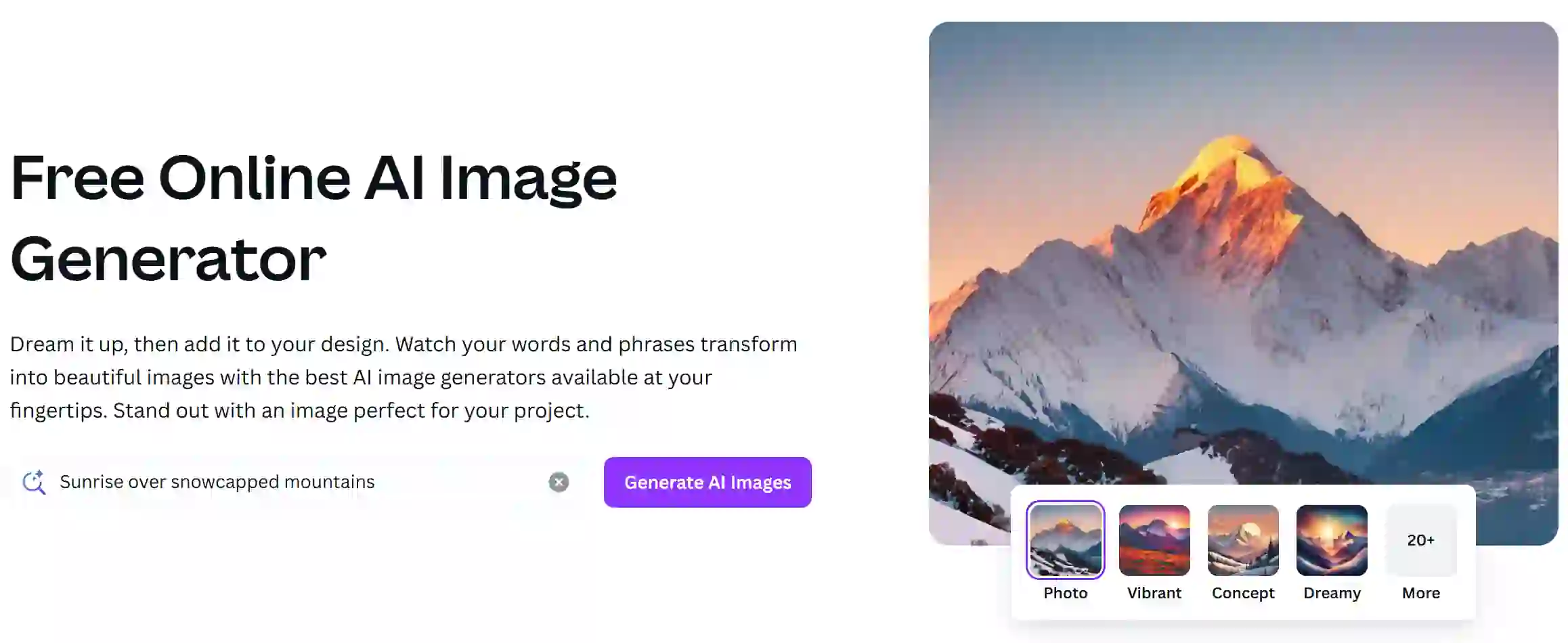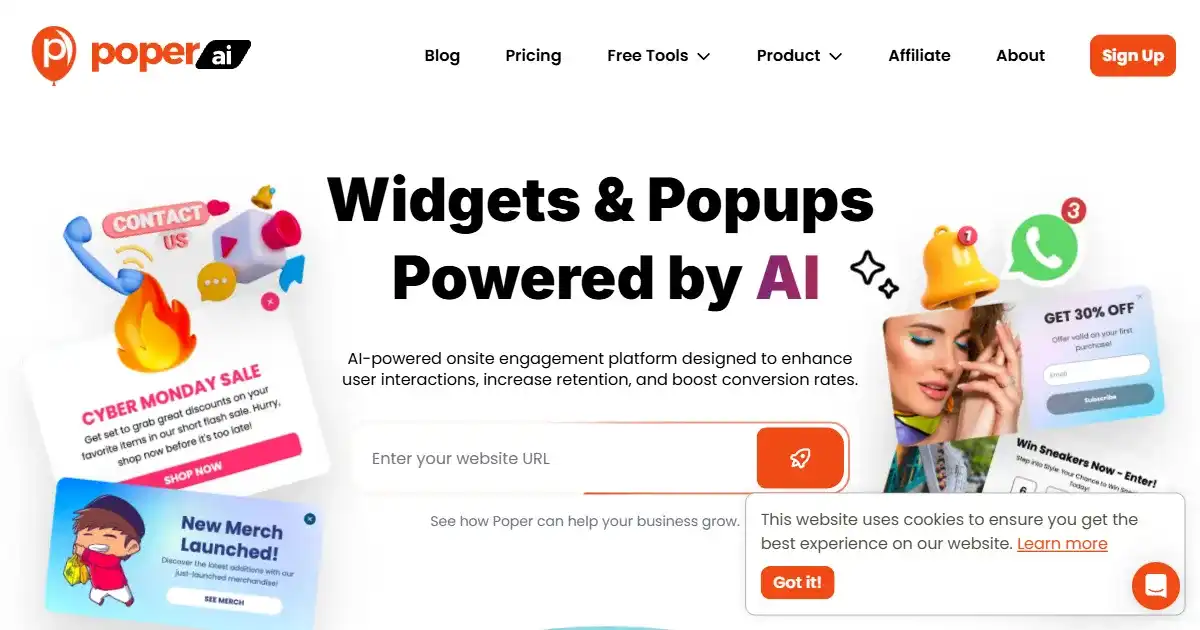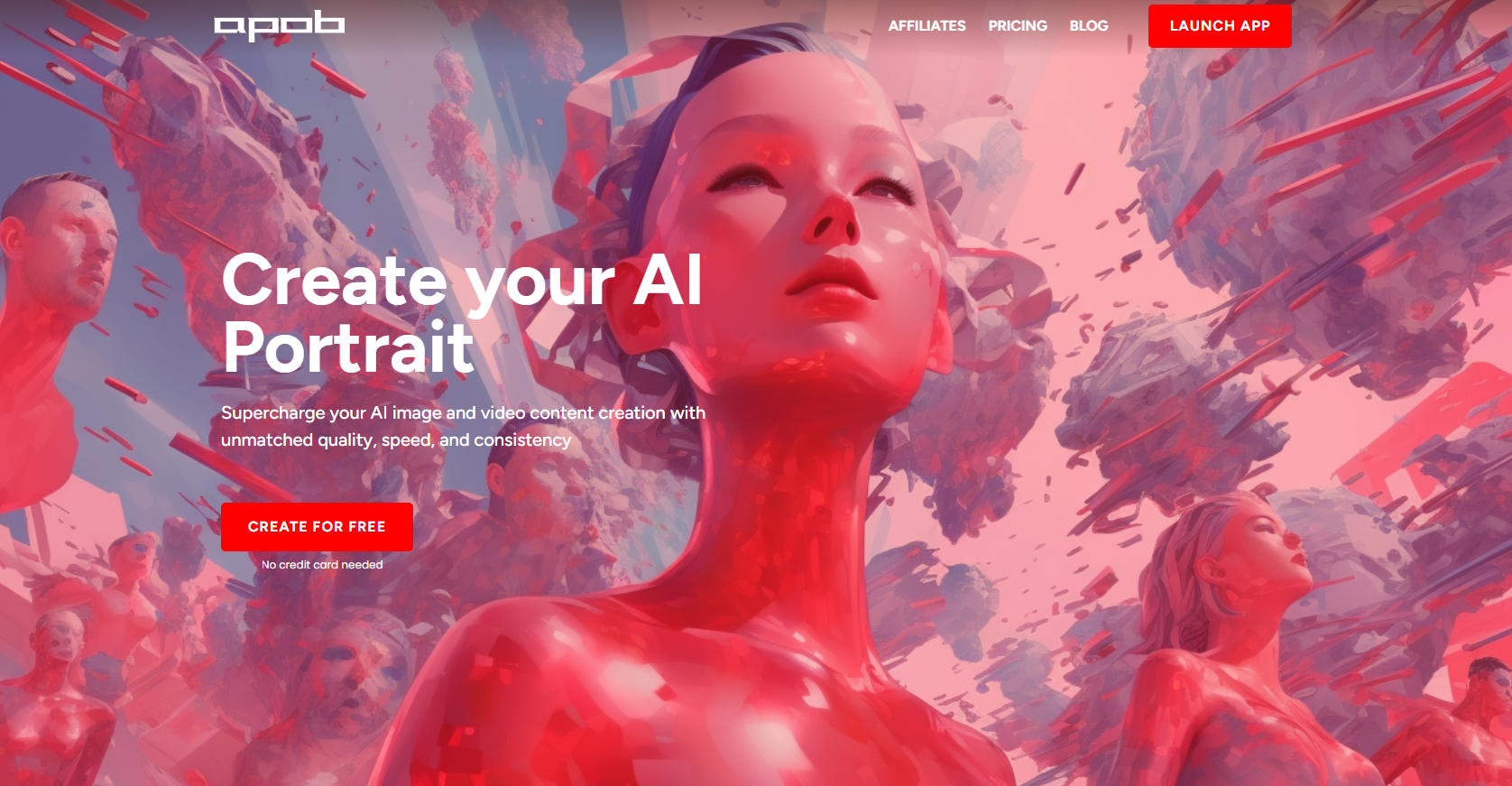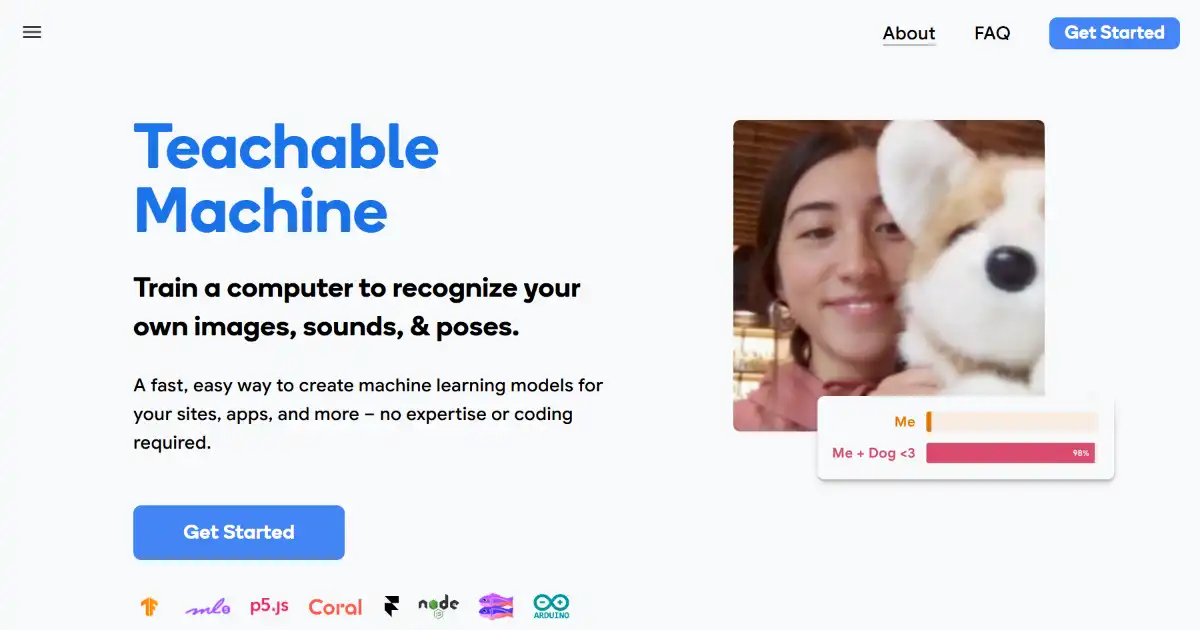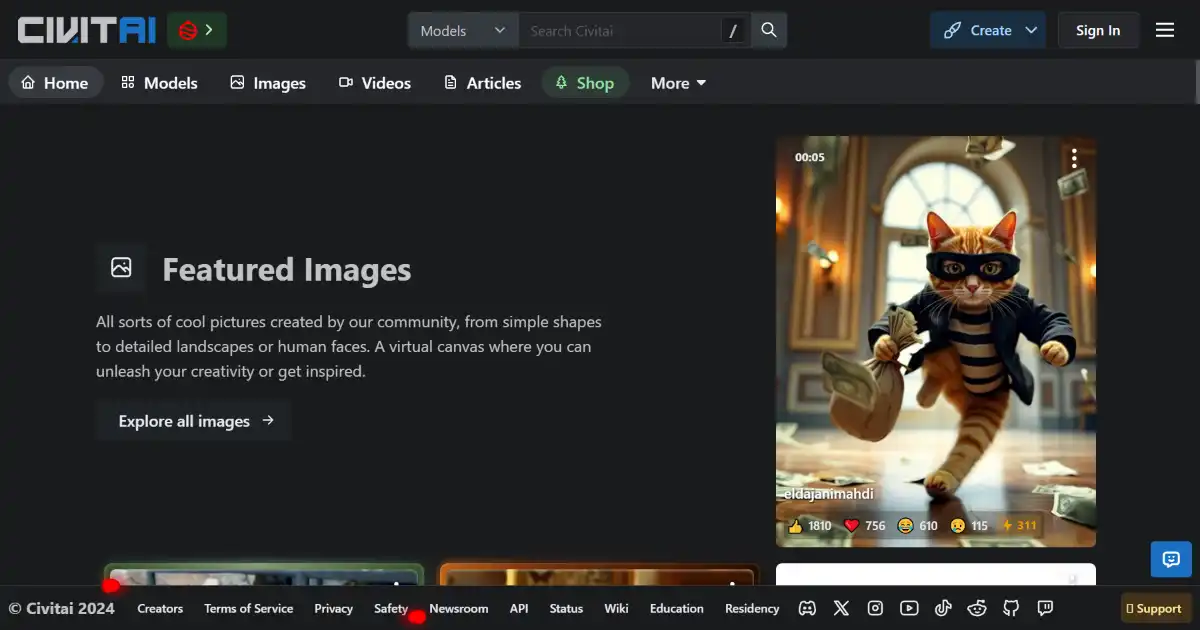HitPaw Edimakor AI Video Editor

HitPaw Edimakor is an all-in-one AI video editor designed for creating professional content quickly. It simplifies video creation with features like automatic subtitling, text-to-video generation, and an integrated stock media library. This tool is ideal for both beginners and experienced creators on platforms like YouTube and TikTok.
What is HitPaw Edimakor
HitPaw Edimakor is an all-in-one AI video editing software designed to make video creation fast, simple, and accessible to everyone. Aimed at content creators for platforms like YouTube and TikTok, it combines a suite of powerful AI tools with an intuitive, user-friendly interface. Whether you are a beginner or a seasoned professional, Edimakor streamlines complex editing tasks, allowing you to turn creative ideas into polished videos in minutes. The platform's core focus is on efficiency, offering features like automatic subtitling, text-to-video generation, and AI avatars to automate and enhance the editing workflow.
Key Features of HitPaw Edimakor
HitPaw Edimakor is packed with AI-driven tools that simplify the video creation process from start to finish. It combines a user-friendly editor with powerful features like one-click video generation, automatic subtitles, and realistic voiceovers to help you create professional-quality content with minimal effort.
Intuitive Editing Interface: Edit videos, audio, images, and stickers with a simple drag-and-drop system designed for users of all skill levels.
AI-Powered Video Generation: Create complete videos from simple text prompts or ideas, streamlining the content creation process for various needs.
Automatic Subtitle Generation: Instantly transcribe audio and generate accurate subtitles for your videos, with support for translation into over 130 languages.
Text-to-Speech Conversion: Transform written text into high-quality, natural-sounding voiceovers to narrate your videos and enhance audio tracks.
AI Avatar Creation: Produce realistic AI avatars with corresponding voices using text-to-speech technology, perfect for presentations or faceless content.
Integrated Stock Media Library: Access a large, royalty-free library of media from GIPHY, Unsplash, and Pixabay directly within the editor for commercial use.
Use Cases of HitPaw Edimakor
Social Media Content Creation: Quickly produce engaging videos for platforms like YouTube and TikTok using AI tools to generate content, add subtitles, and enhance visuals.
Marketing and Promotional Content: Create compelling product demos, brand stories, and advertisements with high-quality voiceovers and dynamic editing.
Educational and Training Materials: Develop clear e-learning modules, tutorials, and corporate training videos with automatically generated subtitles and narrated lessons.
Personal Video Projects: Easily enhance personal videos, such as travel vlogs or special event highlights, with professional editing touches and natural-sounding voiceovers.
HitPaw Edimakor Pros and Cons
- All-in-one platform combining editing with multiple AI tools.
- User-friendly interface is ideal for beginners.
- Supports subtitle generation and translation for over 130 languages.
- Includes a royalty-free stock media library for commercial use.
- Full functionality is available to test in the free trial version.
- Exported videos from the free trial version include a watermark.
- Media assets are stored in the cloud and must be downloaded before use.
- May lack some highly advanced features found in professional-grade editing suites.
HitPaw Edimakor FAQs
Is HitPaw Edimakor suitable for beginners?
Yes, HitPaw Edimakor is designed with a user-friendly, drag-and-drop interface, making it accessible and easy to use for beginners and those new to video editing.
What are the limitations of the free trial?
The free trial version of HitPaw Edimakor provides access to all its functions. The only limitation is that videos exported using the trial version will have a watermark.
Can I use the media assets from HitPaw Edimakor for commercial purposes?
Yes, the integrated stock media library is sourced from royalty-free platforms like GIPHY, Unsplash, and Pixabay, allowing you to use the assets in your commercial projects without copyright issues.
How does the AI subtitle and translation feature work?
The AI Subtitle Generator automatically transcribes the audio in your video to create captions. It also features a translation tool that can convert these subtitles into over 130 languages.
Interested in this product?
Take a look at their websiteUpdated 2026-01-09

🔍 Find More Tools
Canva AI Image Generator is a feature within the Canva design platform that enables users to create images using artificial intelligence based on textual prompts. This tool streamlines the design process, allowing users to generate unique visuals quickly and easily for various projects.
Poper is an AI-powered popup builder for engaging website visitors and driving conversions. It creates targeted popups to grow email lists, make announcements, and promote special offers, increasing sales. Its versatile design and AI capabilities personalize visitor interactions, improving conversion rate.
Kimi Chat, by Moonshot AI, is an AI assistant supporting ultra-long context processing (up to 2 million Chinese characters), web browsing, and multi-platform synchronization.
APOB is an AI platform that uses user photos or text descriptions to create personalized AI portraits, images, and videos.
Teachable Machine is a web-based tool that makes creating machine learning models accessible to everyone. It requires no coding and provides immediate feedback as you experiment with image, sound, and pose recognition models. Use your custom AI model for a variety of personal or commercial purposes by integrating it into apps or deploying them on your website.
Civitai is an online platform dedicated to AI art model discovery, sharing, and discussion. It connects artists, creators, and enthusiasts to explore a diverse range of models. Civitai hosts a community where individuals can share artwork and participate in creative contests.