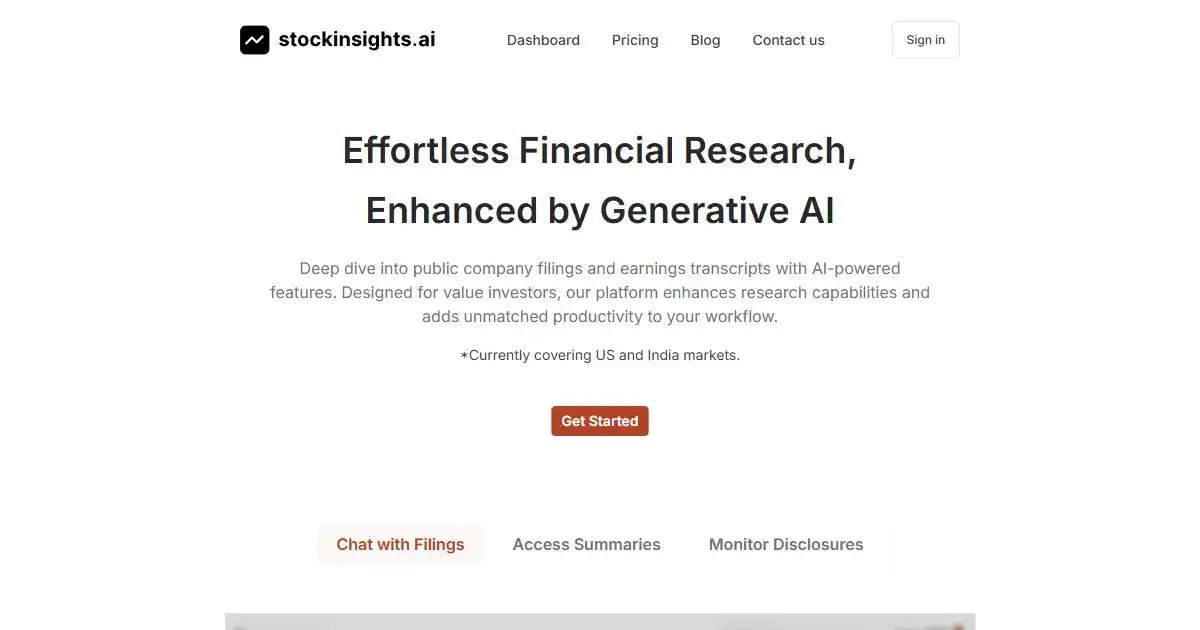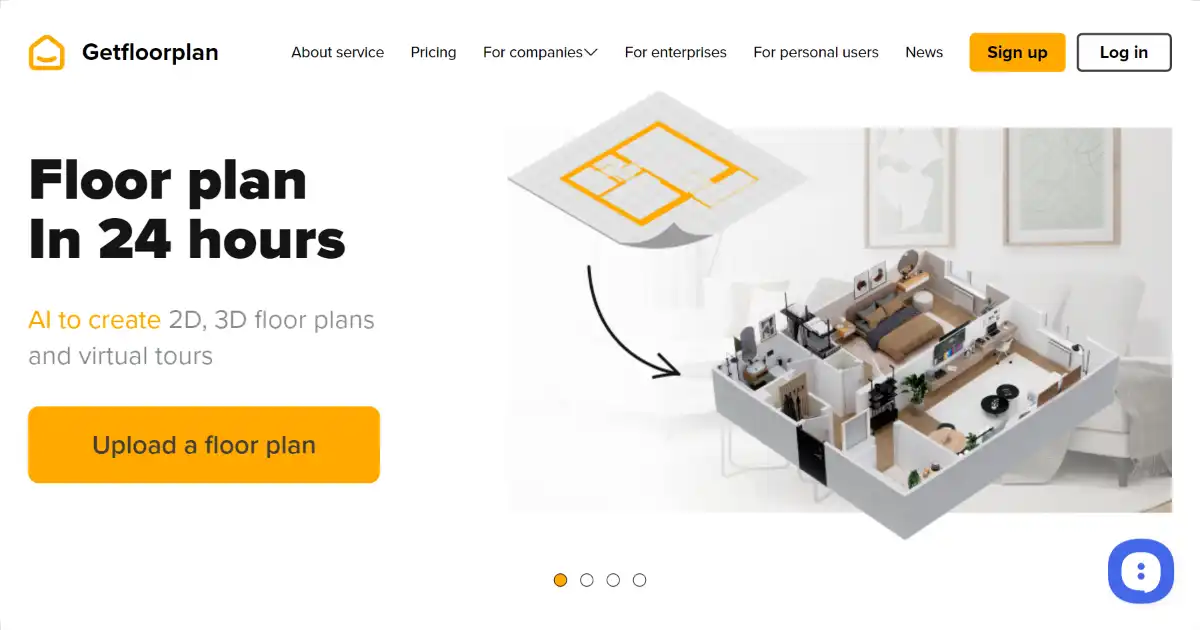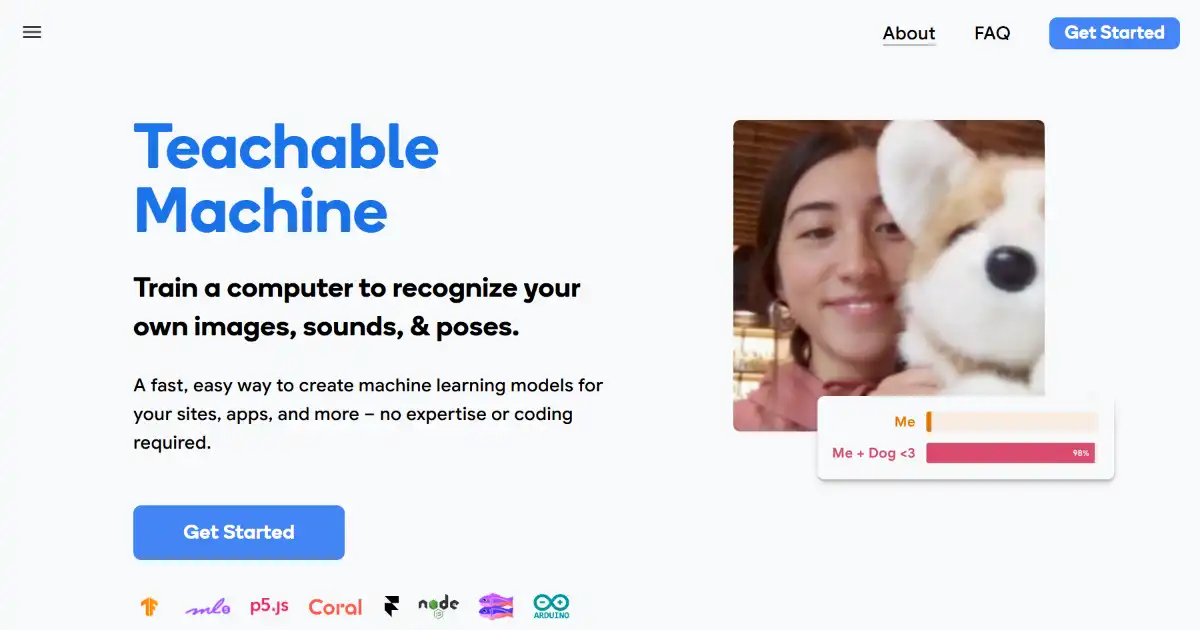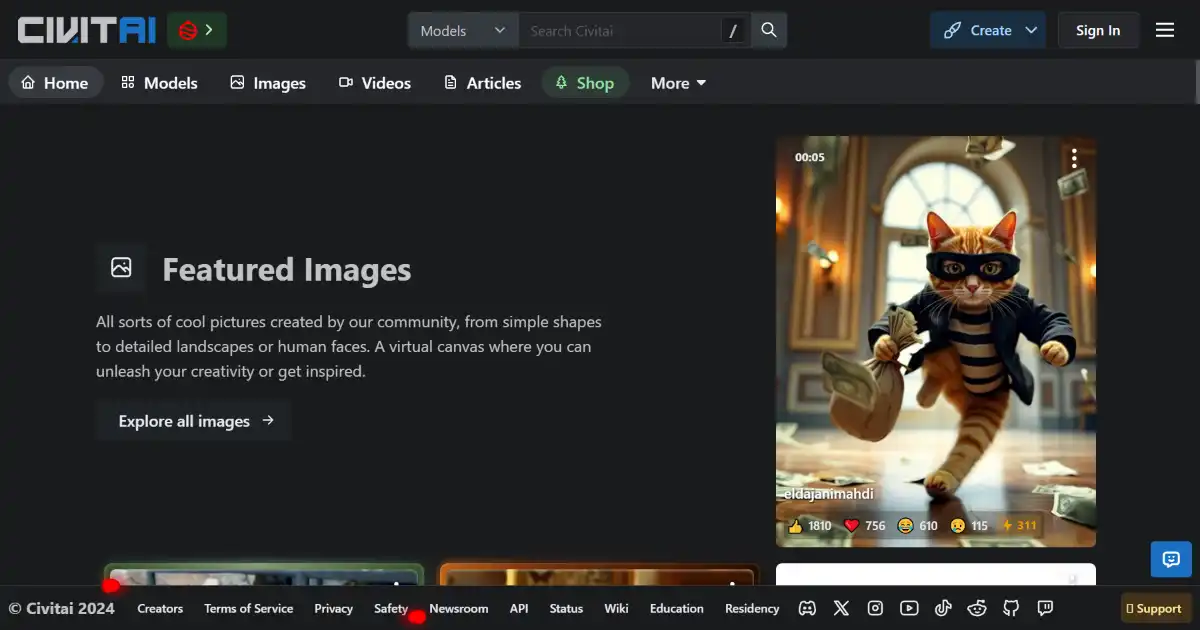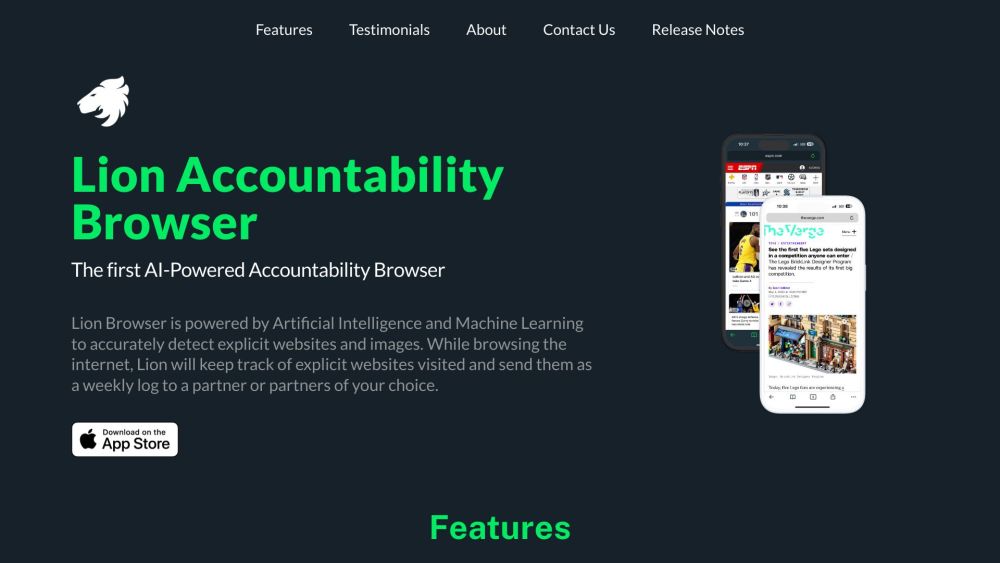LM Studio
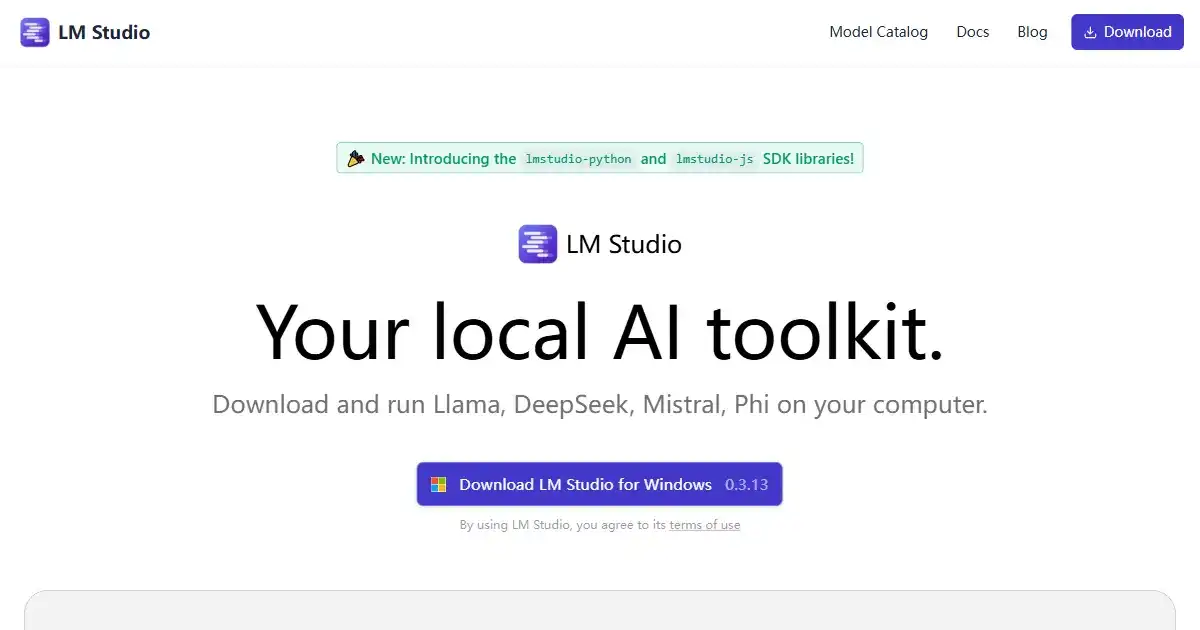
LM Studio is a desktop application designed for running large language models (LLMs) offline on your personal computer. It enhances privacy and data security, while offering compatibility with a variety of models from Hugging Face. Perfect for personal projects, research or development work involving sensitive data.
What is LM Studio
LM Studio is a software application that lets you run powerful large language models (LLMs) right on your own computer. This offers a higher level of privacy and data security because your information stays local and doesn't need to be sent over the internet. It supports a wide range of models, including LLaMa, Falcon, MPT, and Gemma, which you can find in repositories like Hugging Face. You can easily interact with the models using the chat interface within LM Studio, or by setting up a local server that's compatible with standard OpenAI APIs. This makes it ideal for developers, researchers, and AI enthusiasts who want the power of LLMs with the added security of offline processing.
Key Features of LM Studio
Simplify local LLM management. Discover, download, and run LLMs offline on your personal device for enhanced privacy. Ideal for developers, AI researchers, and tech enthusiasts working with sensitive data.
Local Model Management: Easily manage and switch between different LLMs on your local machine.
Offline Usage: Run LLMs locally without an internet connection, ensuring data privacy.
Diverse Model Support: Compatible with various models from Hugging Face, such as LLaMa, Falcon, MPT, and Gemma.
OpenAI API Compatibility: Use a local server that works with OpenAI APIs for integration with existing tools.
Chat UI: Interact with your LLMs through a user-friendly chat interface within the app.
Use Cases of LM Studio
Personal AI Projects: Explore natural language processing and machine learning offline without reliance on cloud services.
Research & Development: Experiment with and refine custom LLMs with sensitive data privately and securely.
Private Data Processing: Use LLMs on sensitive or confidential information without risk of external exposure.
Offline Model Testing and Evaluation: Work with models locally without internet dependency during development cycles.
Secure Data Analysis: Ideal for private data analysis where maintaining data security and user privacy is crucial.
LM Studio Pros and Cons
- Enhanced Privacy: Maintain full control over your data by processing it offline.
- Increased Security: Avoid sending sensitive information over the internet.
- Cost-Effective: Eliminates the need for costly cloud computing services for smaller projects.
- Model Flexibility: Supports a range of LLMs and allows easy switching between them.
- Offline Access: Use powerful LLMs even without an internet connection.
- Resource Intensive: Running LLMs locally demands significant computing resources.
- Technical Expertise: Initial setup might be complex for users with limited technical knowledge.
- Scalability Limitations: While great for personal use and testing, scaling up for production may require more advanced configurations.
LM Studio FAQs
How does LM Studio work?
LM Studio allows you to run large language models (LLMs) directly on your own computer. This eliminates the need for an internet connection and keeps your data private.
Which LLMs are supported by LM Studio?
LM Studio is compatible with a variety of LLMs found on Hugging Face, including LLaMa, Falcon, MPT, and Gemma.
Is LM Studio free to use?
While LM Studio offers a free version, there's also a Pro tier with additional features and support, available for a monthly subscription.
Interested in this product?
Updated 2026-01-09

🔍 Find More Tools
StockInsights AI is an AI-powered platform designed for investment research and insights. It simplifies the process by providing AI summaries, real-time alerts, and a collaborative workspace. The platform also offers APIs for data enrichment and customization.
GetAvatars.ai uses AI to turn selfies into pro-quality headshots in only a minute.
Get Floor Plan is an AI-powered tool that generates 2D and 3D floor plans from sketches. It's perfect for real estate, interior design, architecture, and even home renovation projects, simplifying design visualization with its user-friendly interface. The platform quickly produces interactive 3D virtual tours that improve customer experience which make for excellent sales or marketing presentation material suitable across professions including construction planning
Teachable Machine is a web-based tool that makes creating machine learning models accessible to everyone. It requires no coding and provides immediate feedback as you experiment with image, sound, and pose recognition models. Use your custom AI model for a variety of personal or commercial purposes by integrating it into apps or deploying them on your website.
Civitai is an online platform dedicated to AI art model discovery, sharing, and discussion. It connects artists, creators, and enthusiasts to explore a diverse range of models. Civitai hosts a community where individuals can share artwork and participate in creative contests.
Lion Accountability Browser is an AI-powered web browser for iOS. It detects explicit content, provides accountability tools, and offers parental controls.