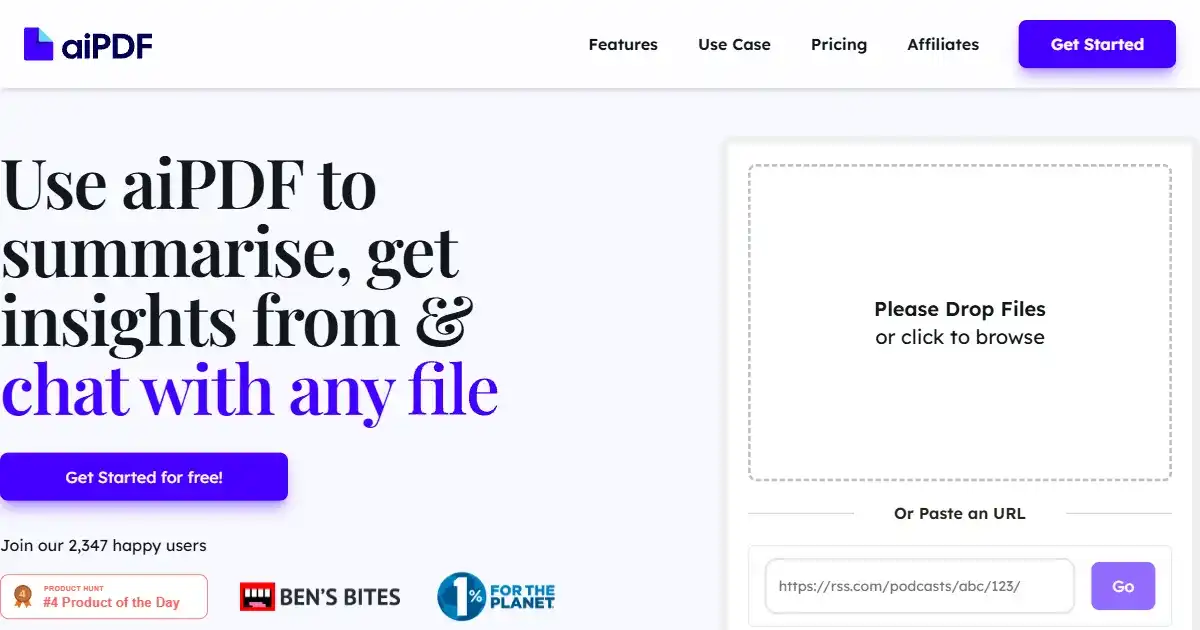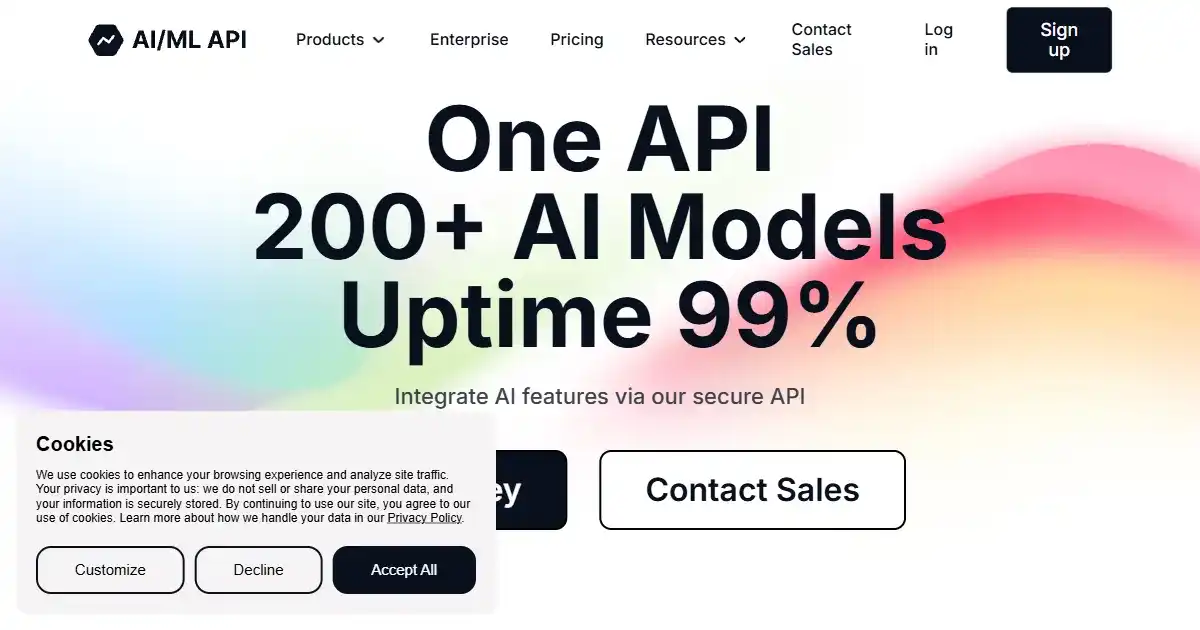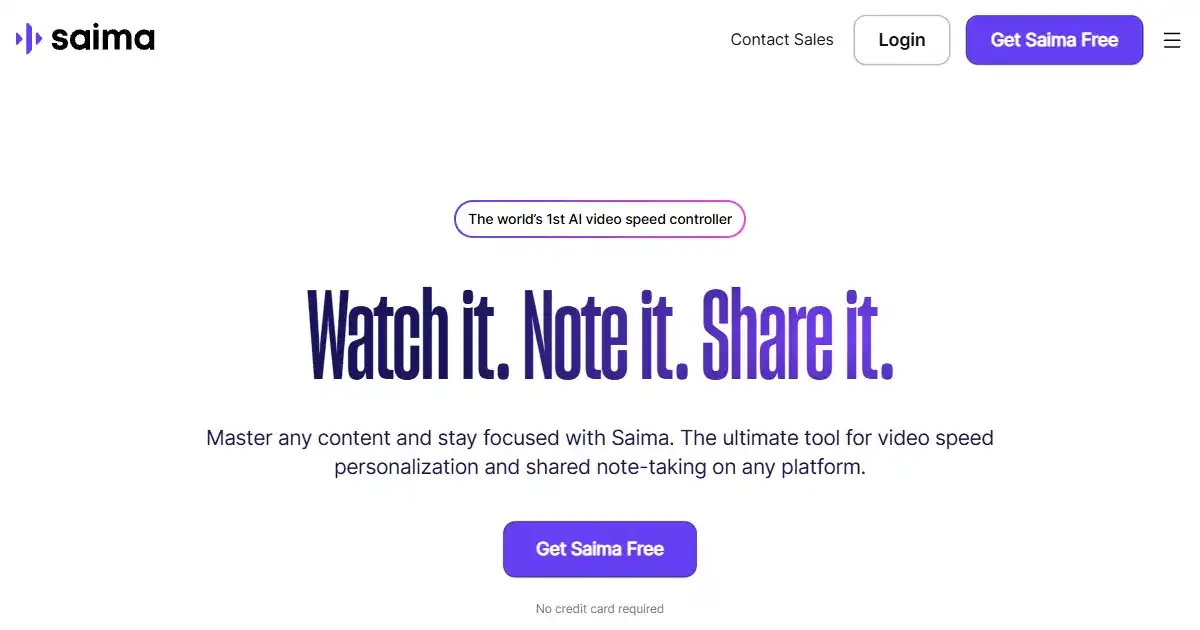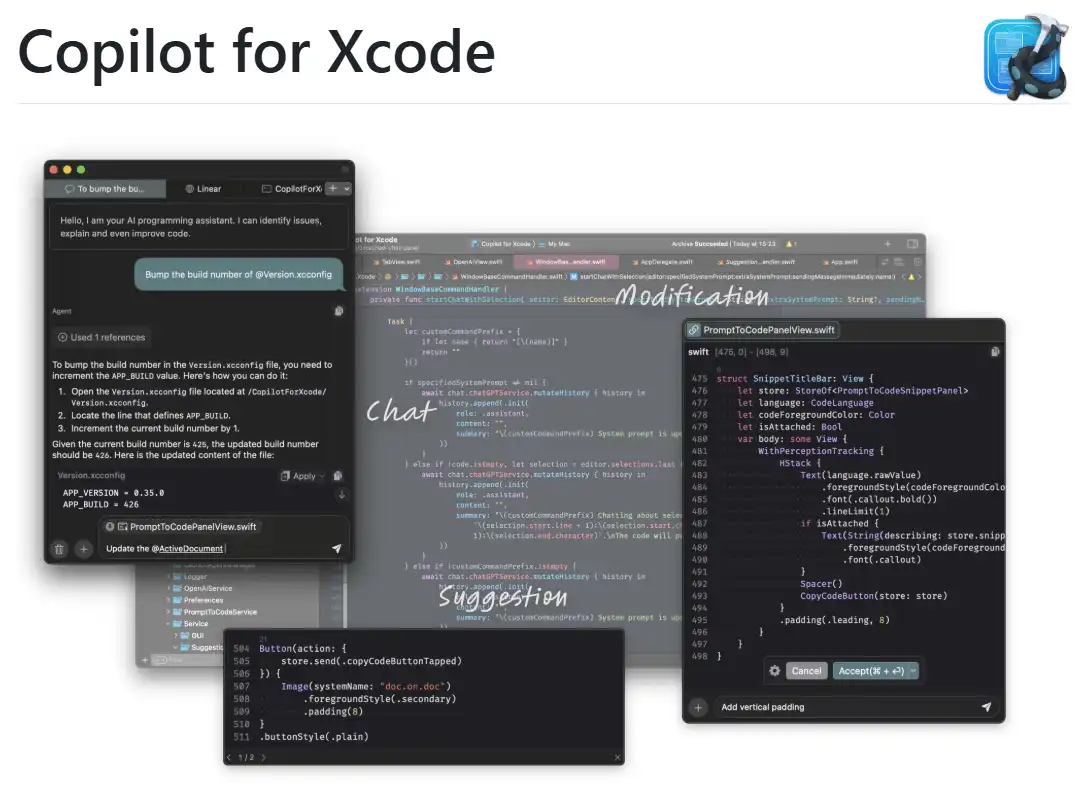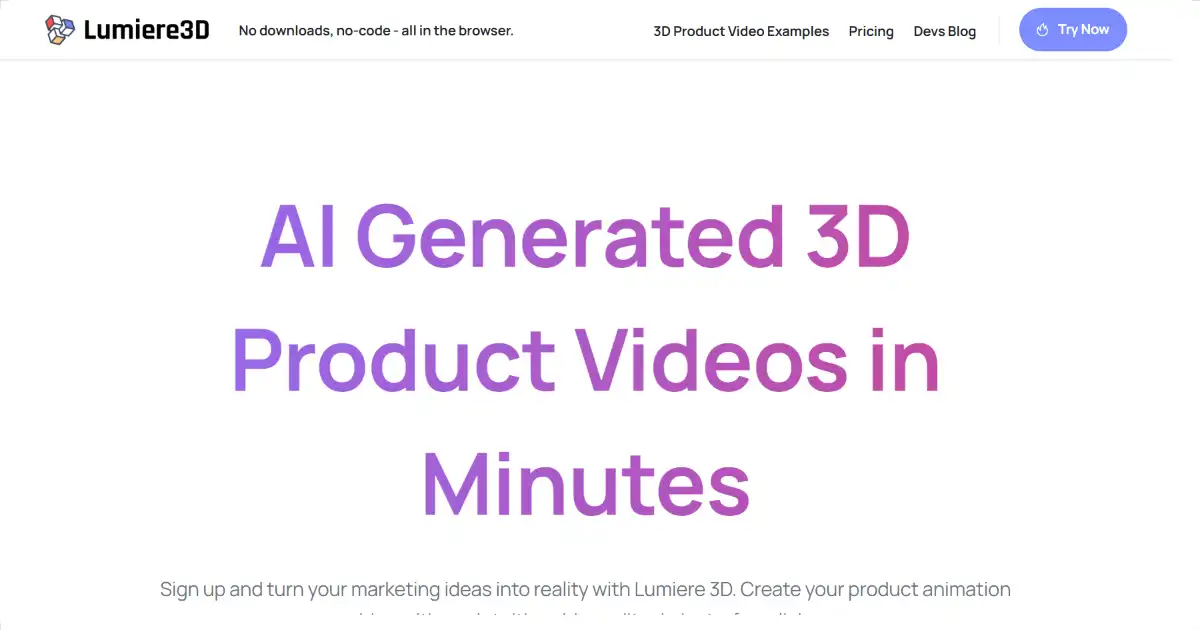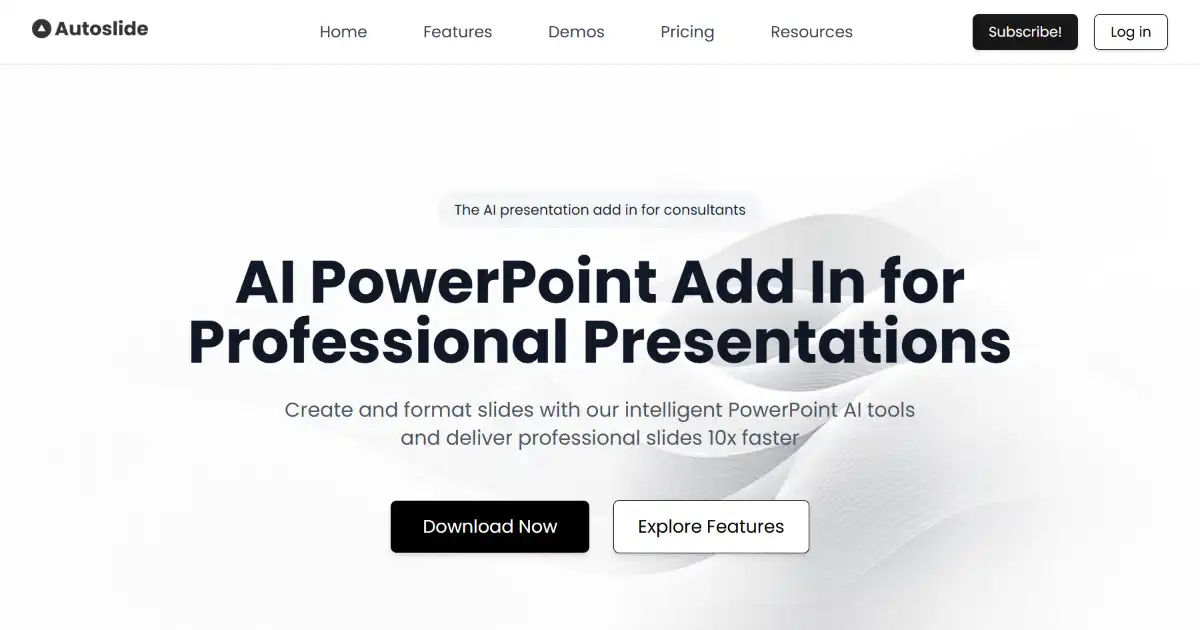Galileo AI
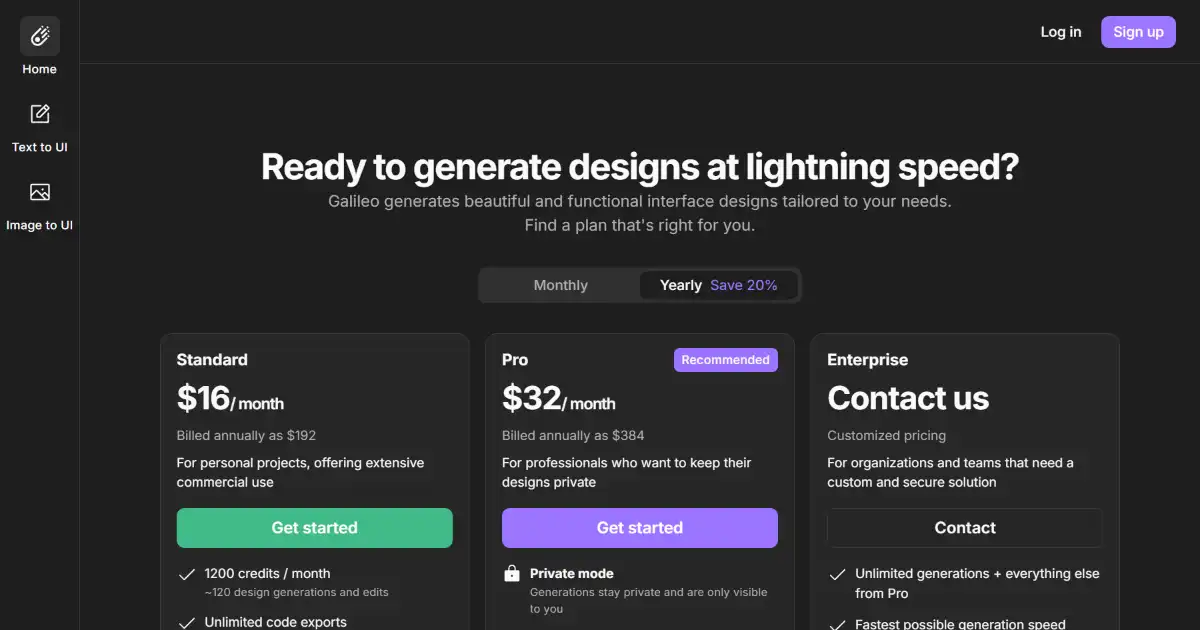
Galileo AI is an AI-powered design tool that creates editable UI designs from text descriptions and images. It generates complete UIs quickly, saving designers significant time. This efficient workflow allows a focus on high-impact design decisions rather than manual work.
What is Galileo AI
Galileo AI is a powerful design tool that uses AI to generate editable UI designs from simple text descriptions or uploaded images. Trained on a comprehensive collection of UX designs, Galileo AI can swiftly create complex user interfaces and populate them with relevant copy and AI-generated imagery tailored to your design preferences. This tool allows you to quickly move from concept to fully editable prototypes, helping designers, product teams, and developers prioritize big-picture design choices.
Key Features of Galileo AI
Features include: Fast Prototyping; Editing features; Design Flexibility; Copywriting integration; and Integration options.
AI-Powered Design Generation: Create editable UI designs instantly from text prompts and reference images.
AI Image and Copy Generation: Populate your designs with AI-generated illustrations, images, and UI copy.
Editable Designs: All generated UI designs are fully editable, allowing for refinement and customization.
Fast Prototyping: Quickly generate UI design ideas for mobile apps and websites, speeding up the design ideation process for your projects.
Use Cases of Galileo AI
Rapid Prototyping: Quickly explore multiple UI concepts based on different textual descriptions or image inspirations, thereby accelerating initial design phases.
Marketing and Product Visualization: Develop design mockups efficiently for conveying product vision and user experiences.
Creative Exploration: Test different artistic styles in generated images within UI designs.
Efficient UI/UX Design Iteration: Galileo AI's combination of AI assistance and fully editable output makes iterating designs significantly quicker compared to traditional design software.
Galileo AI Pros and Cons
- Increased productivity through design automation.
- User-friendly interface suitable for beginners and professionals.
- Customization options for adapting to branding and functional needs.
- Improved collaboration and design feedback in product teams.
- Potential learning curve for advanced features.
- Possible integration challenges with existing workflows.
- Output quality may depend on the clarity of user input and prompts.
Galileo AI FAQs
How does Galileo AI work?
Galileo AI leverages AI and a vast dataset of UI designs to generate UI designs from text descriptions or images. It can also incorporate AI-generated copy and images, saving users time on repetitive design tasks.
Can I edit the designs generated by Galileo AI?
Yes, designs generated by Galileo AI are fully editable, allowing you to adjust and refine elements based on your preferences and needs.
Can I generate mobile apps designs?
Galileo AI supports generating both mobile app designs and web-based project interfaces. You can adapt it to the kind of project you’re working on.
Interested in this product?
Updated 2026-01-09

🔍 Find More Tools
aiPDF is an AI-powered chat application that allows users to interact conversationally with their PDF documents. It simplifies extracting key information and summarizing complex content, saving time and effort. Users can upload various documents, including reports, essays, and ebooks, for quicker and more effective analysis and research.
AI/ML API is a platform providing unified access to over 100 AI models through a single API interface. It's designed for cost-efficiency with a serverless infrastructure. Easily transition from OpenAI services with a single line of code change, streamlining AI model management.
Saima is an AI-powered platform that optimizes video-based learning and training. It offers adaptive playback, note-taking, and collaborative tools, seamlessly integrating with learning management systems (LMS). Use Saima to improve learning, enhance educational video optimization, boost comprehension and retention in any educational context.
CopilotForXcode is an Xcode Source Editor Extension offering AI-powered code suggestions, chat assistance, and prompt-to-code features using GitHub Copilot, Codeium, and ChatGPT within Xcode.
Lumiere3D is a browser-based platform for creating 3D cinematic videos. It uses AI to streamline video production, eliminating the need for complex software or technical expertise, allowing anyone to produce attention-grabbing visual presentations, maximizing product promotion for brands and retailers selling in person, through physical catalogs or for digital use.
Autoslide AI PowerPoint Add In is an AI-powered tool for Microsoft PowerPoint designed to help professionals create high-quality presentations more efficiently. It integrates directly into PowerPoint, offering AI-driven design, content generation, and an extensive resource library. Professionals can significantly speed up their slide creation process with Autoslide.