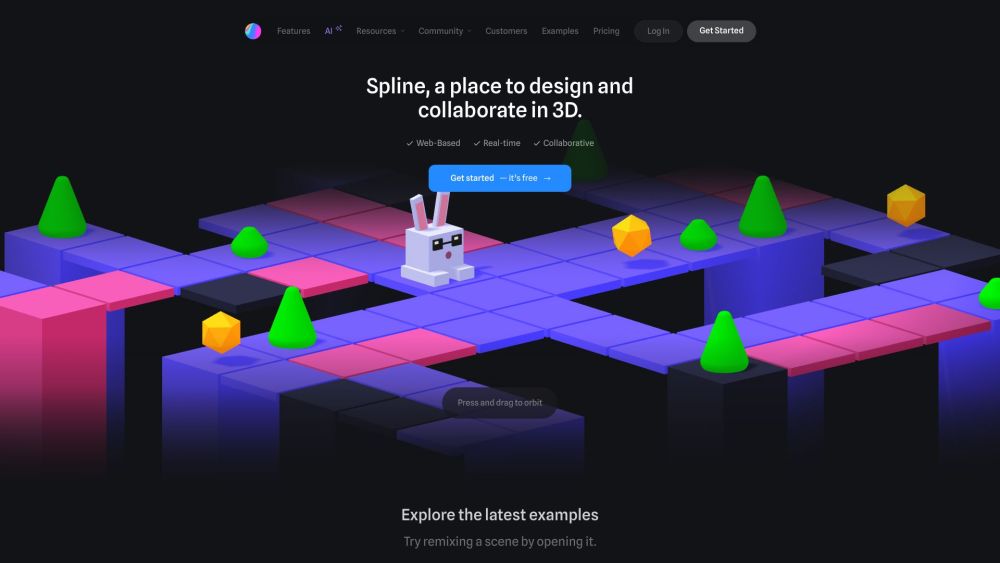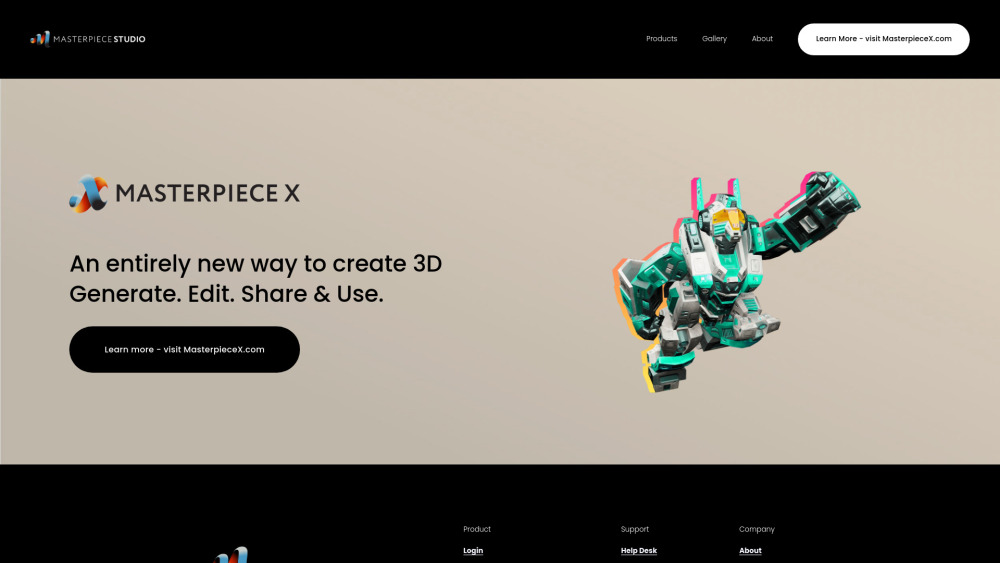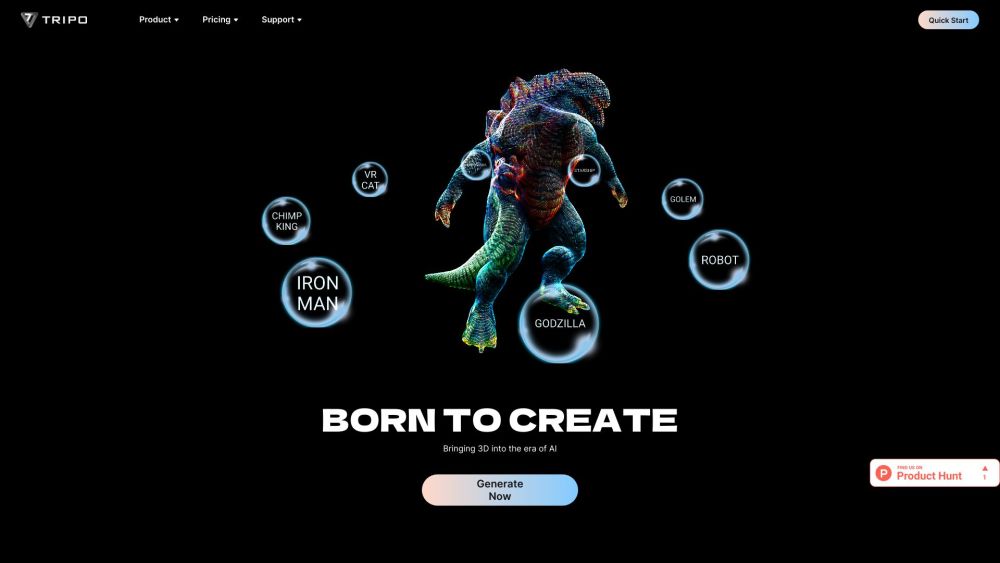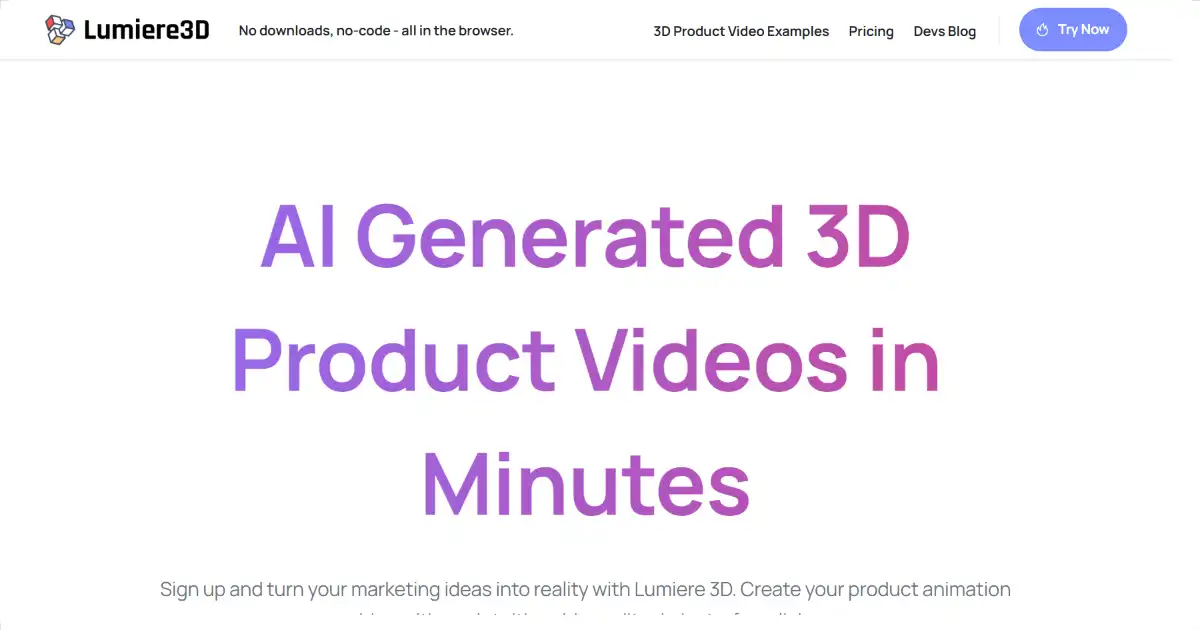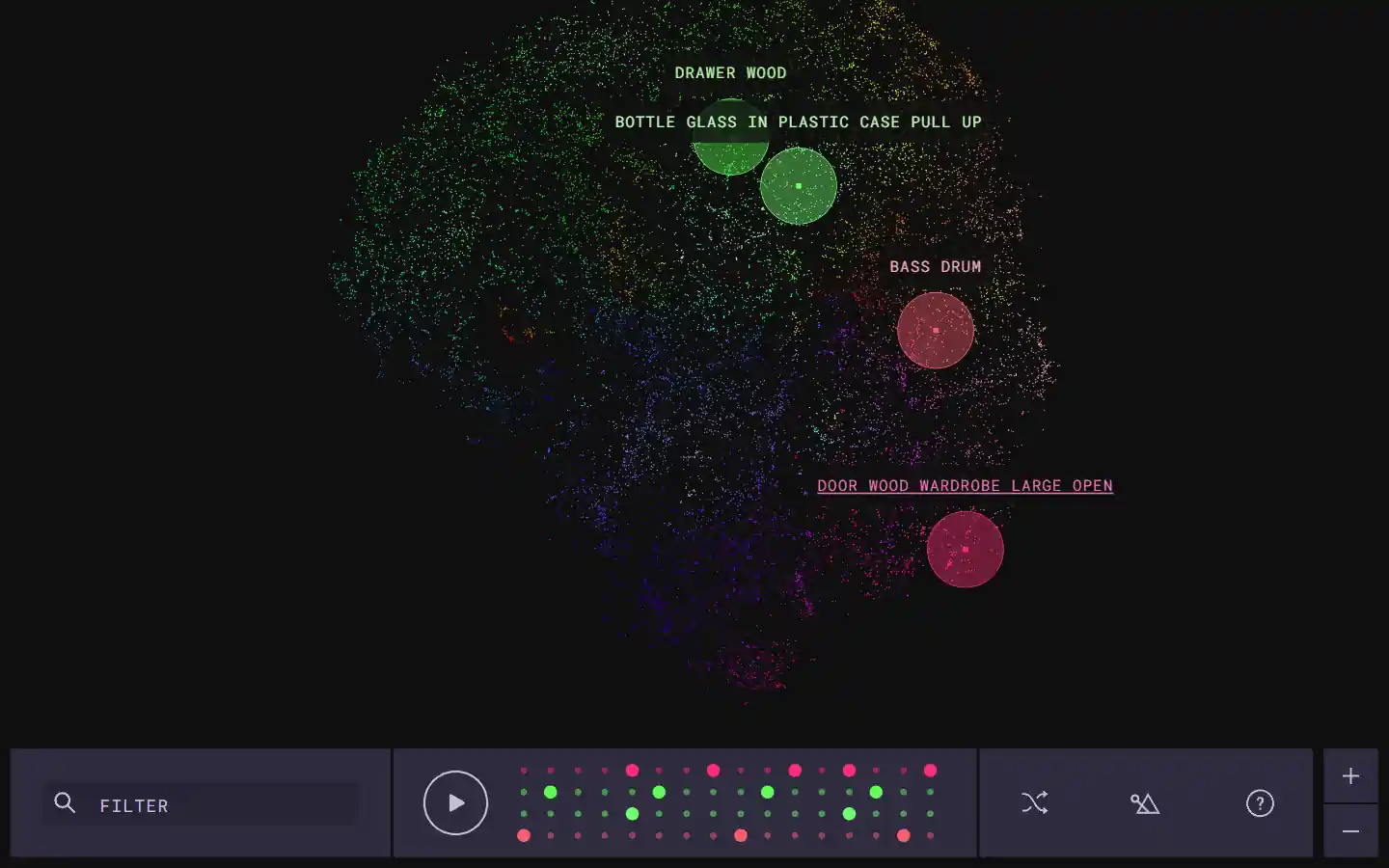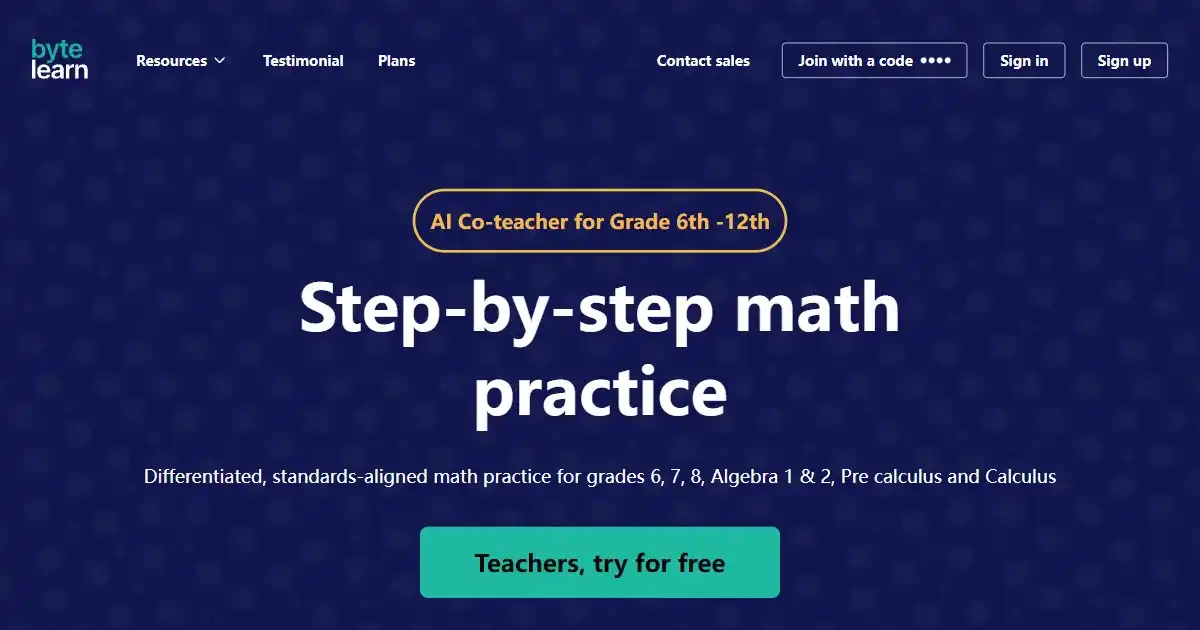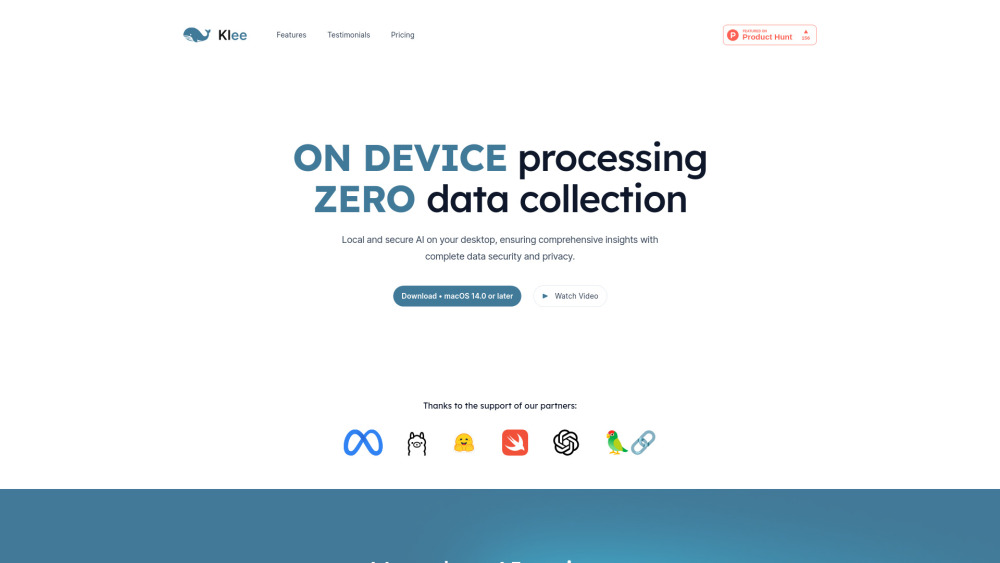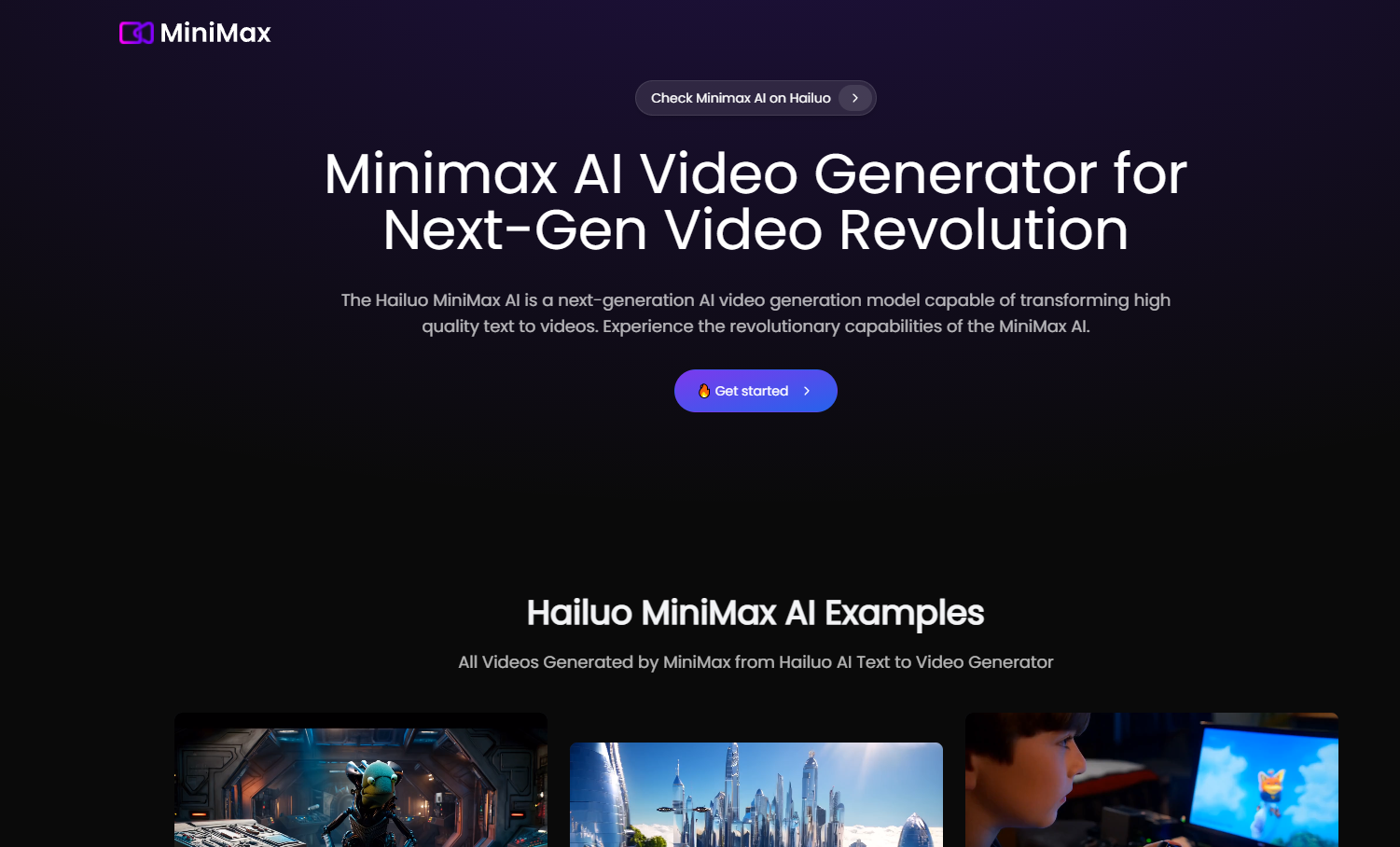Meshy AI
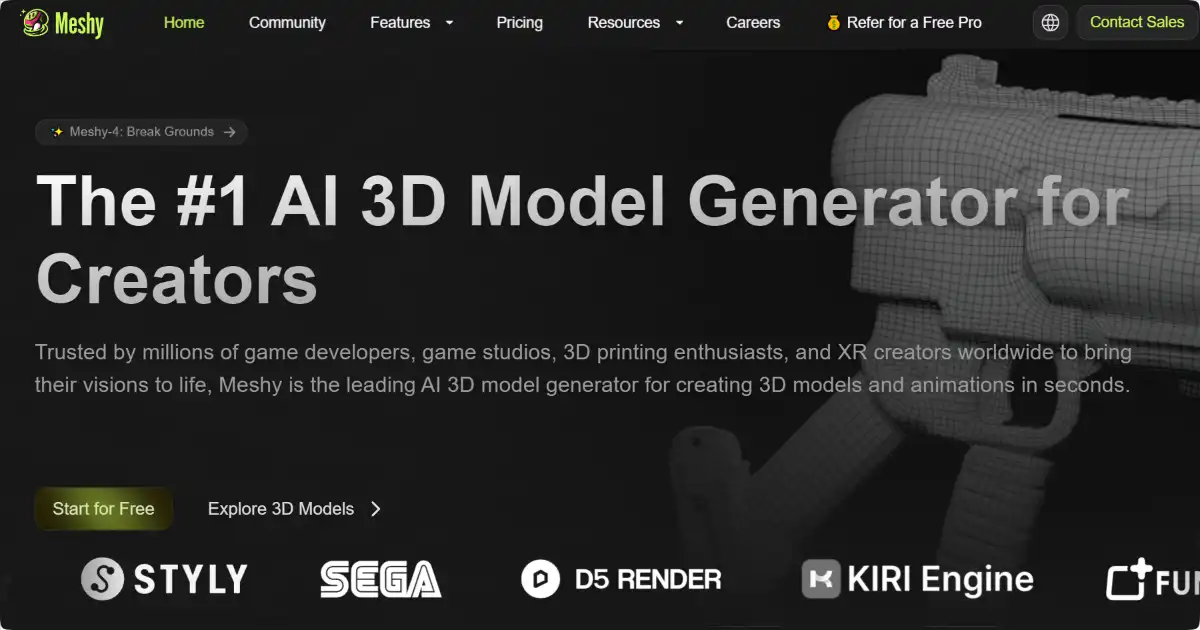
Meshy AI is an advanced 3D modeling toolkit that uses AI to generate 3D models from text prompts and images. It accelerates the creation of high-quality assets for game development, architecture, and various creative projects. Meshy AI empowers artists and designers to quickly conceptualize and iterate on 3D models with an efficient and user-friendly interface.
What is Meshy AI
Meshy AI is an advanced 3D AI toolkit enabling users to create high-quality 3D models from text prompts or images. It facilitates fast conceptualization, iteration, and experimentation for creating intricate 3D assets quickly. This tool is valuable for various creative projects, serving artists, game designers, and other creative professionals needing efficient 3D content production.
Key Features of Meshy AI
The software is valuable for conceptualization and generating detailed assets.
Text-to-3D: Generate 3D models from text descriptions.
Image-to-3D: Convert 2D images into 3D models.
AI Texturing: Create textures using text prompts or concept art.
Fast Workflow Integration: Integrates with industry-standard workflows.
Varied Art Styles: Supports various styles, from voxel to photorealistic.
User-Friendly Interface: Easy to use, even for non-experts.
Multilingual Support: Accepts prompts in multiple languages.
API Integration: Allows integration into other applications.
Export Options: Export models in formats like FBX, GLB, and USDZ for wider use.
Use Cases of Meshy AI
Game Development: Rapid prototyping and asset creation.
Architectural Visualization: 3D modeling of buildings and interiors.
Educational Use: A learning tool for 3D design and technology.
Hobbyist Projects: Making 3D modeling more accessible.
Fashion and Film: Virtual mockups and pre-visualization.
Concept Art: Fast iteration for exploring different designs
Meshy AI Pros and Cons
- Reduces time spent on 3D modeling and texturing.
- Simple interface accessible to beginners and experts.
- Generates quality and customizable models and textures.
- Versatile, supporting various art styles and export options.
- Offers API for custom integrations with other tools
- Potential learning curve for effective prompt use.
- Output quality dependent on AI's understanding of the prompt.
- Limited by current AI technology
Meshy AI FAQs
How does Meshy AI work?
Meshy AI leverages advanced AI algorithms to interpret text prompts and generate corresponding 3D models. It also supports image-to-3D conversion, allowing users to create 3D models from 2D images.
Who is Meshy AI for?
Meshy AI caters to a wide range of users, including game developers, architects, interior designers, educators, hobbyists, and other creative professionals.
What is Meshy AI's pricing?
Meshy AI offers both free trial and different tiers of paid subscriptions based on user requirements, details of which are found on the website.
Interested in this product?
Updated 2026-02-05

Meshy AI Alternatives
Spline is a free, web-based 3D design tool with real-time collaboration that allows users to create interactive 3D experiences for the web directly in the browser.
Editor's TakeNo review yet
Masterpiece Studio is an AI-powered 3D creative suite that enables indie creators to easily generate, edit, and deploy 3D content using virtual reality and machine learning technologies.
Editor's TakeNo review yet
Tripo 3D is an AI platform that rapidly generates high-quality, ready-to-use 3D models from text or images in seconds.
Editor's TakeNo review yet
Lumiere3D is a browser-based platform for creating 3D cinematic videos. It uses AI to streamline video production, eliminating the need for complex software or technical expertise, allowing anyone to produce attention-grabbing visual presentations, maximizing product promotion for brands and retailers selling in person, through physical catalogs or for digital use.
Editor's TakeNo review yet
🔍 Find More Tools
The Infinite Drum Machine is an AI-powered tool created by Google Creative Lab that allows users to create unique beats using sounds from everyday life. This innovative tool utilizes machine learning to organize a vast library of over 6,330 sounds, including contributions from the London Philharmonia Orchestra. With its intuitive interface, users can explore these sounds, discover similar audio elements, and craft their own custom beats.
Tripo 3D is an AI platform that rapidly generates high-quality, ready-to-use 3D models from text or images in seconds.
Bytelearn is an AI-powered online platform for math tutoring and homework help. It provides personalized learning experiences and step-by-step problem-solving assistance to students of all skill levels. The platform also includes homework assistance and covers a wide range of math topics and levels.
You.com is a personalized search engine that offers users a unique browsing experience by integrating various sources of information and providing tailored search results. It emphasizes user privacy and aims to enhance the search experience through AI-driven features.
Klee is a secure, local AI-powered desktop application that helps manage files, notes, and tasks using open-source AI models, all while protecting your data privacy.
Minimax AI is an advanced AI platform that generates high-quality videos from text and enhances photos with innovative AI effects.