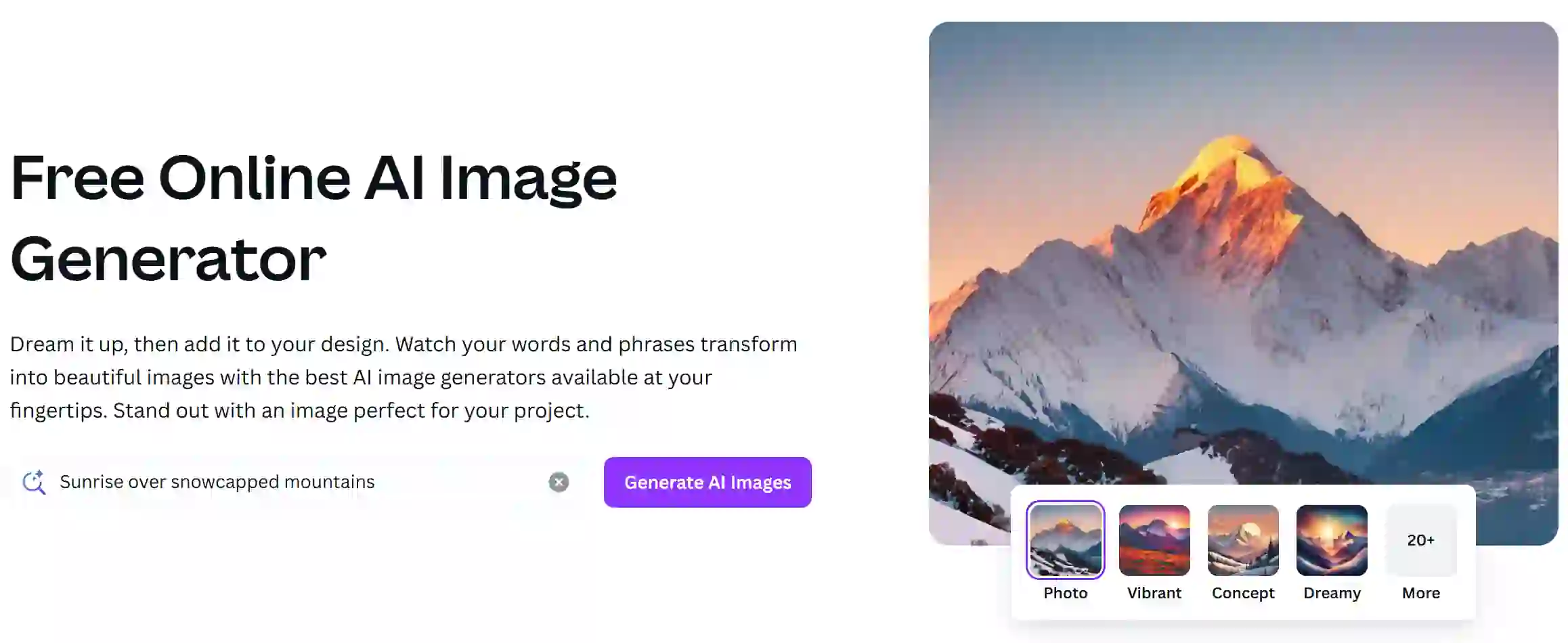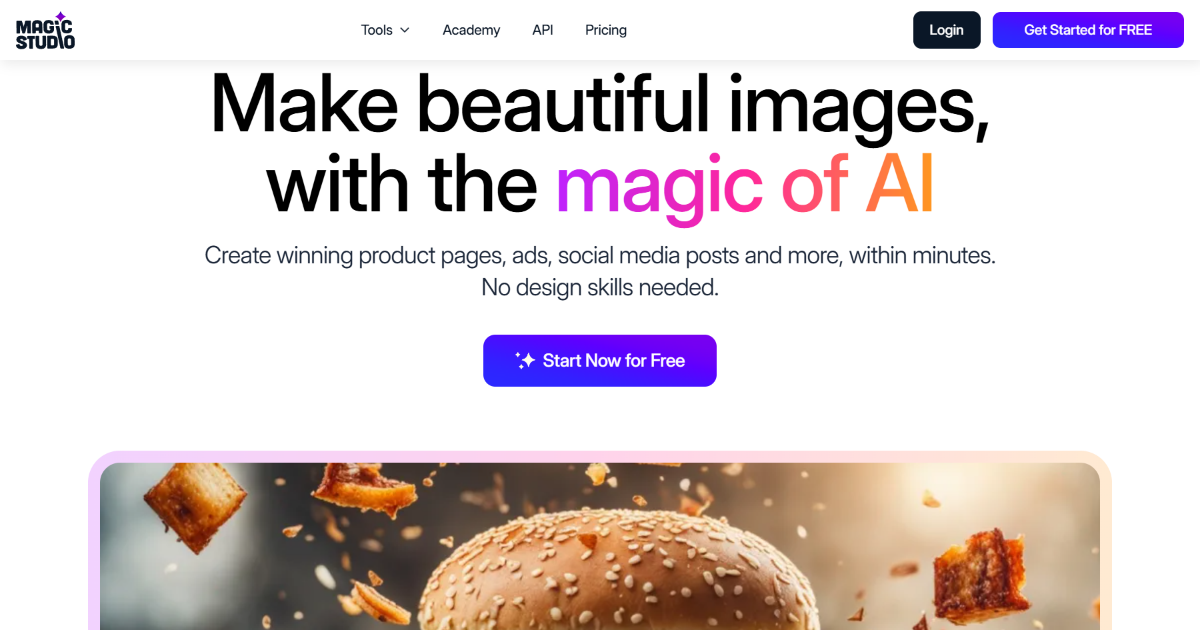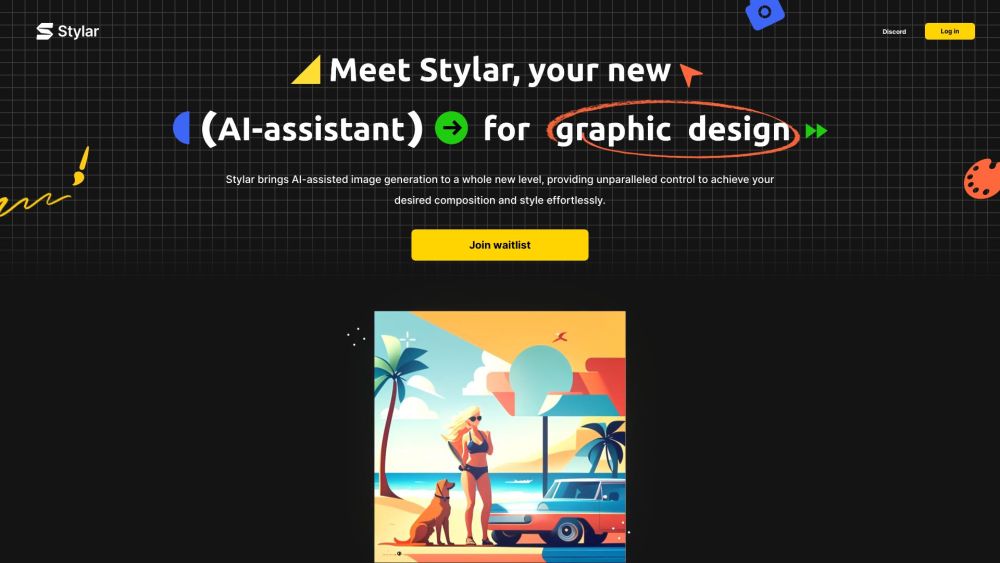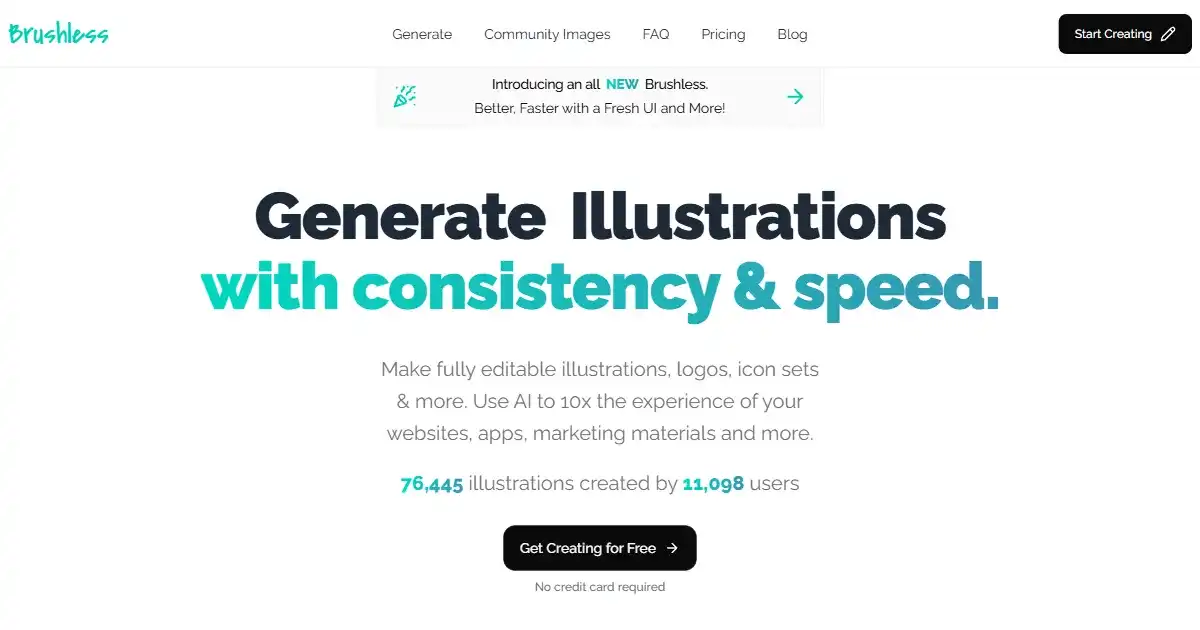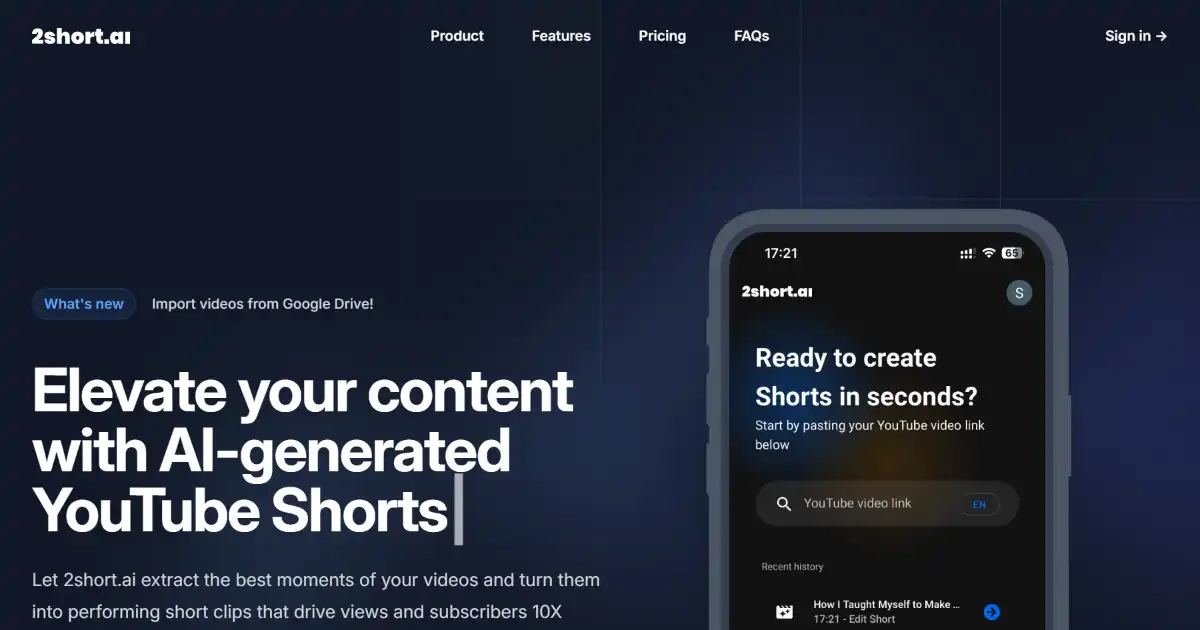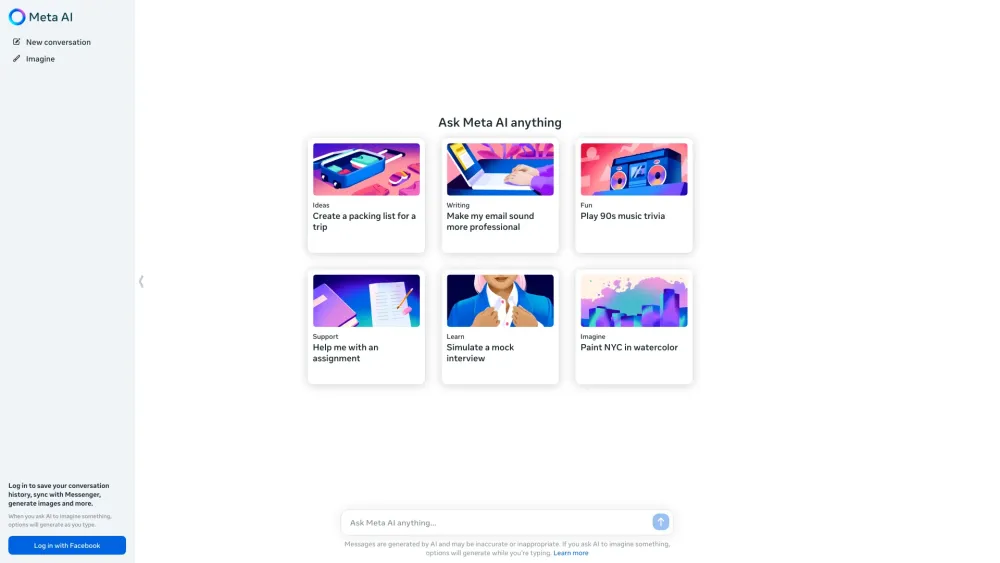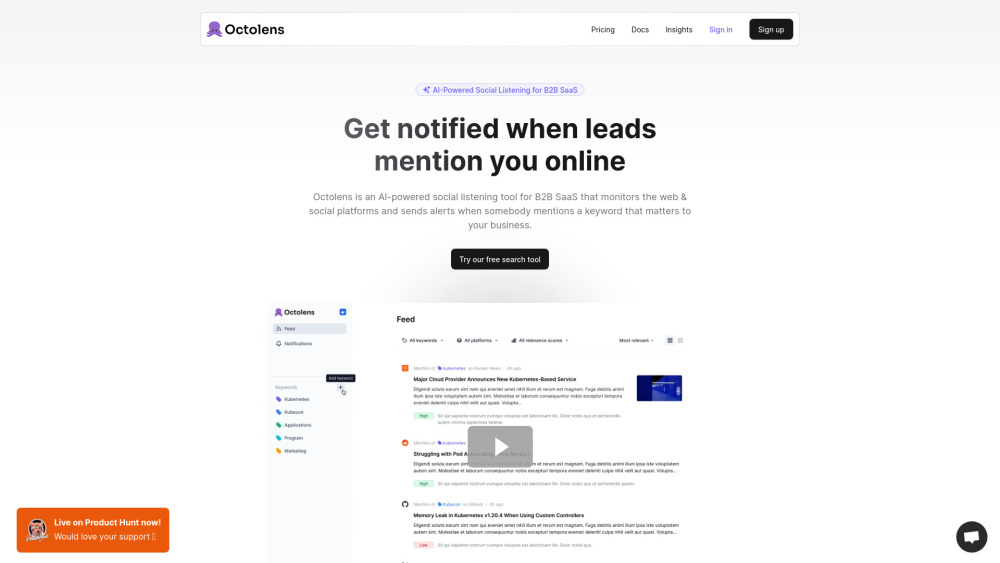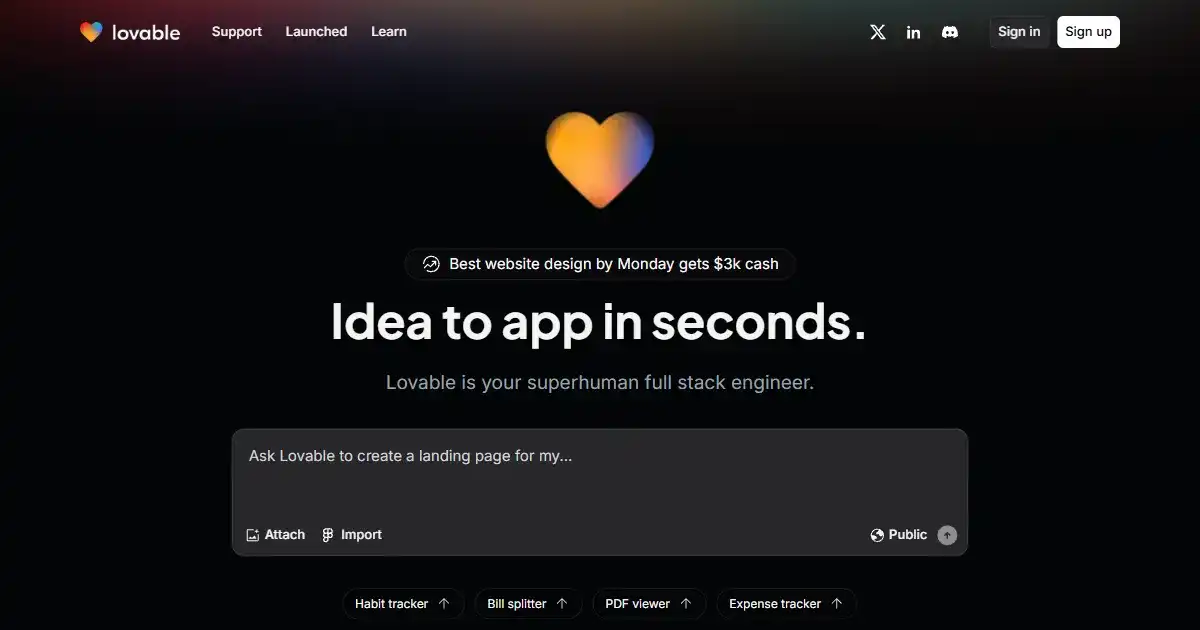Pincel AI
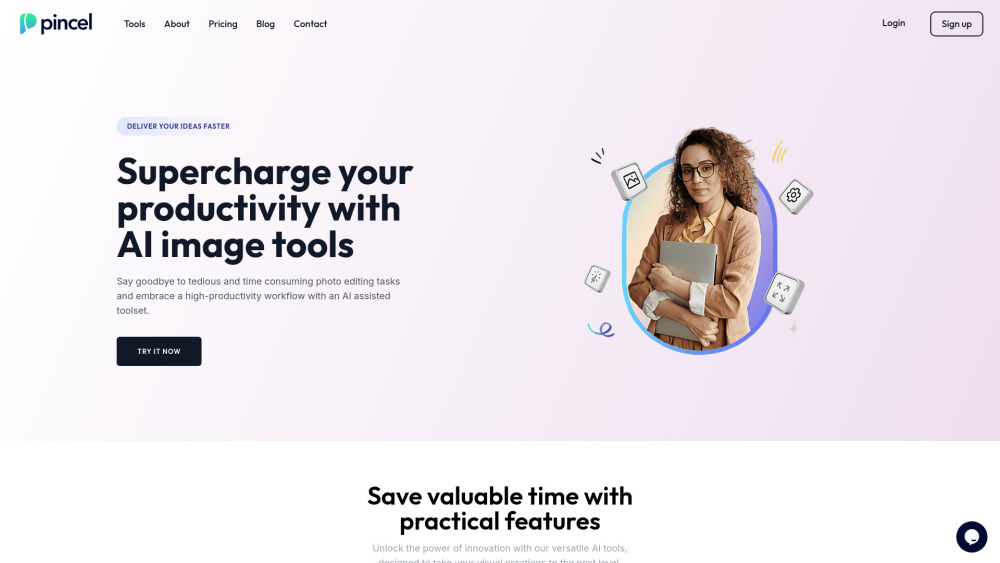
Pincel is an easy-to-use online image editor that uses AI to transform photos with just a brush stroke and text prompt.
What is Pincel AI
Pincel is an AI-powered, web-based image editor with intuitive tools for photo manipulation and enhancement. Designed for all skill levels, it offers features like retouching, generative fill, creative manipulation, and object/text removal. Accessible via web browser on any device, it requires no software installation.
Key Features of Pincel AI
Pincel is a user-friendly online image editing app leveraging AI for enhanced productivity. It offers tools for object removal, background removal, clothes and face swapping, and photo extension. Its intuitive design makes image editing simple across all devices.
Web-Based Application: Accessible from any device with a web browser, eliminating software installation needs.
Intuitive Interface: A user-friendly experience for both beginners and professionals.
AI-Powered Editing: Uses advanced AI for effortless complex editing tasks, including object removal and generative fill.
Diverse Toolset: Includes clothes swapping, face swapping, photo extension, and AI portrait generation.
Quick Processing: Most edits are completed in seconds.
Use Cases of Pincel AI
Social Media Content Creation: Quickly edit and enhance photos for engaging social media posts.
E-commerce Product Photography: Easily remove backgrounds, swap product colors, or create clean product images for online listings.
Professional Headshot Editing: Transform casual photos into polished headshots for professional profiles.
Real Estate Photo Enhancement: Improve property listings by removing clutter, extending backgrounds, or virtually staging rooms.
Fashion and Outfit Visualization: Assist fashion designers or retailers in virtually trying outfits on models.
Pincel AI Pros and Cons
- Fast processing for quick edits
- User-friendly interface for all skill levels
- Wide range of AI-powered tools
- Accessible from any web browser and device
- Requires an internet connection
- Free trial has limited image generation
- Some advanced features need a paid subscription
Pincel AI FAQs
What is Pincel?
Pincel is a user-friendly AI-powered online image editor offering tools for retouching, generative fill, creative photo manipulation, and object/text removal.
What can I do with Pincel?
Pincel lets you remove objects, backgrounds, swap clothes/faces, extend photos, and more. Ideal for marketers, designers, and business owners needing quick visual edits.
Is Pincel a mobile app?
No, Pincel is a web application accessible from any device with a modern web browser.
Do I need special skills to use Pincel?
No, Pincel's intuitive interface is designed for all skill levels.
Can I use Pincel for commercial purposes?
Yes, commercial licenses are available.
How long does it take to process an image?
Image processing typically takes 9-20 seconds.
What does Pincel mean?
Pincel means "brush" in Portuguese, symbolizing simple image editing.
Interested in this product?
Updated 2026-02-05

Pincel AI Alternatives
Canva AI Image Generator is a feature within the Canva design platform that enables users to create images using artificial intelligence based on textual prompts. This tool streamlines the design process, allowing users to generate unique visuals quickly and easily for various projects.
Editor's TakeNo review yet
Magic Studio is an AI-powered platform for creating and editing images. It offers a user-friendly interface with powerful AI capabilities for various image-related tasks. Streamline your visual content workflow with features like AI editing, background transformation, and text-to-image generation.
Editor's TakeNo review yet
Dzine AI (formerly Stylar) is a comprehensive AI-powered design platform. It gives users superior control over image generation, editing, and style personalization.
Editor's TakeNo review yet
🔍 Find More Tools
Brushless.ai is an AI-powered platform for generating and editing vector graphics. Users provide text prompts and optional reference images to create editable and scalable vector artwork in a quick and intuitive process. The tool offers customized style creation for unique outputs.
Vocal Remover is a free online tool that uses AI to separate vocals from songs. It generates karaoke and acapella versions in seconds.
2short.ai is an AI-powered video editing tool designed to repurpose long-form videos into short, engaging clips for social media. It uses AI to identify key moments and offers features like facial tracking and animated subtitles. This allows creators to maximize their reach and audience engagement.
Meta AI is an advanced AI assistant from Meta, enabling conversations, answering questions, generating images, and performing various tasks across its platforms.
Octolens is an AI-powered social listening tool for B2B companies that monitors web and social platforms to send real-time alerts on brand, competitor, or keyword mentions.
Lovable is an AI web development tool that accelerates building web applications. It uses natural language processing to generate UI elements and supports full-stack development. Lovable is useful for both developers and those with less technical skills to improve the web building workflow.