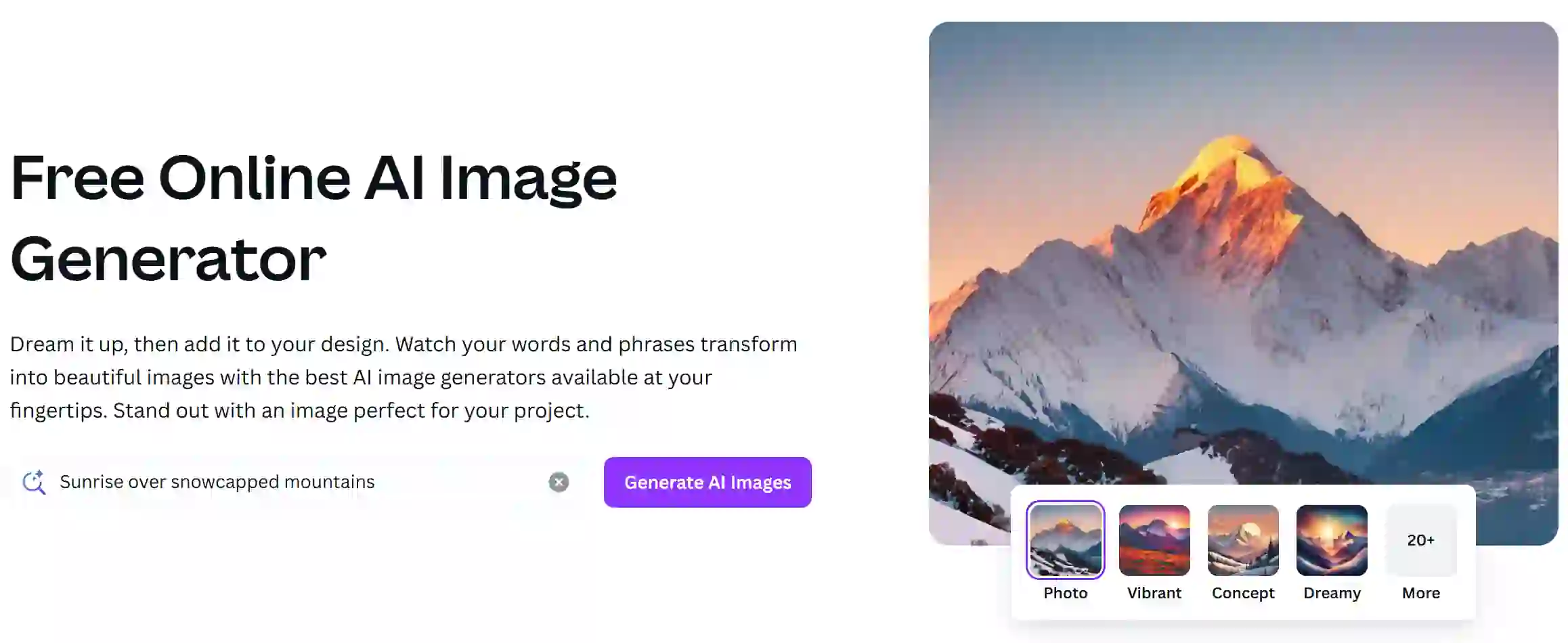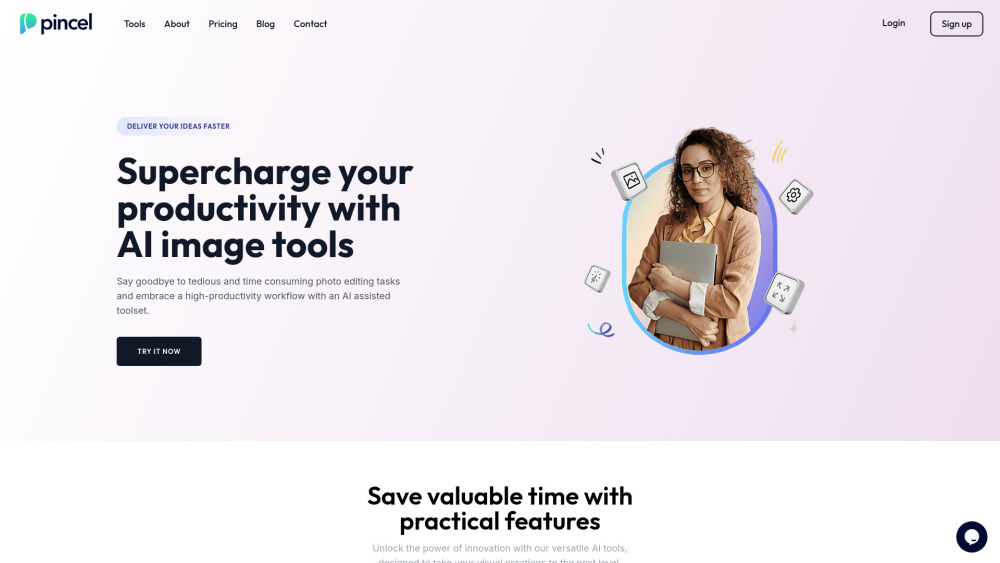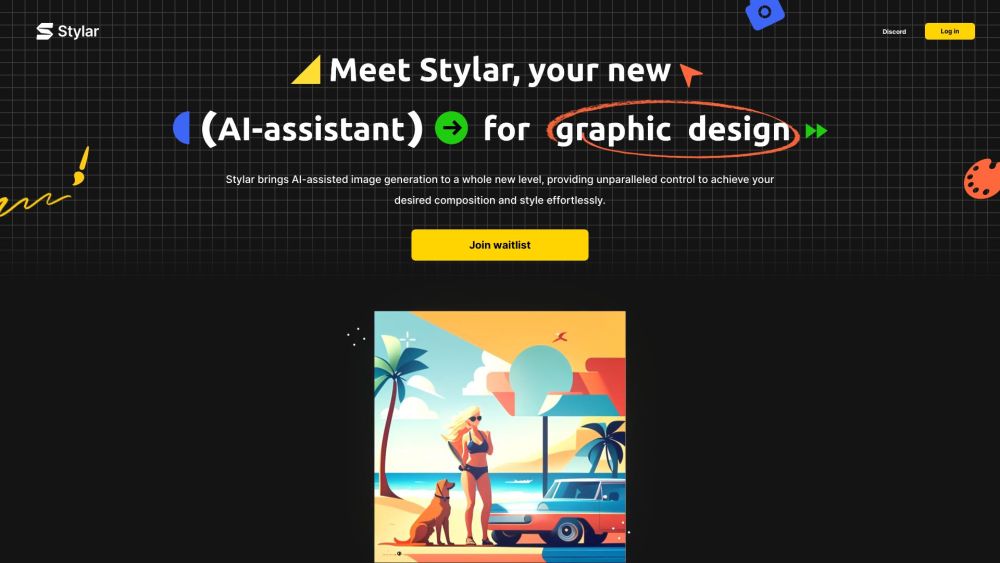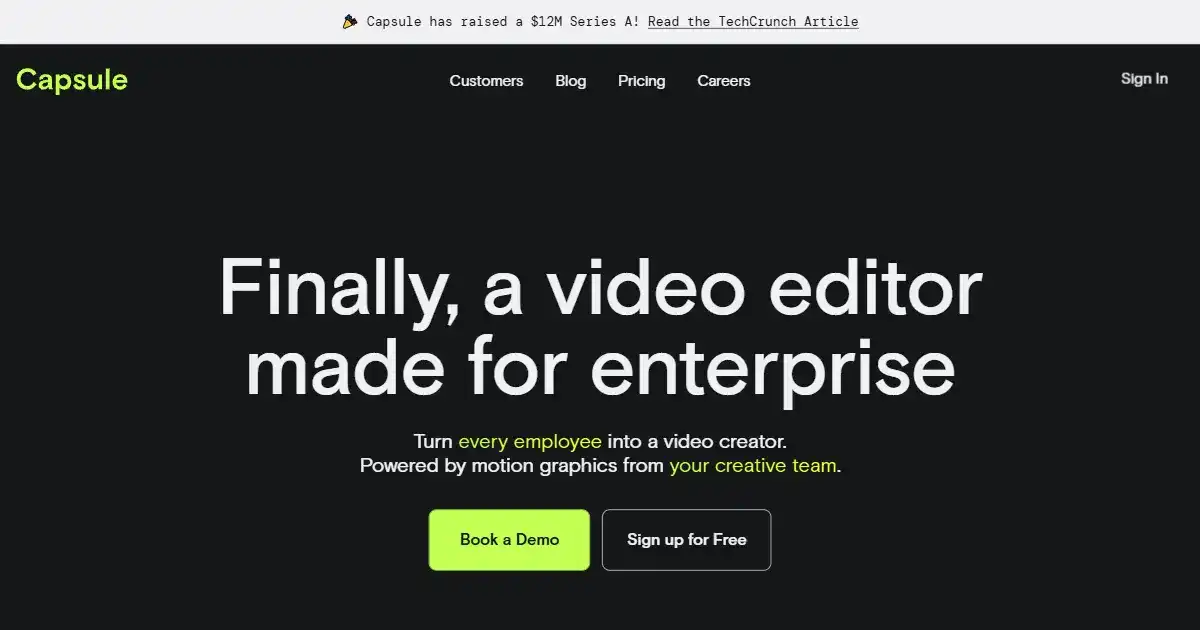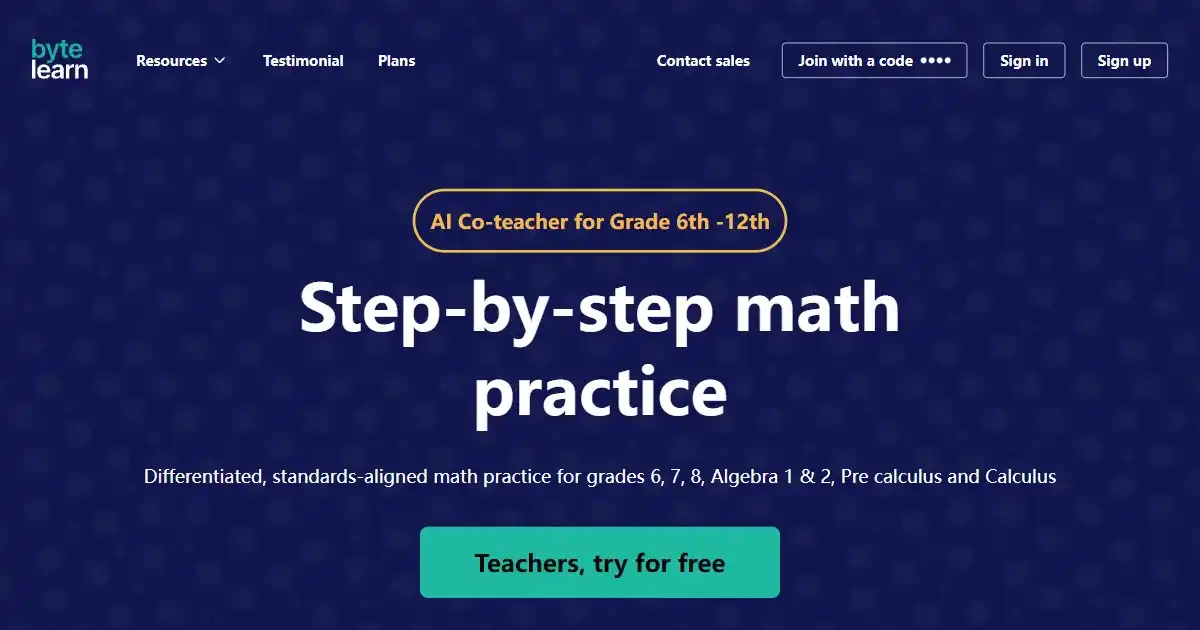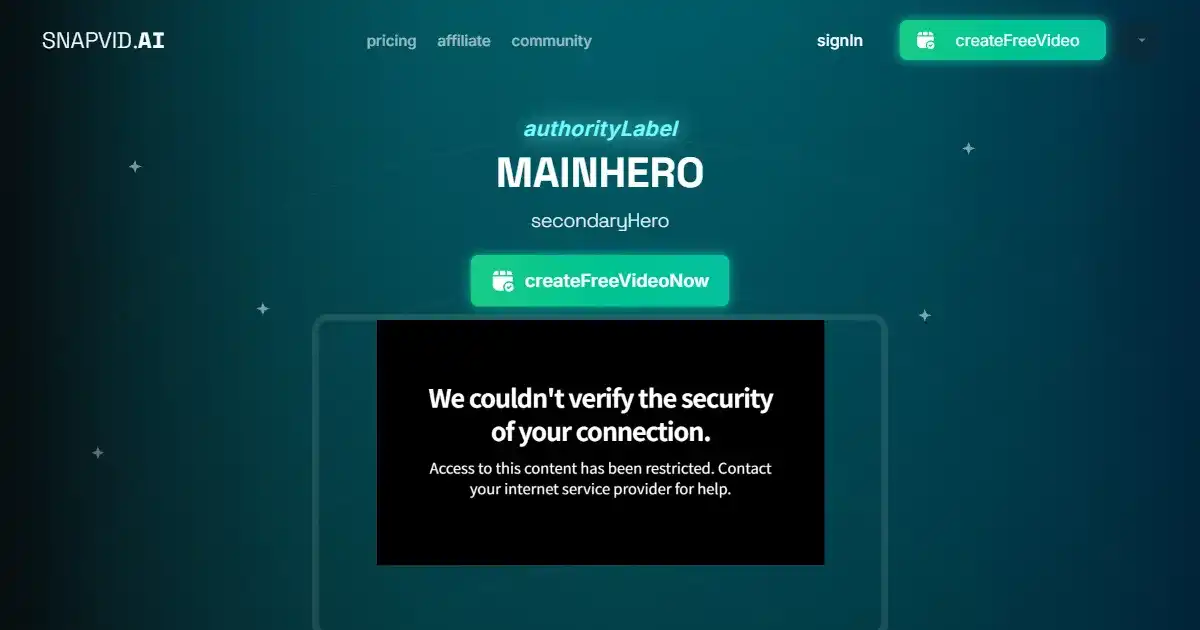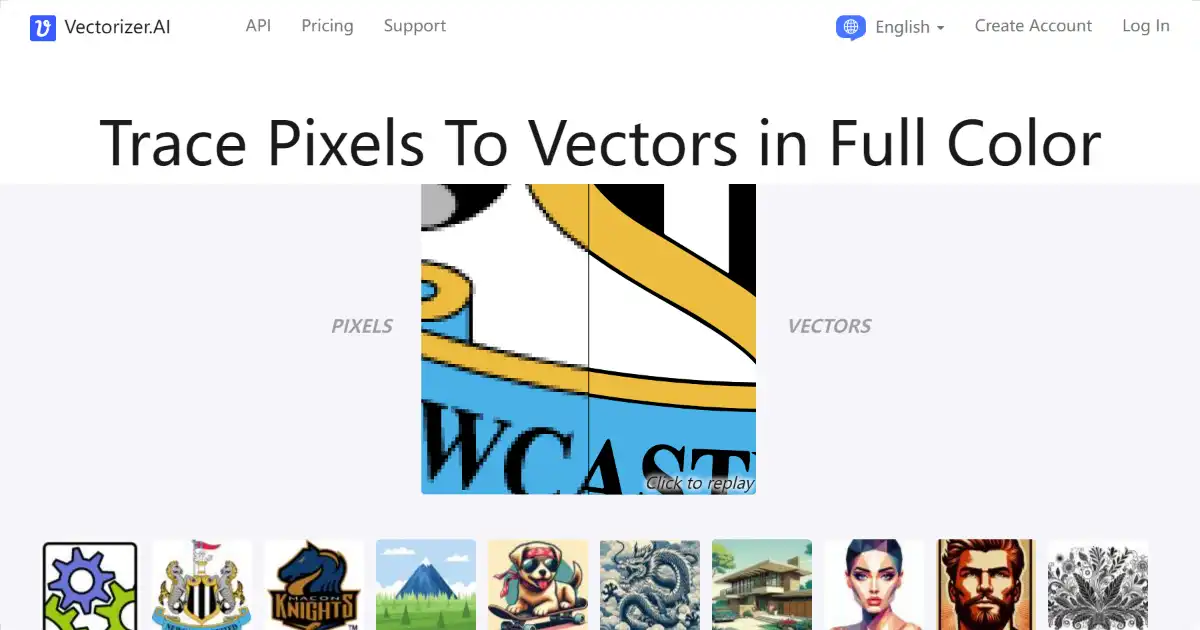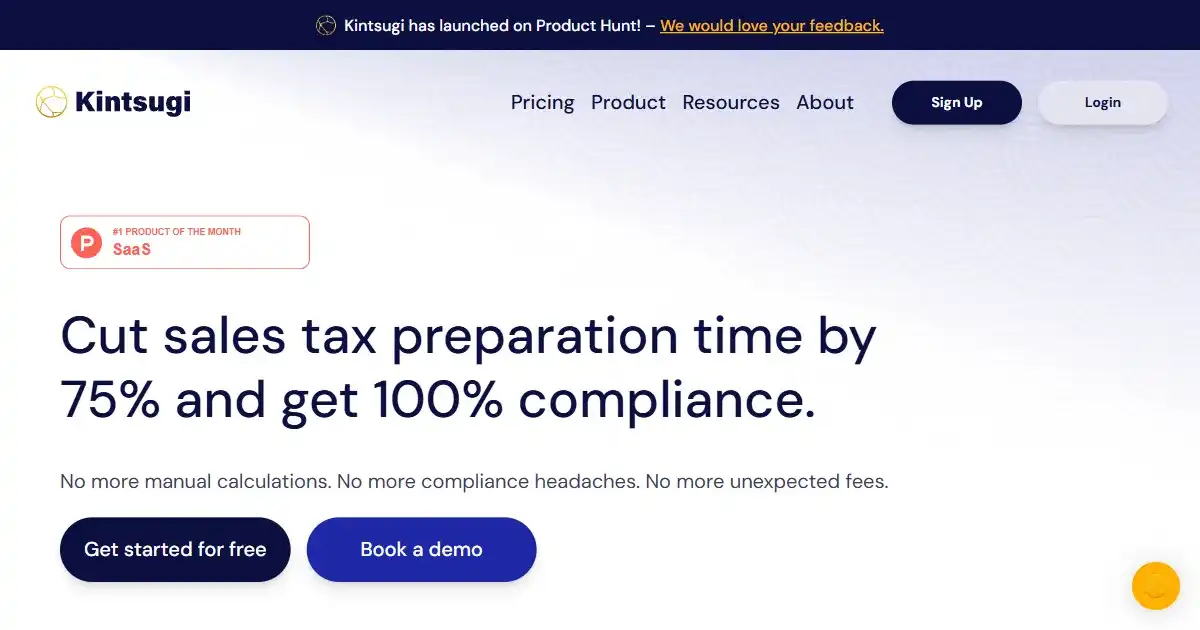Magic Studio
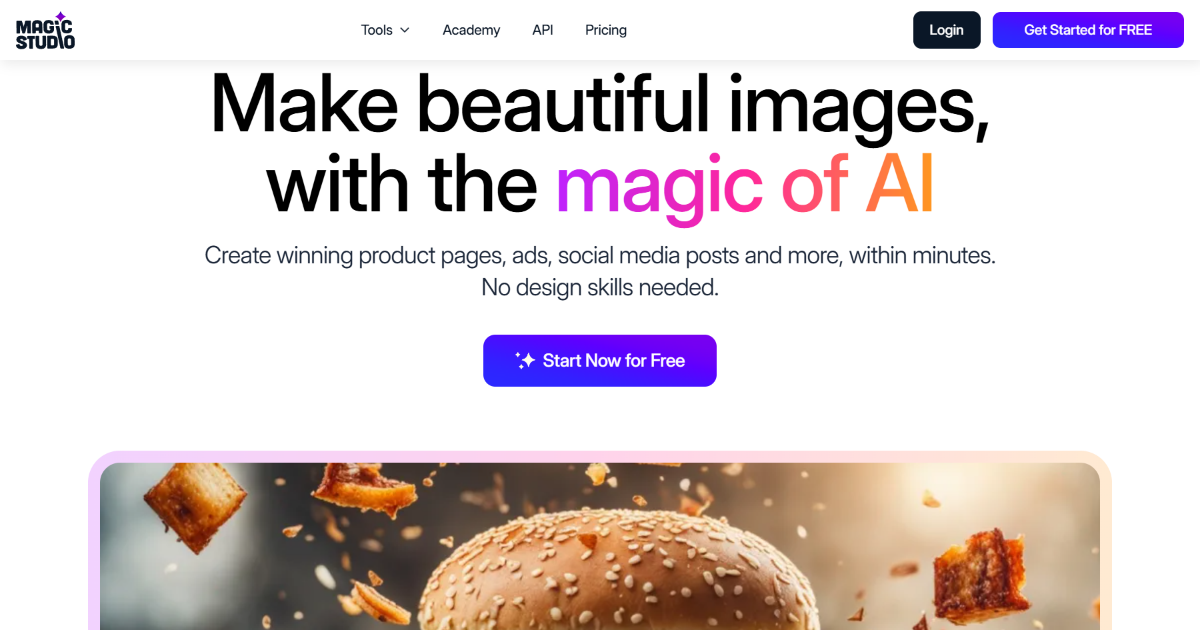
Magic Studio is an AI-powered platform for creating and editing images. It offers a user-friendly interface with powerful AI capabilities for various image-related tasks. Streamline your visual content workflow with features like AI editing, background transformation, and text-to-image generation.
What is Magic Studio
Magic Studio is an AI-powered image editing and creation tool. Designed for both professionals and beginners, it offers a simple interface with advanced AI capabilities. Create stunning product photos, enhance profile pictures, and generate unique visuals from text descriptions, all within one platform.
Key Features of Magic Studio
Edit images effortlessly with features powered by the strength of artificial intelligence. Upscaling is possible, allowing improved resolution for sharper displays. Create visual content quickly. Create profile pictures easily or transform your existing product photos to add a unique flair.
AI-Powered Editing: Remove unwanted elements from images effortlessly.
Background Removal: Easily change or remove image backgrounds.
AI Image Generation: Create images from text prompts.
Upscaling: Enhance image resolution without quality loss (up to 4K).
User-Friendly Interface: Simple and accessible for all skill levels.
Mobile App Availability: Edit and create images conveniently from anywhere(though using it from the desktop app gives finer controls)
Use Cases of Magic Studio
E-commerce Product Photos: Create and enhance product images for online stores.
Marketing Visuals: Generate compelling visuals for advertisements and campaigns.
Social Media Content: Quickly create engaging images and profile pictures for social media posts.
Graphic Design Projects: Streamline design workflows with AI-powered tools.
Personal Projects: Easily edit, transform, and enhance images from anywhere, leveraging either a PC app or mobile version when needed.
Magic Studio Pros and Cons
- User-friendly and accessible design.
- Fast image creation and editing.
- Versatile for various applications.
- Popular and reliable platform.
- Potential learning curve for advanced features.
- Limited third-party integrations.
- Finer control recommended on desktop over mobile app for certain tasks
Magic Studio FAQs
What are the pricing options for Magic Studio?
Magic Studio offers a free tier with basic features. For more advanced capabilities, a Pro plan is available with additional features and benefits.
How does Magic Studio work?
Magic Studio employs AI algorithms to edit images, remove backgrounds, upscale resolution, and even generate images from text descriptions. It's designed to be user-friendly and efficient.
What can I use Magic Studio for?
Magic Studio is primarily used for enhancing product photos, creating marketing visuals, generating social media content, and improving profile pictures. It's also helpful for graphic design tasks.
Interested in this product?
Updated 2026-01-09

Magic Studio Alternatives
Canva AI Image Generator is a feature within the Canva design platform that enables users to create images using artificial intelligence based on textual prompts. This tool streamlines the design process, allowing users to generate unique visuals quickly and easily for various projects.
Editor's TakeNo review yet
Pincel is an easy-to-use online image editor that uses AI to transform photos with just a brush stroke and text prompt.
Editor's TakeNo review yet
Dzine AI (formerly Stylar) is a comprehensive AI-powered design platform. It gives users superior control over image generation, editing, and style personalization.
Editor's TakeNo review yet
🔍 Find More Tools
Capsule is an AI-powered video editing platform built for enterprise teams. It streamlines the video creation process by integrating a unified workspace with advanced motion design systems and AI automation. This allows businesses to efficiently produce professional, on-brand videos with studio-quality graphics and captions.
Bytelearn is an AI-powered online platform for math tutoring and homework help. It provides personalized learning experiences and step-by-step problem-solving assistance to students of all skill levels. The platform also includes homework assistance and covers a wide range of math topics and levels.
SNAPVID is an AI video editing tool that specializes in transforming longer videos into engaging, shareable short-form content. It leverages artificial intelligence to streamline the editing process for creating viral shorts quickly and efficiently. The platform offers various features to customize and optimize videos for social media.
Vital is an AI-powered meditation app that personalizes guided meditation sessions to your needs and goals. It helps users reduce stress, improve focus, and establish a regular meditation practice through diverse techniques and AI-driven guidance.
Vectorizer.AI is an AI-powered image conversion tool that transforms raster images into scalable vector graphics. This allows for high-quality resizing and versatile use in print, design, and other applications. Export your vector images in various formats like SVG, PDF, EPS, and more.
Kintsugi is an automated sales tax solution that streamlines sales tax management for businesses. It automates registration, nexus tracking, filing, and remittance, reducing errors and saving time. Kintsugi also integrates with existing business systems and provides AI-powered tax assistance.