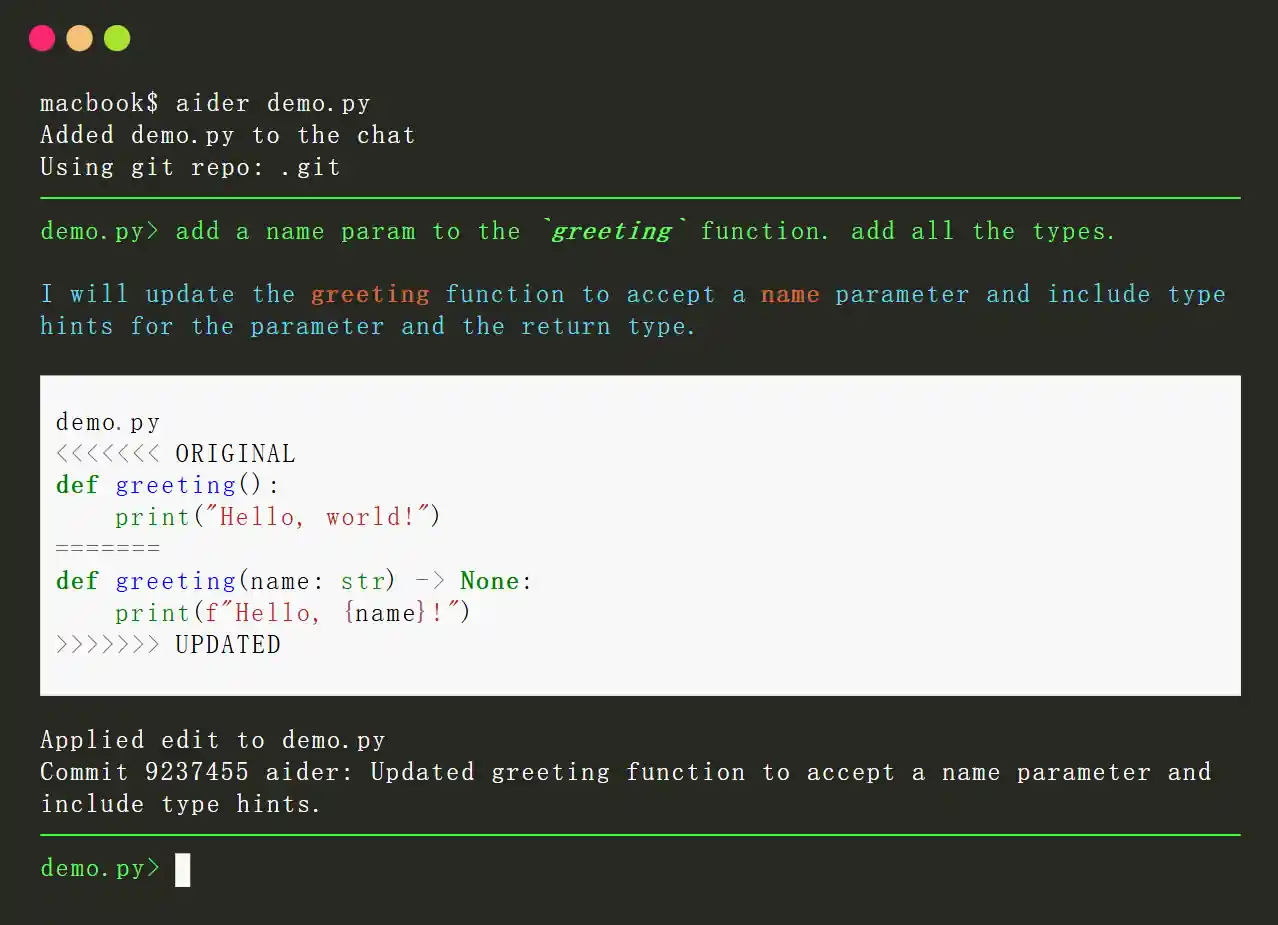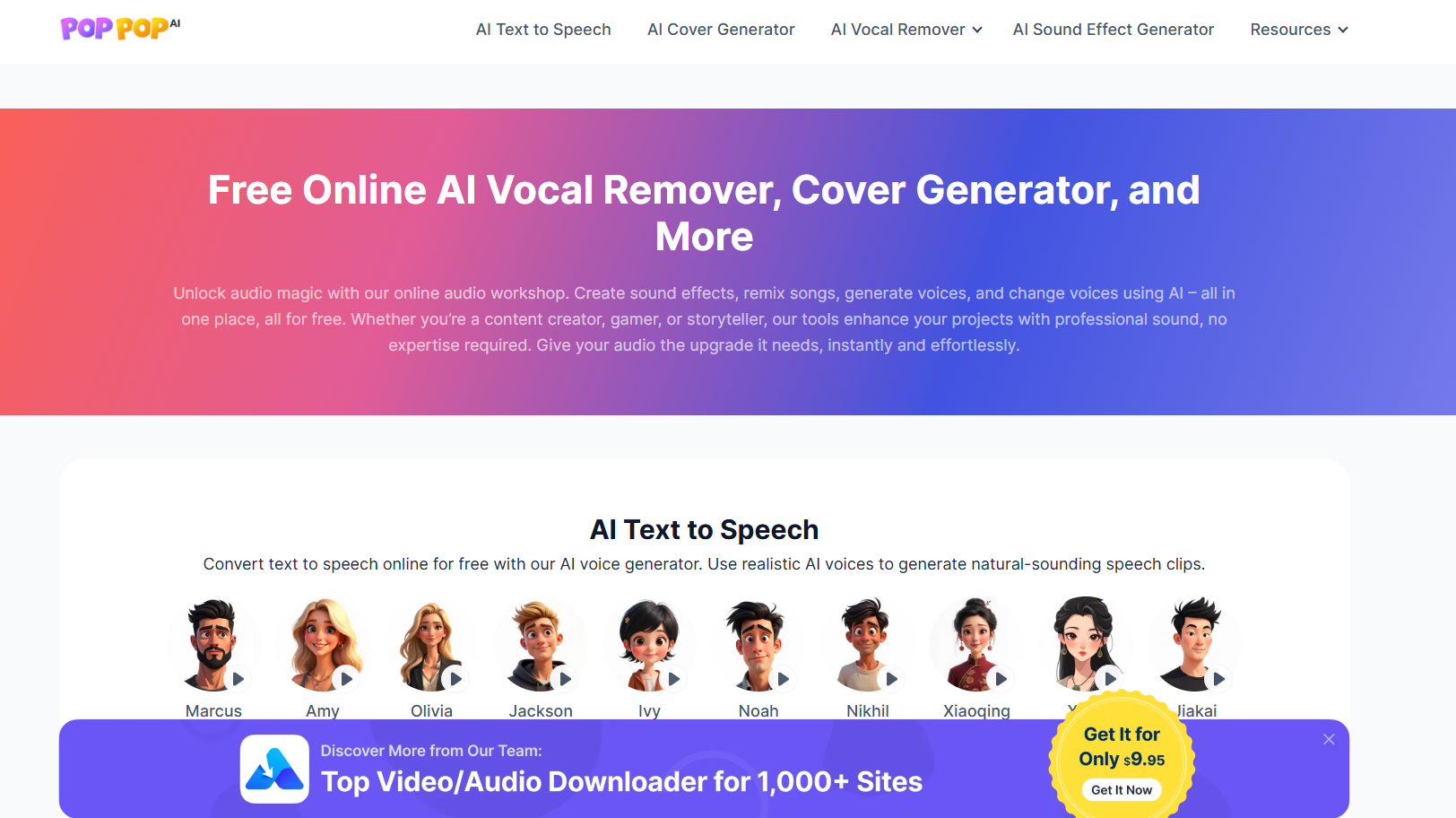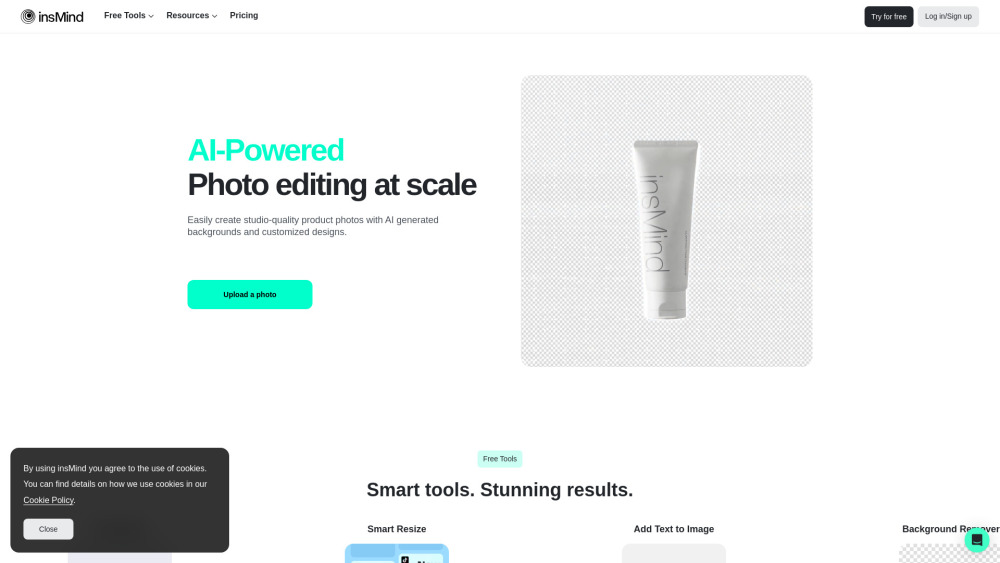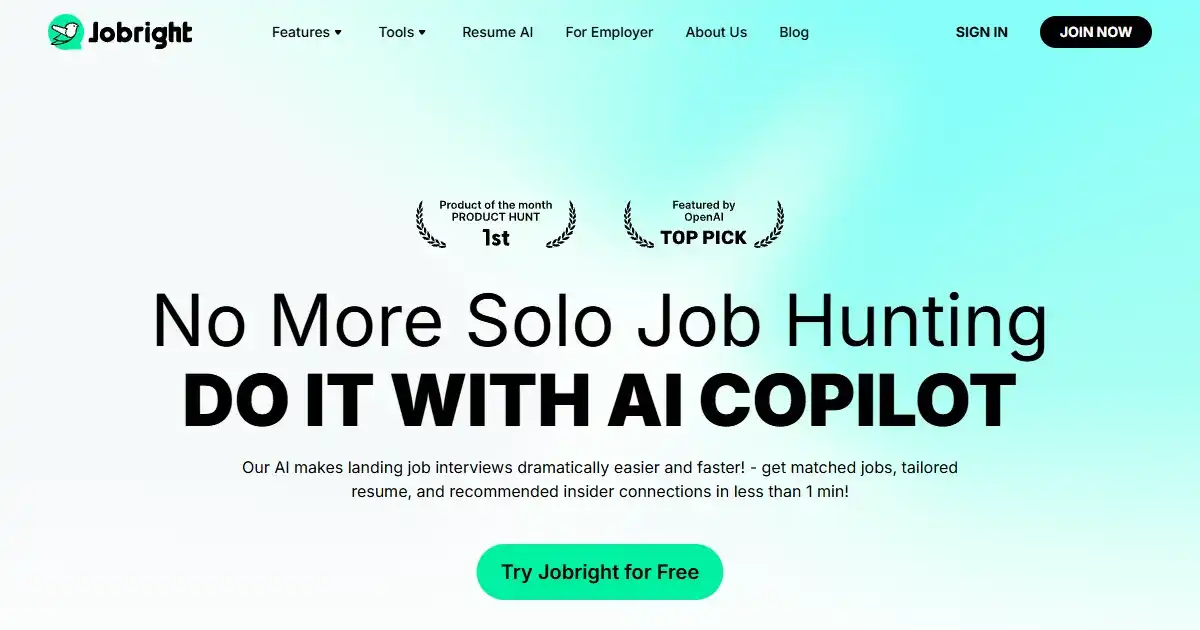Taskade
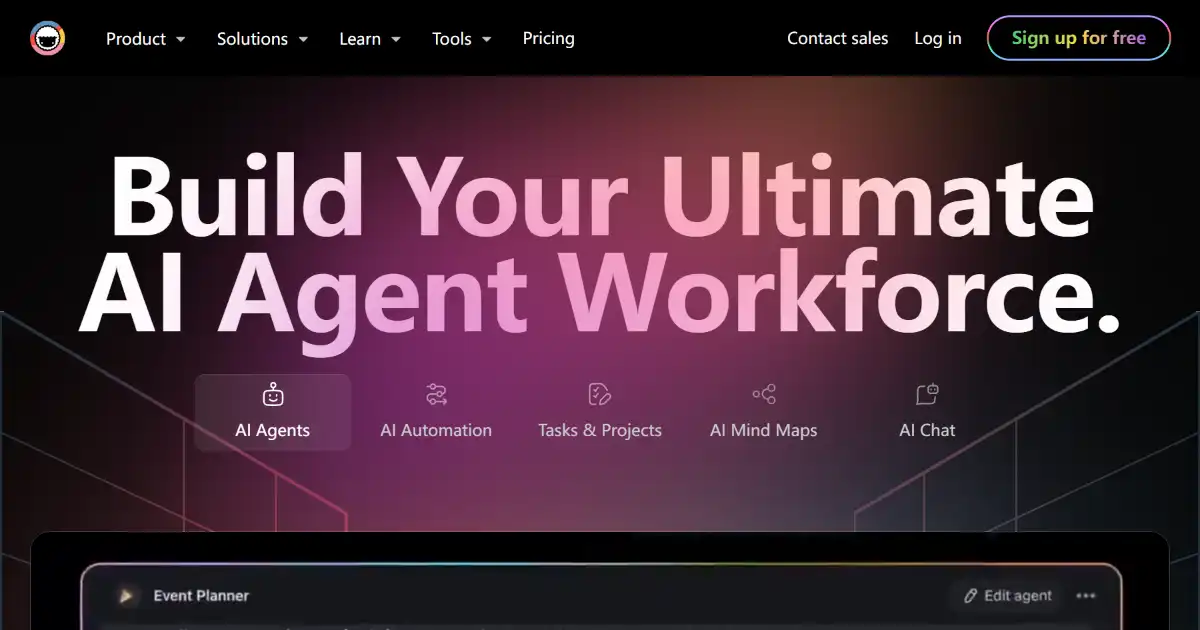
Taskade is a collaborative workspace that combines project management with AI-powered assistance. It's a centralized hub for team communication, tasks, and projects with project visualizations that fit almost every project scenario.
What is Taskade
Taskade is a collaborative workspace designed to boost team productivity. Combining project management tools with an AI assistant, Taskade allows teams to plan, organize, communicate, and complete work items from different types of views - list, kanban-style board, calendar, action, mind map, org chart, and the Smart Project view. These functions all synchronized across your different device type and have optional collaboration abilities where teams members can join via sharable links or via invitation
Key Features of Taskade
Taskade excels as a central hub for team collaboration and project management. This comprehensive toolkit allows team members to communicate within context of work or other content, which enables the ability to stay focused on achieving outcomes versus tool usage.
AI-Powered Task Management: Automates task creation, summarization, and workflow generation.
Flexible Project Views: Provides lists, boards, mind maps, and other visualization options for project planning.
Real-time Collaboration: Enables team members to communicate, share files, and collaborate effectively in a shared workspace.
Cross-Platform Compatibility: Offers consistent experience across web, desktop, and mobile applications.
Customizable Templates: Streamlines project creation with predefined and adaptable template formats.
AI Chat: Discuss with team in context with an AI chatbot available during meetings and other features inside the tool itself
Use Cases of Taskade
Project Management: Organize and manage projects in list, board, timeline and other custom formats to fit business operations
Team Collaboration: Enable and maintain centralized and streamlined collaboration efforts including AI driven automation abilities and internal communications inside the Taskade application.
Brainstorming and Ideation: Foster creative exploration using various AI powered tools to create suggestions, organize key findings, and streamline research gathering and processing tasks.
Meeting Management: Empower project groups to remain organized through meeting notes and action items directly associated to agendas and various project resources organized by project, goal or strategic objective that each discussion aligns with. Enable focused sessions and effective outcome production.
Personal Productivity: Utilize various views in Taskade, such as lists and mind maps, to streamline and focus individual task tracking and goal oriented milestones tied to organizational goals versus individual tasks or project outputs only. Allow better prioritization, allocation, and utilization for individual resource management and contribution abilities.
Taskade Pros and Cons
- Enhanced Team Communication & Productivity: Combining multiple collaboration tools into a single work space allows all content to be directly correlated to assigned users, projects, or timelines
- Flexible Visualization Options: Wide array of visualization formats provide flexible organization strategies to fit project type or needs
- Enhanced Project Completion Efficiency: Integrated AI streamlines creation and maintenance by automating repetitive or tedious actions.
- Streamlined Project Sharing: Shareable links offer easy external access and streamlined stakeholder engagement, providing visibility into status, assigned individuals or key documentation all housed within Taskade versus exported to different applications of locations.
- AI Powered Action Automation: Features and ongoing development within Taskade continually empower organizations to reduce mundane actions within workflows, allowing people to complete work or complex creative projects effectively versus setting up the task structure required to finish them successfully. As an additional plus, Taskade can suggest templates related to your project that minimize onboarding friction to begin working within Taskade effectively, including features, syntax or organizational methods built into the provided formats, requiring less education or exploration through help systems. Expect reduced administrative setup and greater ability to produce value and creative output sooner with the various AI tools found within the system including those built into template suggestions provided in Taskade upon launch or new projects
- Potential Learning Curve: Adapting to the range of features and AI tools may take time.
- Complexity for Simple Tasks: For basic task management, some functionalities may be excessive or require time to streamline the user experience for users accustomed to simpler layouts
- AI Features Still Under Development: As certain AI elements remain in development phases expect ongoing additions or refinements. Consider feedback in ongoing updates before the production ready phases
Taskade FAQs
What pricing plans does Taskade offer?
Taskade offers a free plan with limitations on workspace projects and AI actions. Paid plans unlock unlimited projects, increased AI usage, and additional collaboration features.
How do Taskade's AI tools improve productivity?
Taskade's AI tools help streamline workflows, enhance organization, create various project outlines, write project summaries and task lists.
Is Taskade available on multiple platforms?
Yes, Taskade is accessible across platforms through its web, desktop (Windows, Mac, Linux), mobile (iOS and Android), and web clipper.
Interested in this product?
Updated 2026-02-05

🔍 Find More Tools
AI2SQL is a powerful tool that generates SQL queries from natural language input. It supports multiple databases and programming languages, simplifying data interaction for all users.
Aider is an open-source AI-powered pair programming tool designed to enhance the coding experience for developers. It integrates with local Git repositories, enabling users to edit, debug, and enhance their code using large language models (LLMs) like GPT-4o and Claude 3.5 Sonnet. Aider streamlines the development process by providing real-time collaboration, context-aware suggestions, and automatic Git integration.
PopPop AI is a free online audio workstation offering AI tools for sound effect generation, voice conversion, song cover creation, and vocal removal.
insMind is a free AI-powered photo editing tool that enhances product images by removing backgrounds, erasing unwanted objects, and generating new backgrounds with just a few clicks.
Jobright is an AI-powered job search assistant that helps you find the perfect job. It uses your skills and experience to match you with the most relevant jobs, updating daily with thousands of new listings. Plus, get company insights and resume improvement advice.
Taskade is a collaborative workspace that combines project management with AI-powered assistance. It's a centralized hub for team communication, tasks, and projects with project visualizations that fit almost every project scenario.