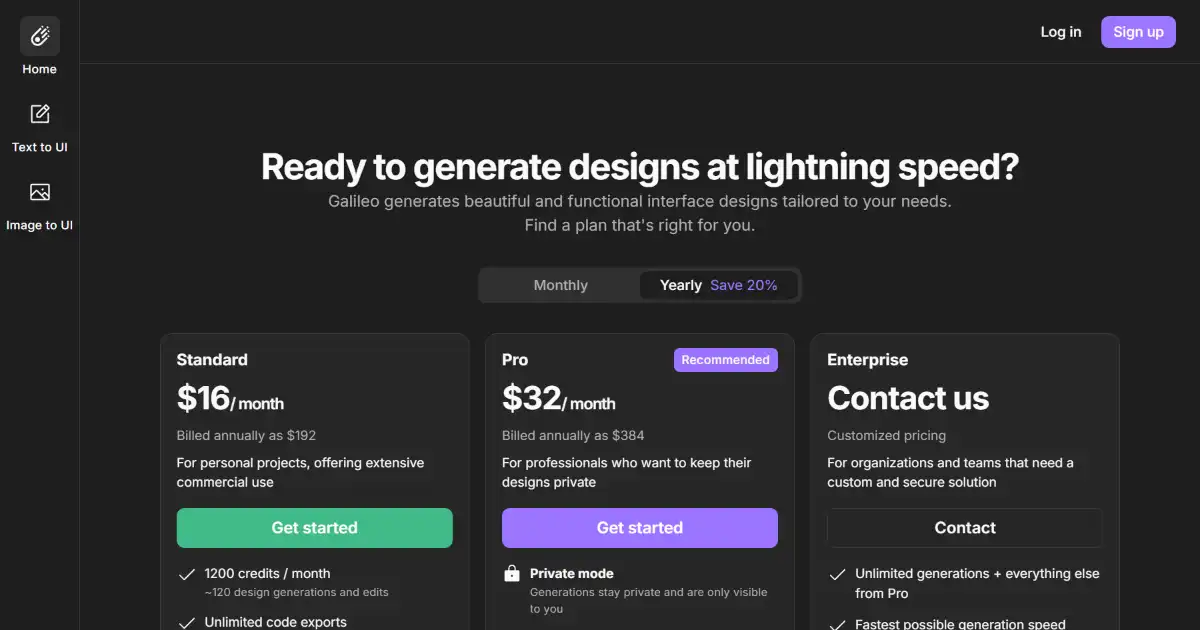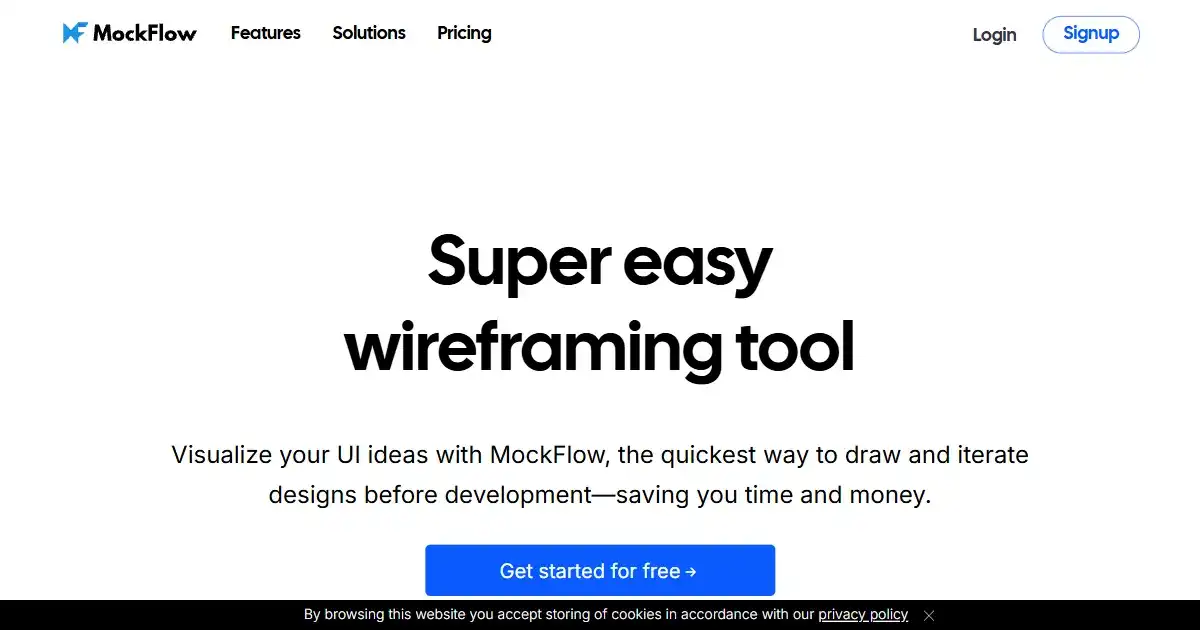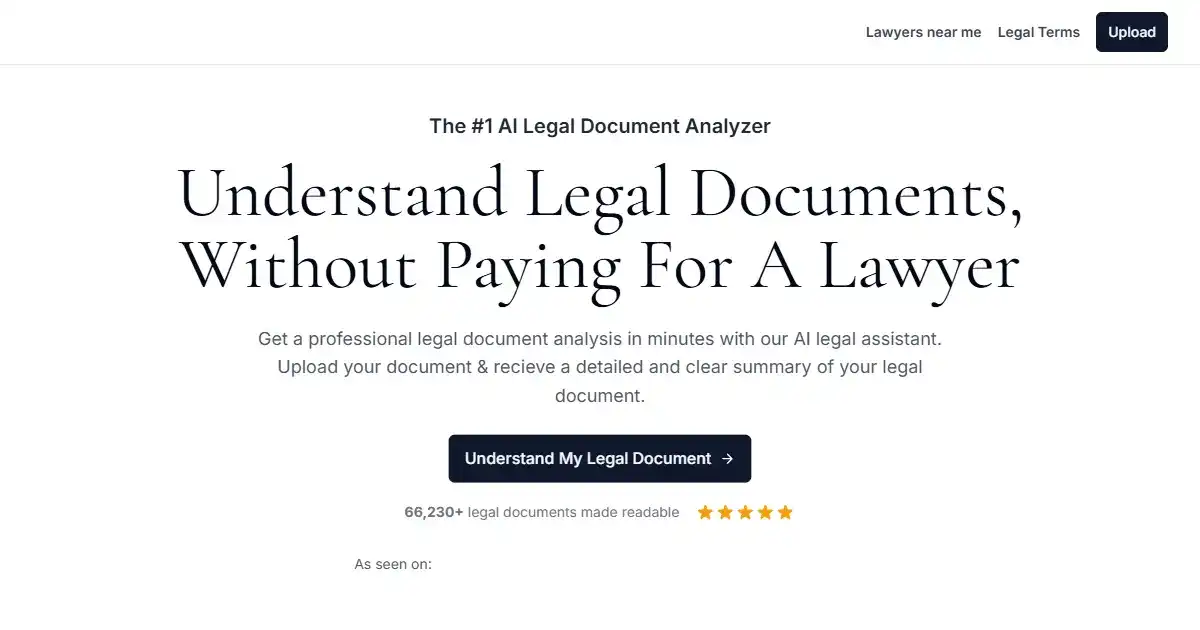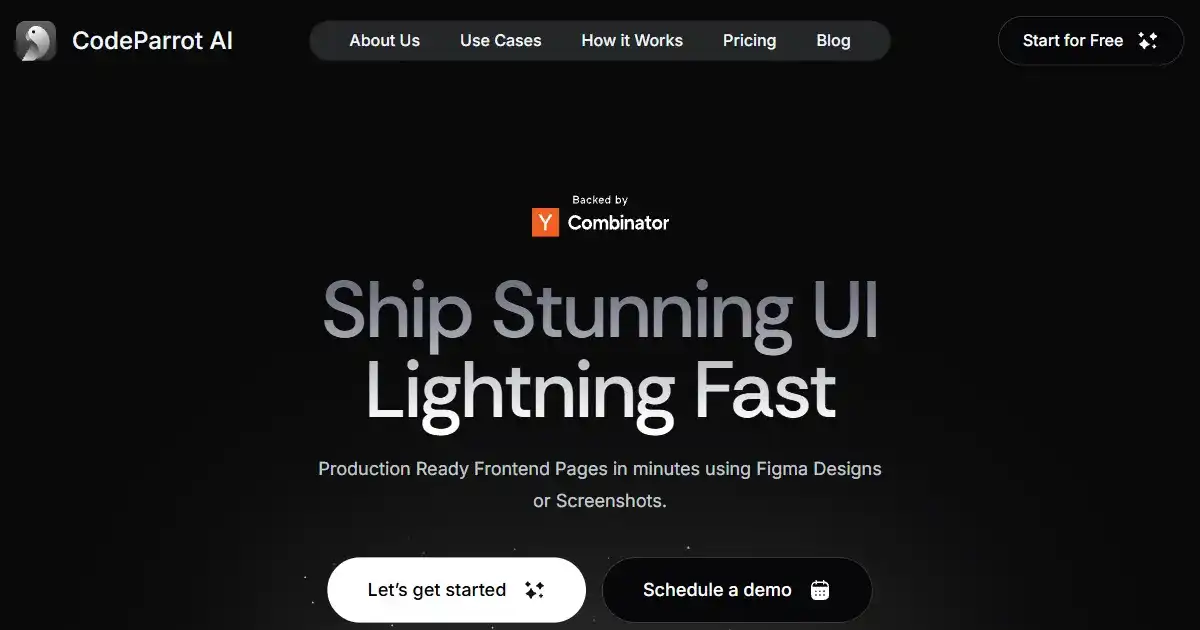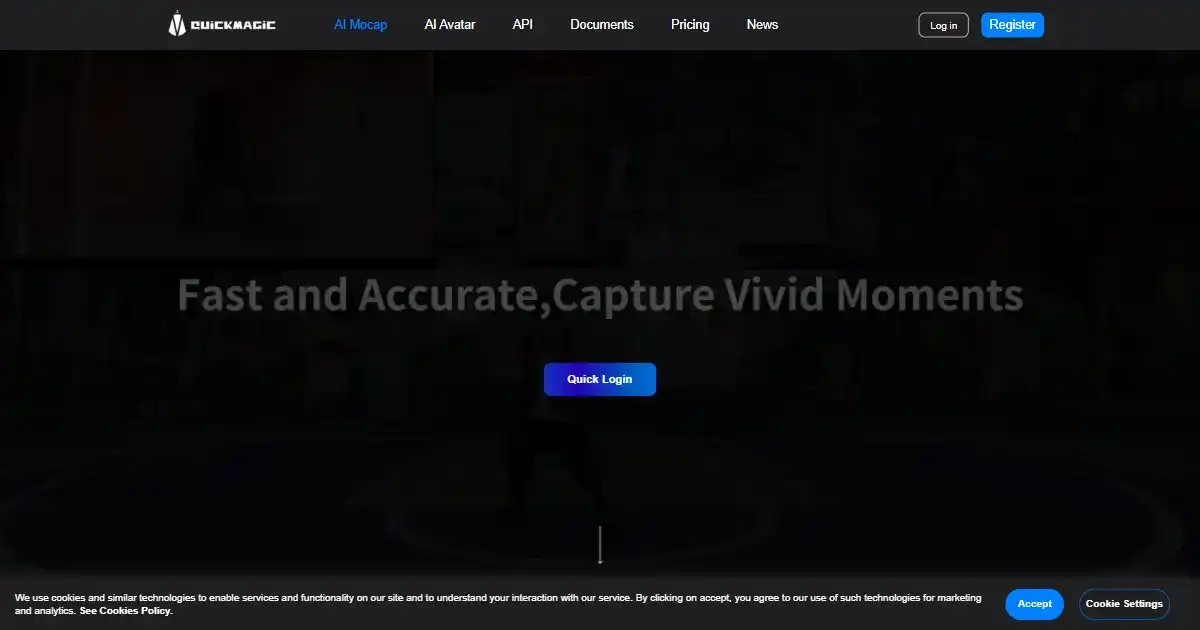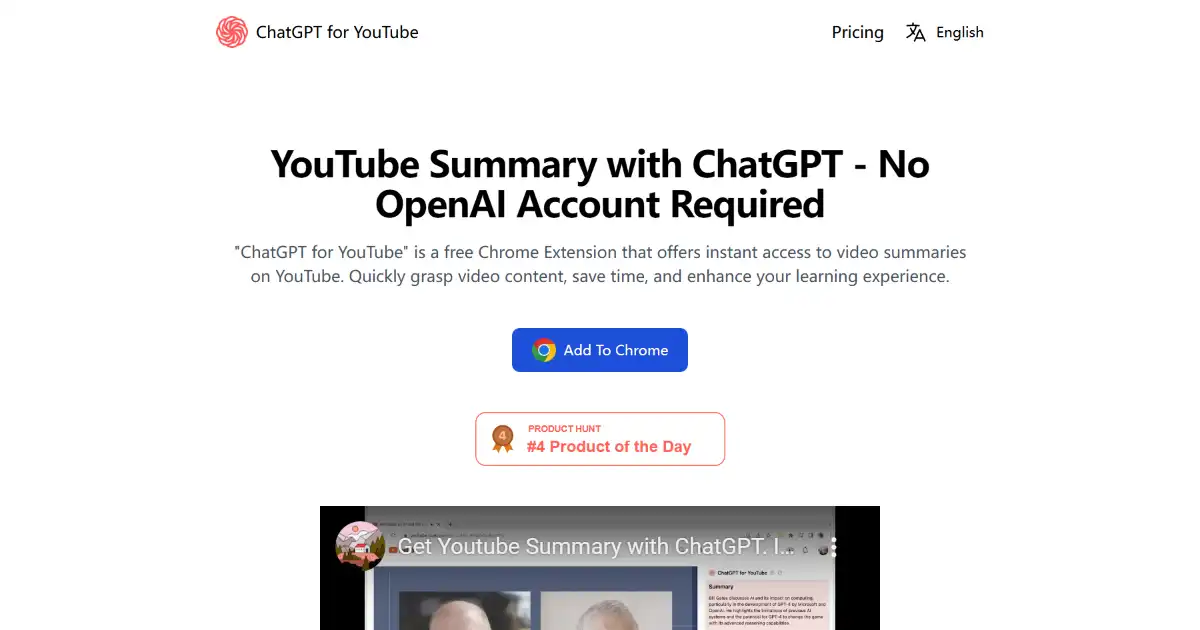Cursor101
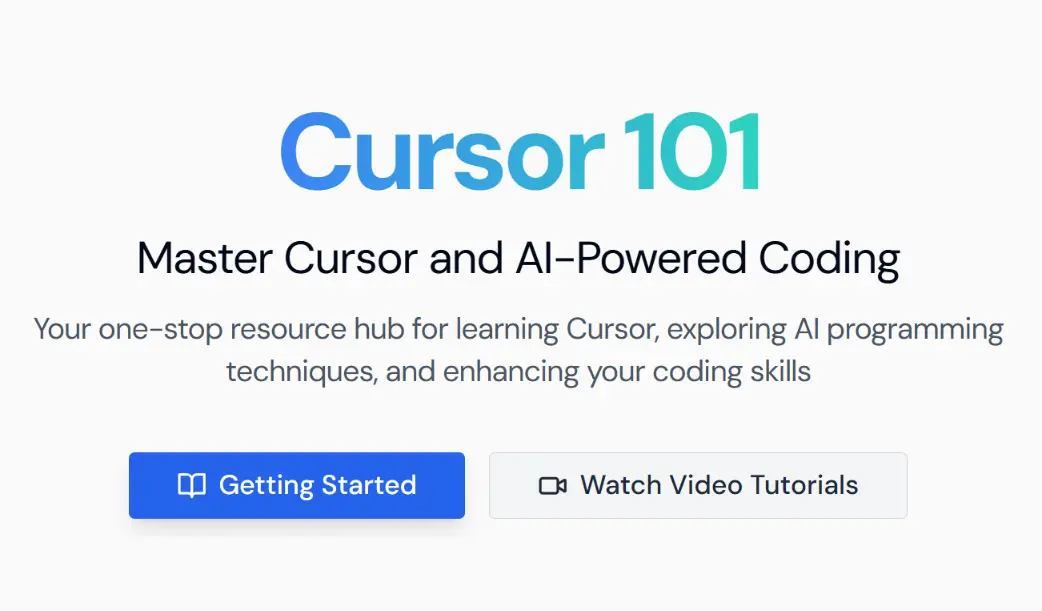
Cursor101 is a dedicated learning hub offering tutorials, insights, and guides for developers looking to enhance their workflows with Cursor, an AI-assisted code editor built on VSCode.
What is Cursor101?
Cursor101 is a specialized platform providing resources, tutorials, and hands-on guides for Cursor users. Whether you're a beginner exploring AI-powered coding tools or a developer looking to optimize workflows, Cursor101 offers in-depth content to help you make the most of Cursor.
Key Features of Cursor101
Cursor101 focuses on equipping developers with practical knowledge and step-by-step tutorials for leveraging Cursor effectively.
Comprehensive Tutorials: Step-by-step guides to help you understand and use Cursor’s natural language programming, editing workflows, and AI tools.
Feature Breakdown: Detailed overviews of Cursor’s capabilities, such as AI-assisted editing, code generation, and Composer for multi-file edits.
Practical Use Cases: Real-world examples demonstrating how to apply Cursor for rapid prototyping, debugging, and code optimization.
Learning Paths: Structured learning materials tailored for beginners, intermediates, and advanced users to master Cursor at their own pace.
Tips & Best Practices: Insights and tips to help developers maximize Cursor’s potential while avoiding common pitfalls.
Use Cases of Cursor101
Learning Cursor Efficiently: Follow structured tutorials to understand Cursor's workflows, from basic tasks to advanced features.
Improving Development Workflows: Explore tips and real-world use cases to streamline coding tasks, refactor projects, and save time.
Onboarding New Developers: Use Cursor101 guides to quickly onboard team members and help them adapt to AI-assisted tools.
Staying Updated: Stay informed about the latest Cursor features, updates, and integrations through curated articles and tutorials.
Cursor101 Pros and Cons
- Comprehensive and easy-to-follow tutorials tailored for developers of all levels.
- Real-world use cases and actionable insights for improving development workflows.
- Regularly updated content to reflect Cursor’s latest features and improvements.
- Free learning resources, making it accessible to individuals and teams.
- Content is heavily focused on Cursor users, limiting its appeal for developers using alternative tools.
- Beginners may still require some familiarity with coding fundamentals before fully utilizing Cursor tutorials.
- Advanced use cases for Cursor might require external resources beyond Cursor101’s offerings.
Cursor101 Frequently Asked Questions
What is the purpose of Cursor101?
Cursor101 serves as a learning hub for developers who use Cursor, offering tutorials, guides, and tips to help them understand and maximize Cursor’s AI-powered coding features.
Is Cursor101 suitable for beginners?
Yes, Cursor101 provides beginner-friendly tutorials alongside advanced content, making it accessible to developers at all skill levels.
Are Cursor101 tutorials free?
Yes, Cursor101 offers free access to all its guides, resources, and tutorials to help developers learn Cursor effectively.
Does Cursor101 cover Cursor alternatives?
Cursor101 primarily focuses on Cursor tutorials and resources but occasionally explores related tools or comparisons for context.
How often is Cursor101 updated?
Cursor101 is regularly updated with new tutorials, feature highlights, and tips as Cursor releases updates or new functionalities.
Interested in this product?
Take a look at their websiteUpdated 2026-02-05

🔍 Find More Tools
Galileo AI is an AI-powered design tool that creates editable UI designs from text descriptions and images. It generates complete UIs quickly, saving designers significant time. This efficient workflow allows a focus on high-impact design decisions rather than manual work.
MockFlow is a collaborative platform to create and test prototypes of software and web interfaces, allowing you to generate mock-ups using built-in component libraries for quick building. It facilitates enhanced communication amongst project teams.
Legal Brief AI is a tool designed to help create, edit, and analyze legal briefs. Its purpose is to assist legal professionals and improve workflow through automation. The automated system can also help check compliance with legal requirements and other protocols.
CodeParrot is a VS Code plugin that transforms Figma designs and screenshots into production-ready frontend code. It streamlines UI development, allowing for quick iterations and modifications. CodeParrot helps bridge the gap between design and implementation.
QuickMagic is an AI-powered motion capture tool that streamlines animation creation. By uploading videos directly, it eliminates the need for cameras or motion capture suits, generating animation data automatically. It boosts productivity by up to 30%.
ChatGPT for YouTube is a free Chrome extension designed to summarize YouTube videos. This tool allows users to quickly grasp the main points of any video without needing to watch the full content. It's ideal for improving productivity and online learning.