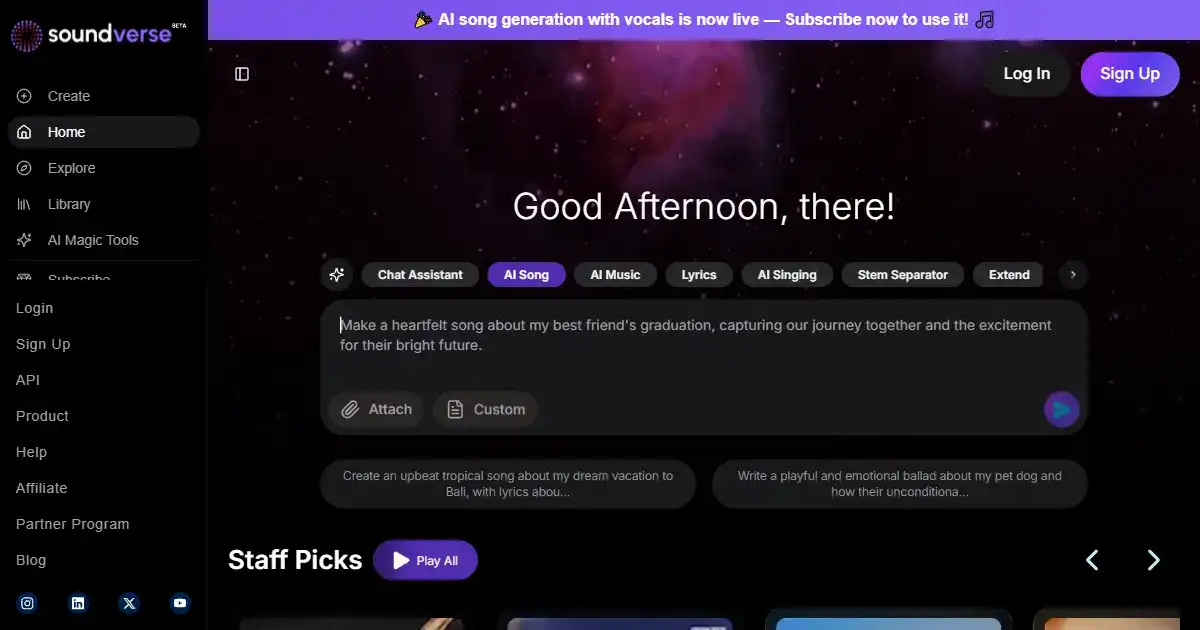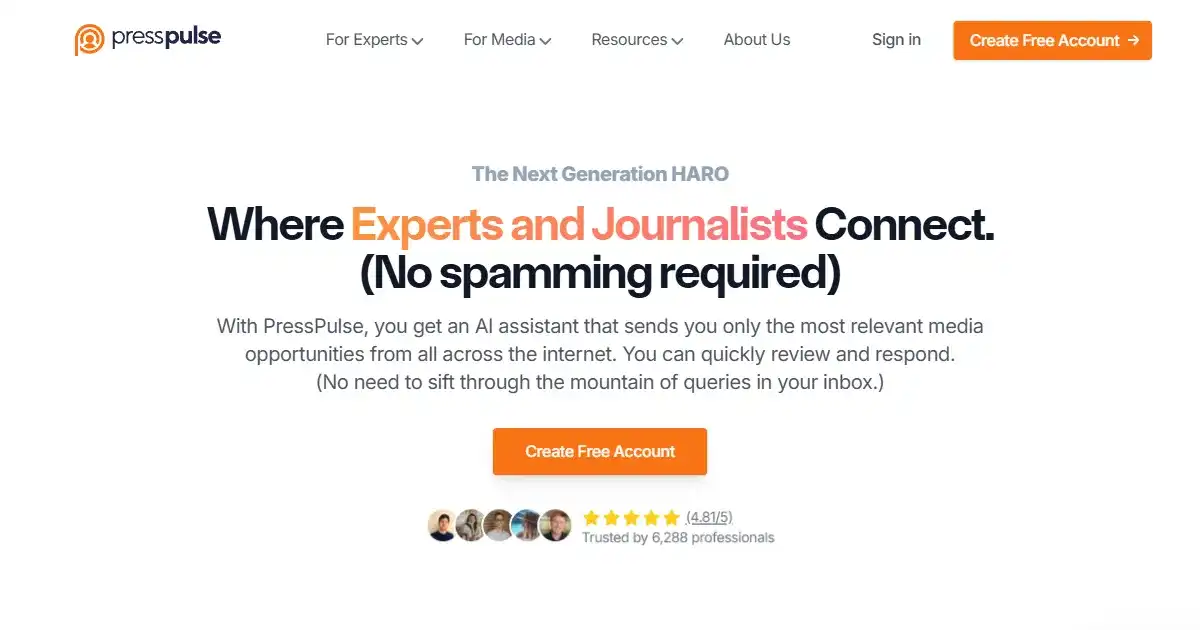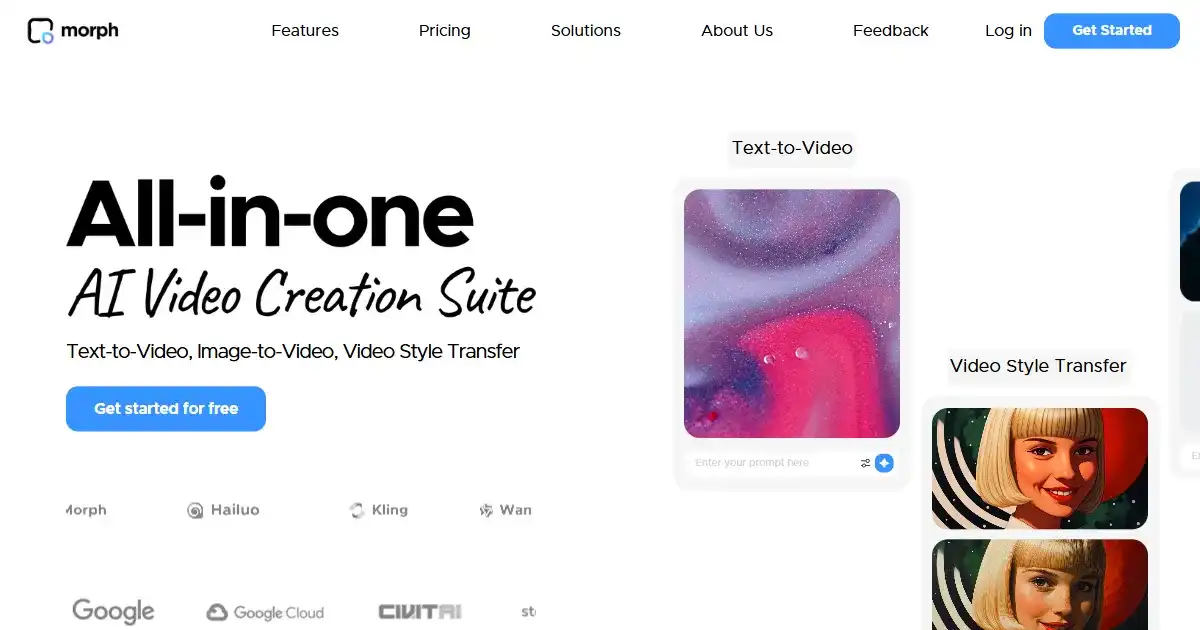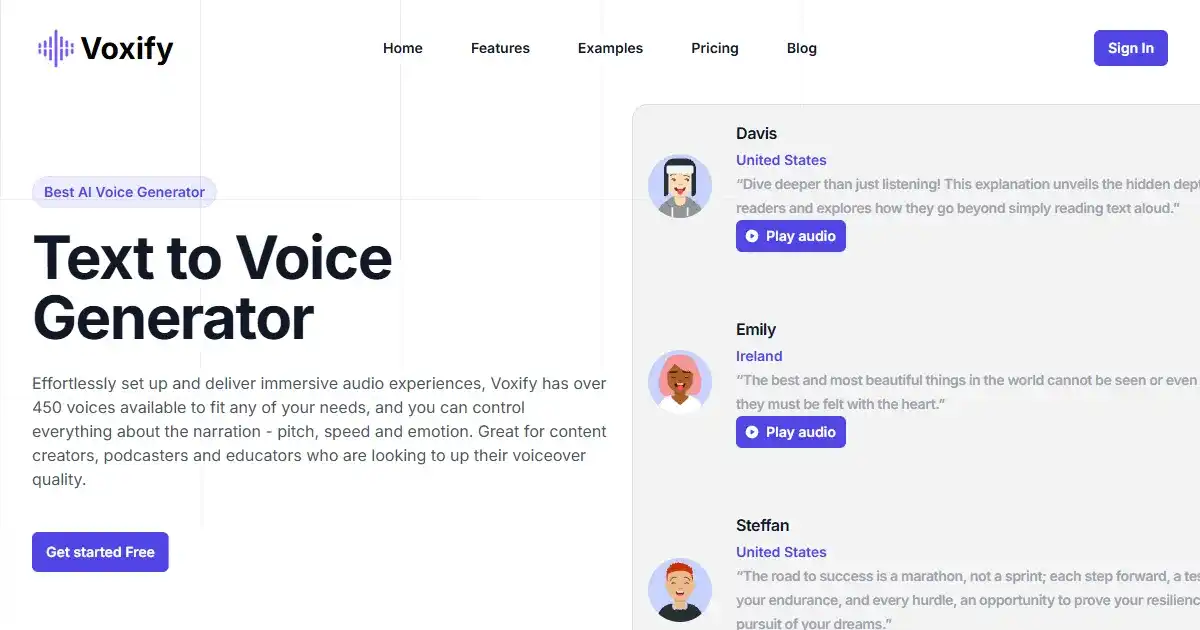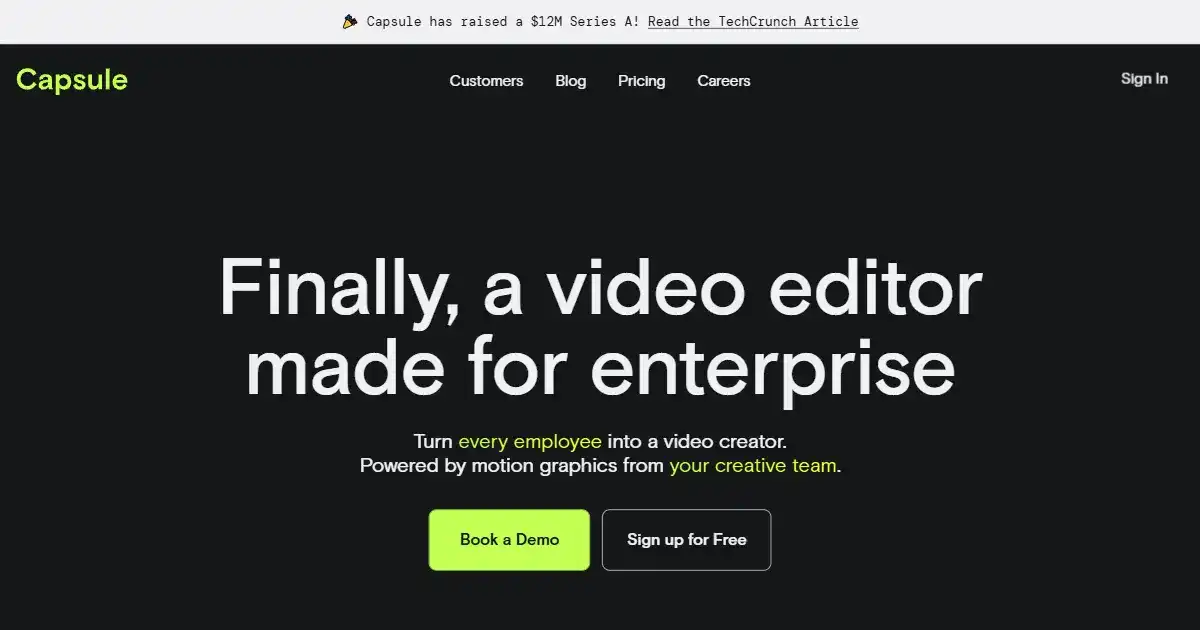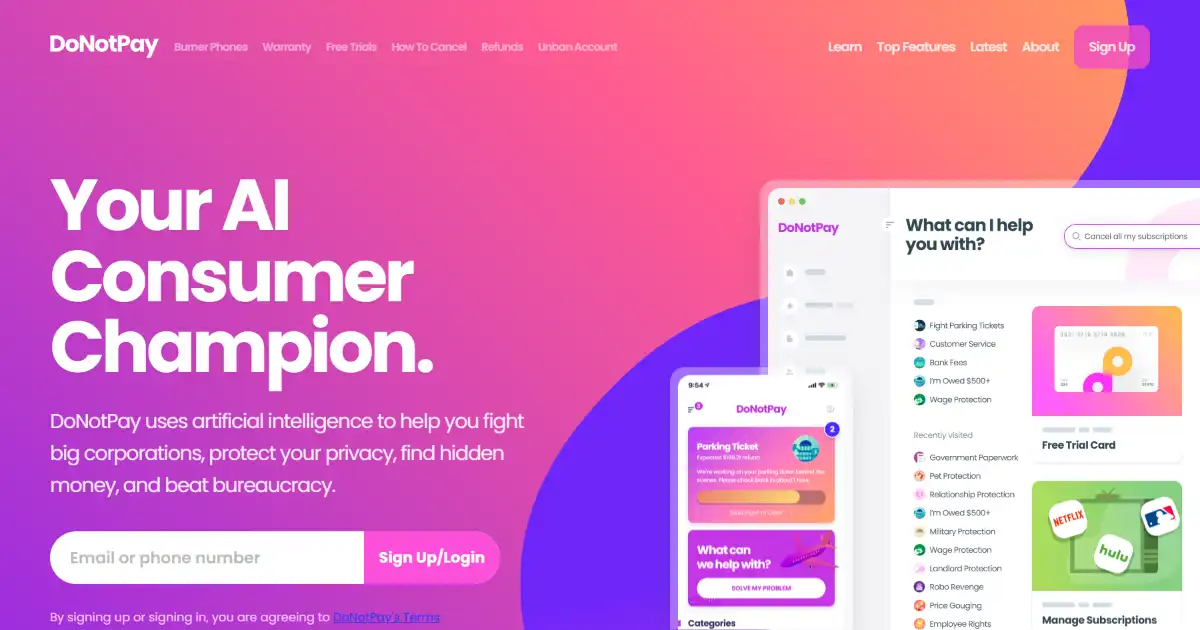Plask
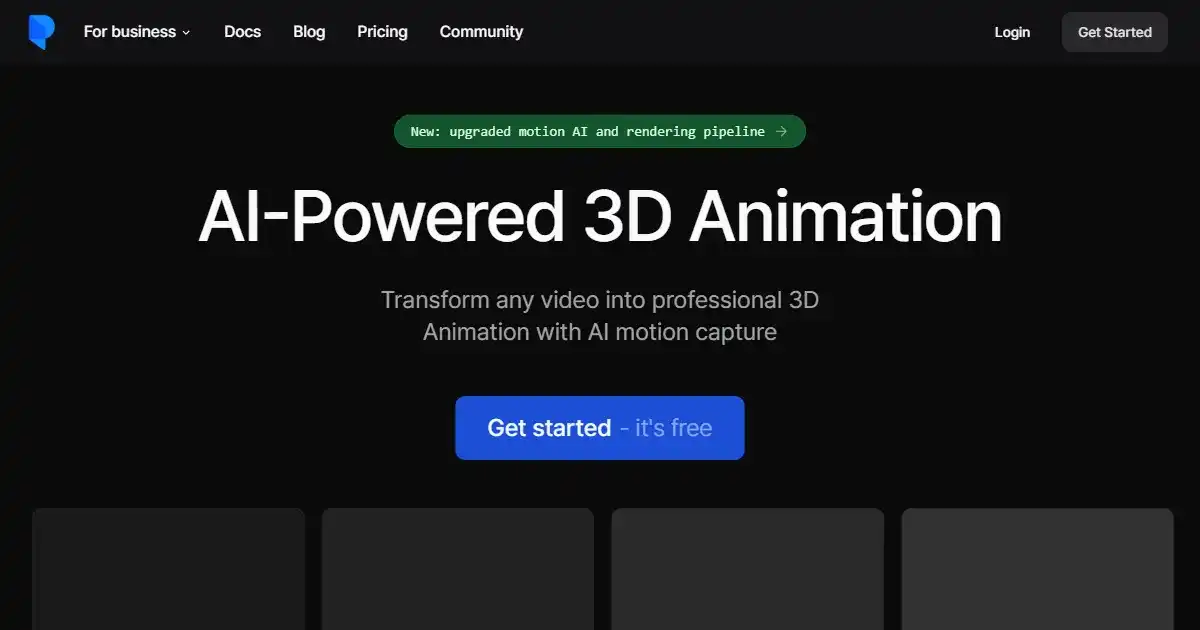
Plask is a web-based motion capture service that uses AI to create 3D animations from images. It provides an accessible platform for creating animations using images, which can be used as realistic and anime-styled creations directly within your browser.
What is Plask
Plask Motion is a web-based motion capture service. By uploading images, users can apply a variety of poses to generate 3D animations. Plask offers a streamlined workflow and provides users with both realistic and anime-styled animation outputs directly through the web.
Key Features of Plask
Plask is a web-based motion capture tool that empowers users to generate 3D animations from images, leveraging cloud computing for both realistic and anime-styled creations.
AI-Powered Motion Capture: Transform still images into dynamic 3D animations by applying various poses.
Web-Based Editing: Edit poses and shots directly in your browser, simplifying the animation workflow.
Image Upload and Pose Application: Upload images and apply poses using AI image generation.
Anime and Realistic Styles: Create 3D animations in realistic and anime-styled aesthetics.
Cloud-Based Service: Access and utilize the motion capture functionalities directly within your web browser, making the most of cloud capabilities without any downloads or installations required
Use Cases of Plask
Game Development: Quickly create and prototype character animations for games.
Animation and Digital Art: Produce detailed 3D animations from images, for various visual content and artistic projects.
Virtual Reality (VR) Experiences: Design engaging animations using imagery inputs, and web based generation which is especially useful for projects where virtual image fidelity or interactivity take higher priority due to practical production concerns.
Film and Media Production: Streamline animation workflows with readily generated virtual imagery without physical capture demands. Enables a different production approach, particularly helpful for preliminary visualizations, quick edits and testing.
Educational Use: Introduce students to the fundamentals of animation and motion capture through the web in an easier learning curve
Plask Pros and Cons
- Accessible animation creation: Offers a simple process to create animations from uploaded images, and directly via the web.
- Versatile style options: Enables animation creations of different genres with diverse visual outcomes, accommodating artistic preferences and production demands across various domains.
- Streamlined workflow: Leverages image uploads and cloud computing, for improved project turnaround.
- No specialized hardware is required: Removes barriers to 3D animation that traditionally exist from demanding expensive technology and advanced tech set-up
- Free tier limitations: Basic features might restrict complex projects in the free version.
- Internet dependency: Requires a stable online connection for utilization.
- Potential learning curve: Mastering features like web-based pose and shot editing might necessitate dedicated practice, especially without a background in animation or web tools.
- Limited image customization within pose generation: There is little control over the generated visual image with prompts outside of generating from image
Plask FAQs
What is Plask and how does it work?
Plask is an AI-powered motion capture tool that lets you create 3D character animations using images. You upload images and then can apply various poses, simplifying animation creation.
Who should use Plask?
Plask is primarily designed for game developers, animators, and digital artists, but can be used by anyone interested in creating 3D animations.
What are the different pricing options available for Plask?
While Plask offers a free tier with basic functionalities, they have a Pro tier available upon request. This pro version presumably includes more advanced features. Contact Plask to learn more about pro tier functionalities and pricing.
Interested in this product?
Updated 2026-02-05

🔍 Find More Tools
SoundVerse is an AI-powered music creation and editing platform for users of all skill levels. It offers AI tools to generate music from text, assist with lyrics, and edit audio tracks. The platform aims to simplify the process of turning musical ideas into reality.
PressPulse AI is a media monitoring and outreach tool for professionals and businesses. It identifies personalized media opportunities from platforms like HARO and Connectively. The platform provides AI-powered drafting assistance to help users secure features in top publications.
Morph Studio is a text-to-video AI tool. It allows users to quickly and easily create videos from text prompts. Users can access it via a Discord server to generate creative video content.
Voxify is an AI voice generator that creates realistic voice-overs from text. It supports over 140 languages and accents with customizable emotional tones and pacing. Use Voxify for professional, high-quality audio content production.
Capsule is an AI-powered video editing platform built for enterprise teams. It streamlines the video creation process by integrating a unified workspace with advanced motion design systems and AI automation. This allows businesses to efficiently produce professional, on-brand videos with studio-quality graphics and captions.
DoNotPay is an AI-powered legal assistant designed to help individuals fight corporations, beat bureaucracy and protect their rights. It offers a range of automated tools for various legal tasks, from creating demand letters and appealing fines to handling subscriptions and more.