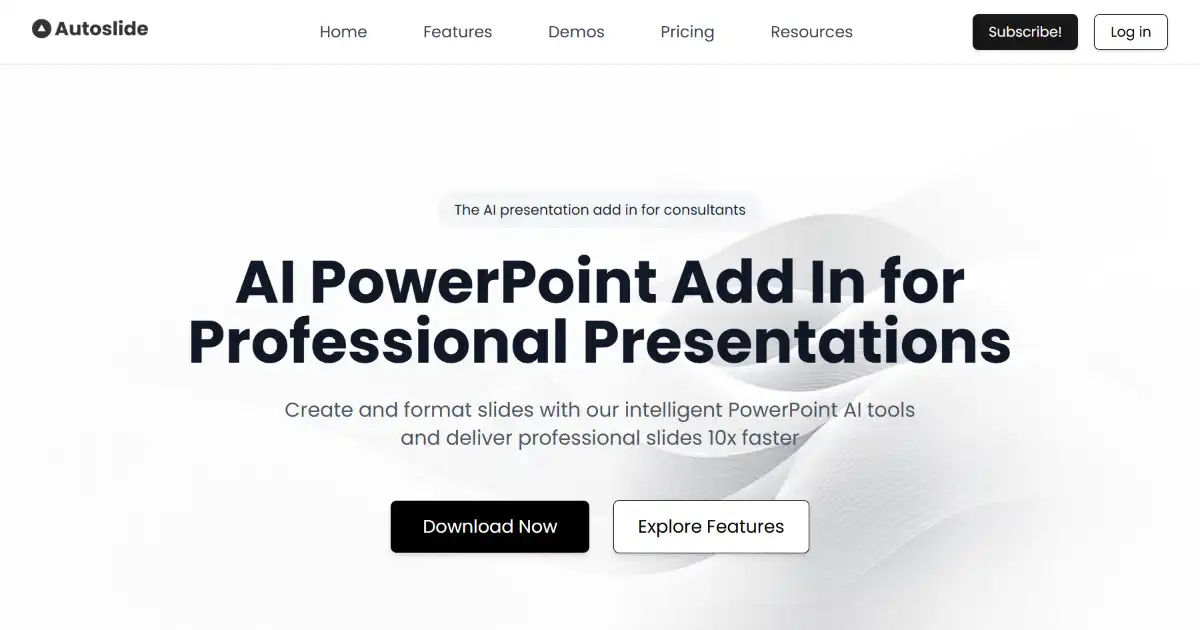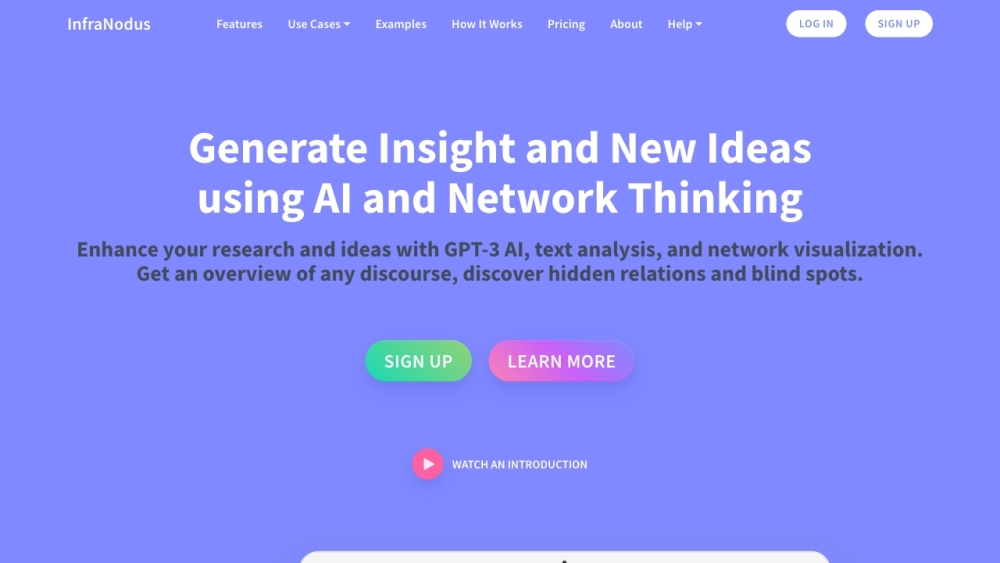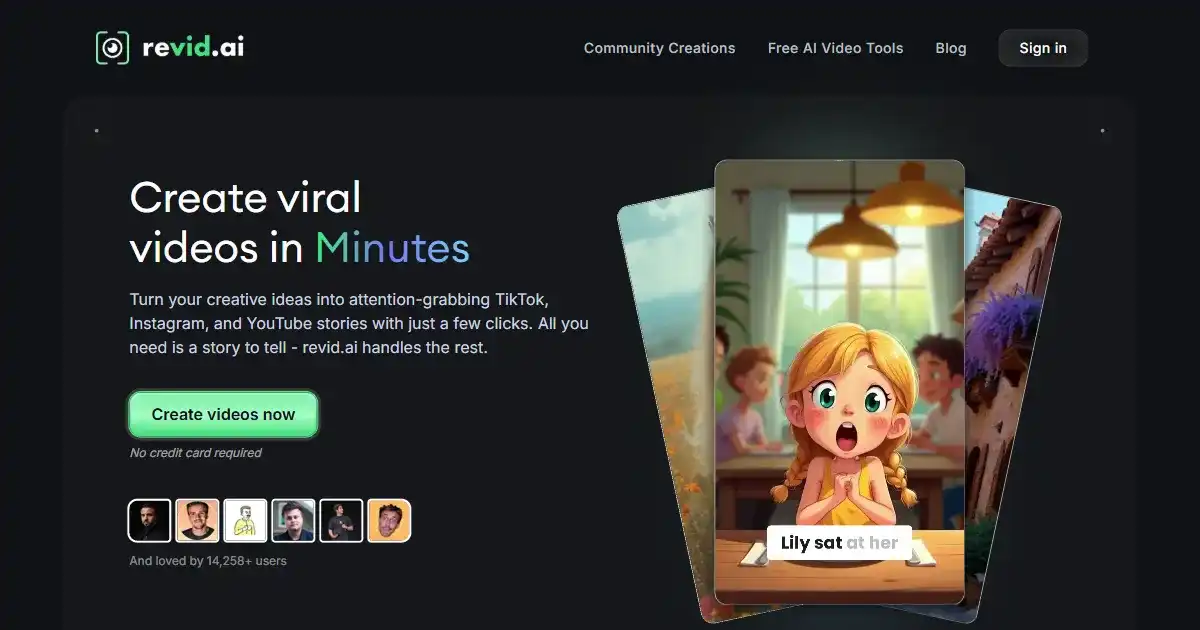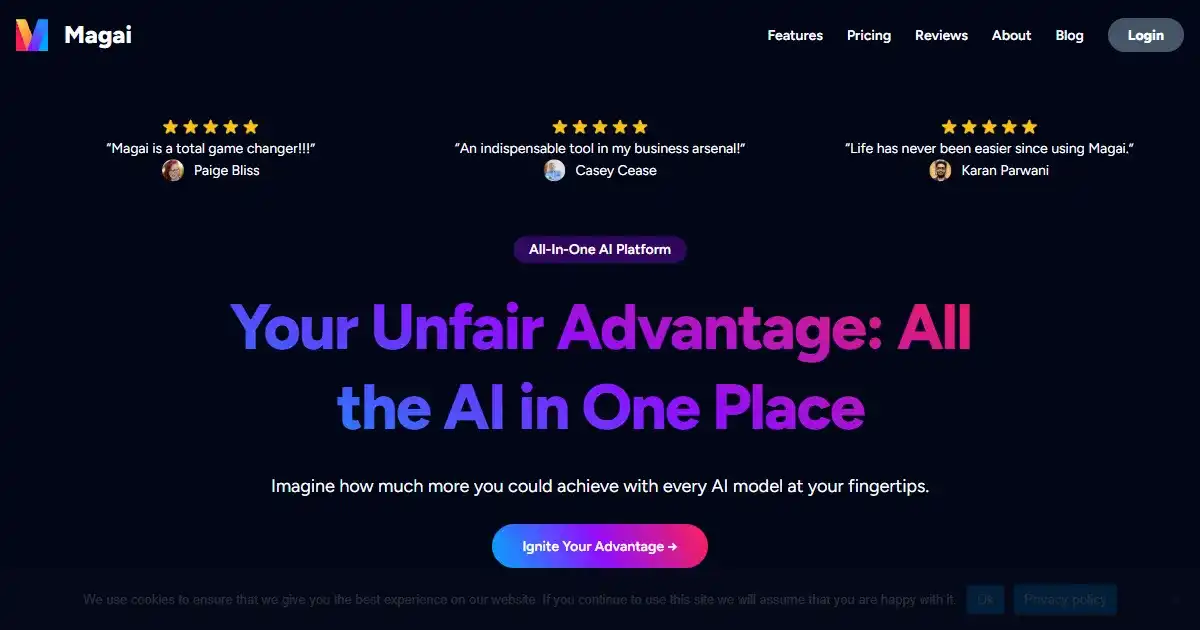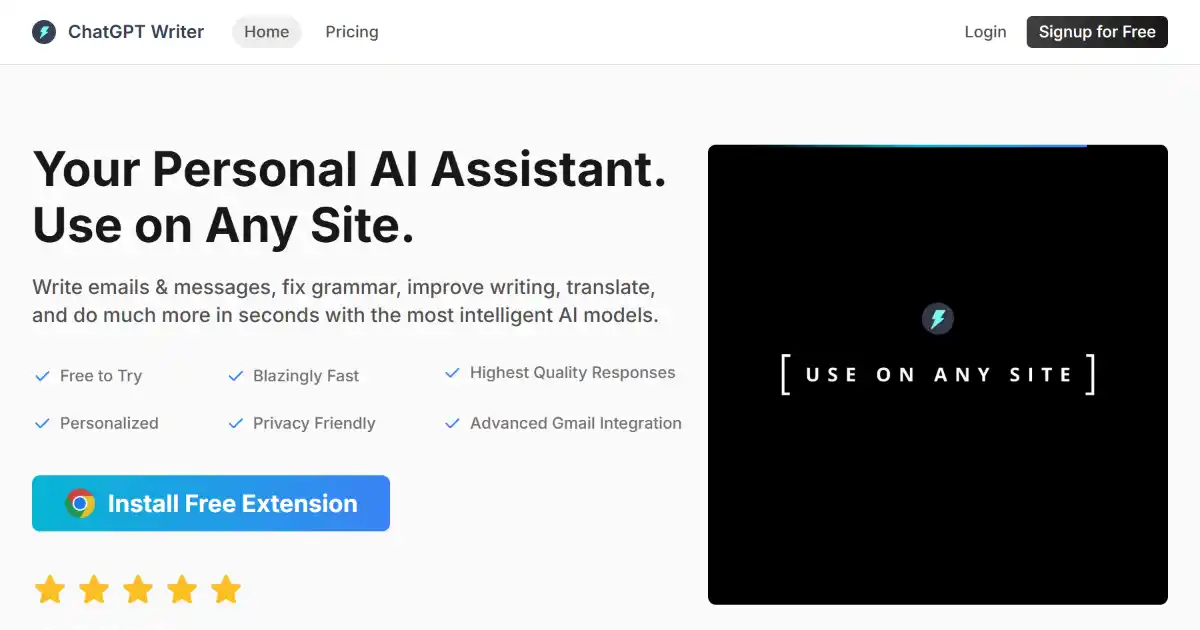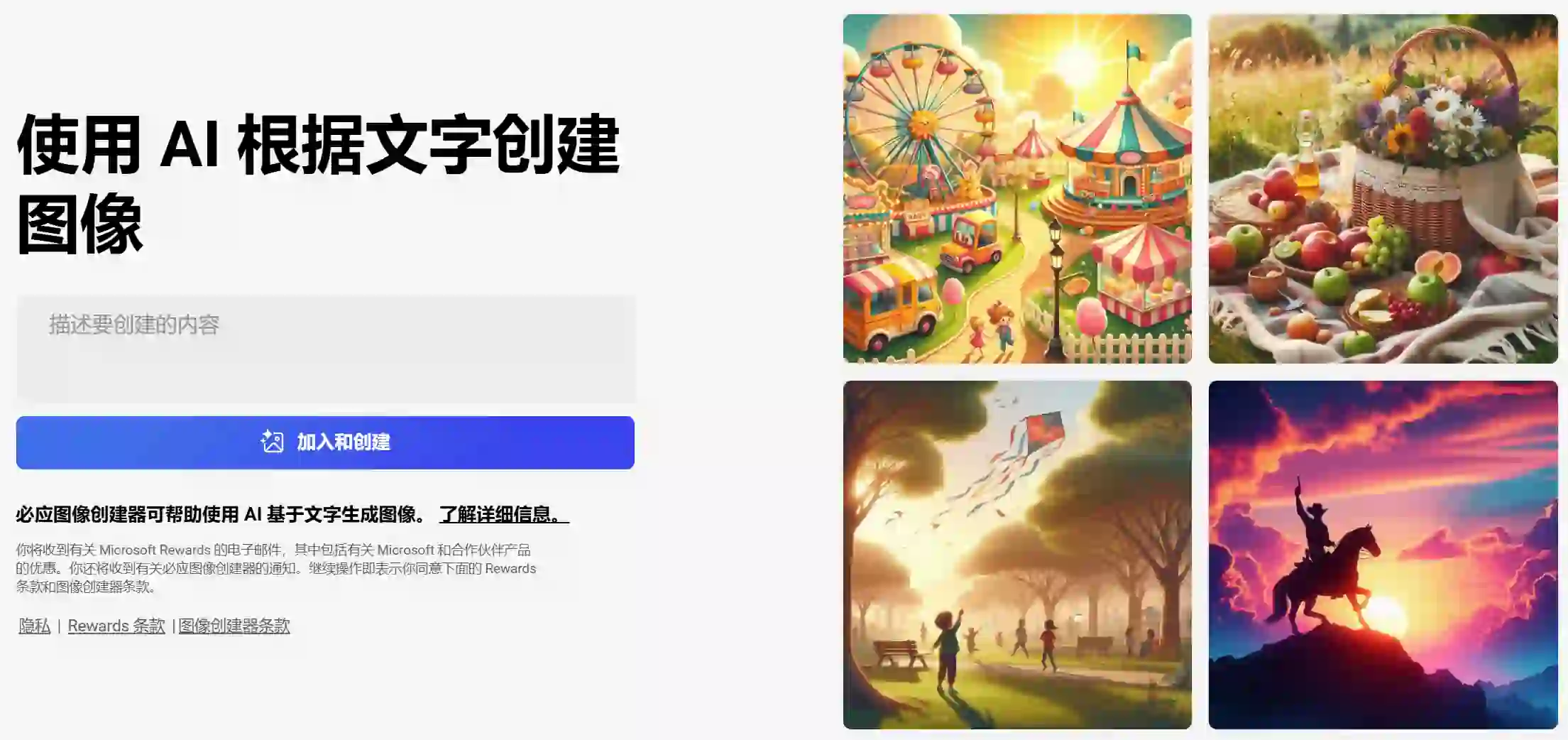To Teach AI Tool for Educators
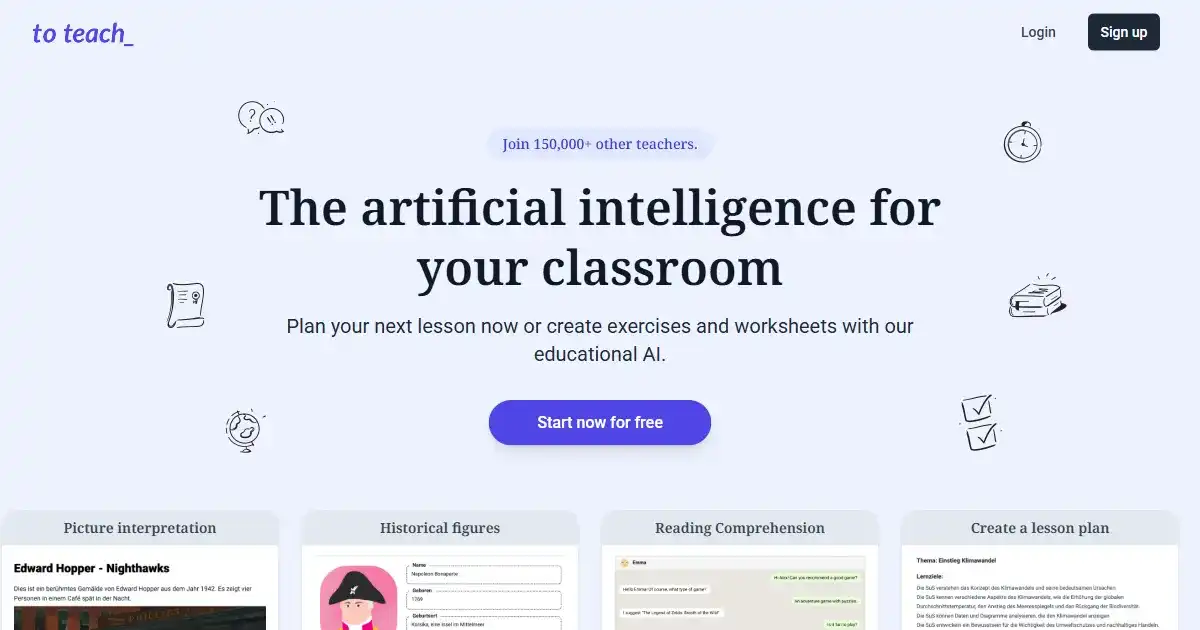
To Teach AI is an artificial intelligence tool specifically designed for educators. It helps teachers quickly create personalized materials, exercises, and lesson plans tailored to student needs and interests. This platform streamlines content creation, offering diverse formats and compatibility options.
What is To Teach AI
To Teach AI is a platform designed specifically for educators looking to enhance their teaching materials and streamline content creation. It leverages artificial intelligence to provide teachers with personalized materials, exercises, and lesson plans that are tailored to the interests and needs of their students. The tool simplifies the process of preparing engaging and customized educational content, aiming to make lessons both effective and efficient.
Key Features of To Teach AI
To Teach AI offers a suite of features powered by artificial intelligence to streamline the creation of personalized educational content for teachers. It focuses on generating tailored lesson plans and exercises in various formats, while also ensuring compatibility with existing educational systems.
AI-Driven Lesson Planning: Generates comprehensive lesson plans quickly, designed to align with curriculum requirements.
Customizable Content: Allows users to modify exercises and worksheets, incorporating personal texts, images, or videos for tailored materials.
Diverse Exercise Formats: Provides a variety of engaging formats, including unique options like WhatsApp chats and email simulations, alongside traditional worksheets.
H5p Compatibility: Ensures easy integration with widely used Learning Management Systems (LMS) and content authoring tools.
Multi-Language Support: Enables the creation of educational materials in various languages, catering to different language levels and enhancing learning for diverse student populations.
Use Cases of To Teach AI
Creating daily lesson plans that align with specific curriculum requirements and timeframes.
Developing customized exercises and worksheets for students with different learning needs or language proficiency levels.
Generating engaging digital content, including interactive H5P exercises compatible with LMS platforms.
Designing unique learning activities like email simulations or chat-based exercises to reflect real-world communication.
Preparing educational materials for homeschooling or special education settings, adapting content for individual students.
Incorporating into adult education or retraining courses to create relevant and personalized learning modules.
To Teach AI Pros and Cons
- Significantly saves time for teachers in planning lessons and creating exercises.
- Enables creation of highly personalized educational content tailored to individual student needs and interests.
- Offers a variety of engaging exercise formats, including unique digital simulations.
- Provides compatibility with Learning Management Systems (LMS) through H5P.
- Supports multiple languages, making it versatile for diverse classrooms and subjects.
- Potential cost barrier for full access to advanced features and higher usage limits.
- Content generated by AI may require teacher review and editing to ensure accuracy and appropriateness.
- Effectiveness may depend on the quality and specificity of the input provided by the teacher.
- May have a learning curve for educators new to AI tools or digital content creation platforms.
To Teach AI FAQs
What is To Teach AI and how does it work?
To Teach AI uses artificial intelligence to help teachers create personalized teaching materials, exercises, and lesson plans tailored to their students' interests and needs.
Is there a free version of To Teach AI?
Yes, To Teach AI offers a free tier that allows users to create a limited number of exercises, worksheets, and lesson plans each month. Paid plans are available for more extensive use.
What types of educational content can I create with To Teach AI?
To Teach AI offers diverse exercise formats, including traditional worksheets, digital materials, gamification options, and unique formats like WhatsApp chats and email simulations.
Can To Teach AI integrate with my school's Learning Management System (LMS)?
Yes, To Teach AI supports H5p compatibility, allowing for seamless integration with many popular Learning Management Systems (LMS) and content authoring tools.
Does To Teach AI support multiple languages?
To Teach AI supports multiple languages, enabling teachers to create educational materials tailored to various language levels and diverse student groups.
Interested in this product?
Updated 2026-02-05

🔍 Find More Tools
Autoslide AI PowerPoint Add In is an AI-powered tool for Microsoft PowerPoint designed to help professionals create high-quality presentations more efficiently. It integrates directly into PowerPoint, offering AI-driven design, content generation, and an extensive resource library. Professionals can significantly speed up their slide creation process with Autoslide.
InfraNodus, an AI-powered visual text analysis and network thinking tool, helps users generate insights, discover patterns, and bridge gaps in any discourse or dataset.
Typeframes is an AI tool for creating custom product videos designed specifically for SaaS products. It simplifies the video creation process by allowing users to input content and select effects. Use Typeframes to produce professional and brand-aligned videos efficiently.
Magai is an AI-powered content creation tool designed to streamline workflows. It provides access to multiple AI models and features like URL reading and persona creation. Use Magai to enhance content generation and organization.
ChatGPT Writer is a free Chrome extension that uses AI to generate emails and replies within Gmail. It supports multiple languages and prioritizes user privacy by not storing emails or personal data.
Bing Image Creator is an AI-powered tool that generates images based on textual prompts provided by users. Leveraging advanced machine learning algorithms, it allows users to create unique and custom visuals for various applications, from social media to marketing materials.