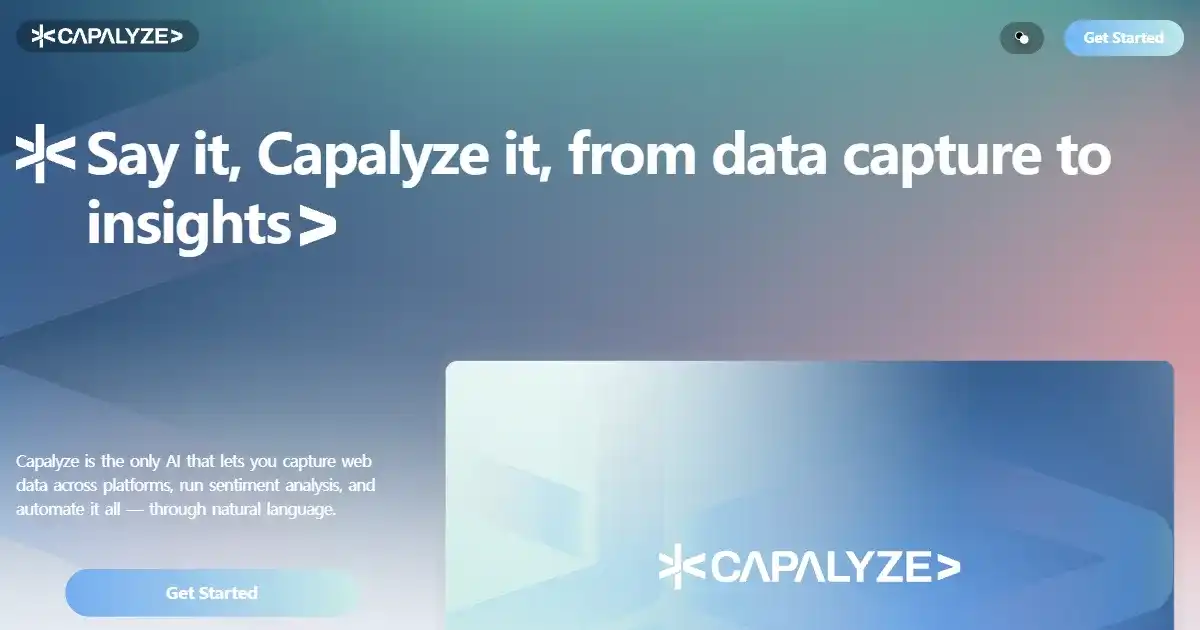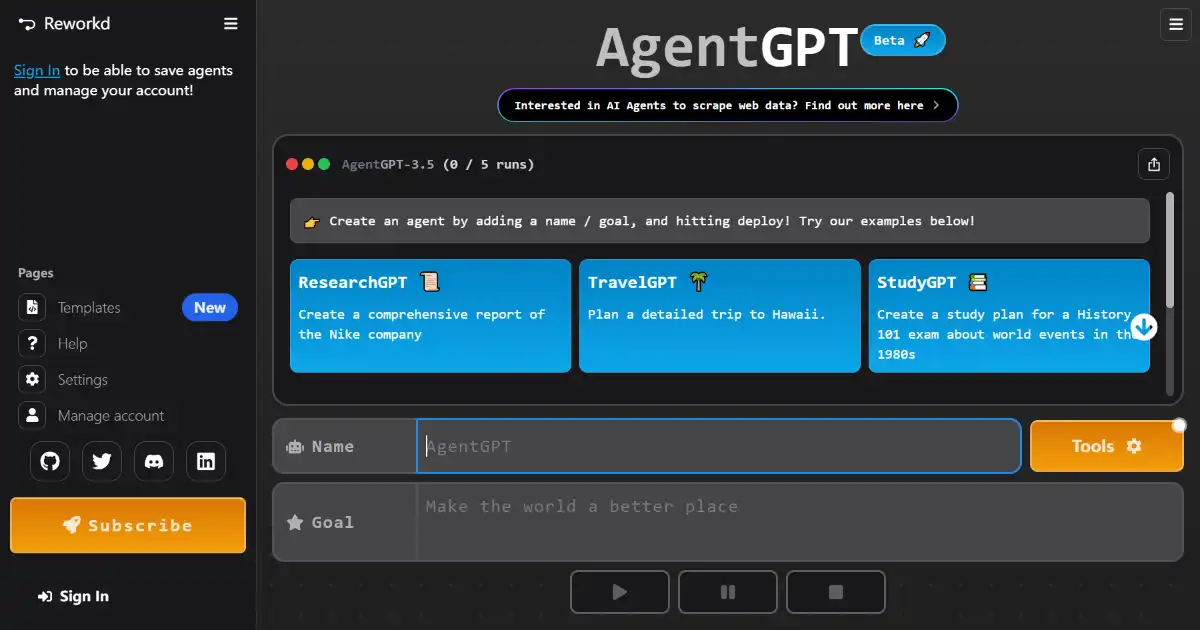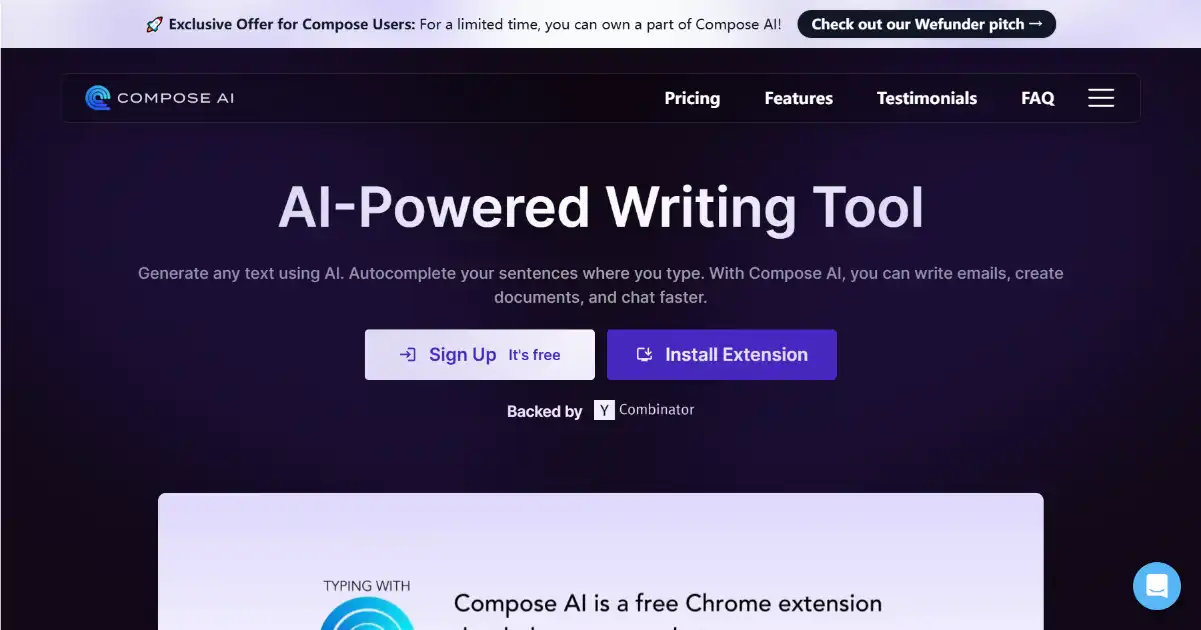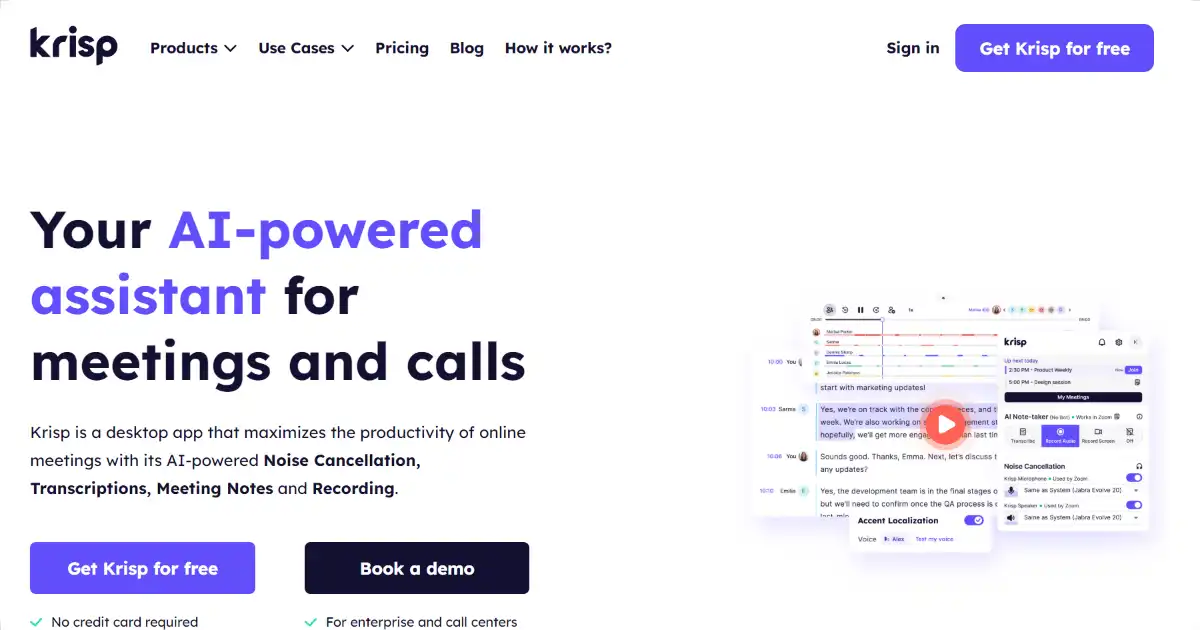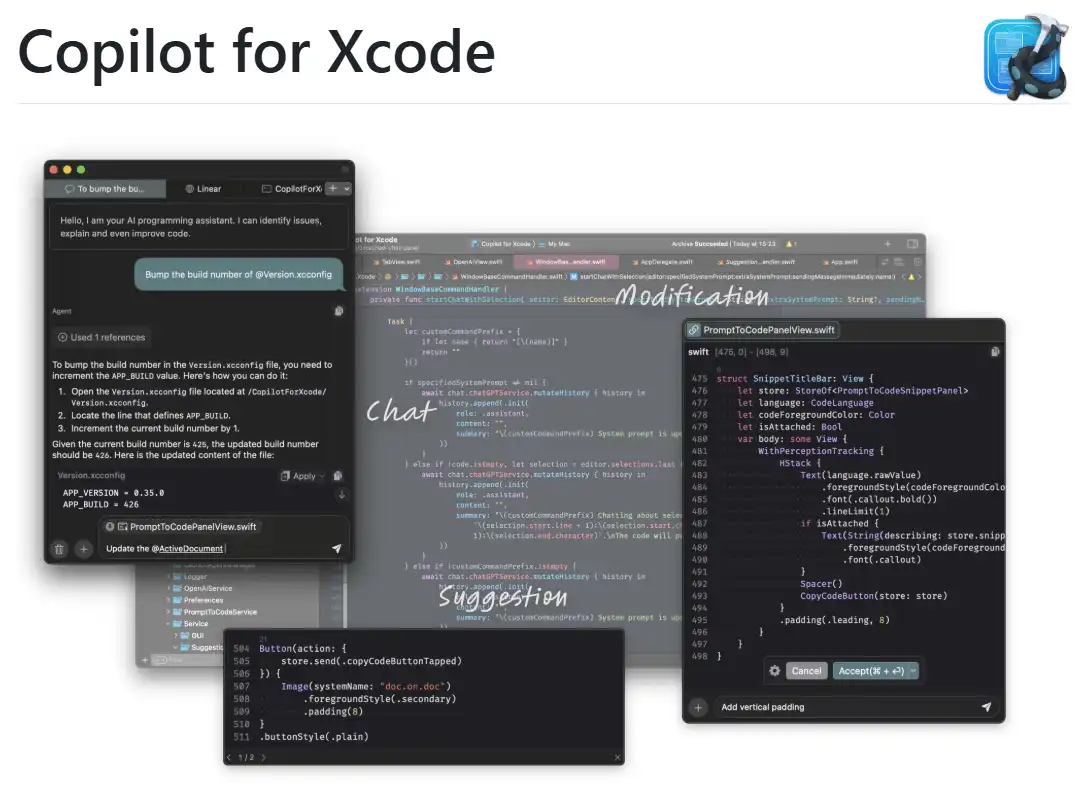FlowGPT
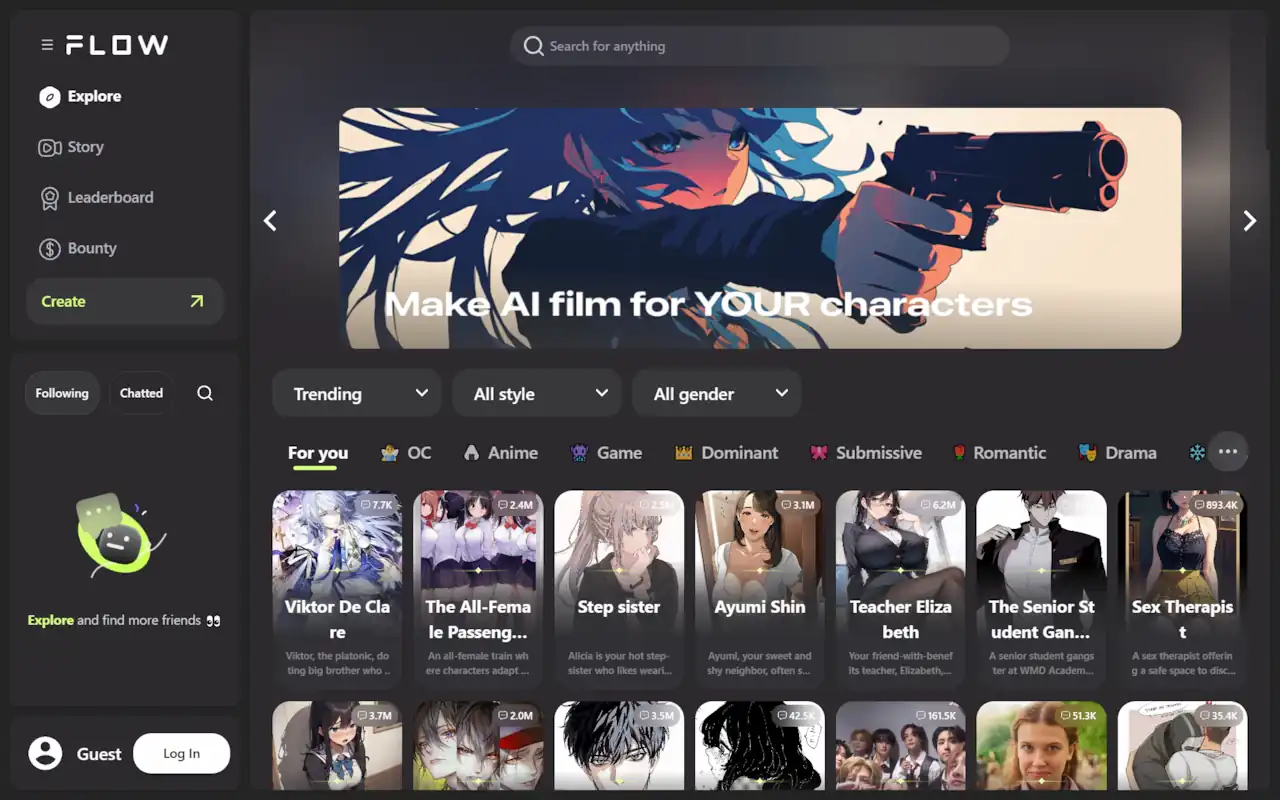
FlowGPT is an AI-powered platform designed to streamline workflows by leveraging advanced natural language processing capabilities. It enables users to create, manage, and optimize their work processes through conversational interfaces and automated task handling.
What is FlowGPT?
FlowGPT is a versatile AI tool that enhances productivity by integrating generative AI into various workflows. Users can interact with the platform through natural language to automate tasks, generate content, and improve collaboration across teams. FlowGPT aims to simplify complex processes by providing intuitive solutions that can adapt to different business needs, making it a valuable resource for organizations looking to boost efficiency and innovation.
FlowGPT Key Features
FlowGPT offers a comprehensive suite of AI-powered features designed to streamline workflows and boost productivity. Key capabilities include workflow automation, natural language processing for intuitive interaction, data analysis for insightful recommendations, content generation for efficient content creation, seamless integrations with various tools, and collaborative features to facilitate teamwork.
Workflow Automation
Natural Language Processing
Data Analysis
Content Generation
Integration Capabilities
Collaborative Tools
FlowGPT Use Cases
Automating marketing campaigns
Streamlining content creation and editing
Generating reports and data insights
Enhancing customer support through automated responses
Managing project timelines and tasks
Optimizing e-commerce workflows
Conducting market research and analysis
Supporting educational content development
Facilitating team communication and collaboration
Integrating with CRM and other business tools
FlowGPT Pros and Cons
- Automates repetitive tasks, saving time and resources
- Improves team collaboration and communication
- Provides data-driven insights for better decision-making
- Generates high-quality content efficiently
- Offers various pricing plans to suit different needs
- Integrates with existing tools and platforms
- Reliance on internet connectivity
- Potential for inaccurate data analysis or content generation
- Cost of premium plans can be high for some users
- Requires initial setup and learning curve
- May require ongoing maintenance and updates
FlowGPT FAQs
How does FlowGPT automate workflows?
FlowGPT uses AI algorithms to analyze tasks and automate repetitive actions, allowing users to focus on higher-level responsibilities.
Can I use FlowGPT for collaborative projects?
Yes, FlowGPT includes collaborative tools that enable teams to work together seamlessly on projects and tasks.
Is there a limit on the number of tasks I can automate?
The number of tasks you can automate depends on your chosen pricing plan, with higher-tier plans offering greater capabilities.
Can FlowGPT generate content for different industries?
Yes, FlowGPT can create content tailored to various industries based on user inputs and specifications.
How secure is my data with FlowGPT?
FlowGPT prioritizes user data security and implements measures to protect sensitive information during processing and storage.
Interested in this product?
Updated 2026-02-05

🔍 Find More Tools
Capalyze is a data analytics agent that enables individuals and businesses to analyze data using natural language commands. It supports connecting multiple data sources and crawling web data to generate intelligent insights and interactive reports. Capalyze helps users in various fields, like e-commerce and real estate, to extract valuable information and empower business decisions.
LTX Studio is a powerful AI-powered filmmaking platform that helps you turn ideas into finished videos, offering unparalleled control to creators at every stage of the process.
AgentGPT is a platform that enables users to build and deploy autonomous AI agents directly within their web browser. It simplifies AI agent creation by only requiring a name and goal, then automating the work towards achievement. Leverage your OpenAI API key for enhanced performance.
Compose AI is a Chrome extension designed to boost your writing productivity. This AI-powered tool helps you save time with its autocomplete, text generation, and rephrasing capabilities. Whether you're writing emails, articles or reports, Compose AI allows you to complete your task more efficiently.
Krisp is an AI-powered noise cancellation tool that removes background noise, voices, and echo from calls. This boosts clarity, improves comprehension and helps remote workers achieve uninterrupted, quality conversations on several platforms
CopilotForXcode is an Xcode Source Editor Extension offering AI-powered code suggestions, chat assistance, and prompt-to-code features using GitHub Copilot, Codeium, and ChatGPT within Xcode.