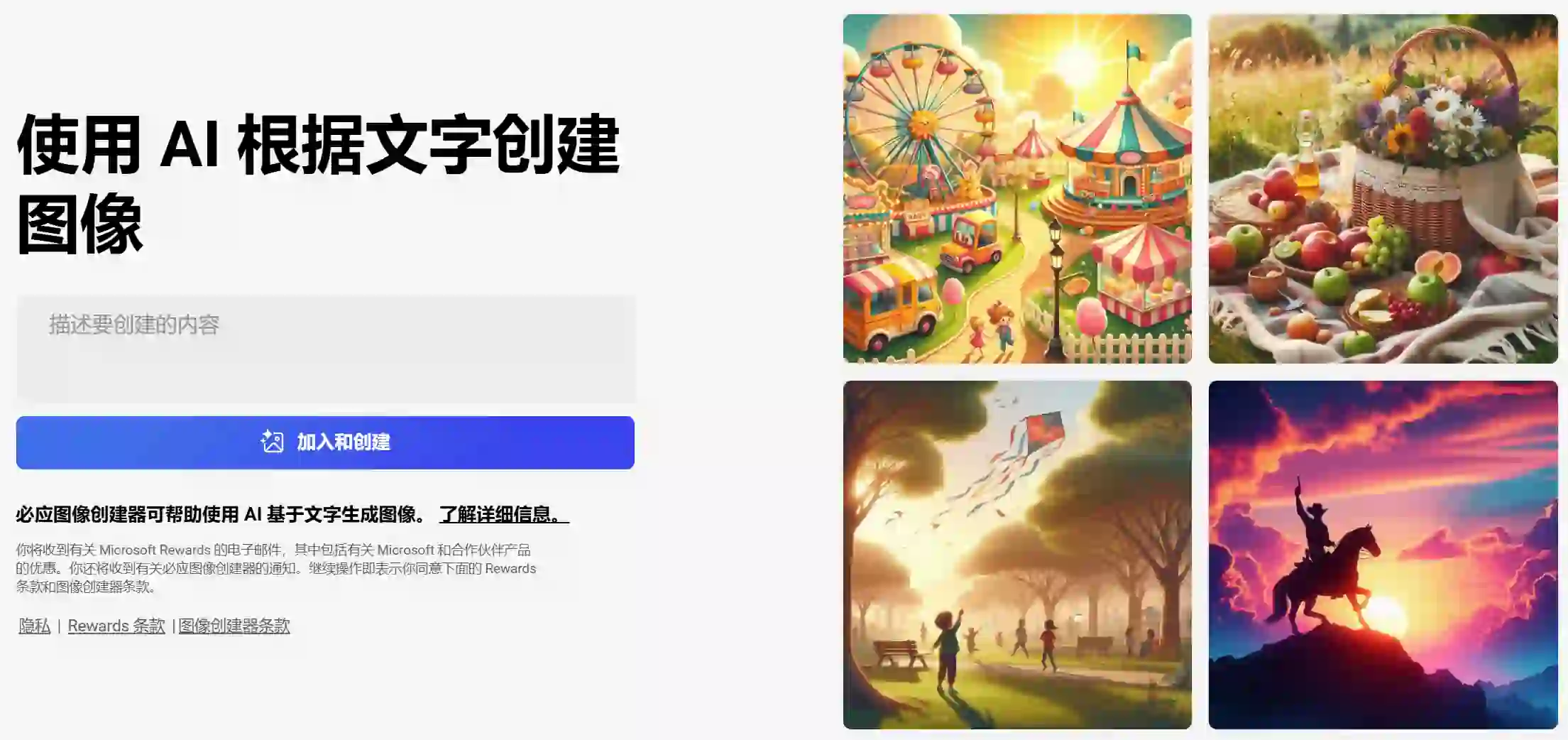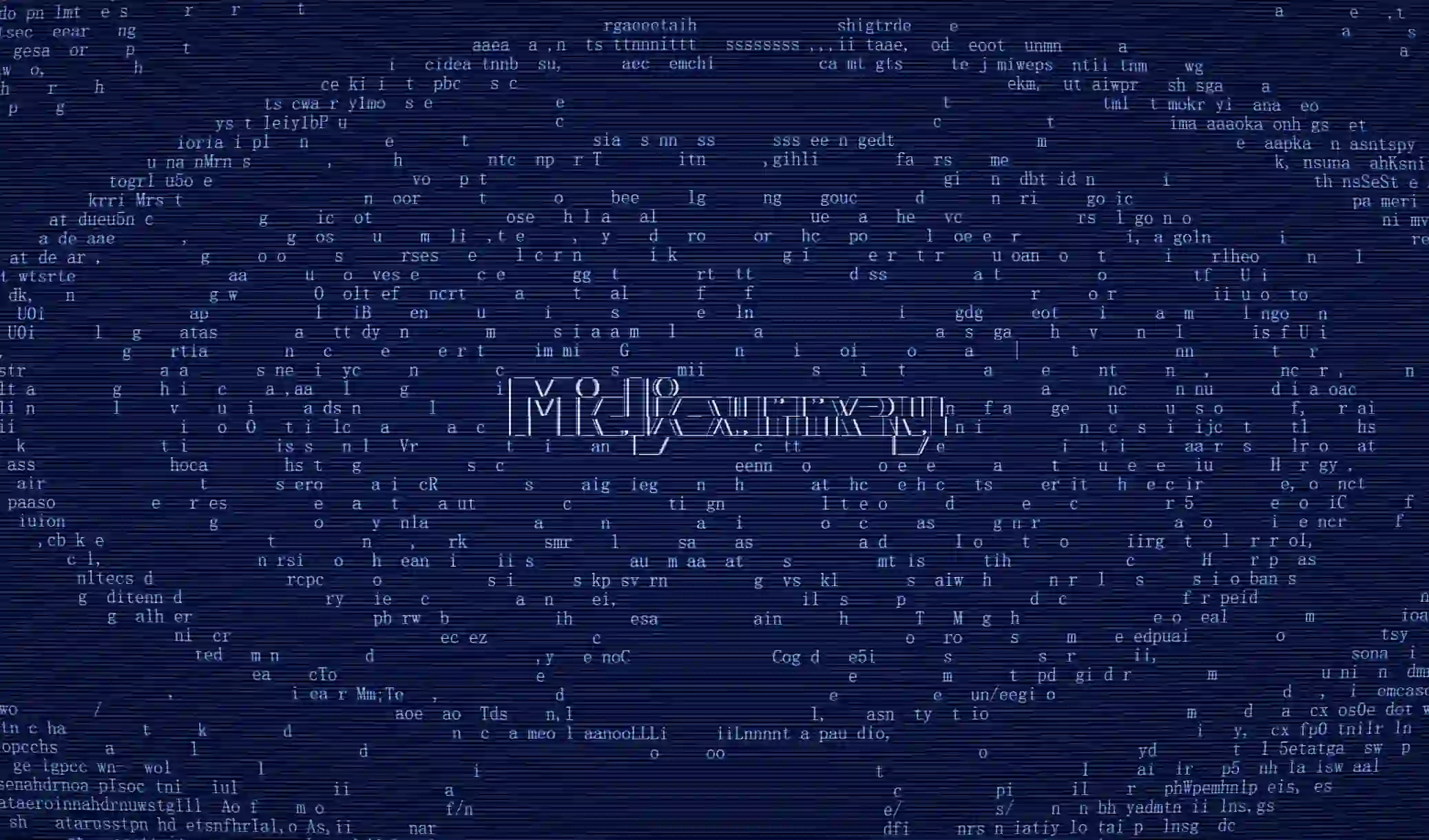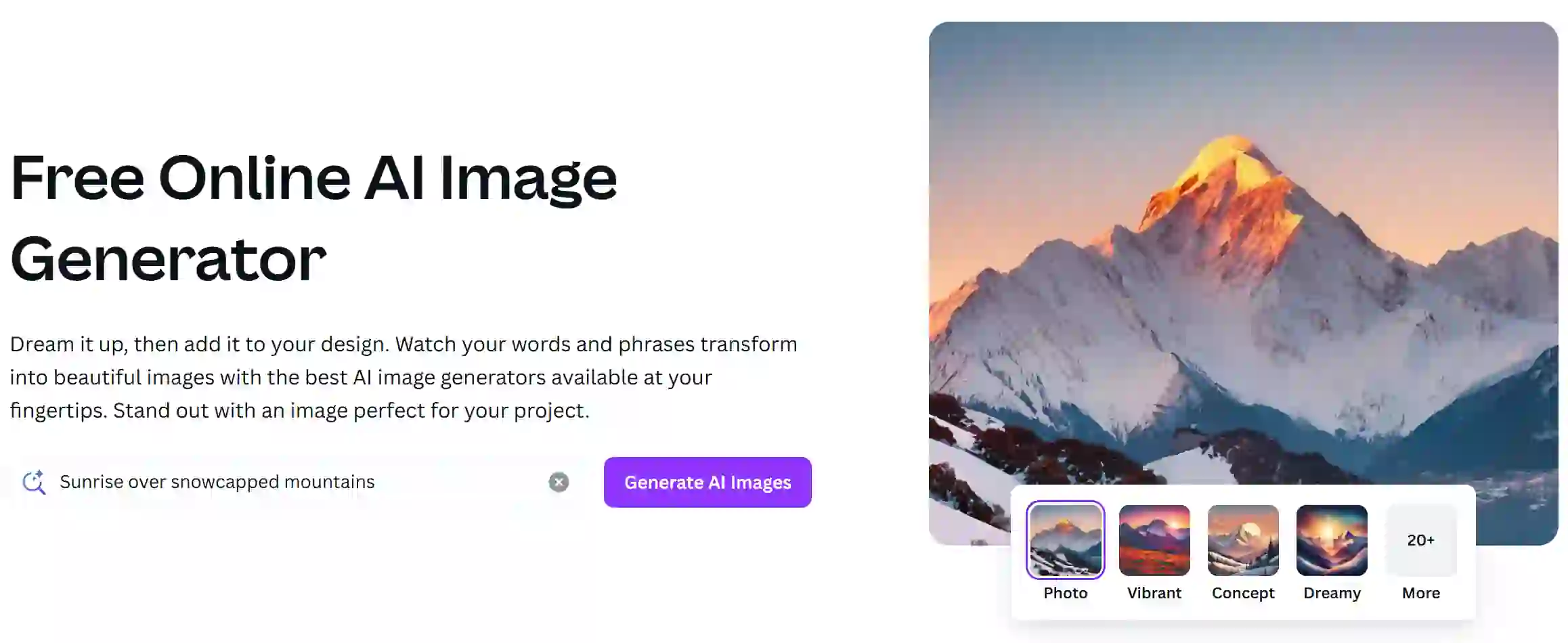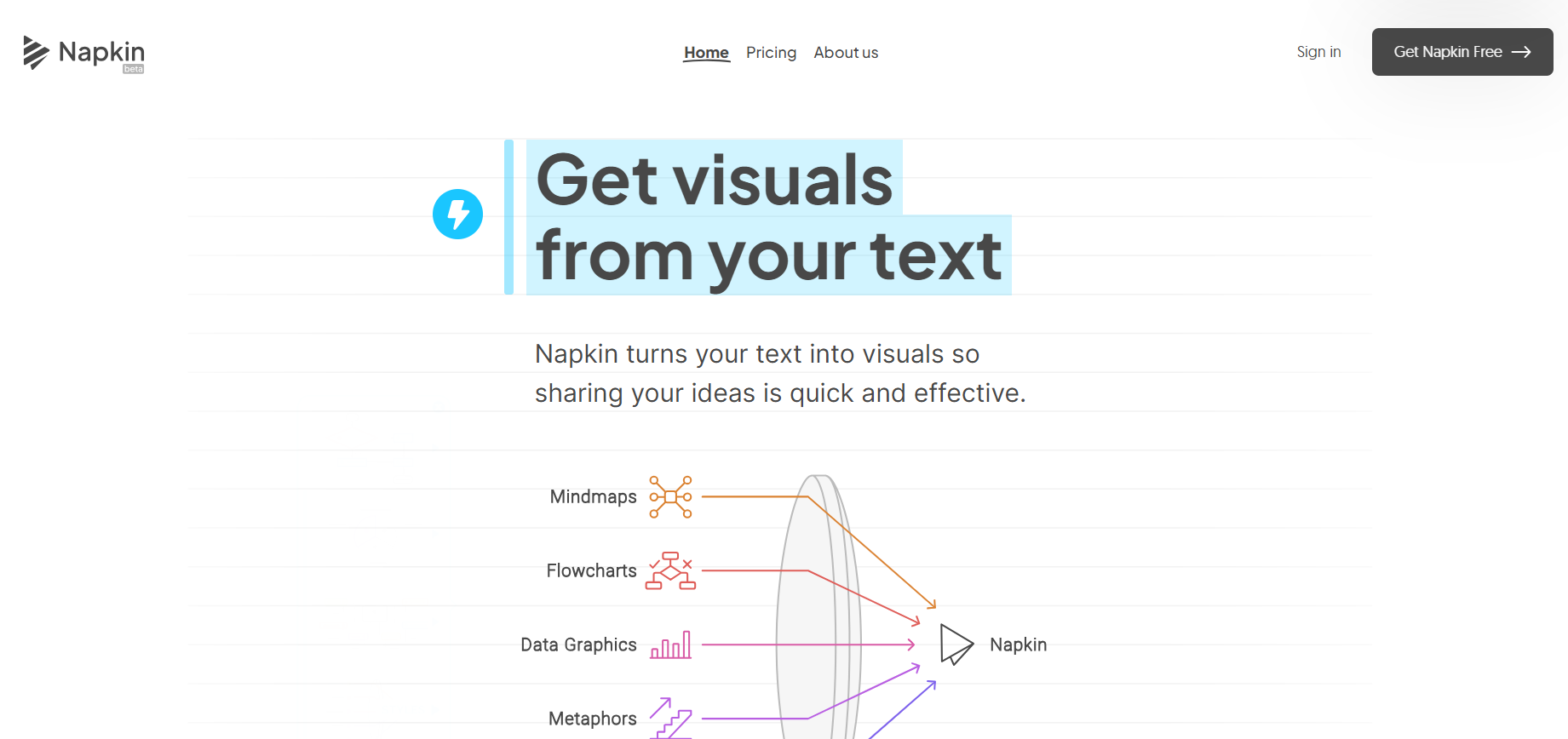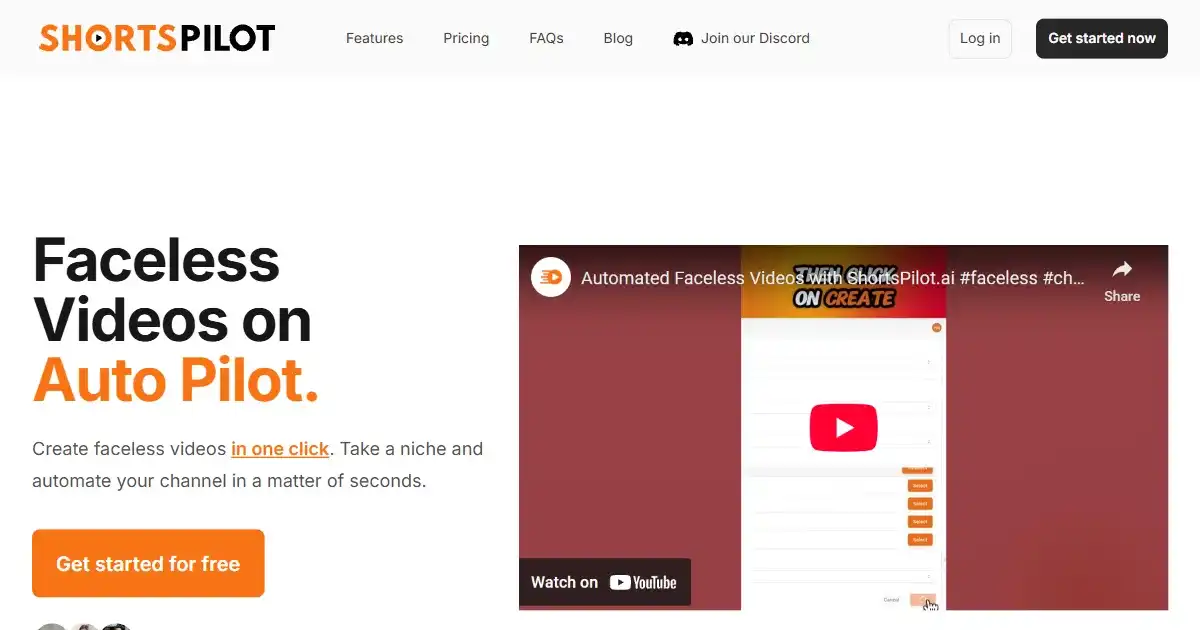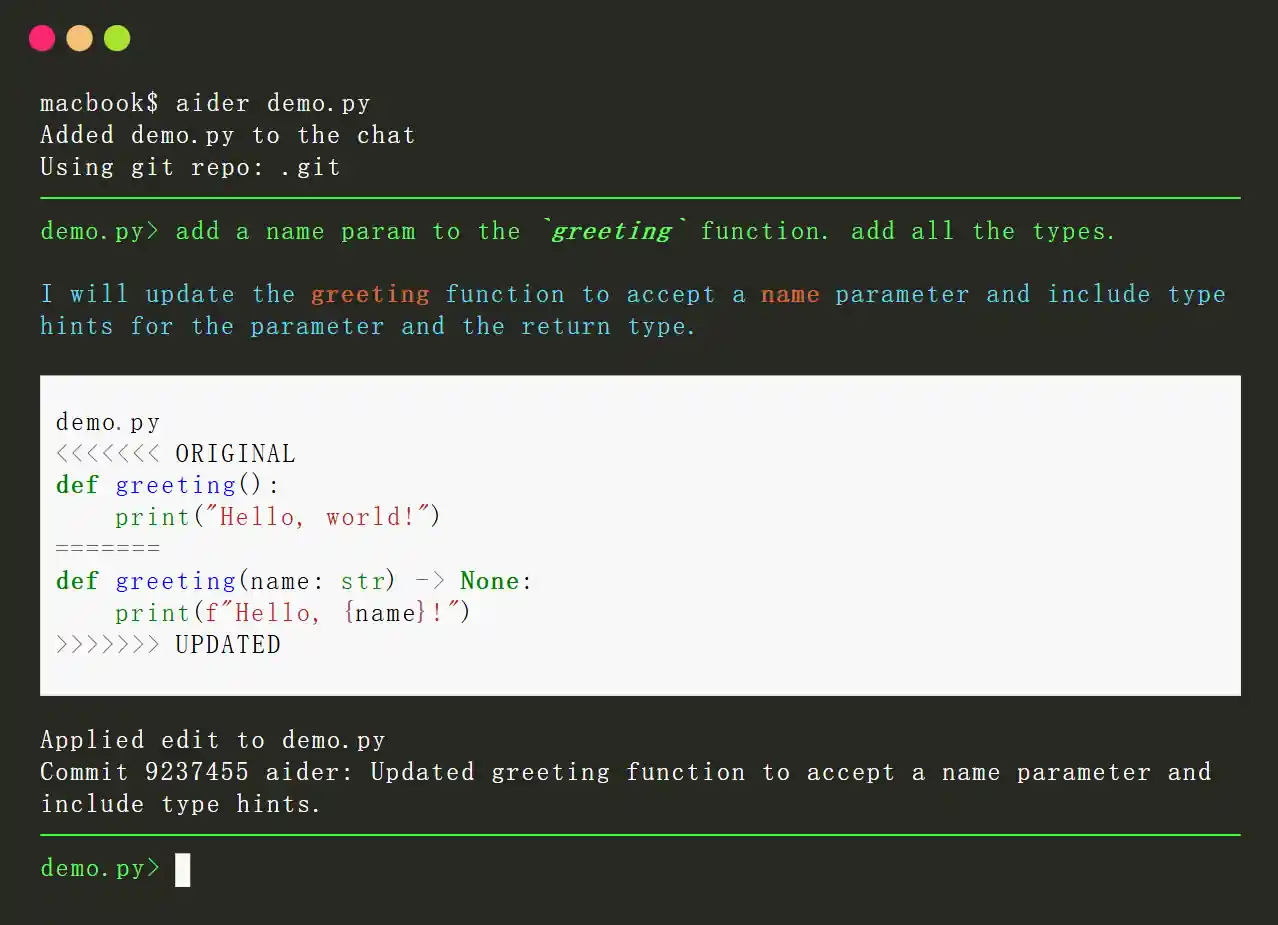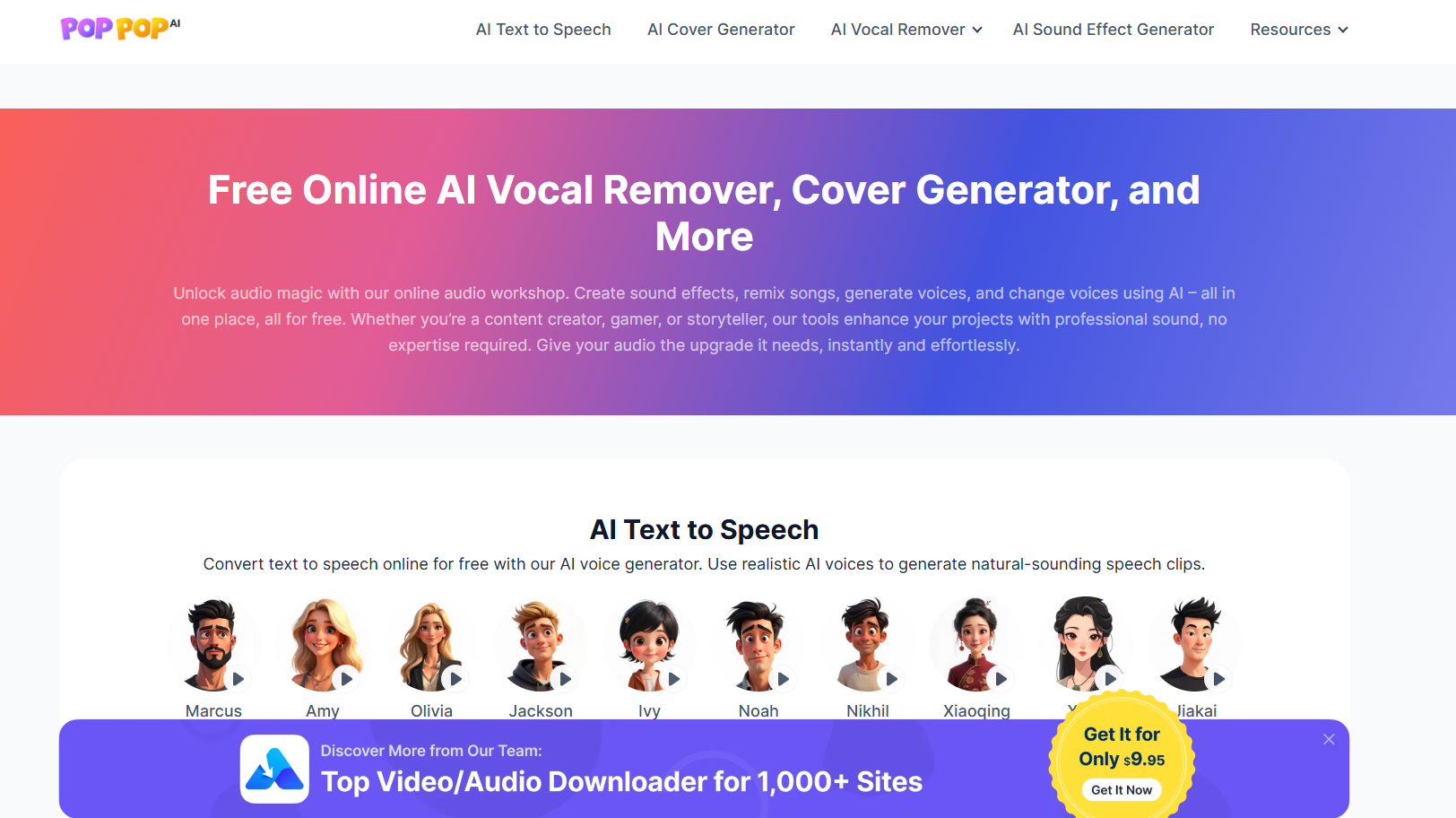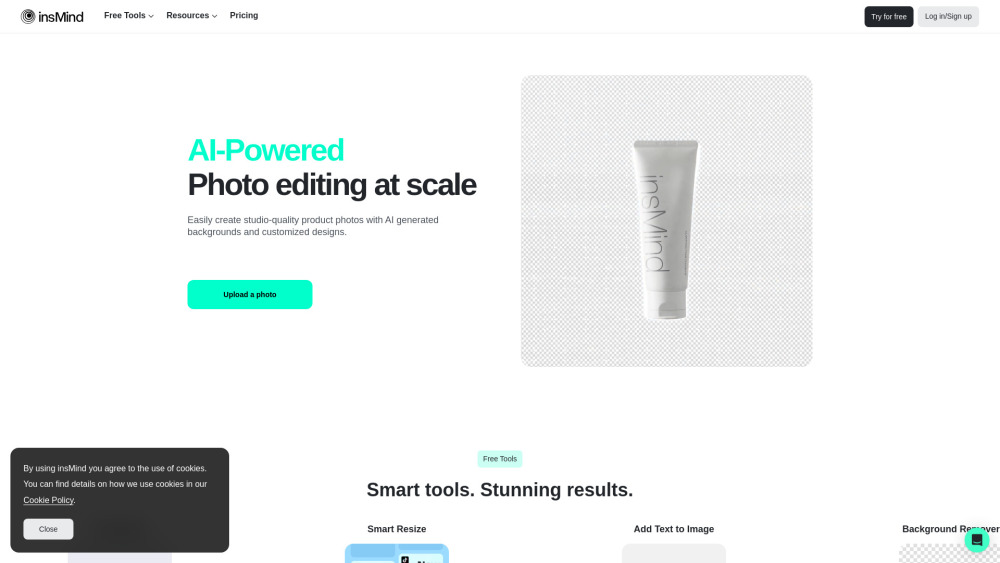Fooocus AI
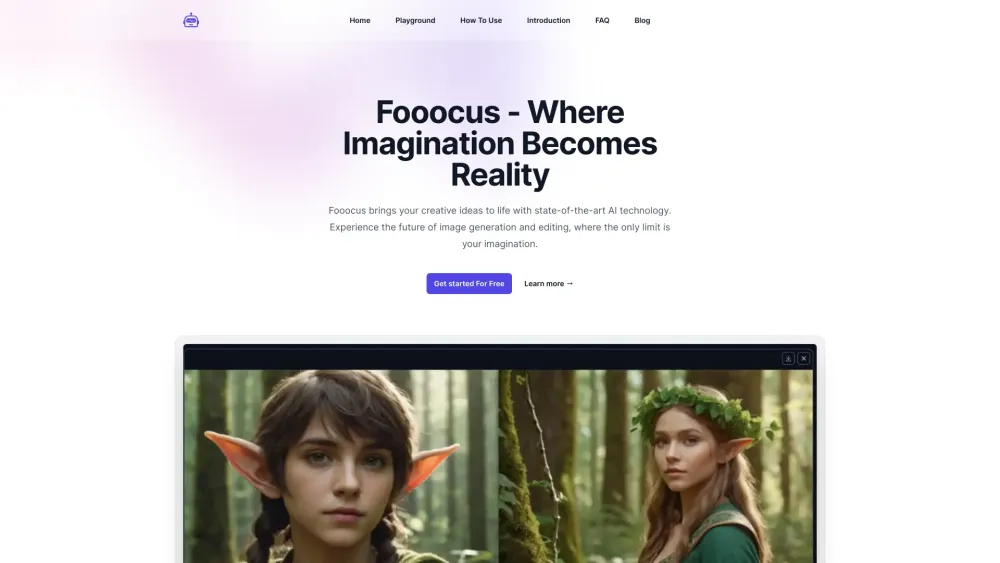
Fooocus is an AI image generation tool using Stable Diffusion to easily create stunning visuals.
What is Fooocus
Fooocus is a free and open-source AI image generator that combines the best features of Stable Diffusion and Midjourney. It's user-friendly for both beginners and advanced users, creating high-quality images from text or by modifying existing ones. Its key strengths are simplicity, automated settings, and powerful features like inpainting, outpainting, and face swapping.
Key Features of Fooocus
Fooocus offers a user-friendly interface and powerful features. It includes unique inpainting algorithms, image prompt enhancements, and supports multiple SDXL models, simplifying the creative process.
Intuitive Single-Prompt Interface: A simplified experience for all users, from beginners to experts.
Advanced Inpainting Algorithm: Proprietary technology for superior image editing and completion.
GPT2-based Prompt Expansion: Automatically enhances user prompts using GPT-2 for more detailed image generation.
Multi-Model Support: Compatibility with many SDXL models, offering diverse image styles.
Use Cases of Fooocus
Digital Art Creation: Generate and iterate on creative concepts effortlessly.
Marketing and Advertising: Quickly create visuals for campaigns and social media.
Game Development: Prototype game environments, characters, and assets.
Educational Illustrations: Generate customized images for learning materials.
Fooocus Pros and Cons
- User-friendly for all skill levels
- High-quality image generation with automated optimization
- Support for various models and styles
- Limited advanced customization options compared to other Stable Diffusion interfaces
- Requires substantial computational resources for optimal performance
Fooocus FAQs
What makes Fooocus' inpainting so good?
Fooocus uses a proprietary inpainting algorithm offering better results than standard methods.
How does multi-prompt support work?
Fooocus uses multiple prompts simultaneously, enhancing creative possibilities and output variety.
Can I customize image style and appearance?
Yes, adjust contrast, sharpness, and color for precise control over generated images.
Is Fooocus optimized for different hardware?
Yes, Fooocus performs well on various hardware configurations, from laptops to high-end desktops.
Can I use Fooocus on Mac?
Yes, it runs on M1 & M2 Macs with macOS Catalina or later. An unofficial guide exists for other Macs.
Can I use SD 1.5 models?
Yes, use either SDXL or SD 1.5 models by changing the settings.
How does Fooocus compare to MidJourney?
Fooocus uses Stable Diffusion for image generation. It provides a similar user experience but results vary by the model used.
Interested in this product?
Updated 2026-02-05

Fooocus AI Alternatives
Bing Image Creator is an AI-powered tool that generates images based on textual prompts provided by users. Leveraging advanced machine learning algorithms, it allows users to create unique and custom visuals for various applications, from social media to marketing materials.
Editor's TakeNo review yet
Midjourney is an AI-based image generation platform that allows users to create stunning visuals from textual descriptions. It utilizes advanced machine learning algorithms to interpret prompts and produce high-quality artwork, catering to artists, designers, and creative enthusiasts.
Editor's TakeNo review yet
Canva AI Image Generator is a feature within the Canva design platform that enables users to create images using artificial intelligence based on textual prompts. This tool streamlines the design process, allowing users to generate unique visuals quickly and easily for various projects.
Editor's TakeNo review yet
Napkin AI uses AI to transform text into appealing graphics, diagrams, and illustrations for better business communication.
Editor's TakeNo review yet
🔍 Find More Tools
Shortspilot is an AI-powered video creation tool that automates the production and scheduling of short-form videos for social media. Designed for content creators looking to enhance their online presence without personal filming, it generates videos based on popular niche topics. Key features include converting Reddit stories into videos and generating engaging voiceovers, simplifying the video creation and posting process.
AI2SQL is a powerful tool that generates SQL queries from natural language input. It supports multiple databases and programming languages, simplifying data interaction for all users.
Aider is an open-source AI-powered pair programming tool designed to enhance the coding experience for developers. It integrates with local Git repositories, enabling users to edit, debug, and enhance their code using large language models (LLMs) like GPT-4o and Claude 3.5 Sonnet. Aider streamlines the development process by providing real-time collaboration, context-aware suggestions, and automatic Git integration.
PopPop AI is a free online audio workstation offering AI tools for sound effect generation, voice conversion, song cover creation, and vocal removal.
insMind is a free AI-powered photo editing tool that enhances product images by removing backgrounds, erasing unwanted objects, and generating new backgrounds with just a few clicks.
Easy Folders is a browser extension designed to organize ChatGPT and Claude interactions. It provides folders, a prompt library, and a search function to enhance productivity. It is ideal for managing multiple projects or extensive prompt usage.